Telegram US
-
Channel
 592 Members ()
592 Members () -
Group

قوانين تعبير الأحلام
1,467 Members () -
Group

حالات⇣خلفيات┊وتس┊🐰✨
11,158 Members () -
Group

الــــــــــمــــــعــــالي
414 Members () -
Group

Skromniy_Skromnaya❤️🤗
2,891 Members () -
Group
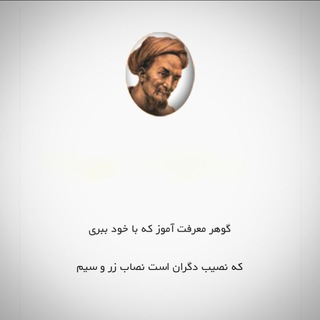
ایوان چراغانی دانش ( معرفت شناسی ، تفکر نقاد )
476 Members () -
Group

أُثَـرٌ طٌيْـبّ ³¹³
8,416 Members () -
Group

¡Yo no soy tonto! Dinos qué chollo estás buscando
1,490 Members () -
Channel
-
Channel

Telethon Snippets
880 Members () -
Channel

˙·٠•●♥ 𝐆𝐑𝐀𝐍𝐓𝐄𝐃 𝐇𝐀𝐂𝐊 𝐎𝐅𝐅𝐈𝐂𝐈𝐀𝐋 ♥●•٠·˙
1,276 Members () -
Group

قصصنا الأجمل
2,979 Members () -
Channel

POST POSTER FX
1,001 Members () -
Group

▼ HEARTWARMING MEMES
3,137 Members () -
Group

𝗥𝗮𝘃𝘀𝗵𝗵𝗵𝗵 ’
3,392 Members () -
Group

ٻًــــكُہ أنٍٻًـــض😍💚
313 Members () -
Group
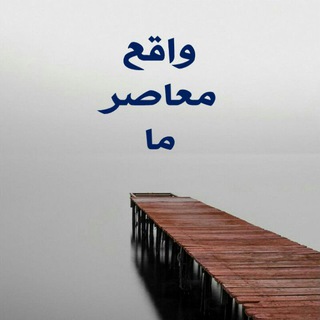
🍃 واقع معاصر ما 🍃
3,231 Members () -
Group

💠ملایر،گروه صلوات💠
1,010 Members () -
Group
-
Group
-
Group

زوامل رسمية
422 Members () -
Group

𓆩🝳ﻣ̝̚ﺂﺿﻧﭠﯾ ﺑﻧﺳﺂگ𓆪
628 Members () -
Channel

TrueFi & TRU | Official News
484 Members () -
Group

А георгины есть?
1,319 Members () -
Group
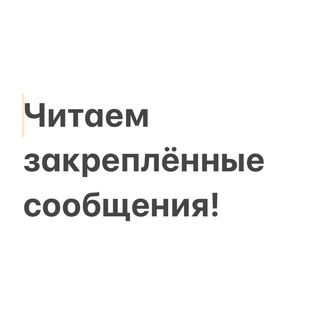
Сахарово.Спецприемник.Передачи
1,235 Members () -
Group
-
Group

تجارة القرن الـــ 21 ـــ
21,646 Members () -
Group

🌴{ الرحيق المختوم }🌴
1,956 Members () -
Channel

CUHK Secrets 摘錄頻道
623 Members () -
Group
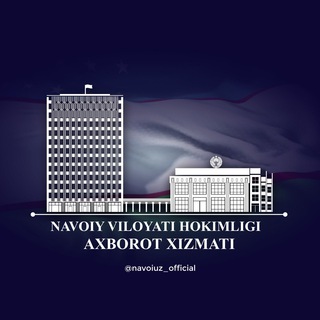
NAVOI.UZ | Navoiy viloyati hokimligi axborot xizmati
11,821 Members () -
Channel

❀Турецкие Актрисы❀
336 Members () -
Group

puntσ dєвíl🔥🔞
2,174 Members () -
Group

رواق ✨ Rawaq
12,959 Members () -
Group

🟨🟨🟨🟨🟨🟨🟨
40,760 Members () -
Group

Kreno Coin
3,388 Members () -
Channel
-
Channel

VMentor Academy
6,027 Members () -
Group

خبرگزاری صداوسیمای گلستان
2,568 Members () -
Group
-
Group

·•🌿ژیـنر🌿•·
348 Members () -
Group

Design ZIP
12,174 Members () -
Group

🌹هّمًسآتٌ محٍبْ 🌹
1,124 Members () -
Channel

🕵♂『 𝑩𝒊𝒏𝒔 𝒀 𝑪𝒖𝒆𝒏𝒕𝒂𝒔 』🕵♂
28,154 Members () -
Group

ʿ Empty Roles満足ˊ,
449 Members () -
Channel

АКАДЕМИЯ ТАНЦА “ЛИГА NEXT” СПб
687 Members () -
Group

عَــابِرُونْ وَيَبْقَىٰ ٱلْأثَرْ🚶♂🕊🌸
1,024 Members () -
Group

BC Blue Sky Ventures 🇻🇳
8,723 Members () -
Channel
-
Group

آوتار
33,681 Members () -
Group

𝐻𝑂𝐿𝐸.
324 Members () -
Group
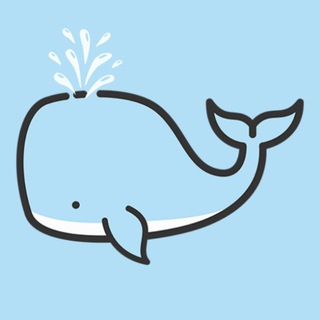
白鲸加速器公告板
971 Members () -
Group

Titanium 💛🌻
364 Members () -
Group

الشِّعْرُ والْأَدَبْ.🌻
793 Members () -
Channel

: زَۿـــره.
11,477 Members () -
Group

Bitcoin Pizza Announcements🍕
970 Members () -
Group

آدريـنآليـن 🥀❤️💋
534 Members () -
Channel

!🦌𓆩جزلإلقصيّد𓆪
1,641 Members () -
Channel
-
Group

قناة: 💫فقرات✏️تعاليق😂تسالي🔖آراء📝
417 Members () -
Group

❤️قناة سأحقق حلمي بأذن الله ❤️
954 Members () -
Group
-
Group

. 𓌹 ⿻ ོ|| 𝐍𝐨𝐭 𝐟𝐢𝐧𝐞 𓌺 .
393 Members () -
Group

خـ♥️ـوٌآطــر مـنـسـ♥️ـيــهّ
12,611 Members () -
Group

تنمية المهارات و الدراسات العليا👥
10,798 Members () -
Group

MMD channel
26,839 Members () -
Channel

‧₊˚ BELLÈ THETIC ✧
850 Members () -
Group

𝑫𝒓𝒐𝒘𝒏𝒆𝒅🌊🖤🔇
314 Members () -
Group

Ojas_bharti
19,214 Members () -
Group
-
Group

مطلب شیک
3,791 Members () -
Channel

WayV Support BR
485 Members () -
Group

NottsStandsWithHK公海
752 Members () -
Group

Найдем дешевле
154,664 Members () -
Group

❤️آلَحًےـبّےـ آلَصِےـآدُقَےـ❤️
1,382 Members () -
Group

- نــبّض
1,336 Members () -
Group

DedicateT Chat Ru
2,307 Members () -
Group

سعيد الرفيدي | 📷 .
865 Members () -
Group

MANTRI OFFICIAL
301 Members () -
Group
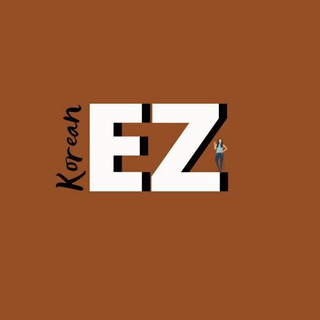
EZ Korean 🇰🇷
1,846 Members () -
Group

Ounceuniversity
3,719 Members () -
Group
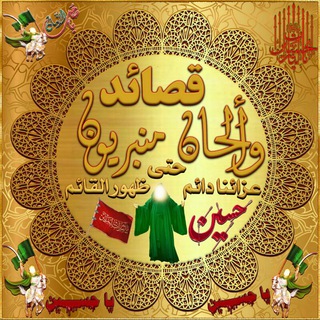
قناة قصائد والحان منبريه
11,842 Members () -
Group

From Junior to CTO
456 Members () -
Channel

𝕊𝕨𝕖𝕖𝕥 𝕒𝕟𝕕 𝕊𝕠𝕦𝕣 🍭🍊
765 Members () -
Group
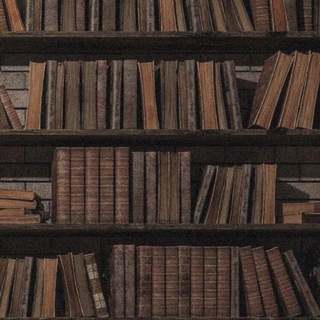
Solitude
2,836 Members () -
Group

أنجل
1,393 Members () -
Group

HD STATUS FOR YOU🥰✨
2,739 Members () -
Group

"فروغ توحید"
4,456 Members () -
Channel

Каладриус
6,625 Members () -
Group

📂T:\Music\Playlists
456 Members () -
Group
-
Channel

#اكتوبر .🇮🇶🖤
915 Members () -
Group

طلاب الرابع العلمي 2021 ( بنات )
4,555 Members () -
Channel

بــًٰـ͠͡͝و͜͡͡ح͜ اٖℓ͟لمٰش͜اٖℓع͜رٖ ⇣↵ ⇡ٴ⁽🌹₎⇣›
688 Members () -
Group

تبليغات در كانال پرسپوليس
469 Members () -
Group

𝐏𝐀𝐊𝐄𝐓 𝐑𝐏.𝐈𝐃 [VAKUM]
15,364 Members () -
Group

- ̗̀🍺 BOTECO MISTURA LOKA 🎙 ̖́-
1,894 Members () -
Group

عاشًـقـة آلْـَۈړﮈ🌸✨
761 Members () -
Group

Запрещёнка/Двач
547,472 Members () -
Group
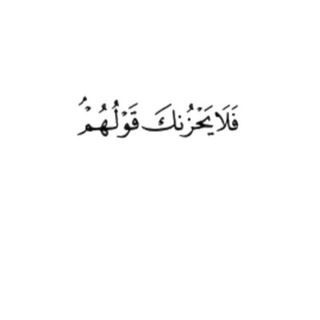
لـ راحة قلبك 🌱
792 Members () -
Group
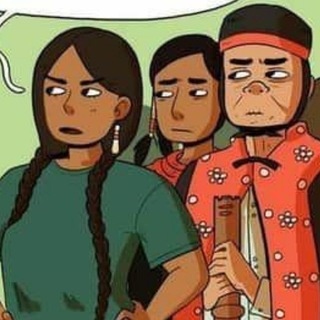
Anarchist Memes Database
465 Members ()
Just press and hold on the message you want to change and then tap the “edit” button. From there, you can modify the message and resend it. Telegram will put an “edited” label on the message to let recipients know of the update. To upload new profile images, open Settings. On Android, tap on the camera icon at the top-right. On iPhone, tap the Edit button and choose Set New Photo or Video. Turn Off Notifications for Individual Contacts
Share location live You can surely delete messages that you have sent, but did you know that Telegram has brought a new feature that lets you delete messages sent by other users too. That’s kind of weird, but this feature is for users who prioritize privacy over everything. To use this feature, just select the received message and tap on the “delete” button. Now, select “Also delete for X” and tap on “Delete”. The message will disappear from both ends without leaving any trace. Go to Settings > Chat Settings to create your own theme. Bots on Telegram can help you take quizzes, accept payments and even replace whole websites. Bot developers can now include a photo or video in the “What can this bot do?” section of their bots to show off their features.
All premium users get a Premium special badge that appears next to their name in the chat list, chat headers, and member lists in groups – showing that they help support Telegram and are part of the club that receives exclusive features first. Telegram Messenger Tricks To enable it, go to “Settings”, “Data and Storage”, and turn off automatic download “when using mobile data” and “when roaming”. You will also see options to turn off autoplay “GIFs” and Videos”. Use Hashtags to Organize Your Chats
To preview a chat, simply press and hold its profile picture in your chat list. This update is being rolled out gradually. If your app is not offering you to update, please wait – the new version will become available soon.
Warning: Undefined variable $t in /var/www/bootg/news.php on line 33
US