Telegram US
-
Group
 4,112 Members ()
4,112 Members () -
Group
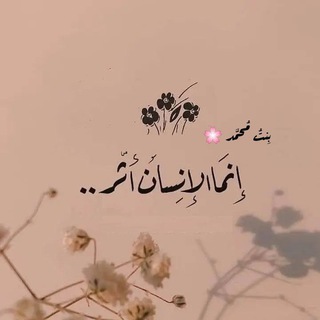
بِنت مُحمَّد 🌸
389 Members () -
Channel
-
Group
-
Channel

• ﺳَﺳَمسٌمۿۂ ، šмšм ⇣🏄🏼♀️💗. .
567 Members () -
Group

🌟عبارات من ذهب🌟
5,286 Members () -
Group

Alpaca City
4,127 Members () -
Group

Беларусы Замежжа
1,970 Members () -
Channel

تلاوات إسلام صبحي
429 Members () -
Group
-
Group
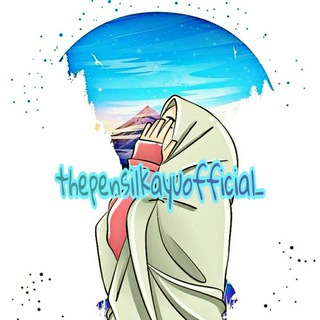
ThePensilKayuOfficial💕
473 Members () -
Group

Predator - Stormbreaker Kernel | Lavender
2,530 Members () -
Channel

☆🇸 🇦 🇱 🇻 🇦 🇨 🇮 🇴 🇳 🇻 🇵 🇸 💣💥🕳
491 Members () -
Channel

✦ 𝐕𝐀𝐑𝐃𝐄𝐍𝐃𝐈𝐗 𝐇𝐎𝐒𝐏𝐈𝐓𝐀𝐋 ✦
12,827 Members () -
Group

🌹HSE Aparat🌹
5,879 Members () -
Group
-
Group

NEW KOBZAR
6,223 Members () -
Group

" 💛♩ɷɹɹɹȊɹɹɹᓗ ȷɕȊɹɹ̈̇ɹᓄ
409 Members () -
Group

French Word
410 Members () -
Group

🌍 Discovery 🌍
1,836 Members () -
Group

ْعبّارَاتْ رَاقًيَةِ..😍😍
16,444 Members () -
Channel

Hamza Ali ®
1,353 Members () -
Group

مختلفة🖤𖢕
5,575 Members () -
Group

أسود -black
37,731 Members () -
Group

شیروان عبدالله
8,277 Members () -
Group

Taur Moldovenesc | Молдова
13,400 Members () -
Group

کانال مرکز تربیت بدنی دانشگاه شهید بهشتی
1,175 Members () -
Group

✅شهــــــروند مرکــــــزی👥
2,006 Members () -
Channel

الملتقى الجنة🕊
1,501 Members () -
Channel

~عاشقه الورد الاصفر~
1,412 Members () -
Group

😂بّسِــمه احوآزیه😂
925 Members () -
Group

GHOST LOVERS
10,943 Members () -
Group
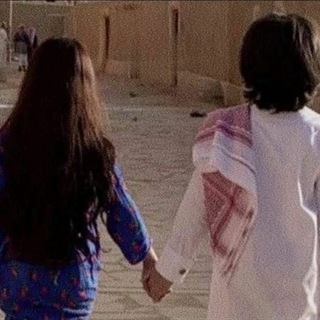
خاطر دحيم⁵¹⁶ 💜
335 Members () -
Group

اشياء مستحيل تصير
305 Members () -
Group

PocoChat | Genos Discussion
755 Members () -
Group

My DeFi Pet Philippines 🇵🇭
23,619 Members () -
Channel

Habshiyans
998 Members () -
Group

Treasury of English
1,160 Members () -
Channel

Джига на могиле
1,899 Members () -
Channel

Bollyflix Movies And Webseries
3,088 Members () -
Group

آﺳٌﯟ🌿ΛSӨ┊💙😌
5,009 Members () -
Group

Кава з молотком
3,332 Members () -
Group

🔰Directorio de WhatsApp 💬
9,633 Members () -
Channel

★ حسابات الشيخ اب عرب ★
30,134 Members () -
Group
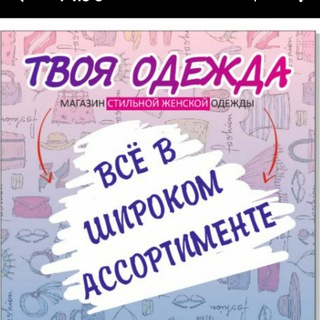
ТВОЯ ОДЕЖДА 💃👠🛍
1,376 Members () -
Group

Мандрувати Україною - круто!
953 Members () -
Group

Pharmacy Jobs
3,340 Members () -
Group

دورة *التشافي الطاقي*
2,189 Members () -
Group

CA DREAMERS THE AVENGER
21,696 Members () -
Group

تعلم فن الطبخ 🍒🥨🍭.
6,914 Members () -
Group

Футбол Европы | Евро | Лига Чемпионов
20,145 Members () -
Group

كبرياء الورد ..✿❥●•
13,457 Members () -
Channel
-
Group

لـ صديقةِ الروُحⒷ~💙
5,580 Members () -
Group

نیازمندی های وبمستران
1,322 Members () -
Group

تّسّبّيّحّة فّاّطّمّة اّلّزّهرّاّء (عّ)
3,049 Members () -
Group

كاردرماني كوشا
1,420 Members () -
Group

آموزش مهندسی خلاق
5,458 Members () -
Group

Quotes and Facts in English
668 Members () -
Channel

AMR DIAB LOVERS '.
2,026 Members () -
Group
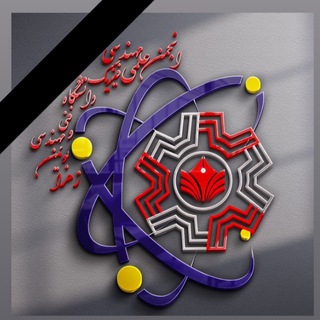
کانال انجمن فیزیک مهندسی
466 Members () -
Channel

✔️👍 نسخ صفقات (زولو تريد)✔️👍
460 Members () -
Group

Дзен. Вакансії в digital та IT
5,806 Members () -
Group

silent tears
940 Members () -
Channel

PETUA D.I.Y. CANTIK SIHAT JIMAT
338 Members () -
Channel

®ãhwïțà🖤💫
400 Members () -
Group

История Леонида Млечина
5,609 Members () -
Channel

خ̐͜ـــي͜ـــب͜ـهّْهّْ! 𓄧💔₎ۦ˛
732 Members () -
Group

حـروف_مبعــثرهۂ ┊😴💔₎
5,228 Members () -
Group

Kolay türkçe
22,558 Members () -
Group

KENYA WRITERS PLATFORM
1,976 Members () -
Group

Сначала пряник
411 Members () -
Channel

Все о рынке ⭐️ Александр Джугас ⭐️
627 Members () -
Group

Russia Taxi
2,081 Members () -
Group
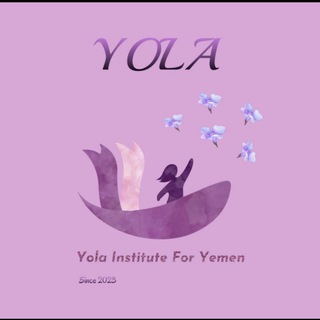
تعلم الرسم
732 Members () -
Group

♟Chess | شطرنج آچمز
7,565 Members () -
Group

Giselle
418 Members () -
Group
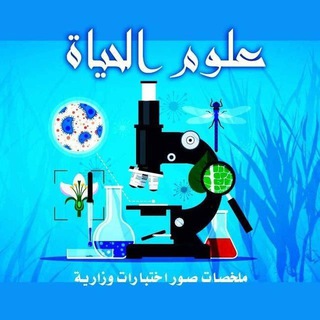
قناة الأستاذ : عادل الحبابي لملخصات الاحياء
4,002 Members () -
Group

کانال رسمی مایکت
4,968 Members () -
Group

💎SlivKa💎
3,404 Members () -
Channel

Sajak Senja
17,509 Members () -
Channel

الفقه في صورة
421 Members () -
Channel

Future of Stock's
344 Members () -
Group
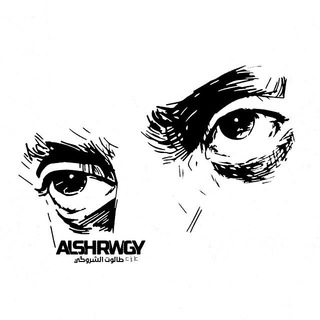
محبي طالوت العراق الشروگي 📲
393 Members () -
Group
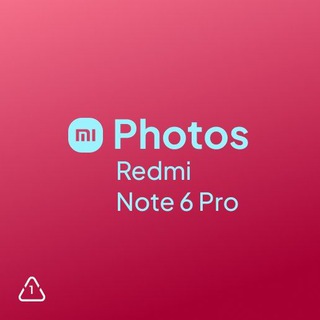
Redmi Note 6 Pro | Photography
1,057 Members () -
Group

Кухня ПП 😋
8,806 Members () -
Group

הבוזגלוס עונה 7 פרק 4 צפייה ישירה
2,746 Members () -
Channel
-
Channel

Bigmelonedit
2,441 Members () -
Channel

🎞 JukeBox Film 🎞 - LINK
4,007 Members () -
Group

FINO Consulting - Study Abroad
4,951 Members () -
Group

شهر ما
305 Members () -
Group

🦄 Ленивые Инвесторы скупают активы
3,968 Members () -
Group

「 Music Turkish 🇹🇷 」
5,541 Members () -
Group

(PCS Signals results™)
673 Members () -
Group

كروب ستوريات صور فيديوات
898 Members () -
Group

📣كومنتات 🚬💣
2,079 Members () -
Group

🄱🅁🄴🄰🅃🄷🄸🄽🄶
8,880 Members () -
Group

STUDENT PERFORM.COM👩🎓👨🎓
670 Members () -
Channel

قلب مجاهد ♯↻┆SYR 🌸
324 Members ()
However, if you haven't moved beyond the basics, you're missing out on a lot of the best Telegram functionality. Below, we detail some lesser-known features of Telegram that you may have overlooked until now. Custom Theme Your Telegram 3b With the latest updates, Telegram also allows users to have multiple accounts. This is great for people like me who like to keep their work and personal accounts separate. To add a new account, tap on the arrow beside your name and tap on Add Account.
To do this, choose the items you want to send and tap on the three-dot menu. Now select “send without compression”, and you are good to go. Next up, tap “Mute for” in the menu and then choose the desired mute duration in the pop-up menu. If you want to choose a custom date and time, tap Mute until and then set the date and time. Create APIs In order to protect your personal information, Telegram automatically terminates your old sessions after 6 months. However, you can choose to get rid of the old sessions sooner in order to further boost security.
To access this feature, swipe right on the homepage and tap on “Saved Messages”. This is your personal space, where you can send as many files as you want to store on Telegram Cloud and then access them from any device, including Mac, PC, and Linux computer. Next up, tap Sound and then choose your custom notification sound located under the Telegram Tones section. Make sure to tap Done at the top right to finish. Interestingly, Telegram names your custom notification sound as Cloud Tone and also allows you to upload any audio as a notification sound for a chat. On WhatsApp and other messaging apps, you can send uncompressed media by changing the media extension to something like PDF or EXE. However, on Telegram, you don’t need to take this hacky route for sending uncompressed media files. Just select your media and tap on the 3-dot menu. After that, choose “Send without compression” and that is it. How awesome is that? This single Telegram trick has saved me so much headache when sharing photos. To create a channel, right swipe on the homepage, and tap on “New Channel”. Provide your channel name, description, select channel type, and create a unique URL. That’s it.
Telegram has a cloud service that stores messages, photos, videos, and documents. You can access your data from any of your devices anytime without having to rely on third-party backups. Generic Telegram stickers on the Honor View 20 on a carpet.
Warning: Undefined variable $t in /var/www/bootg/news.php on line 33
US