Telegram US
-
Group
 4,622 Members ()
4,622 Members () -
Channel

OFC.RIZANUM 𝗚𝗔𝗡𝗞 [HIRMIN]
1,333 Members () -
Channel
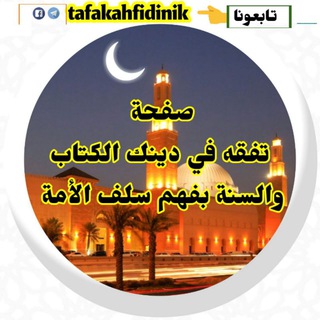
تفقه في دينك
395 Members () -
Group

𓆩💎جَـــميلَتي𓆪
9,233 Members () -
Group
-
Group

أمانينا الجنة ❤.
1,817 Members () -
Group
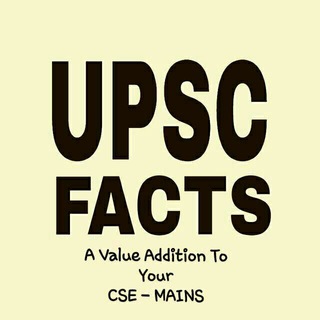
UPSC MAINS FACTS
23,042 Members () -
Group

قناة الهيبة
2,183 Members () -
Group
-
Group

عَـ بـالي💙
6,296 Members () -
Group

𝙻𝙾𝙽𝙻𝙴𝚈 𝙷𝙴𝙰𝚁𝚃
1,589 Members () -
Group
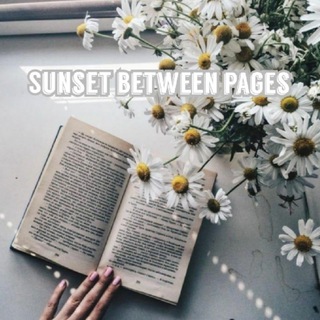
Sunset between pages📚
1,512 Members () -
Group
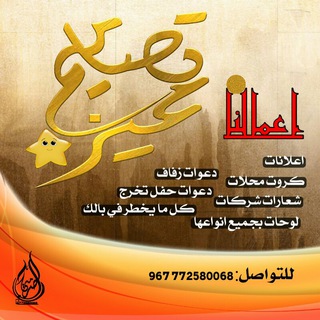
💯 تصاميم مميزة💯
462 Members () -
Group

صباحيات ﮼أڤيّن ☘︎︎.
76,419 Members () -
Channel

Quotes
1,006 Members () -
Channel

◟َِِ𝘼َِ ! ًٍ𝗦
600 Members () -
Group

فضفضة حافظ 💛
4,668 Members () -
Channel

መጽሀፈ ጨዋታ📚☕📖
2,018 Members () -
Group

انجمنعلمی-دانشجوییحقوق دانشگاه علوموتحقیقات
574 Members () -
Group

شـقدفه.
3,315 Members () -
Group

Центр крови Подмосковья
2,450 Members () -
Group
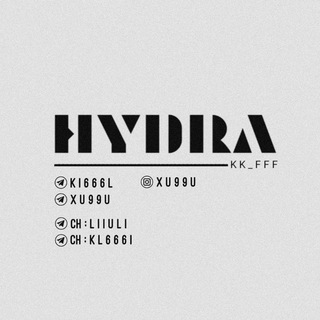
: Hyd𝖱a g𝖱ouPs₃ .
335 Members () -
Channel

زندگی دانشجویی 🎓
2,837 Members () -
Channel
-
Channel

Weed
3,609 Members () -
Channel

د. إبراهيم الفقي
30,014 Members () -
Group

قناة الولاية
7,414 Members () -
Group

TUT.BY новости
1,615 Members () -
Channel

ومَحْيايَ لله⏳
370 Members () -
Group

тσχι¢ нα¢кєяѕ 🦅
709 Members () -
Group

chromowskaja.
570 Members () -
Channel

OTTELO STORE
693 Members () -
Channel
-
Group

The Best💛🎵.
604 Members () -
Group
-
Group

📚 coмιcѕ 🌇 jυηcтιoη 🚉 【cƑs】
874 Members () -
Group

🎮 آلعٍآب وبرآﻤجُ آلآندرويِد 📲
1,655 Members () -
Group

ويبقى الأثر
1,804 Members () -
Group
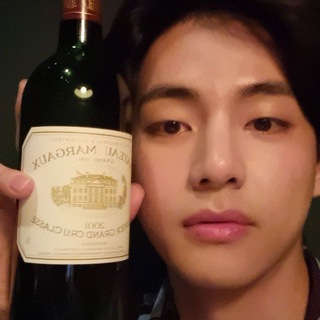
𝐊thj 𝐏oster
304 Members () -
Group
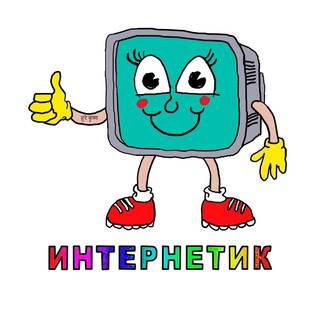
ИНТЕРНЕТИК
3,327 Members () -
Group
-
Group
-
Group

نكت
1,175 Members () -
Group

Fidel Tech
602 Members () -
Group

فیلم بدون سانسور شبانه (VIP)
201,870 Members () -
Group

همراه مکانیک
53,428 Members () -
Channel

Скидки, купоны и промокоды в магазины🌸💙
1,707 Members () -
Channel

☁︎ |.𝙗𝙡𝙖𝙘𝙠 𝙗𝙖𝙣𝙜𝙩𝙖𝙣
1,206 Members () -
Channel

Росс Марсов
501 Members () -
Group
-
Group

📡 الجوادين 📡
3,182 Members () -
Channel

اخبار كورونا | كوفيد-19
4,633 Members () -
Group

Робота | Вакансії України | A-Play
15,459 Members () -
Group

نكت عالميه😜
1,325 Members () -
Group

شمعة أمل" ✨🦋
2,734 Members () -
Group

Legit Work
2,207 Members () -
Group
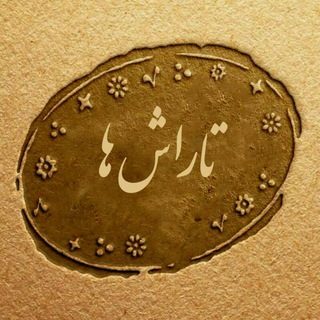
تاراش ها
5,437 Members () -
Group

® Trade Inside Group Real
2,943 Members () -
Group

ДИЗАЙНМАЛАША
497 Members () -
Group
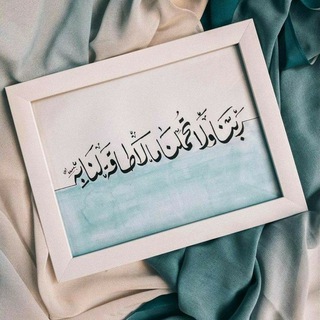
•||عبق الياسمين||•
408 Members () -
Group

Home Work - вакансии, работа, фриланс
16,950 Members () -
Group

متجر مقبرة الهكر
1,896 Members () -
Channel

💃🏻 Salsa Para Volar 🕺🏼
5,206 Members () -
Group
-
Channel
-
Channel

Cryptomartez
432 Members () -
Group

Litentry 🇻🇳
732 Members () -
Channel
-
Group
-
Channel

معرفة الله و النبوة و الامامة
476 Members () -
Group

💜تفسیر فال قهوه ارغوانی💜
3,501 Members () -
Group

ПЕРВИЧКА LIVE ОДДР
5,148 Members () -
Group

Coding_504_im
1,190 Members () -
Group
-
Group

خطب ودروس متنوعة للعلامة رسلان
4,350 Members () -
Channel

فخامة سمو👑
453 Members () -
Group

تصاميم شيلات وقصائد
1,453 Members () -
Group

Disney+ STAR ⭐
41,080 Members () -
Group

اڪـتـفـينـا وجـــ؏،💔🎶⌯
4,423 Members () -
Group

DETAILS💛.
706 Members () -
Channel

Apk4all - The Best MOD APK & Games
40,052 Members () -
Group

ECO.NGO حافظان_محیط_زیست_ایران#
1,248 Members () -
Channel

BASTARD AREA🔞|CLOSEMEMB!
2,861 Members () -
Channel

فَوَائِدٌ مِنْ تَراجِمِ العُلَمَاءِ
754 Members () -
Group
-
Channel
-
Group

انجمن آزاداندیش علامه
2,313 Members () -
Group

كروب دردشه شباب وبنات
1,059 Members () -
Channel

يالثارات الحسين
404 Members () -
Group

🏆EⅯΡᎥRE👑FOOTbAll🏆
2,066 Members () -
Group

[ℓσvε♡нσт]
27,406 Members () -
Channel

🚏Kanal Empfehlungen
727 Members () -
Group

كبرياء ملوك | مراهقين
6,215 Members () -
Group

جارَةُ الشِعر..
803 Members () -
Group

Новости ИСУП
1,324 Members () -
Group

HA Tunnel Channel
529,365 Members () -
Group

Grande Udinese
423 Members () -
Group

𝙋𝘼𝙉𝘿𝘼 𝙉𝙀𝙏𝙒𝙊𝙍𝙇𝘿
9,766 Members () -
Group

📿 آنوار الإيمان 📿
2,110 Members () -
Group

رُعب .
2,113 Members ()
The fact that Telegram allows users to create and install their custom theme makes using the service a joy. This is one of my favorite Telegram Messenger tricks. Basically, you can customize your Telegram app to look however you want it to. To create your own theme go to Settings->Chat Settings ->Theme and tap on “Create New Theme”. Here, first add a custom Name of your Theme and then tap OK. Thank You Bots that are integrated into the Attach attachment menu can now also work in groups and channels in addition to one-on-one chats.
This the part that I mostly addict to use Telegram. When we using digital communication, there are so many bots in various types of services. Telegram Bots can do everything from helping you to do different kinds of things that save you time. Speaking of multiples, Telegram allows you to upload additional profile photos. While the latest photo is the profile picture your contacts will see, they can swipe to see the rest of your pictures. Add Nearby People and Group Telegram Messenger Tricks Telegram allows edit, unsend sent messages even for the other people on the same chat. It allows to unsend messages shared with the first 48 hours after sending.
Self Destruct Messages on Secret Chats Telegram New Theme Group Voice chats So, if you want to create different chat folders on Telegram for your use case then follow along. Open the hamburger menu and move to Settings -> Folders. Here, tap on “Create New Folder” and give a name like personal, work, fun, unread, etc. After that, add the chats that you would like to appear in this folder. Similarly, you can add the kinds of chats that you don’t want to be grouped under this folder. This way Telegram will learn your preferences. Now, the main screen will move to a tabbed UI making it easier to use and manage Telegram. How awesome is that?
Just like we can share videos with a pre-defined timestamp of YouTube videos, we can do the same thing on Telegram as well. For example, if you are sending a long video and want the user to play it from a specific timestamp say, 1:20, you can just type check the reaction at 1:20 in the video caption. Now when the user taps on the highlighted 1:20 link, the video plays from that particular timestamp. This is a helpful tip for users who send videos on Telegram regularly. This is useful when you are on your way to a meeting or trying to coordinate with friends at a large event. Rather than sending static locations every minute, you can share your live location with your friend circle for 15 minutes, 1 hour, or 8 hours. Of course, you can stop sharing at any time.
Warning: Undefined variable $t in /var/www/bootg/news.php on line 33
US