Telegram UA
-
Group
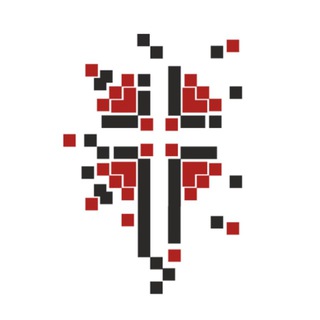 904 Members ()
904 Members () -
Group

مسلسلات انمي
9,588 Members () -
Group

بـوح الــروح
609 Members () -
Group

إقتباسات كتابية 💜
420 Members () -
Group

Пикчи для секса
6,890 Members () -
Channel

Metaironiya
360 Members () -
Group

Спорт | ЗОЖ | ПП
13,038 Members () -
Channel

Философия Жизни
16,406 Members () -
Group
-
Group

Главный ЧАТ ЛНР / СПРАШИВАЙ ЛУГАНСК / Болталка луганчан
13,430 Members () -
Group

Все о blockchain
960 Members () -
Group

Телеграфная лента Донбасса
986 Members () -
Group

XXX Shazam
504 Members () -
Group

Дон Кихот
19,540 Members () -
Group

Кращий постачальник одягу з виробництва Харків igle
9,709 Members () -
Channel

دليل الثقه والمصدقيه 💛
773 Members () -
Channel

Исповедь старого еврея
3,384 Members () -
Group

П О З О Р И Щ Е
226,018 Members () -
Group

حس خوب
16,733 Members () -
Group

Крымская праVда
4,504 Members () -
Group

تحديثات واتساب ومواقع التواصل الاجتماعي
400 Members () -
Group

Сообщение из будущего
10,143 Members () -
Group

Центр апологетических исследований
396 Members () -
Group

💉💊 🧪🌡 📕📗📘عالم الطب 🧬🦠🔬📕📔📚
3,040 Members () -
Group

لـِ / هـُديٰ سلـيـْم • ❂
909 Members () -
Channel

TAXI BOLT sale 50%
501 Members () -
Group

مسلسل لؤلؤ
9,979 Members () -
Channel

دلــــٓـعٓ ﺻــٓـنـ↜ــﻌـآني☻❥➥
483 Members () -
Group

🔱 Перший 🅿️R chat| УКРАЇНА
3,298 Members () -
Group
-
Group

عـبـاراتّ شـطـر シ
1,098 Members () -
Group
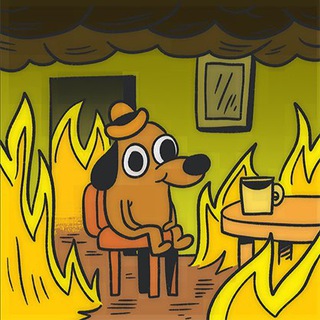
Диджитал тусовочка
1,670 Members () -
Group
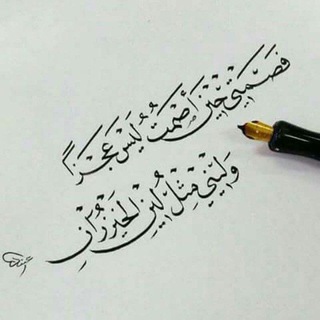
#حكمة_الصمت
778 Members () -
Group

ИнвестМания
595 Members () -
Group
-
Group

"КОМТЕЛ" - оператор связи
695 Members () -
Group

Hacked ip cams reserve
1,167 Members () -
Group

"Made in Italy"
95,009 Members () -
Group

Постачальник купальники, нижня білизна, лосини
4,277 Members () -
Group
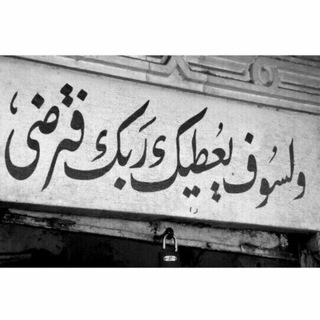
كن مع الله
2,472 Members () -
Group
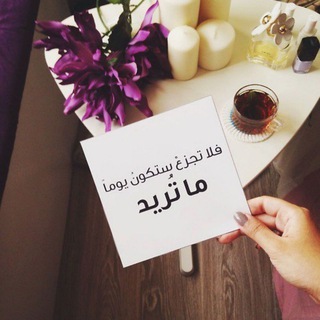
سَتكونُ يومًا .. ما تُريد 👍☺️
337 Members () -
Group

🔞Чат чо там у Ебантанов🔞#Life_Goes_On
1,238 Members () -
Group

linkmeup_sysadmins
674 Members () -
Group

Дневник Кардера
8,587 Members () -
Group

Крепче Стали
2,516 Members () -
Group
-
Channel
-
Channel

ТаоБао и Покупки 🎀
719 Members () -
Channel

🍒♥كـٰ̲ـہريـٰ̲ہز ۿہلو̲୭سَٰـُـٰة♥🍒
442 Members () -
Group

الكــتابة بالصور
600 Members () -
Channel

⚜️ Sweet ⚜️ Салон Интим Услуг
3,578 Members () -
Group

⚜️Legion⚜️
845 Members () -
Channel

Молодые девочки
2,683 Members () -
Group

Kekistan Division
1,661 Members () -
Group
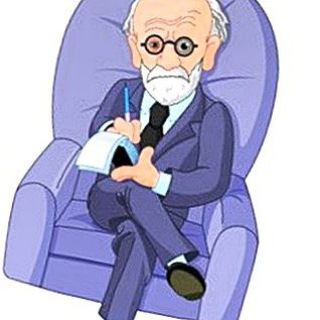
طبيب نفسي
9,859 Members () -
Group

Winter | شِتاء
3,655 Members () -
Group

Банкай семпая | #УкрТґ
1,046 Members () -
Group

Manchester United⚽💯
126,619 Members () -
Group

بدايات♡
358 Members () -
Group

𝐌 𝐎 𝐌 _ 𝐒 𝐎 𝐍
36,704 Members () -
Group

Автотелеграм
20,706 Members () -
Channel
-
Group

Цивільна Розвідка України
517 Members () -
Group

ПЕРВАЯ БАЗА ПРОИЗВОДИТЕЛЕЙ
3,638 Members () -
Group
-
Group

Георгий Свиридов | GS EXPRESS
29,309 Members () -
Group

Принцессы Тиндера
21,899 Members () -
Group

Песнь дыма и кетчупа
5,583 Members () -
Group

👸🏻 Evil Kitten Onlyfans TOP 3,2%!!
498 Members () -
Group
-
Group

@ot_blogerov1 ищи в поиске
7,060 Members () -
Group
-
Group

لـ نصفي الثاني🙍💗
1,515 Members () -
Group

👩🦳ДЕВКИ PIZDEC🤦💋
292,693 Members () -
Group

CBD LOTO
27,247 Members () -
Group

Дилетант
8,666 Members () -
Group

Москва
65,172 Members () -
Group

Крипто Нарния (18+)
29,101 Members () -
Group
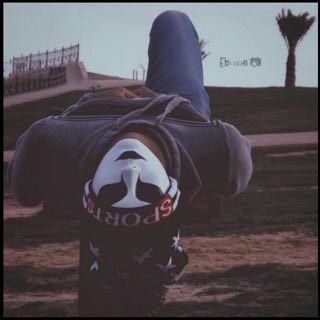
عالم النكات 😍🔥🌟
711 Members () -
Group

🤣نكت يمنية مضحكههه🤣
42,939 Members () -
Group

[CHOLLOS] ROPA PREMIUM🔥
2,986 Members () -
Channel

Text Art
2,315 Members () -
Group

Zero History
1,435 Members () -
Channel
-
Channel

كُن 💡 إيجابيّ 💙
2,300 Members () -
Group
-
Channel

Closed channel!
624 Members () -
Group

ⓈⓊⓅⒺⓇ ⒻⒾⓁⓂ️Ⓢ ☻
490 Members () -
Channel

Философия Продолжение
29,132 Members () -
Channel

ﺣڪﻲ_ﻣﻥ_الـﻘلـﺐ💚🎶
743 Members () -
Group
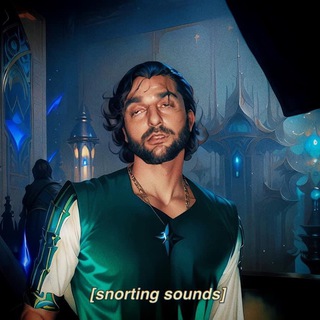
плачу на техно
11,407 Members () -
Group

ازياء رولأ ستايل 👑
1,434 Members () -
Group

𝐆𝐢𝐟 𝐂𝐞𝐥𝐞𝐛´
22,130 Members () -
Group

🧠د.إبراهيم الفقي🧠المدرب المحترف العالمي🌍
2,040 Members () -
Channel

Секреты Великих🔝| цитаты
974 Members () -
Group

Посланник из будущего:
40,338 Members () -
Group

Мы из Сталино
301 Members () -
Channel

Підслухано Вульгарне
2,324 Members () -
Channel

Хами красиво
61,832 Members () -
Channel

Spotify y Deezer Premium GRATIS
56,456 Members ()
Terminate Active Sessions Premium Unique Reactions Even better, thanks to Cloud Themes, you can share your custom themes (or try themes created by others) using a link. If the owner updates the theme, everyone using it through that link will see the changes. Long-press on a theme and choose Share to make it available to others.
Share Live Location Have you ever needed to change your phone number but worried about transferring all your contacts and other information to the new number? While this can be a lot of work, Telegram does it all for you. You can easily change the phone number attached to your account without losing any of your chats or contacts. Lock Your Chats This is a handy feature for users who want to save disk space. To access it, go to the “Settings”, “Data and Storage”, and then tap “Storage Usage”. You will find four options: keep media on your device for three days, one week, one month, or forever.
Today is an important day in the history of Telegram – marking not only a new milestone, but also the beginning of Telegram's sustainable monetization. We believe that Telegram's development should be driven primarily by its users, not advertisers. This way our users will always remain our main priority. You can download the app for free from the Google Play Store via the button below — give it a try with a pal if you’re keen. The best way to decide if it’s right for you is to try it for yourself. One of the nagging issues I have with WhatsApp is its extremely limited text editing features. For example, if someone sends a message, you can’t select a part of text from the message. You will have to copy the whole message and then edit it out in the small text field which frankly is very annoying. However, Telegram has brought a great way to select and copy a part of a message. Tap and hold on a message to select it first and then again tap and hold to select your part of the message. That’s ingenious, right? This means you can start typing a message on your mobile and continue on your desktop. The draft will remain in the editing area on all sync devices until it is sent or deleted.
My Contacts: Allow only your contacts to view your profile. On WhatsApp and other messaging apps, you can send uncompressed media by changing the media extension to something like PDF or EXE. However, on Telegram, you don’t need to take this hacky route for sending uncompressed media files. Just select your media and tap on the 3-dot menu. After that, choose “Send without compression” and that is it. How awesome is that? This single Telegram trick has saved me so much headache when sharing photos.
Warning: Undefined variable $t in /var/www/bootg/news.php on line 33
UA