Telegram US
-
Group
-
Channel

حــৣ๋͜͡ـالـ.̷̷̸̷̐ـٰٛ۬۬ۛۛۛات وتــৣ๋͜͡ـسـ.̷̷̸̷̐ـٰٛ۬۬ۛۛۛاب
1,720 Members () -
Group
-
Group

Mr.Scalper | نتایج روزانه
416 Members () -
Group

Костя Крамар
2,146 Members () -
Channel

APK Plex 🎮
115,180 Members () -
Group

Goal | Лига чемпионов | Футбол Европы
1,848 Members () -
Group

راق لي💛
2,167 Members () -
Group

卷毛鼠-影视频道
11,297 Members () -
Group
-
Group

تنهات مـري •♩
845 Members () -
Channel

小嘴抹了蜜 - HoneyOnMouth
404 Members () -
Group

Эскорт Украина
7,527 Members () -
Group

💫💛GEHEIMNIS DER GESUNDHEIT💛💫
15,857 Members () -
Group

Arb7nai | اربحني
334 Members () -
Group

Крис печатает...
26,797 Members () -
Group

Solution general business
354 Members () -
Group

حسين الصادق/ Hú..Âľśàđéģ ✨💜
4,915 Members () -
Group

مفدا | تربت حیدریه
1,159 Members () -
Group

تركيا عاجل️ - أخبار تركيا العاجلة
35,154 Members () -
Group

🌈🅟🅗🅞🅝🅔
3,231 Members () -
Channel

🔶Android Mama Daro🔶
1,522 Members () -
Channel

SqwozKino | Фильмы 🎥
39,218 Members () -
Channel

مرکز اطلاعات بیوتکنولوژی ایران ( IRBIC )
1,037 Members () -
Group

Fire Cheats
583 Members () -
Group

فروشگاه الیش Elish
41,613 Members () -
Group
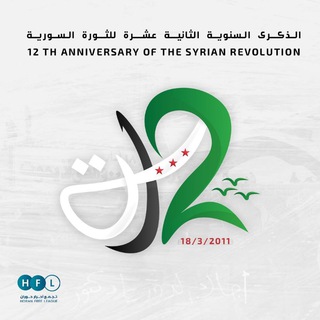
تجمع أحرار حوران
10,510 Members () -
Channel

"رویای خیس"
419 Members () -
Channel

airisstore.co (Group 5)
1,247 Members () -
Channel

🎼 Music Light 🎻
396 Members () -
Group

نكت للكبار فقط +18
2,516 Members () -
Group
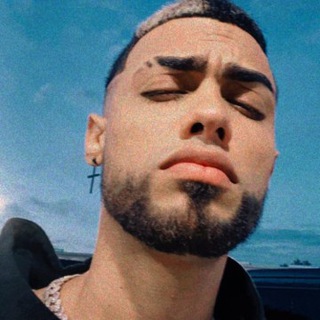
Jay Wheeler ✅
346 Members () -
Channel

⋆% 𝐍✦ 𝐑𝐄𝐍𝐇𝐘𝐔𝐂𝐊 𝐇𝐎𝐌𝐈𝐄𝐙!¡ HIATUS
732 Members () -
Group
-
Group
-
Group

وحـيـدة گ الـقمـر💛🎶
1,994 Members () -
Channel

قتادة صاعقة الرسمية
2,003 Members () -
Group

App Manager | DEBUG
1,163 Members () -
Group

👑 Royal Boutique Men 👑
2,705 Members () -
Channel

Lady Emala🎞🤍
590 Members () -
Group
-
Group

𝗦𝗛𝗘𝗗𝗘𝗩𝗥ᵒᶠᶠ🥀
17,714 Members () -
Channel

گاهشمارایرانی
410 Members () -
Group

واقــع مُعـــاش😕
828 Members () -
Group

حسابات ببجي بأسعار تنافسية🇰🇼
2,337 Members () -
Group

🌷ئیسلام حەق🌿islam haq🌷
1,662 Members () -
Group

- أحمد،العبيدي. 🐎
1,539 Members () -
Group

Pagan House
396 Members () -
Channel

سم سوسک ریز و حشرات ۱۰۰٪گیاهی و تضمینی
916 Members () -
Group

МУЛЬТИКИ
1,374 Members () -
Group

الانعزال🖤
1,702 Members () -
Group

اكسِيلوفونَ.
936 Members () -
Group
-
Group

# هوَاجُيسَ صِيِعريِ
3,931 Members () -
Group

Kim Kataguiri
18,756 Members () -
Channel

🌹الفريدة 🌹
7,010 Members () -
Group
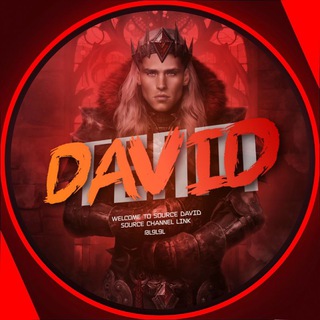
TeAm David | تيم ديفد
162,343 Members () -
Group

Mouni Roy 🧚
10,720 Members () -
Group

HYBE LABELS༄
2,157 Members () -
Group
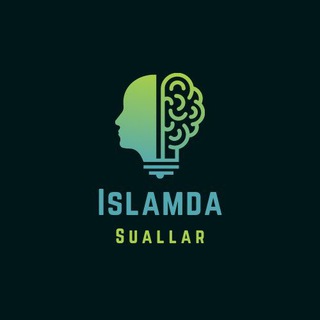
İslamda Suallar
3,344 Members () -
Group

♧ 𝒎𝒊𝒙 | مساحة 🎻
784 Members () -
Group

┋فضفــ₰ﮩ͡ـضهةهةه♥
4,330 Members () -
Channel

Garota Ecletica
312 Members () -
Group

dragzina, 18+
1,175 Members () -
Group

Winter 💚👑
320 Members () -
Group

$INU Token
334 Members () -
Group

•••❥⚘حجـاب_قلــبها⚘❥•••
2,003 Members () -
Group

𝖢𝗁𝖮𝖼𝖮𝗅𝖺𝖳𝖾 𓄼🍫𓄹
2,519 Members () -
Group

𝑆𝑡𝑜𝑟𝑖𝑒𝑠 💗🦋
2,175 Members () -
Group

76.ru - Ярославль онлайн
23,040 Members () -
Group

İFŞANIN 50 TONU VIP
4,667 Members () -
Channel

Криптоник
30,850 Members () -
Channel

•БЛАГОЧЕСТИВЫЙ ЗАРАБОТОК•
363 Members () -
Channel

🦠🚿AbolishLice🦠🚿
4,234 Members () -
Group

قناة أبو عزام سراقب
1,283 Members () -
Channel

👌من بدائع الكلام👌
417 Members () -
Group

Offerte Informatica e Videogiochi
5,850 Members () -
Group

Mondo Series
3,167 Members () -
Group
-
Group

The art of love
1,406 Members () -
Group

🌷قَـــوَارِيـــر🌷 للنـسـاء فـقـط 👑
392 Members () -
Group

Mitwaa Marathi Movie hd ✔️
915 Members () -
Group

تفـــاؤل
5,104 Members () -
Channel

Hillsong UNITED
629 Members () -
Group

Аромат Флоры 🌺
1,019 Members () -
Channel

鳳德+2資訊頻道
316 Members () -
Channel

Госзакупки с Машей
1,326 Members () -
Group

سلفيات على منهاج النبوة🌺💐🌺
667 Members () -
Group

CURRENT AFFAIRS ONLY
1,589 Members () -
Group

@Sharif_job فرصتهای همکاری شریف
5,326 Members () -
Group

የ መንታ ልቦች💞ጥቅስ
4,171 Members () -
Group
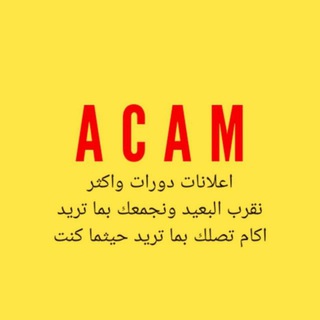
#اعلانات_دورات_وأكثر #Ads_Courses_And_More🗺
765 Members () -
Channel

ПолитОбоз
1,248 Members () -
Channel
-
Group

کانال کانون موسیقی
804 Members () -
Group

ضد تخریب
4,532 Members () -
Channel
-
Group

تعلم تتكلم
3,648 Members () -
Group

Zaki
325 Members () -
Group

(エロアニメ 伪GIF 真MP4)一个兴趣使然的里动漫切段频道
12,785 Members ()
Furthermore, you can view how much Mobile or WiFi data you have consumed so far. Just tapping on “Data Usage”, and it will show you “Bytes sent” and “Bytes received” of individual file types. Any user can upload large files and media, each up to 2 GB in size and enjoy unlimited storage in the Telegram Cloud for free. With Telegram Premium, subscribers will now be able to send 4 GB files – enough space for 4 hours of 1080p video, or 18 days of high-quality audio. Open Telegram app -> Settings -> Privacy and Security.
See also: How to delete a Telegram account Hide Your Profile Photo To do this, choose the items you want to send and tap on the three-dot menu. Now select “send without compression”, and you are good to go. Telegram now allows you to add people who are near you. If the person on the other side has made his/her profile visible, you can see his/her name in the search. Just tap on the name to exchange contact info.
Mute a Telegram chat To use live locations and proximity alerts, go to the contact’s chat window and tap on the ‘Attach’ icon shaped like a paperclip. Choose the location button here, and choose ‘Share my Live Location’. You will be able to send live locations for either 15 minutes, 1 hour or 8 hours. You'll have four options to choose from: The iPhone 14 won’t have a physical SIM – here’s what that means for you
Now, tap If Inactive For at the bottom of the screen and choose a preferred option like 1 week or 1 month in the popup menu. When multiple users share their live location within a group, they’re displayed on an interactive map. To use this feature, choose “location” from the attachment menu and tap on “Share my location for…”
Warning: Undefined variable $t in /var/www/bootg/news.php on line 33
US