Telegram SG
-
Group
 456 Members ()
456 Members () -
Group

🌸JА-TEX🌸 Постельное белье
9,678 Members () -
Group
-
Group

ابوجود اليحيى للعود والزعفران jood8@
3,146 Members () -
Group

سفارش پروژه
1,376 Members () -
Group

ندای گیلان|پایگاه خبری
1,163 Members () -
Channel

Tik Song
1,011 Members () -
Group
-
Group

موسسه آموزش عالی راهبرد شمال
1,499 Members () -
Channel
-
Group

《♡حروف ذهبيه ♡》
615 Members () -
Group

نكت 24
722 Members () -
Group

Переходник Tik tok samki🍑
3,057 Members () -
Group
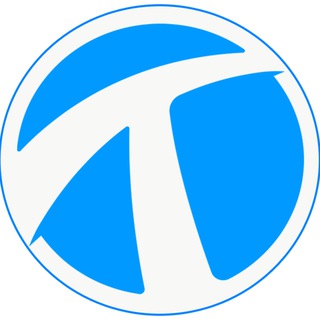
Tira Unlocker Support
2,661 Members () -
Channel

𝑮𝒊𝒓𝒍 𝑪𝒖𝒕𝒆^^
3,224 Members () -
Group

❥๑᥉ᥱᥒᴛіᴍᥱᥒᴛ᥆᥉ ᥉᥆⍳ᴛ᥆᥉๛
396 Members () -
Channel

My oromia ❤💚❤
1,522 Members () -
Group

اٰشٰہٰٖوَٰاٰكٰہٰٖ نٰہٰٖاٰعٰہٰٖمٰہٰٖةً ؛.🖤🧚♀
2,068 Members () -
Group

فـﻟﺳَ̱فهۃة, ڪبَـﺭيإﭑء ☻ ̯ ͡
4,025 Members () -
Channel

『𝘼𝙍𝙋 ・ 𝙎𝙏𝙊𝙍𝙀』
7,676 Members () -
Group
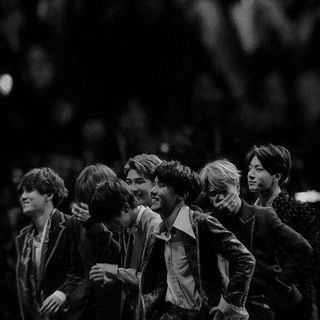
𝒟𝑜𝓂𝒾𝓀 𝐹𝒶𝓃𝒻𝒾𝓀𝑜𝓋 ლ
3,234 Members () -
Channel

تحفيظ 📔 الأرجوزة 📔 للأطفال
355 Members () -
Group

• |🌸| ✨ مآرشمّيلـو】❥ 💜 ٰ
860 Members () -
Group

Engineering ⓔBooks [Civil]
88,002 Members () -
Group

𝐀𝐍𝐃𝐋𝐔𝐀 𝐇𝐔𝐁🇮🇳
348 Members () -
Group

Suriye sevgisi🖖🖤🇸🇾
680 Members () -
Channel

گێلـآسٰٰٓ🍒🖤
364 Members () -
Group

ﺨـڕﭘـﺸآټ خہـطہـٳفُہ❥”
5,116 Members () -
Group

Владимир Аватков
19,388 Members () -
Group
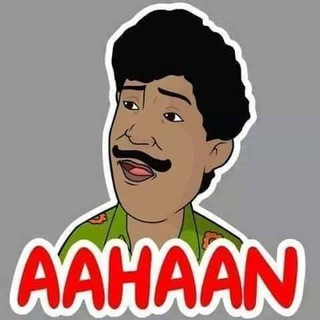
Tamil Comedy
397 Members () -
Group
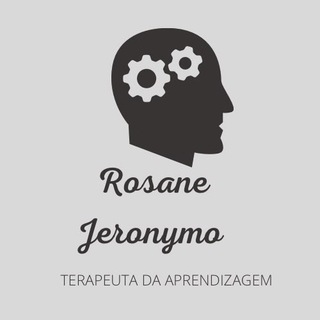
Neuropsicopedagogia e Psicopedagogia
7,278 Members () -
Group

🅰️АТОМИ - Бизнес из Кореи
11,026 Members () -
Group

Movies
22,259 Members () -
Channel
-
Channel

ከመጻሕፍት ዓለም በ🇪🇹
49,909 Members () -
Group

❤️
466 Members () -
Group
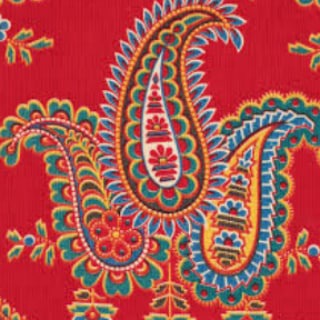
В ситец мать
343 Members () -
Channel

Алина Варит
1,103 Members () -
Group

🔶🧡🔸shaily_fall🔸🧡🔶
1,741 Members () -
Group

Índice, Proyecto Arte Canal
570 Members () -
Channel

ASMARADITA
608 Members () -
Group
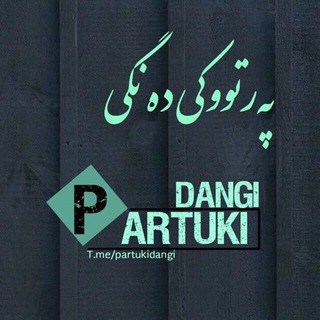
پەرتووکی دەنگی
16,825 Members () -
Group
-
Group

〖🇪🇬〗 𝙰𝚂𝙷𝚁𝙰𝙵 𝙷𝙰𝙲𝙺 〖🇪🇬〗
1,402 Members () -
Group
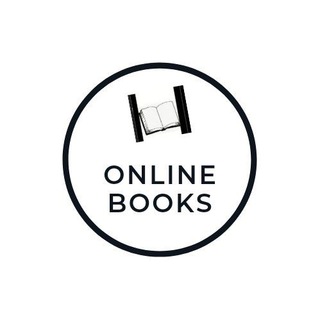
Ренат про МОТИВАЦИЮ📚📚
324 Members () -
Group
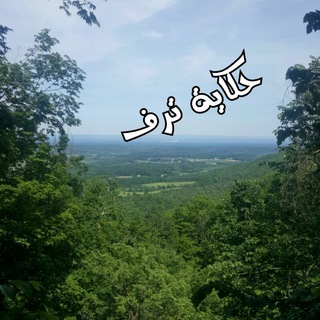
تـــٰـــٰـــٰــرَف pic 📷
1,897 Members () -
Channel
-
Group

Красивый дом
2,783 Members () -
Channel
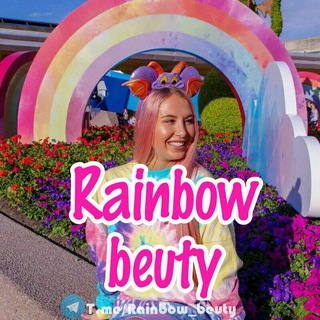
ʀᴀɪɴʙᴏᴡ ʙᴇᴜᴛʏ
441 Members () -
Group

Wikipedia Facts
847 Members () -
Group
-
Group
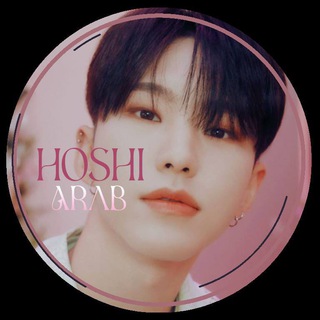
𝗮𝗿𝗮𝗯 𝗵𝗼𝘀𝗵𝗶 🤍 .
513 Members () -
Group

تدريبك علينا وإبداعك عليك DXN ديما ابو قلة
1,558 Members () -
Group

Seregela Casting&EVENT📷🎥
1,263 Members () -
Group
-
Group

نادي الملوك 🤍 🔥 🖤 .
522 Members () -
Group

Microphone 🎼
2,276 Members () -
Group

عالم~ازرق💙
1,846 Members () -
Group

ستوريات𝑠𝑡𝑜𝑟𝑒 ،👨🏿⚖️💍ᵛ͢ᵎᵖ
7,115 Members () -
Group

Aesthetics wallpapers
347 Members () -
Group

Sicurezza Informatica
1,557 Members () -
Group

صور انمي+ خيال + خلفيات خيالية 🍁
479 Members () -
Group

المَلازم ♩ .
33,687 Members () -
Channel

Ссылка на канал Xiaomi (переходник)
337 Members () -
Group

ТАЁЖНОЕ ИНФОРМ БЮРО
1,278 Members () -
Channel

Uniproject
323 Members () -
Channel

Telugu Movies
2,369 Members () -
Channel

فريق النور..💚
2,355 Members () -
Group

⏰Mudahnya Mengurus Masa😊👍
1,052 Members () -
Channel

تعليم اللغة الانكليزية للمبتدئين
484 Members () -
Channel

VODACOM+LMM
1,298 Members () -
Channel

★ سنت دانلود ۲ ★
1,477 Members () -
Group

📛GoShAdEsM📛
11,092 Members () -
Group

مقهى البؤساء
551 Members () -
Channel

💔⃤🇦 🇹 🇹 🇼 🇳 🇸🥀
699 Members () -
Group

كروب رحلة الكفاح في السادس
1,179 Members () -
Group
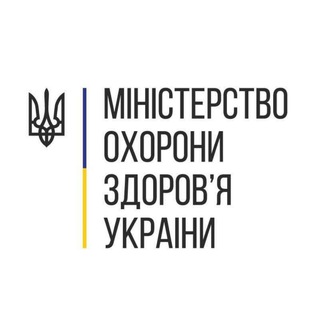
МОЗ інсайд
1,149 Members () -
Group

Human Anatomy Atlas 2023
17,685 Members () -
Group

Premium коллекция стикеров
1,594 Members () -
Channel
-
Group

خبرنامه سایت دقیانوس
2,072 Members () -
Group
-
Group

🚫نه به مرگ (واکسن) اجباری🚫
316 Members () -
Channel

Ekinoks.Pg
406 Members () -
Group

Statist | Финансы и бизнес
89,126 Members () -
Group

MSA : French
1,300 Members () -
Group

كانال روانشناسي آرامشدرون🕊️ مشاوره انلاین
5,481 Members () -
Channel

SOON
541 Members () -
Channel

رشق تليكرام رشق انستكرام بيع قنوات تيلكرام ™
545 Members () -
Group

دیوار دانشجو
1,317 Members () -
Channel

FREE STORE
4,356 Members () -
Group

🌜أحٍترٍافُ الُِلُِغه الُِانجٍلُِيزْيه🌜
23,917 Members () -
Channel

الإِمامُ مَالِكُ بْنُ أَنَسِ
1,418 Members () -
Group

Scarlet Soul
622 Members () -
Channel

آطٌـيـﮯآفُ آلَآمِـلَ❤
745 Members () -
Group

Добрый Пруф
2,608 Members () -
Group

انا 🍃وياك❤️("My Love )
14,748 Members () -
Group
-
Group

Разная музыка самые свежие новинки
1,186 Members () -
Channel

Белгород Экспресс
4,811 Members ()
Change Default browser in Telegram You’ll have to be especially concerned with privacy to want to do this — it means you’ll never have a chat log — nonetheless, it’s a nice option that Facebook Messenger, WhatsApp, and WeChat don’t have. Hide Your Profile Photo
One of the worst parts about messaging apps is that anyone can add you to random groups without your active permission. However, the good part is that Telegram gives you an option to disable it altogether. You can change the desired settings from Settings menu -> Privacy and Security -> Groups -> My Contacts and then select all the Telegram users to “Never Allow”. I can’t tell you how much I love this Telegram trick. Custom Theme Your Telegram 4b Owners of public groups can enable join requests via Group Info > Edit > Group Type > Who Can Send Messages > select Only Members > enable Approve New Members. Settings in Telegram
When you turn on that feature, the app automatically switches to dark mode. Go to Settings > Chat Settings and toggle on Auto-Night Mode. Under the App Icon section, you should see a handful of pre-defined app icons such as Aqua, Sunset, Mono Black, Classic, Classic Black, Filled, and Filled Black. Now, choose a suitable app icon and you are all set! Telegram also has an auto-night mode that you can use to save your eyes at night! If you’ve already downloaded the app, here are some cool tricks that will help you use Telegram more efficiently. We’ve described the features and how to use them. While instructions are specific to Android devices, you can follow them on iOS devices too.
For power users, scheduling is a great way to achieve many tasks at a given time. We already use email scheduling a lot, but it’s awesome to see Telegram bringing this feature for messages as well. As you saw above, you can schedule a message just by pressing and holding the “send” button. Here, choose “Schedule message” and pick the date and time. The message will be sent at your preferred time. Whether you no longer want to let redundant chats clutter the precious storage of your device or wish to shield your personal chats, the auto-delete timer is for you. When you set an auto-delete timer for a specific Telegram chat, all of its content including images, videos, and documents are automatically deleted after the timer expires.
Warning: Undefined variable $t in /var/www/bootg/news.php on line 33
SG