Telegram SG
-
Group
 4,396 Members ()
4,396 Members () -
Group

𓆩𝐌𝐎𝐎𝐃𓆪
1,252 Members () -
Group

FreeDroid Чат
2,954 Members () -
Group

🏠ویلا ، آپارتمان در شمال🏠
9,793 Members () -
Group

❤️Islam is light of life❤️(sar)
308 Members () -
Group

عالم الصور ♥️
3,080 Members () -
Channel

𝑵 𝑰 𝑮 𝑯 𝑻⚝
472 Members () -
Group

ملحقات وتصاميم فوتوشوب
994 Members () -
Group

🖥 How I Met Your Mother 🖥
470 Members () -
Channel
-
Channel

K-Investment
534 Members () -
Group

Халява тут 🐳
7,302 Members () -
Group
-
Group
-
Group

Recetas Deliciosas
1,993 Members () -
Group

BATWOMAN
898 Members () -
Group
-
Group
-
Channel

香港大專學界國際事務代表團 HKIAD
1,830 Members () -
Group

Анталья экспаты
8,489 Members () -
Group

𝗧𝗢𝗦𝗛𝗞𝗘𝗡𝗧 𝗬𝗢𝗦𝗛𝗟𝗔𝗥𝗜
2,577 Members () -
Channel

WILD CRACKING 🔓
1,600 Members () -
Channel

хромая гиена
56,193 Members () -
Group

"طمأنينة 💌
17,157 Members () -
Group

Let There Be Light Now
2,098 Members () -
Group
-
Channel

Dani's Sketches
737 Members () -
Group

پزشکی،جراحی،پرستاری،مامایی
50,731 Members () -
Group

مختبرات طبيه🧪💉🔬
10,326 Members () -
Group

ZWOOK.RU ЧАТ
871 Members () -
Group

zainab_farhangyan
337 Members () -
Group

БУГУРТ ТРЕД
21,844 Members () -
Channel
-
Group

قطوف منوعه🍃🌺
518 Members () -
Channel

Quotes Diary
16,869 Members () -
Group

Альфред Хичкот
2,295 Members () -
Group

ڪن لُِنفُسڪ
4,089 Members () -
Group

المنهج السلفي
394 Members () -
Group

حالات واتساب ❤️خواطر فيديو 🎥❤️
1,071 Members () -
Group

Soumyo's little Android Development HUB
579 Members () -
Group
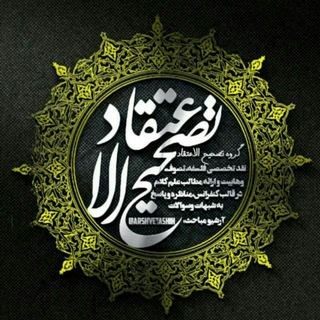
تَصحیحُ الاِعتِقاد
3,938 Members () -
Group

𝐀𝐥𝐥_𝐭𝐡𝐢𝐧𝐠𝐬_𝐭𝐡𝐞_𝐮𝐧𝐢𝐯𝐞𝐫𝐬𝐢𝐭𝐲💗
857 Members () -
Group

هوٰ໑ٰسكิــاي᪸᪰"♪✘℡
1,435 Members () -
Channel
-
Group

Кіровоградська обласна прокуратура
1,582 Members () -
Group

[✦ĸoreαɴ_pм✤]
386 Members () -
Group

محمد_عجب
9,462 Members () -
Channel

Наблюдение 20!8 СПб
546 Members () -
Channel

Gg
700 Members () -
Group

ملحقات دوانا
533 Members () -
Group

رمزيات AHMED#
1,384 Members () -
Group
-
Channel

غَيمَةُ الرَّام☁️
451 Members () -
Group
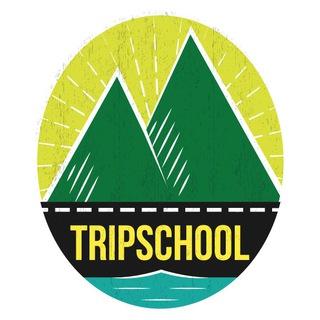
TripSchool
431 Members () -
Channel

🌸🐈Самые милые пушистики🤍🐩
3,595 Members () -
Channel

𝕯𝖆𝖘 𝕾𝖈𝖍𝖜𝖆𝖗𝖟𝖊 𝕶𝖔𝖗𝖕𝖘 🗞
1,813 Members () -
Channel

پرگار بهنام
492 Members () -
Group

🏆 تحلیل بورس ایران 🏆
9,347 Members () -
Group

༺كبــ℘ـريا۽ شــ℘ـرقي༻
423 Members () -
Channel

Познавай in English 🇺🇸
6,298 Members () -
Channel

آفَاق حُلُمْ🌸💜🎼🚶🚶♀
647 Members () -
Group

لا فَم ليّ🖤.
931 Members () -
Group

انرژی نیوز
44,190 Members () -
Channel

👑 BLOOD CHEATS 👑
7,930 Members () -
Group

👑الزعيم العالمي👑
1,541 Members () -
Channel

書生百用
780 Members () -
Channel

Tarak Mehta ka Oolta Chashma HD
2,364 Members () -
Group

Моя квартира: Ремонт Интерьер
60,528 Members () -
Group

رَوح تَوَّاقَه 🔻
1,884 Members () -
Group

🤣 نكت سورية 🤣
1,633 Members () -
Group

Trade Forex Exchange
9,929 Members () -
Group

💫 ДИЗАЙНЕРСКИЕ ШРИФТЫ 💫
3,663 Members () -
Group
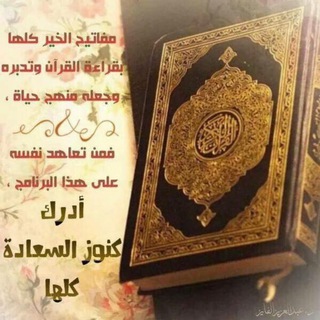
🍁 معاً نحفظ القرآن 🍁
1,813 Members () -
Group

🌱 قناة غراس الجنة 🌱
2,976 Members () -
Channel

Humanist 📚🖇
1,731 Members () -
Group

💚خواطر منوعة💚
1,452 Members () -
Group

PROGER LIVE
688 Members () -
Group
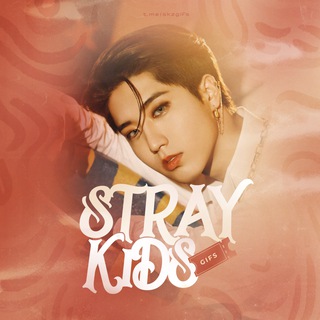
STRAY KIDS GIFS
3,483 Members () -
Group

قصص الصحابة
1,090 Members () -
Channel

جونغكوك jungkook
9,187 Members () -
Group

♥لــ؏ــيون☜حــﺒڪ❤
13,981 Members () -
Group

Друг Народа /// 𝕂𝕠𝕞𝕒𝕟𝕕𝕠𝕣
13,673 Members () -
Channel
-
Channel
-
Group

صور انمي شباب اولاد 🐎
1,181 Members () -
Channel

История Фото / History Photo 📸
690 Members () -
Group

Bsc Launch
445 Members () -
Group

Противний голос
1,290 Members () -
Group

Sis Tak Kuat
3,577 Members () -
Channel

GODLIKE BETS
992 Members () -
Group

🇰 🇬 🇲 💬 Chat ™
4,342 Members () -
Group

پخش چشمه کودک
376 Members () -
Group

کانال 🤝🔹 شبکه کمک 🔹🤝
510 Members () -
Group

Калан с мемами
3,931 Members () -
Group

Восемнадцатка 🔞
2,933 Members () -
Channel
-
Group

Чеченские песни / Чеченская Музыка
73,708 Members () -
Channel

James Crypto Новости
1,865 Members () -
Group

﮼ايلام 𖤍 ًً
981 Members () -
Group

Stickers Chat 💭
6,682 Members ()
Customize Telegram App Icon Self-destruct timers To terminate all active seasons, go to “Settings”, select “Privacy and Security”, and then click on “Active seasons”. It will show you all active sessions along with your device info. Select the one you want to terminate or terminate all of them in one go.
Reminder on messaging apps has been one of the most sought-after features and finally, you can use it on Telegram. Recently, WhatsApp partnered with Any.do to bring Reminders, however, Telegram has implemented this feature natively. Though there is one lingering issue. You can only set reminders in the “Saved Messages” section. Type out the task and tap and hold the “send” button. Here, choose “set a reminder” and pick your date and time. Telegram will send a reminder notification just like Google Calendar or other task management apps. While the feature is good, we would have loved it more had it been available for user chats too. Next time you want to quickly move a piece of media from one device to another, Telegram has you covered. The Saved Messages chat is your own personal cloud scratchpad for keeping a record of information that you can access on any device where you're logged into Telegram. Telegram Location Share All your normal chat media will be saved in your cloud storage. But, secret chats are not a part of the Telegram cloud.
In order to protect your personal information, Telegram automatically terminates your old sessions after 6 months. However, you can choose to get rid of the old sessions sooner in order to further boost security. Whether you no longer want to let redundant chats clutter the precious storage of your device or wish to shield your personal chats, the auto-delete timer is for you. When you set an auto-delete timer for a specific Telegram chat, all of its content including images, videos, and documents are automatically deleted after the timer expires. Here, Telegram will give you some information about what happens when you change your number. Basically, all your messages will be moved to the new number and your new number will be automatically added to all your existing Telegram contacts, barring the blocked contacts. It’s way easier then re-sharing your new number with everyone. To change the number, tap on the “Change Number”, enter the new number and follow the process on your screen. Furthermore, you can view how much Mobile or WiFi data you have consumed so far. Just tapping on “Data Usage”, and it will show you “Bytes sent” and “Bytes received” of individual file types.
In fact, Telegram supports verifiable builds that allow outside developers to check whether the code published on GitHub is the exact same code that is used to create the app, which you have downloaded from Google Play or App Store. Scheduled and Silent messages
Warning: Undefined variable $t in /var/www/bootg/news.php on line 33
SG