Telegram SA
-
Group
 598 Members ()
598 Members () -
Group

TamilBlasters
5,791 Members () -
Channel

جيهوب ستان 𖤐 ۬◦
2,124 Members () -
Group

قناة ابو تميم
3,181 Members () -
Group

خربشات طالبة طب💊
698 Members () -
Channel

احساس عابر🎸
31,415 Members () -
Channel

وَاتَّقُوا يوما تُرْجَعُونَ فِيهِ إِلَى الله
906 Members () -
Group

🎻🖤 ﴾ ♩❥ بوح الشعر }↓❛
20,916 Members () -
Group
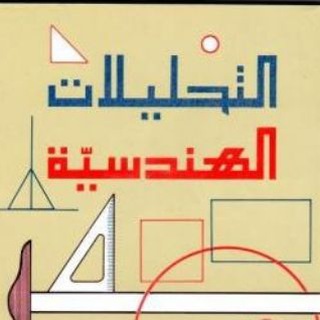
ماده تحليلات هندسيه وعدديه _مرحله ثالثه
543 Members () -
Channel

Python بالعربي
1,705 Members () -
Group
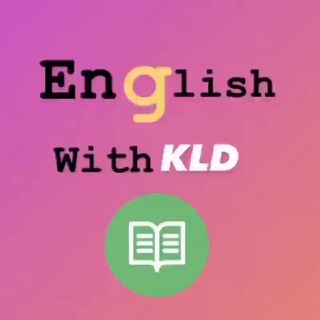
فهرس القناة
3,531 Members () -
Group

حالات وتس ❣
6,205 Members () -
Group

@V B D O _ 06🎬🎤
362 Members () -
Group

🎉House Party🎊
1,182 Members () -
Channel

•.¸♡ ₲Ø₮7 ♡¸.•
1,670 Members () -
Group

-لـِ بنت قلبي...❥
5,025 Members () -
Group

ٲڅضـرـGᏒEEN ,💚🌸🤍
919 Members () -
Group

Full videos 18+😇
803 Members () -
Group
-
Group
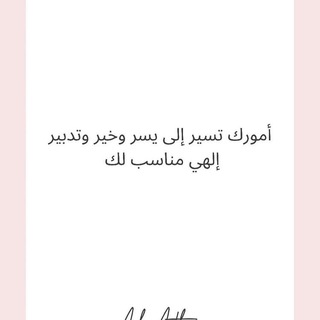
حنعيشها صح💜¦Live It Right
506 Members () -
Group
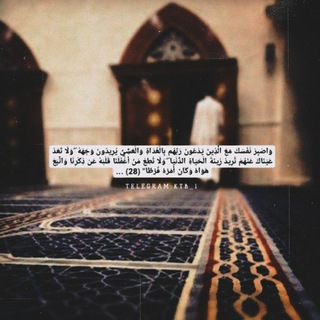
• وَاصبِر نَفسَك •
3,523 Members () -
Group
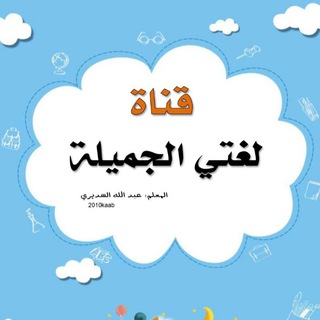
قنـاة لغتي الجميلة ✨
19,373 Members () -
Group

هواة التصوير الفوتوغرافي 📷
2,950 Members () -
Channel

💼اتبعوا ولا تبتدعوا فقد كفيتم💼🇩🇿
1,053 Members () -
Group

مسلسل لؤلؤ 2021
75,440 Members () -
Channel

የነብዩ ኡመት ቻናል
1,491 Members () -
Group

Xvideos DESI
1,001 Members () -
Group

بـﯡﯣحۡ⚚♩ ٴ.
570 Members () -
Group

-تقْوئ الهجّر
1,394 Members () -
Group

حـسـين الدليمي.🇮🇶
1,225 Members () -
Group

عالم الإنجليزية
98,263 Members () -
Group

سوق العرب 😌1😌 Arab Market
1,294 Members () -
Channel

منصة مُستدام|| رياض أطفال♾
4,588 Members () -
Group

من فضلك سمع لي (رجال)
1,801 Members () -
Channel

طــــيــــر شــــلوى
377 Members () -
Group

الشاملة الذهبية epub 🇸🇦
9,944 Members () -
Channel

حـزنن.
1,408 Members () -
Channel

منـايـر
1,235 Members () -
Group

بَيْنَ الِإلْـهَـام وَالإِيجَابِيَّـة🌧️
571 Members () -
Channel

الطريق الى ماليزيا
895 Members () -
Channel
-
Group

رقمنة التعليم
6,752 Members () -
Group

ارشيف الردود ( إلمام )
17,198 Members () -
Group

мусорная жизнь
484 Members () -
Group

💀مقولات وحكم الجوكر💀
6,116 Members () -
Channel

TᕼE Eᑎᗪ .𖤐
2,224 Members () -
Group

Simple Store
14,889 Members () -
Group

دورات تدريبية عبر الإنترنت
3,743 Members () -
Group

قناة ¦ عمرو شاهين
9,620 Members () -
Group

﹃فيـديـوබــات انـستـا ﹄
927 Members () -
Channel

أنْـدَلُـســية 💛
345 Members () -
Group
-
Group

تصاميم المصمم شمسان برو #$
657 Members () -
Group

متعة بصرية|💛
1,120 Members () -
Group

العاب مهكرة برامج مدفوعه
8,864 Members () -
Group

قناة جلنار الذهبي /أكاديمية طاقة السلام الكونية
4,103 Members () -
Channel

غيّمه لله|ياربّ🌿ء .
2,850 Members () -
Group

ـــأبـــــتــــــر🎈.
415 Members () -
Channel

قٍنٍاة الٍامٍامٍ الٍحٍسٍيٍنٍ عٍليه السلام
1,071 Members () -
Group
-
Group
-
Group

تنۨــہفسۜ
2,459 Members () -
Channel

- حمـَآدي الطٓيّب .
4,085 Members () -
Group

❁ غيوم ❁
376 Members () -
Group
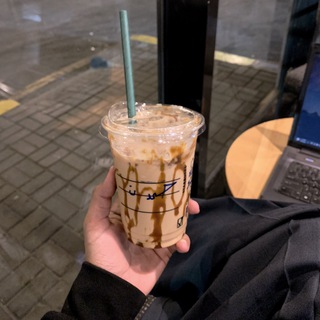
حمّد | 𝟭𝟵𝟵𝟵 م .
1,050 Members () -
Group

قروبات واتساب بنات
1,089 Members () -
Group

جو صنعاني sαηα'α ❥⇣
20,218 Members () -
Group

GBWHATSAPP
395 Members () -
Channel

متجر ڤينيسيا🎨
634 Members () -
Channel
-
Channel
-
Group
-
Group
-
Group

⇣❥ دراما 🇰🇷 كورية ❥⇣
7,878 Members () -
Group
-
Group

دكتور كبيدة💞
1,127 Members () -
Group

النفس المطمئنة
15,376 Members () -
Group

❅جـامـﮩـع السۣۘـعـہۣۚاداتــہ❅³¹³
10,554 Members () -
Group
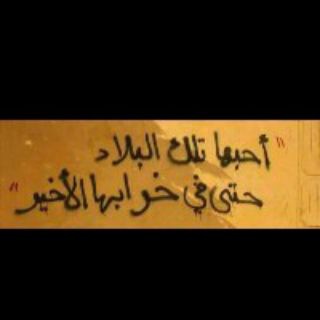
بالسوداني نبوح🇸🇩🎙
723 Members () -
Group

نِيلوفر.
101,494 Members () -
Group
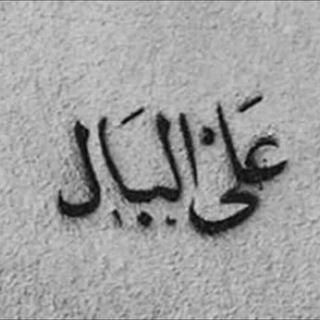
عـــلـــئ الـــبـــال
511 Members () -
Group

📚 روايات مستندات pdf 📚
7,922 Members () -
Group

القناة الرسمية لمجموعة القيادة المدرسية المتميزة
7,215 Members () -
Group

🖤💤𖤐 تــٰـۉشـۿ 〡תושה 𖤐💤🖤
2,156 Members () -
Group

تحضيري كلية ينبع
964 Members () -
Group

𖤍 Al Jokeer - الجوكر 𖤍
82,583 Members () -
Group

لـ ﮼منار ﮼محمد🦋♥️.
672 Members () -
Channel

Sky Sports Video
22,623 Members () -
Group
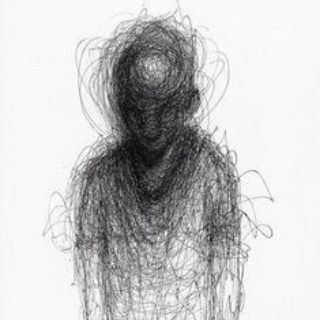
١٩٢٩
7,638 Members () -
Channel
-
Channel

Этти Хентай Аниме
9,159 Members () -
Group
-
Channel

🔮femDOM art🔮
535 Members () -
Channel

معالي الربراري
559 Members () -
Group
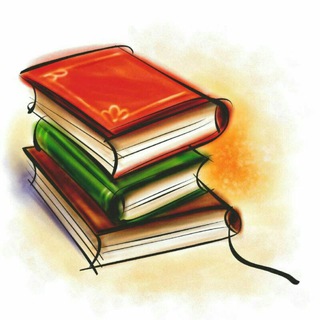
Ethio Book
3,438 Members () -
Group

🌹🕊↜شــ❁ــذى الـعـبـرات↝🌹🕊
38,604 Members () -
Group

Video - Update every day +Follow
2,344 Members () -
Group

النورس للتوظيف والتسويق العقاري
1,569 Members () -
Channel

طارقق sAaD 🦋.
35,808 Members () -
Group
Telegram also supports hashtags. If you tap a hashtag, you can search across all of your activate chats for it. This makes it easy to find messages in the future or categorize information for yourself. Save Messages You Want to Access Anywhere Next up, tap Sound and then choose your custom notification sound located under the Telegram Tones section. Make sure to tap Done at the top right to finish. Interestingly, Telegram names your custom notification sound as Cloud Tone and also allows you to upload any audio as a notification sound for a chat.
You don’t have to start from scratch to make Telegram apps. TDLib (Telegram Database Library) makes it easy to develop feature-rich and secure apps. It takes care of local data storage, network implementation details, and encryption so that you can focus on design and interfaces. Large file size limit Set Reminders Next up, tap “Mute for” in the menu and then choose the desired mute duration in the pop-up menu. If you want to choose a custom date and time, tap Mute until and then set the date and time.
Telegram has announced a host of new features for its users. The social messaging app is getting features like Status emoji, Infinite reactions, improved login flow and others. Some of these features are available for all users, while some are available for Premium members only. Here’s a look at all the features that are coming to Telegram As mentioned above, the use of usernames instead of phone numbers means your account isn’t tied to just one phone. This makes it easier to log in on other devices, allows you to have multiple accounts on the same device, and makes it so you don’t have to share your phone number with someone to add them as a contact in Telegram. To do this, head over to Telegram’s settings by sliding over the hamburger menu from the left of the app. Here, choose ‘Settings’ and then click on ‘Chat Settings’. In this menu, you will see a number of themes and colour options to choose from. Further, you can also change the curve on message boxes and font size. Polls and Quiz Mode
New user announcement To edit photos/videos, click on the “attach file” and select a file from the gallery, or capture a new one from the camera. Once you do that, you will see various options to edit the file before sending it. You can crop the picture, adjust colors, exposure, contrast, and add emojis and text to videos.
Warning: Undefined variable $t in /var/www/bootg/news.php on line 33
SA