Telegram SA
-
Group
 2,327 Members ()
2,327 Members () -
Channel

ﺫااﭢ يـﯙ۾ ♡
2,767 Members () -
Channel
-
Group

🌸رســــــــــــــائل🍂
10,610 Members () -
Group

قروب 👧🏻 رياض الأطفال 👦🏻 ومرحلة الطفولة المبكرة
6,674 Members () -
Group

Epic Store
571 Members () -
Channel

ايميلات فيديو ستار//ملحقات
1,520 Members () -
Group

انت حبيبي وبس 🖤🔥
1,601 Members () -
Channel

قنوات مملكة الأنوثـة ✨😍
8,123 Members () -
Channel

نِثــارُ غَيـمَة ☁
788 Members () -
Group

SeeYouIOS Store Free
4,892 Members () -
Group

شروق
1,202 Members () -
Channel

Redamancy🖤
5,707 Members () -
Group

اقتباسات ، حب ، عبارات ، حالات ، خواطر . .
222,263 Members () -
Group

TamilBlasters
5,791 Members () -
Group

اصولگرا نیوز 🇮🇷
9,022 Members () -
Group

وَجّيز
1,725 Members () -
Channel

نظام الكيتو دايت
2,569 Members () -
Group
-
Channel

💕 القـرآن ربيـع القلـوب 💕
1,213 Members () -
Group

Rila Khalifa
415 Members () -
Group

🌴کانال منتظران ظهور🌴
520 Members () -
Group

الحوت - قدرات الأدبي
25,981 Members () -
Group

اقتباسات مترجمة .
98,103 Members () -
Group

𝘼𝙧𝙜𝙚𝙣𝙩.
2,082 Members () -
Group

مسلسلات تركية 🧡 Orange_tr
5,696 Members () -
Group
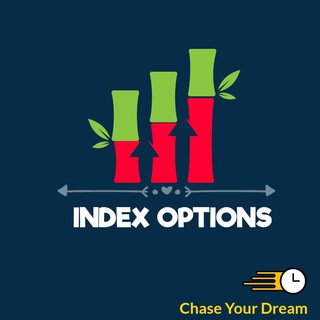
INDEX OPTION ( Educational Point of view )
5,999 Members () -
Group

🔴بًرشُـلَوٌنِهّ أّلَأّسِـبًآنِيِّ🔵
872 Members () -
Group

حول العالم 🌏
550 Members () -
Group

همسة حنـين
1,035 Members () -
Group

البيت 🏡السعيد
799 Members () -
Group

آسٱحــبي ســۏدانـيـز🌚👐
1,149 Members () -
Channel
-
Group

الآ بذكر الله تطمئن القلوب
10,246 Members () -
Group
-
Channel

Radhika Apte 🧚
2,257 Members () -
Group

قناة المصور : احمد النفيعي
461 Members () -
Group

يوميات قهوه وكتب مصوره 📖☕️
3,134 Members () -
Group

ابرا ستور تحديثات
3,250 Members () -
Channel

Аниме новинки 2021 года🔥
1,698 Members () -
Group

📚تاريخ الشعوب🌍
1,883 Members () -
Group

#روايات_سودانية 📚🔐
4,574 Members () -
Group

رَفَّافة.
14,480 Members () -
Group

الأدعية والأذكار
26,736 Members () -
Group

طُهْـر .• ּ
14,167 Members () -
Group

Only love❤✌🏻
339 Members () -
Group
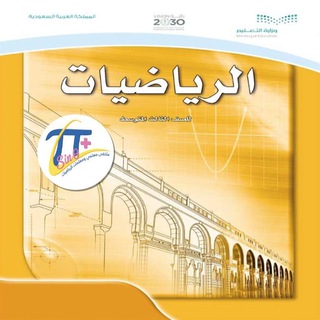
ملتقى معلمي رياضيات ثالث متوسط
22,860 Members () -
Channel

دعم القنوات....
783 Members () -
Group

وَتَرِيّ.
341 Members () -
Group

Free desi albums
1,761 Members () -
Channel

👤 شخصية لاعب 🚩⚽️
2,438 Members () -
Group

Хабаровские тёрки
14,687 Members () -
Channel

...(EOL)InstaXtreme Announcements
4,078 Members () -
Group
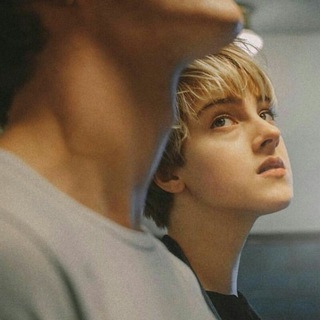
بقايا أنسانة
850 Members () -
Channel

عروس بيروت
838 Members () -
Group

💃@FilmyMovieHD
992 Members () -
Group

إبتسـシ︎ـــم 🖤🥀
1,432 Members () -
Group

رحلات برية
8,903 Members () -
Group
-
Channel

وَاتَّقُوا يوما تُرْجَعُونَ فِيهِ إِلَى الله
906 Members () -
Channel

Этти Хентай Аниме
9,159 Members () -
Channel

أََفتَقِدُنّيۦᴖ̈
974 Members () -
Group

أَمــوَاج ❥ هَـادِئـہ
16,912 Members () -
Group

Ex♡
39,285 Members () -
Channel

أسقف زجاجية || Cam Tavanlar
1,028 Members () -
Channel

ارشيف ومستندات قناة روايات صنعا۽ حوت ڪل فن
388 Members () -
Channel

"بقايا_روح " 📜🔍
386 Members () -
Group

تفسير الرؤى المجاني
882 Members () -
Group

Nota Redza Zainol
160,539 Members () -
Group

🌐 عالم الطب الدولي 🌐
8,089 Members () -
Channel

「 𝐀𝐑𝐀𝐁 𝐒𝐓𝐑𝐀𝐘 𝐊𝐈𝐃𝐒 」
1,477 Members () -
Channel
-
Group

صــــۧـــدق اﺂلمشاﺂﺂﺂعر♡
1,815 Members () -
Group
-
Group

الذوق الرفيع .
2,405 Members () -
Group
-
Group

مسابقة (اعرف الله)
2,396 Members () -
Group

التجارة الإلكترونية(م5)MBA
302 Members () -
Group

محترفين الهكر
3,085 Members () -
Group

قناة واتساب عبود خليل [ABDWhatsApp]-[ABD2WhatsApp]
1,693 Members () -
Group

مسلسل اختطاف الحلقه 11🔥
2,818 Members () -
Channel

.
6,909 Members () -
Group

زياده متابعين انسگرام وجميع البرامج 💻
790 Members () -
Group

﮼أحد،النُبَلاء..
12,398 Members () -
Channel

özlem||ٰشَـــٰــوْق
856 Members () -
Group

أحـببﭠ̲گ أگثر ﻣ̲ﻣ̲اينبﻏ̲يے
5,711 Members () -
Channel

⁵⁷الالـمـعـي🖤
719 Members () -
Group

نِيلوفر.
101,494 Members () -
Group

ناشر الخير (جديد المشاريع الخيرية)
829 Members () -
Group

أجَر .
796 Members () -
Channel

FLORIST HELP.
1,391 Members () -
Group

شُمًسِ
1,571 Members () -
Group

قروب منصة مدرستي (تعليم عن بعد)
10,301 Members () -
Channel
-
Channel

غيث ترياق التطوعي
777 Members () -
Channel

منوعآت جنوبيه 🇸🇦
937 Members () -
Group
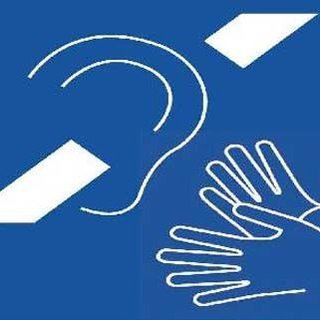
نصائح يومية
9,336 Members () -
Group

تسميع بين الاخوات وتصحيح تلاوة.♥️♥️
1,824 Members () -
Group

Best Funny Videos
225,285 Members () -
Group

مواشي السعودية | بدون سعي
1,719 Members ()
Edit Videos If you’re using Telegram with the calls, secret chats feature, which provides end-to-end encryption for your messages, You can also be locking down the app itself with a passcode, PIN, or password automatically. edited message on telegram
Telegram’s main feature list may cross over with other apps, but there are many specific differences between it and its competitors. Here is a short list some of the major features that may push you to switch messaging apps. Improved External Sharing on iOS Does it ever happen that you send a message, and within a few seconds you find out a glaring typo? Well, there is an edit button to save you on Telegram, but not so much on Twitter. All you have to do is select the message and tap on the “Edit (pen)” icon at the top and you can easily edit the message. However, it will show you an “Edited” label after you have made the changes. Also, there are no time-bound restrictions for editing messages on Telegram. You can only edit messages up to 48 hours of sending them (forever if the messages are posted in your “Saved Messages” chat). Telegram allows you to classify all your chats into various folders. This lets you deal with a group of chats at a time and avoid others when they are not important. For instance, you could set a group to include all chats from your work colleagues and another to manage your personal social circle.
How often have you sent a message to a colleague or friend and then realized it is filled with typos? With Telegram, you can quickly make it right with its edit feature. Telegram Premium users will now be able to add animated emoji status on the app. This custom status will replace the Premium Premium Badge in the chat list, in profile and in groups. Premium users will be able to choose from the seven standard statuses that change their color to match different Telegram themes – or choose from an infinite number of custom emoji. Share My Live Location continually updates that chat for the period you specify. Be careful about giving away too much information when using this. To do this, long-press on a picture you have sent. Choose the ‘Edit’ button on the top, just like you’d edit a text message once you have sent it. Now, you will get an in-built photo editor where you can add filters, draw or crop images. Alternatively, you can even replace the picture and send another one in its place.
Save to Gallery Settings on Android Send Uncompressed Media without Changing the File Extension
Warning: Undefined variable $t in /var/www/bootg/news.php on line 33
SA