Telegram RU
-
Group
 1,703 Members ()
1,703 Members () -
Channel

آيات🍂
826 Members () -
Group
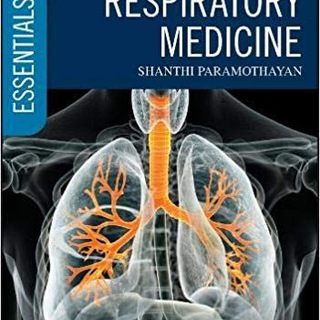
Respiratory system
9,264 Members () -
Group
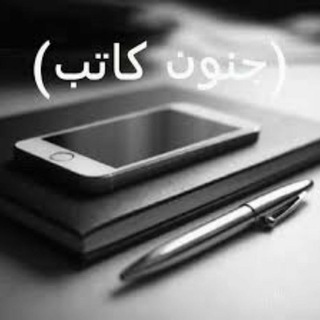
جـنـۅڼ ڪــاتــب ~∅²⁴
1,546 Members () -
Group

Loco Army - 哨兵
1,913 Members () -
Group

Кузбасский Эльф
587 Members () -
Channel

𝑨 𝑫 𝑰 𝑲 𝑰 𝑹 𝑨 𝑵 𝑨 || HIAT
877 Members () -
Group

كُــن مــعــي
1,772 Members () -
Group

Психология Победителей
380 Members () -
Channel

𝙒𝙃𝙄𝙏𝙀 𝙊𝙁𝙁𝙀𝙉𝙎𝙄𝙑𝙀
1,435 Members () -
Group
-
Group

Servis Subscribers Malaysia
431 Members () -
Group

Ворошиловский район
497 Members () -
Group

Trade Dealer
11,923 Members () -
Channel

•ɪᴍᴏᴠɪᴇ sᴏʜᴇɪʟɪ•
3,471 Members () -
Group

Театры и концерты. Афиша и билеты со скидкой. Петербург.
53,709 Members () -
Group
-
Group
-
Channel

╚»❤️«╝ ɈɄꑄ₮ ⱠØ⩔Ɇ ╚»❤️«╝
321 Members () -
Channel

رقمستان اهل هنر
985 Members () -
Channel

Nirvana Heaven for Coaching & Consultations🧚♀💜
4,787 Members () -
Group

Fortnite | پلی فورتنایت
4,930 Members () -
Group
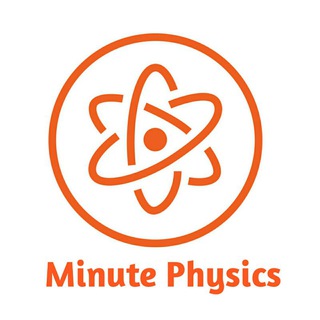
Minute Physics
11,649 Members () -
Channel

Онлайн Кино ᴴᴰ
4,987 Members () -
Group
-
Group
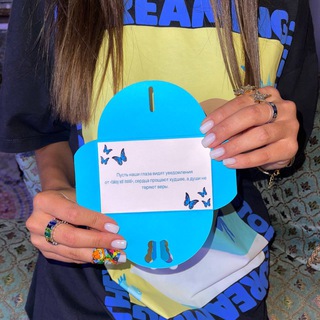
takoy vot mood
3,404 Members () -
Group

Херсон Тут
4,989 Members () -
Group

📚الــمـكـتـبـة الــشـامـــلــة📚
411 Members () -
Group

کفش دریا (تولید و پخش)
405 Members () -
Group
-
Group

ProgerHub
3,394 Members () -
Group

ᷦᷫ𝘀𝗶𝗹𝗹𝘃𝗲𝗿𝗺𝗼𝗼𝗻
600 Members () -
Channel

ХI Кубок Одессы 2020
425 Members () -
Group

Цитаты | Умные мысли
44,670 Members () -
Group

عَـشـتـآر .
789 Members () -
Group

معجزات الهی
16,785 Members () -
Channel

Meditatividade
319 Members () -
Channel

پژوهشگران جوان
1,291 Members () -
Group

¶روائع الفكر®
1,248 Members () -
Group

Ikromjon Tuhtasunov | Fikrlar
545 Members () -
Group

Япономать pro Продажи
1,001 Members () -
Group

RA Reiner Fuellmich Multimedia
22,122 Members () -
Channel

мσмεηтs 🍃🌊
520 Members () -
Group

قصــه✨وشعر✨
832 Members () -
Group
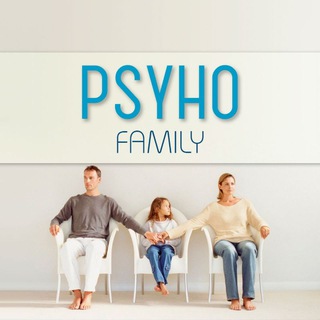
Родители и Дети. Психология отношений
46,087 Members () -
Group

Опасная Земля
248,189 Members () -
Group

where is ldma ?
2,188 Members () -
Channel

قەدەری ژیانم 🌚💙!
450 Members () -
Group

منصة تجمع المصممين - موبايل
22,538 Members () -
Group

»𝐂𝐡𝐢𝐜𝐚𝐠𝐨«🎬
304 Members () -
Group

Раскраски и поделки для детей и взрослых
1,660 Members () -
Channel

Сериал Энн 3 сезон
1,573 Members () -
Group

هدوء
508 Members () -
Group
-
Channel

ⓂⒺⒼ هكر العظمه
1,169 Members () -
Group

تک پوش تولیدی لباس کودک
991 Members () -
Group

CHOLLOS Y OFERTAS ️®
16,441 Members () -
Group

Cardfight!! Vanguard: overDress
319 Members () -
Group

Гордые Слонимчане
310 Members () -
Group

اخبار روز خودرو 🔖
70,182 Members () -
Group

HISTORY POLL😊 QUESTIONS
933 Members () -
Group

STANFORD HIGH SCHOOL
302 Members () -
Channel

عبدالرضا رحمانی فضلی
392 Members () -
Group

HorizonDeep
15,564 Members () -
Group

Oziq Ovqat 24 👈👈
1,087 Members () -
Channel

Eɴɢʟɪsʜ ɪs Fᴜɴ
393 Members () -
Channel

『 𝙉𝙤𝙤𝙗𝙞𝙚𝙨 𝙏𝙖𝙡𝙠 』
480 Members () -
Group

تاریخ و تمدن ایران» ادبستان
803 Members () -
Group

Piar —reklama_vzaimka_uz
694 Members () -
Channel

- مُبتَغـَىٰ القـَوارير ..
401 Members () -
Group

کتاب فروشی حقوقی ها
1,291 Members () -
Group

Особливі християнські вірші 🙏❤️
1,523 Members () -
Group

PlayStation Games / PS ROMS
28,142 Members () -
Group

Back to black
1,265 Members () -
Group

انترنت مجاني
464 Members () -
Group

Daily Offer & Money earning Trick
701 Members () -
Group

Halluu Tube Group
2,150 Members () -
Group
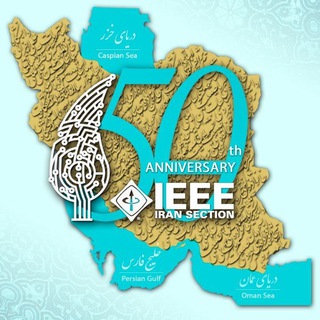
IEEE Iran Section
4,932 Members () -
Group

Хирургия и Акушерство
111,805 Members () -
Group

فـراق الاحبـه)'
642 Members () -
Group

EMPEROR POKER Official
16,325 Members () -
Group
-
Channel

کتابخانه علوم پزشکی
5,092 Members () -
Group

نکات رایگان علوم آزمایشگاهی گروه آموزشی رایا
509 Members () -
Group

Генконсульство России в Пхукете
11,759 Members () -
Group

Chachawy store
945 Members () -
Channel

Hiwi beauty makeup
2,325 Members () -
Group

العزف🎸 على وترالصمت💓
1,120 Members () -
Group
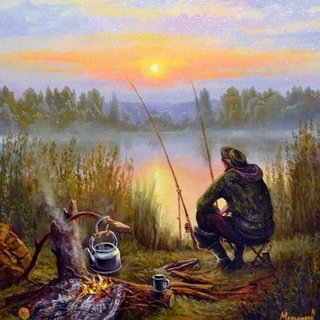
Рыбалоў — вся рыбалка
1,092 Members () -
Channel

Rainbow
566 Members () -
Group

𝐃꯭𝗨꯭𝐍꯭𝗬꯭꯭꯭𝐎꯭꯭𝐈꯭ 𝐊꯭𝐀꯭𝐁꯭꯭𝐈꯭𝗥꯭꯭
554 Members () -
Group
-
Channel

توسعه کسب و کار
1,880 Members () -
Group

GΛNGSTER | MUSIC 🔞
370 Members () -
Group

حـُوريَّة شَهيد.
2,001 Members () -
Group
-
Group

Play Royal Community
381 Members () -
Group

Rocket LCDX | DX20 🚀 Instagram Engagement
703 Members () -
Channel

لـ المجيدي : ⁷8 .
1,903 Members () -
Channel

B A T A V I A
1,630 Members ()
Have you ever needed to change your phone number but worried about transferring all your contacts and other information to the new number? While this can be a lot of work, Telegram does it all for you. You can easily change the phone number attached to your account without losing any of your chats or contacts. For times when you may wish to concentrate on your work or just want to keep alerts from certain Telegram chats away to prevent them from becoming distractions, you can choose to mute chats. Yeah, this is exactly what you should use to reign in the annoying chats that keep bombarding you with unnecessary messaging. Depending on your needs, you can choose to mute individual chats for specific time durations like for 1 hour, 8 hours, 1 day, 7 days, or mute until a preferred date and time. While WhatsApp remains the king of instant messaging in terms of sheer user base, Telegram is one of its main competitors and for good reason. The app offers speed, security, and simplicity, and is a strong WhatsApp alternative. Whether its due to WhatsApp being a Meta-owned company, or the privacy policy updates, or anything else, a lot of users have switched to Telegram over the last few years. If you’re on of them, here are 35 cool Telegram tricks to let you make the most out of the messaging app.
According to the official Telegram FAQ section, You can create secret chats that use end-to-end encryption. This means only you and your chat partner can read those messages. Save for Notifications Lock Your Chats Telegram also has an auto-night mode that you can use to save your eyes at night!
Usernames With Telegram, you can send thousands of high-quality stickers right from the chatbox. Just tap the “sticker icon” on the left bottom, and it will show you dozens of trending stickers and masks. You can search for specific stickers and add them to your virtual keypad. To lock a chat go to Settings->Privacy and Security->Passcode Lock and enable it. Once you create a passcode and enable it, you will be able to lock and unlock your chats by tapping on the lock icon at the top right of the app. Change Default browser in Telegram
To enable it, go to “Settings”, “Data and Storage”, and turn off automatic download “when using mobile data” and “when roaming”. You will also see options to turn off autoplay “GIFs” and Videos”. If you're verified on at least two social networks, you can verify your group, channel or bot.
Warning: Undefined variable $t in /var/www/bootg/news.php on line 33
RU