Telegram RU
-
Group
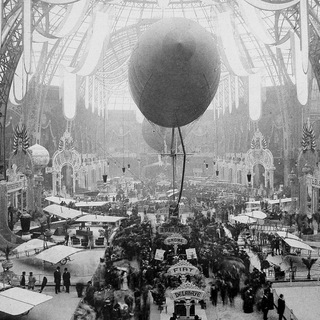 480 Members ()
480 Members () -
Group

Московские скидки
110,430 Members () -
Group

buat masyarakat
1,828 Members () -
Group

اختبار فارسى
4,667 Members () -
Channel

$hit Post PENNA🇲🇰
1,143 Members () -
Group

انجمن علمی اقتصاد انرژی دانشگاه علامه طباطبائي
858 Members () -
Group

Cidade Invisível @NovosEpisodios
493 Members () -
Group

ıl 𝐊𝐚𝐲𝐤𝐨 𝐂𝐫𝐚𝐜𝐤 lı
684 Members () -
Channel

⸤ 𝑳𝑨𝑺𝑯 𝑳𝑨𝑵𝑫ᝰ
986 Members () -
Channel

Ботҳо дар Телеграм
370 Members () -
Group

زوامـل وأناشيد أنصـارالله
1,182 Members () -
Group

Corvus-OS Official | Beryllium
3,424 Members () -
Group
-
Group
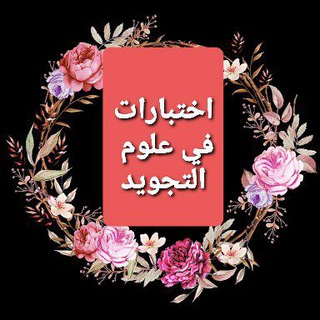
إختبارات في التجويد
2,317 Members () -
Group

قرية الأدبُ
5,191 Members () -
Group

Электромобили
1,307 Members () -
Group

DAEX Core Community (English)
851 Members () -
Channel
-
Group

Evil Wireless Chat
1,120 Members () -
Group
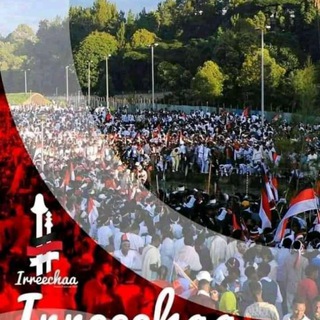
🚶🚶IMALA QABSOO ØRØ🚶🚶
588 Members () -
Channel
-
Group

🇺🇦🇺🇦 Satoshi Club Spanish 🇺🇦🇺🇦
5,626 Members () -
Group
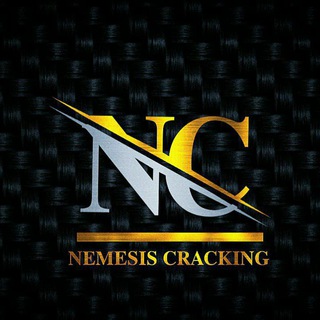
Nemesis Cracking Discussion
431 Members () -
Group

Руниверс
485 Members () -
Group

АРТИШОК - творческая студия
385 Members () -
Group

Job Offers
3,422 Members () -
Group

Status Watsapp/Instagram
6,456 Members () -
Group

Елена Войнаровская
449 Members () -
Group

NUDE`
6,640 Members () -
Group
-
Group

Народный Совет района Печатники
638 Members () -
Group

📚 روايات مستندات pdf 📚
3,761 Members () -
Group
-
Group

Novel Shop
591 Members () -
Group

Android Broadcast Talks
2,403 Members () -
Group

Kir Sol_Нейросети
4,950 Members () -
Group

💎 CRYSTAL 💎
1,209 Members () -
Group

ቅዱስ ዮሐንስ አፈወርቅ
6,627 Members () -
Group

【ᴘᴇᴍᴘᴇ_ʀᴜʏᴀʟᴀʀ💓】
433 Members () -
Group

يُسر
1,985 Members () -
Group

XT.COM NEWS
67,251 Members () -
Group

Feruza Najmiddinova (oʻzbek jurnalisti)
469 Members () -
Group

#RD | Chat
462 Members () -
Group

Sahabat Guru Malaysia (SGM)
17,996 Members () -
Group

موسسه مهاجرتی تراست
3,962 Members () -
Group
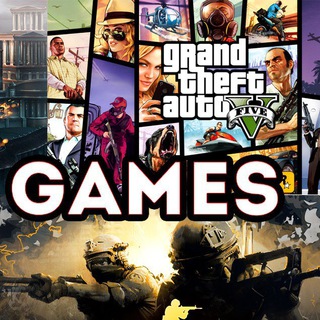
PC GAMES
798 Members () -
Group
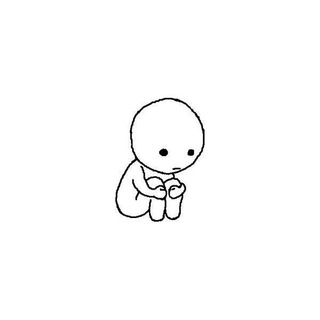
Bahan OVT
1,614 Members () -
Group

حلوين حكياتي:$
2,950 Members () -
Group
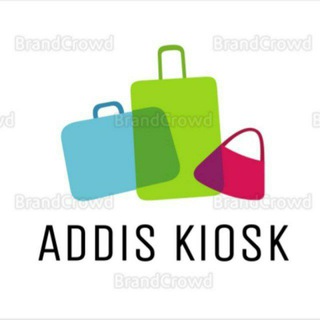
ADDIS KIOSK
441 Members () -
Group

💖☞𝐀𝐍𝐈𝐌𝐄☜💖
1,123 Members () -
Group

Iranbezorger
782 Members () -
Group
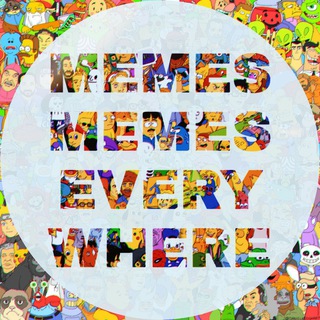
Memes, Memes Everywhere!
25,579 Members () -
Group
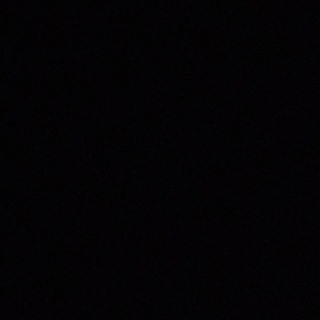
إستكـاااانــه😷🔥
2,577 Members () -
Group

✈️تور نامی گشت 02149398☎️
28,374 Members () -
Group
-
Group
-
Group
-
Channel

مـزهـريـه.🖤🇮🇶
2,269 Members () -
Channel

Ординатура СибГМУ 2021/2022
333 Members () -
Group
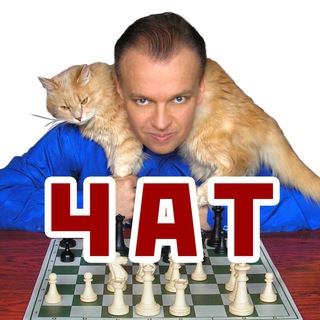
Crestbook-чат 🦔
979 Members () -
Group
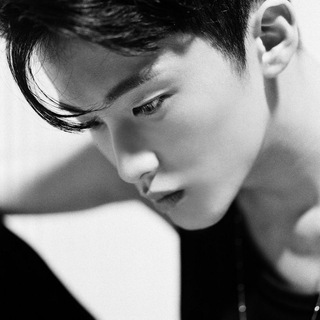
Tehkotack ⋆
581 Members () -
Group

Молздрав NEWS
459 Members () -
Group
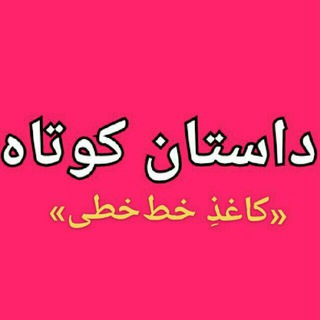
کاغذِ خطخطی
8,068 Members () -
Group

Knightwar Official
21,076 Members () -
Channel

PREMIUM ACCOUNT STORE 💯🇮🇳
1,219 Members () -
Group

˚₊· ͟͟͞͞➳❥❬ TƦY҈ ❭•°🥀
702 Members () -
Group

Heroines Gallery ❤️
1,607 Members () -
Channel

Новостной
4,420 Members () -
Channel

🚧 G.K Questions in Hindi 🚧
477 Members () -
Group
-
Channel

منوعات 🎨🎬
2,606 Members () -
Group

پوریا پوتک | pooriya putak
7,664 Members () -
Group
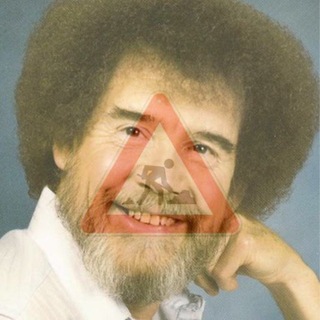
Clean Data Science
2,229 Members () -
Group
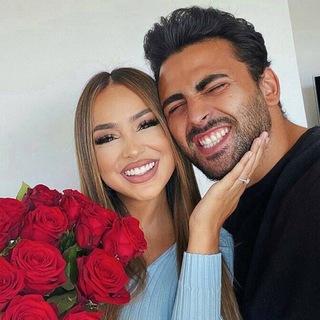
دڵـەشـێتـەکـەم😽♥️
953 Members () -
Group

الهكر والشروحات
4,286 Members () -
Group

😂نكت يمنية مضحكة 2022😂
6,928 Members () -
Group

Human Nature
14,803 Members () -
Group

أسرار الحياة الزوجية...👰🤵
8,538 Members () -
Group

طلاب جامعات العراق
4,401 Members () -
Group
-
Channel

ـۘاۙڼۨفٖڤٰٱࢦ 𝐚𝐧𝐟𝐚𝐥 𖤓
535 Members () -
Group

بورس و انرژی
4,993 Members () -
Group

ـ • ⁽فيـ๋͜ديـٍ૭ تـﺂيـ͡ـم ┊🎥 ͡ ᴗ̈⁾
1,072 Members () -
Group

حالات واتساب 💖💞
463 Members () -
Channel

💆♀ أسرار الحريم 🧖🏻♀عناية وتسوق💅
8,731 Members () -
Group

وظائف المملكة
3,188 Members () -
Group

🇱🇾ڪآزآ بَلُِآنڪآ ┋ 𝒄𝒂𝒔𝒂𝒃𝒍𝒂𝒏𝒄𝒂 🖤
3,880 Members () -
Group

پایان نامه و مقالات دانش سرا
905 Members () -
Channel

⊱втѕ•ѕυв•ℓσνє⊰
1,215 Members () -
Group

Хлеб Наш Насущный (служение)
2,435 Members () -
Group

Iklan jualan Bebas
541 Members () -
Group

ثورة اكتوبر🖤🇮🇶
1,304 Members () -
Group

🈴🔥ANIME SIN CENSURA🔥❇️
18,855 Members () -
Group

المُصْحَف
450 Members () -
Group

بِيَاانو -PIANØ🌸
506 Members () -
Group

Evelin🌸
828 Members () -
Group

БИРЖА РЕКЛАМЫ
2,001 Members () -
Group

Курс «Таргет для бизнеса и продаж»
9,061 Members () -
Group
-
Group

Game InQsitor
32,529 Members ()
From suicide to graft: After power shift in Mumbai, key cases go on the b... Telegram bots are nothing but regular telegram accounts, which can be coded and used to add more features to enhance user experience. You can find these bots from the top search bar on the homepage. For example, So, if you want to create different chat folders on Telegram for your use case then follow along. Open the hamburger menu and move to Settings -> Folders. Here, tap on “Create New Folder” and give a name like personal, work, fun, unread, etc. After that, add the chats that you would like to appear in this folder. Similarly, you can add the kinds of chats that you don’t want to be grouped under this folder. This way Telegram will learn your preferences. Now, the main screen will move to a tabbed UI making it easier to use and manage Telegram. How awesome is that?
Users You can choose to share either your current or your live location. Send My Current Location will provide a one-time update about where you are. As you can see in the below image, the app lets you manually change this before sending, so don't trust locations blindly. In addition to manually selecting a point on the map, you can choose a nearby place from a list. Your smartphone is the main hub of your private information. You may be sharing a lot of information with your family friends and anyone other using a messaging app. Telegram Schedule Options
Save for Notifications In fact, Telegram offers many more features rather than other Messaging apps in the same market. With these features, you're ready to become an advanced Telegram user and take full advantage of the app. There are lots of little touches around the app that make it a joy to use, so you may find even more. For times when you may wish to concentrate on your work or just want to keep alerts from certain Telegram chats away to prevent them from becoming distractions, you can choose to mute chats. Yeah, this is exactly what you should use to reign in the annoying chats that keep bombarding you with unnecessary messaging. Depending on your needs, you can choose to mute individual chats for specific time durations like for 1 hour, 8 hours, 1 day, 7 days, or mute until a preferred date and time.
Telegram Cloud If you don’t want to go through the hassle of customizing your own theme and still want to theme your Telegram, you can do that too. To do that, tap on the search icon and search for the word Themes. In the results, tap on Android Themes Channel. The channel houses the list of all the themes that people create and share. Just scroll to find the one you like. Once you find a theme that you like, tap on the download icon. Once it’s downloaded, tap on it again and then tap on the Apply button.
Warning: Undefined variable $t in /var/www/bootg/news.php on line 33
RU