Telegram POPULAR
-
Group
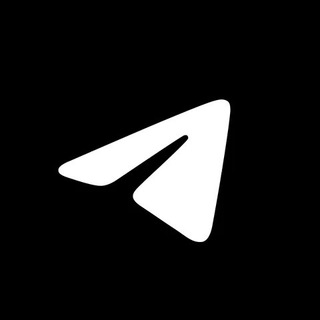 10,081,517 Members ()
10,081,517 Members () -
Group

Топор 18+
7,576,316 Members () -
Group

Топор 18+
7,571,611 Members () -
Group

Топор 18+
7,087,631 Members () -
Group

Telegram News
6,571,643 Members () -
Group

Notcoin Community
6,182,888 Members () -
Group

Proxy MTProto
5,993,275 Members () -
Group
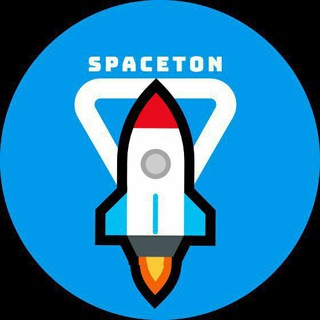
ستوريات❤️اغاني❤️كروبات❤️دردشه❤️بنات
5,317,591 Members () -
Group

خبرفوری
4,871,211 Members () -
Group

Топор Live
4,617,221 Members () -
Group

آهنگیفای | دنیای ترانه
4,253,252 Members () -
Group
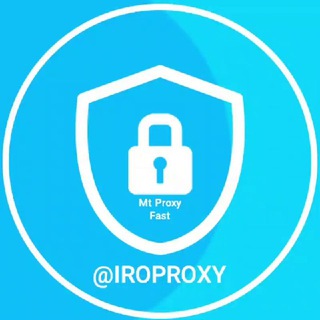
iRo Proxy | پروکسی
3,923,426 Members () -
Group

Proxy MTProto | پروکسی
3,823,249 Members () -
Group

Notcoin Community
3,810,059 Members () -
Group

Proxy MTProto | مای پروکسی
3,694,738 Members () -
Group
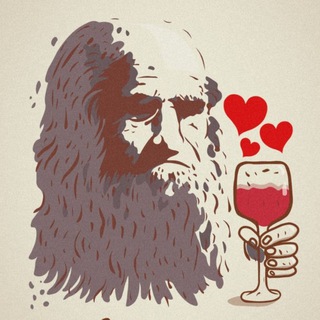
Леонардо Дайвинчик
3,621,997 Members () -
Group

СМИ Россия не Москва
3,355,833 Members () -
Group

Offerzone
3,207,589 Members () -
Group

خبرفوری
3,068,646 Members () -
Group

Telegram Premium
3,059,781 Members () -
Group

Offerzone 2.0
3,003,733 Members () -
Group

РИА Новости
2,964,084 Members () -
Group

melobit | ملوبیت
2,942,345 Members () -
Group

СМИ Россия не Москва
2,917,015 Members () -
Group

Труха⚡️Украина
2,785,948 Members () -
Channel

Crypto Binance Trading | Signals & Pumps
2,769,641 Members () -
Group

Мир сегодня с "Юрий Подоляка"
2,699,640 Members () -
Group

ستوريات💜رمزيات💜اشعار💜كروب💜اغاني💜بن
2,633,687 Members () -
Group

Труха⚡️Україна
2,576,481 Members () -
Group

Du Rove's Channel
2,540,760 Members () -
Group

Jair M. Bolsonaro 1
2,515,218 Members () -
Group
-
Group
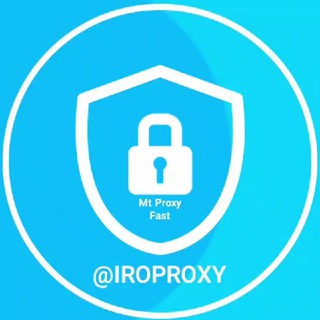
iRo Proxy | پروکسی
2,437,596 Members () -
Group

متجر بيع حسابات ببجي ✅🇦🇪
2,424,607 Members () -
Group

Readovka
2,319,685 Members () -
Group
-
Group

متجر بيع حسابات ببجي ✅🇦🇪
2,271,168 Members () -
Group

کانال بانک موزیک | آهنگجدید
2,258,163 Members () -
Group

Mash
2,254,794 Members () -
Group

خرید فروش ممبر فالور
2,189,122 Members () -
Group

NEXTA Live
2,170,609 Members () -
Group

Москва Live
2,137,847 Members () -
Group

Banknifty Nifty
2,126,236 Members () -
Group

Николаевский Ванёк
2,108,437 Members () -
Group

عبارات اقتباسات 00:00
2,105,886 Members () -
Group

Offerzone ✪
2,082,600 Members () -
Group

Movies Temple 🎬
2,051,916 Members () -
Group

Давыдов.Индекс
2,023,477 Members () -
Group

هواداران پرسپولیس
2,022,371 Members () -
Group

آخرین خبر
2,014,446 Members () -
Group

Kadyrov_95
2,013,212 Members () -
Group

Новости Москвы
1,918,067 Members () -
Group

AliBaba Loot Deals
1,905,718 Members () -
Group

AliBaba Loot Deals
1,899,269 Members () -
Group

Bhool Bhulaiyaa 2 | KGF 2 | Rudra
1,898,140 Members () -
Channel

خبر فوری | عصر ۱۴۰۰
1,884,961 Members () -
Group

لینک یاب گروهکده
1,823,078 Members () -
Group

غزة الآن - Gaza Now
1,813,374 Members () -
Group

Украина Сейчас: новости, война, Россия
1,813,100 Members () -
Group

Radio Muzix
1,793,460 Members () -
Group

Do You Know | مجله ™
1,788,162 Members () -
Group

Украина Сейчас: новости, война, россия
1,726,762 Members () -
Group

MELUR UNTUK FIRDAUS (FULL)
1,726,719 Members () -
Group

RED Maara Krack Movies
1,719,306 Members () -
Group

Украина Сейчас: новости, война, россия
1,716,933 Members () -
Group

Украина Сейчас: новости, война, россия
1,716,687 Members () -
Group

Украина Сейчас: новости, война, россия
1,706,452 Members () -
Group

ХОКИМ БУВА | Расмий канал
1,665,288 Members () -
Group

اخبار فوری / مهم 🔖
1,664,172 Members () -
Channel

کانال رسمی هانیستا
1,661,657 Members () -
Group

Latest Movies Amazon Prime Video
1,651,049 Members () -
Group

نيمار ابن الانبار
1,627,997 Members () -
Group

Current Affairs By Utkarsh Classes
1,614,349 Members () -
Group

تحديثات واتساب الذهبي
1,596,077 Members () -
Group

نيمار ابن الانبار
1,590,180 Members () -
Group

Осторожно, новости
1,588,964 Members () -
Group

Украина Сейчас: новости, война, россия
1,574,014 Members () -
Group

اقتباسات حب ، عبارات حزينه ، ستوريات 🖤 .
1,567,663 Members () -
Group

خبرگزاری فارس
1,566,817 Members () -
Group

Раньше всех. Ну почти.
1,560,637 Members () -
Group

South Movies Hindi Indian Dubbed
1,532,467 Members () -
Group

اقتباسات حب ، عبارات حزينه ، ستوريات 🖤 .
1,530,874 Members () -
Group

VOBLYA
1,530,864 Members () -
Group

Davlat Test Markazi
1,524,187 Members () -
Group

VOBLYA
1,519,675 Members () -
Group

BCCI CRICKET BETTING BAAZIGAR TIPS (BAAZIGAR)
1,519,611 Members () -
Group

اقتباسات حب ، عبارات حزينه ، ستوريات 🖤 .
1,518,097 Members () -
Group

️پروکسی دائمی تلگرام
1,509,037 Members () -
Group

خبرگزاری تسنیم
1,507,133 Members () -
Group

اقتباسات حب ، عبارات حزينه ، ستوريات 🖤 .
1,501,059 Members () -
Channel

BEST OF PERSIAN 🅱️
1,489,239 Members () -
Group

Sarkari Result SarkariResult.Com Official
1,482,956 Members () -
Group

Реальная Война | Украина Новости
1,473,815 Members () -
Group

️پروکسی دائمی تلگرام
1,471,084 Members () -
Group

ايران خبر
1,466,692 Members () -
Group

ФИЛЬМЫ КИНО СЕРИАЛЫ
1,460,075 Members () -
Group

Реальная Война | Украина Новости
1,459,848 Members () -
Group

خبرگزاری تسنیم
1,451,036 Members () -
Group

فال سیتی
1,439,406 Members () -
Group

X Plus Channel
1,434,423 Members ()
On desktop applications, chat folders are displays in the sidebar. In the mobile app, these folders are arranged in tabs that can be easily swiped between. As Telegram keeps growing at rocket speed, many users have expressed their will to support our team. Today we're launching Premium Telegram Premium – a subscription that lets you support Telegram's continued development and gives you access to exclusive additional features. So you want to quickly send a GIF or a YouTube link without leaving the Telegram app? Just type @gif or @youtube and enter your search query. Instantly, you will find the desired results in the chat screen itself. That’s absolutely great and we love to see this kind of deep third-party integration with popular services.
Utilize Telegram Bots Slow Mode Telegram Messenger Tricks The Telegram icon on an Honor View 20 on a blue background with a cat and a fish. Edit and replace pictures while sending
After that, hit the More button (triple-dot icon) and choose Enable Auto-Delete in the popup menu. Next, choose the desired period of time like 1 day, 1 week, or 1 month. If you would rather want to go with a custom period of time, tap Other and then adjust the time. There are many cloud services to select from; each has its own features and costs. Telegram has embraced this functionality in a unique way. The iPhone 14 won’t have a physical SIM – here’s what that means for you Keep reading to learn what Telegram does, what its main features are, and why you might consider using it. You can also download the app right away at the link below.
So, if you want to create different chat folders on Telegram for your use case then follow along. Open the hamburger menu and move to Settings -> Folders. Here, tap on “Create New Folder” and give a name like personal, work, fun, unread, etc. After that, add the chats that you would like to appear in this folder. Similarly, you can add the kinds of chats that you don’t want to be grouped under this folder. This way Telegram will learn your preferences. Now, the main screen will move to a tabbed UI making it easier to use and manage Telegram. How awesome is that? A great way to organize your chats inside a group or channel is by using hashtags. When you use a hashtag in a message, that word becomes searchable allowing you to see all the messages relating to that topic. For example, if the group is discussing the new Avengers movie, everyone can use the Avengers hashtag. If you want to see all the messages in one location, you can just tap on the hashtag and all the messages with that hashtag will come up.
Warning: Undefined variable $t in /var/www/bootg/news.php on line 33