Telegram POPULAR
-
Group
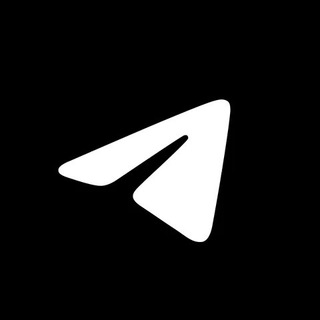 10,081,517 Members ()
10,081,517 Members () -
Group

Топор 18+
7,576,316 Members () -
Group

Топор 18+
7,571,611 Members () -
Group

Топор 18+
7,087,631 Members () -
Group

Telegram News
6,571,643 Members () -
Group

Proxy MTProto
5,993,275 Members () -
Group
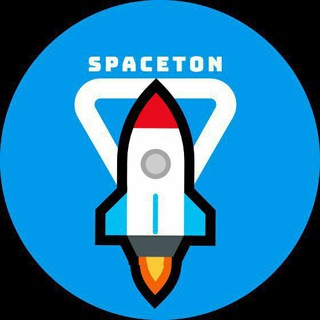
ستوريات❤️اغاني❤️كروبات❤️دردشه❤️بنات
5,317,591 Members () -
Group

خبرفوری
4,871,211 Members () -
Group

Топор Live
4,617,221 Members () -
Group

Прямой Эфир | Крокус
4,348,480 Members () -
Group

آهنگیفای | دنیای ترانه
4,253,252 Members () -
Group
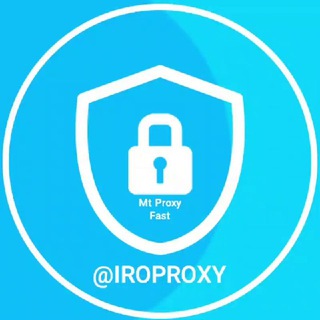
iRo Proxy | پروکسی
3,923,426 Members () -
Group

Proxy MTProto | پروکسی
3,823,249 Members () -
Group

Notcoin Community
3,810,059 Members () -
Group

My Proxy | مای پروکسی
3,722,671 Members () -
Group
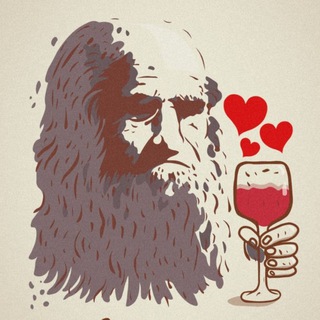
Леонардо Дайвинчик
3,621,997 Members () -
Group

СМИ Россия не Москва
3,355,833 Members () -
Group

Offerzone
3,207,589 Members () -
Group

خبرفوری
3,068,646 Members () -
Group

Telegram Premium
3,059,781 Members () -
Group

Offerzone 2.0
3,003,733 Members () -
Group

РИА Новости
2,964,084 Members () -
Group

melobit | ملوبیت
2,942,345 Members () -
Group

СМИ Россия не Москва
2,917,015 Members () -
Group

Труха⚡️Украина
2,785,948 Members () -
Channel

Crypto Binance Trading | Signals & Pumps
2,769,641 Members () -
Group

Мир сегодня с "Юрий Подоляка"
2,699,640 Members () -
Group

ستوريات💜رمزيات💜اشعار💜كروب💜اغاني💜بن
2,633,687 Members () -
Group

Труха⚡️Україна
2,576,481 Members () -
Group

Jair M. Bolsonaro 1
2,515,218 Members () -
Group
-
Group
-
Group
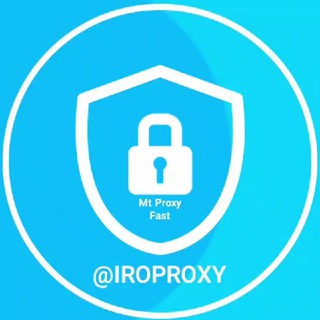
iRo Proxy | پروکسی
2,437,596 Members () -
Group

متجر بيع حسابات ببجي ✅🇦🇪
2,424,607 Members () -
Group

Readovka
2,319,685 Members () -
Group

متجر بيع حسابات ببجي ✅🇦🇪
2,271,168 Members () -
Group

کانال بانک موزیک | آهنگجدید
2,258,163 Members () -
Group

Mash
2,254,794 Members () -
Group

کانال آخرین خبر
2,216,551 Members () -
Group

خرید فروش ممبر فالور
2,189,122 Members () -
Group

NEXTA Live
2,170,609 Members () -
Group

Banknifty Nifty
2,126,236 Members () -
Group

Николаевский Ванёк
2,108,437 Members () -
Group

عبارات اقتباسات 00:00
2,105,886 Members () -
Group

Offerzone ✪
2,082,600 Members () -
Group

Movies Temple 🎬
2,051,916 Members () -
Group

Давыдов.Индекс
2,023,477 Members () -
Group

هواداران پرسپولیس
2,022,371 Members () -
Group

Kadyrov_95
2,013,212 Members () -
Group

Новости Москвы
1,918,067 Members () -
Group

AliBaba Loot Deals
1,905,718 Members () -
Group

AliBaba Loot Deals
1,899,269 Members () -
Group

Bhool Bhulaiyaa 2 | KGF 2 | Rudra
1,898,140 Members () -
Channel

خبر فوری | عصر ۱۴۰۰
1,884,961 Members () -
Group

KUPU KUPU MALAM ( UPDATE )
1,856,811 Members () -
Group

لینک یاب گروهکده
1,823,078 Members () -
Group

Украина Сейчас: новости, война, Россия
1,813,100 Members () -
Group

Radio Muzix
1,793,460 Members () -
Group

Do You Know | مجله ™
1,788,162 Members () -
Group

Украина Сейчас: новости, война, россия
1,726,762 Members () -
Group

MELUR UNTUK FIRDAUS (FULL)
1,726,719 Members () -
Group

RED Maara Krack Movies
1,719,306 Members () -
Group

Украина Сейчас: новости, война, россия
1,716,933 Members () -
Group

Украина Сейчас: новости, война, россия
1,716,687 Members () -
Group

Украина Сейчас: новости, война, россия
1,706,452 Members () -
Group

Украина Сейчас: новости, война, Россия
1,697,725 Members () -
Group

ХОКИМ БУВА | Расмий канал
1,665,288 Members () -
Group

اخبار فوری / مهم 🔖
1,664,172 Members () -
Channel

کانال رسمی هانیستا
1,661,657 Members () -
Group

Latest Movies Amazon Prime Video
1,651,049 Members () -
Group

نيمار ابن الانبار
1,627,997 Members () -
Group

Current Affairs By Utkarsh Classes
1,614,349 Members () -
Group

تحديثات واتساب الذهبي
1,596,077 Members () -
Group

نيمار ابن الانبار
1,590,180 Members () -
Group

خبرگزاری فارس
1,566,817 Members () -
Group

Раньше всех. Ну почти.
1,560,637 Members () -
Group

South Movies Hindi Indian Dubbed
1,532,467 Members () -
Group

اقتباسات حب ، عبارات حزينه ، ستوريات 🖤 .
1,530,874 Members () -
Group

VOBLYA
1,530,864 Members () -
Group

Davlat Test Markazi
1,524,187 Members () -
Group

VOBLYA
1,519,675 Members () -
Group

BCCI CRICKET BETTING BAAZIGAR TIPS (BAAZIGAR)
1,519,611 Members () -
Group

اقتباسات حب ، عبارات حزينه ، ستوريات 🖤 .
1,518,097 Members () -
Group

NEXTA Live
1,517,370 Members () -
Group

️پروکسی دائمی تلگرام
1,509,037 Members () -
Group

خبرگزاری تسنیم
1,507,133 Members () -
Group

اقتباسات حب ، عبارات حزينه ، ستوريات 🖤 .
1,501,059 Members () -
Channel

BEST OF PERSIAN 🅱️
1,489,239 Members () -
Group

Sarkari Result SarkariResult.Com Official
1,482,956 Members () -
Group

Реальная Война | Украина Новости
1,473,815 Members () -
Group

️پروکسی دائمی تلگرام
1,471,084 Members () -
Group

ايران خبر
1,466,692 Members () -
Group

ФИЛЬМЫ КИНО СЕРИАЛЫ
1,460,075 Members () -
Group

Реальная Война | Украина Новости
1,459,848 Members () -
Group

فال سیتی
1,439,406 Members () -
Group

X Plus Channel
1,434,423 Members () -
Group

Лачен пише
1,426,169 Members () -
Group

Осторожно, новости
1,423,643 Members () -
Group

КиберТопор
1,418,564 Members () -
Group

🌟 Proxy Stars 🌟
1,409,129 Members ()
Self-destruct is a popular feature on Telegram, but it has been limited to the separate “Secret Chat” option only. However, with the recent update, now you can self-destruct media like photos and videos on normal chats too. Just select a photo or video and then tap on the “timer” button. Now, you can choose the time after which the media will be deleted from everywhere. Public groups can now enable join requests – allowing group admins to review new members before approving them to write in the chat. Users who open the group can tap Request to Join, adding their request to a list that only admins can access. Buying a new 5G smartphone? Here’s what to keep in mind
Additionally, subscribers can enable a setting in Privacy and Security to automatically archive and mute new chats, helping organize even the busiest chat lists. Sent a picture without adding your usual filter or marking the text you wanted to highlight? Sent the wrong picture altogether? Telegram can help you out. The app allows users to edit photos and even replace them after you have sent it. Slow Mode In general, Telegram is as safe or safer than most other chat apps. It could be argued that WhatsApp’s end-to-end encryption on all messaging is a better approach, but the company’s ties to Facebook/Meta may turn off privacy advocates.
That would be lead to provide more benefits when accessing your Telegram chat from different devices you have. Voice messages can be converted to text for those times you don't want to listen, but want to see what it says. You can rate transcriptions to help improve them. To edit any element’s color, tap on it and then select your desired color. Once you are done editing, tap on Save Theme and your customized theme will be saved and applied. Speaking of multiples, Telegram allows you to upload additional profile photos. While the latest photo is the profile picture your contacts will see, they can swipe to see the rest of your pictures.
Schedule Messages To schedule and send silent messages, users can simply type out their messages, but long tap on the send button instead of simply pressing it. This will show you the schedule and silent message options.
Warning: Undefined variable $t in /var/www/bootg/news.php on line 33