Telegram NEW
-
Group
-
Group

الشاعر الحسيني نسيم الحميداوي
636 Members () -
Group

走量 福利 偷拍 探花 网红 美女 女神
20,200 Members () -
Group

يوومياات بيكوووو ؟ 🐸💔
1,628 Members () -
Group
-
Group
-
Group

Психолег
18,464 Members () -
Group

Демоны старшей школы
8 Members () -
Group

فلسطينية🇵🇸❤
25 Members () -
Group

Forj Official
5,476 Members () -
Group

Threads Repost
16,457 Members () -
Group
-
Group

葉芊蕙 大奶奶後援會
316 Members () -
Group

Ropinoroyal
2 Members () -
Group

Kikit News & Announcements
1,626 Members () -
Group
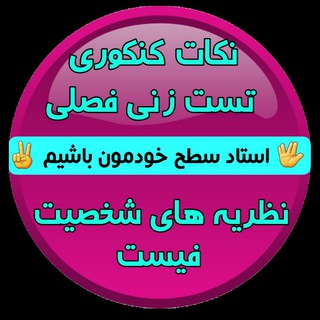
نظریه های شخصیت فیست
2,283 Members () -
Group

Films de l'heure
47,395 Members () -
Group

$PMON Trading - No NFTs allowed
599 Members () -
Group

کمیته تحقیقات دانشجویی پرستاری دانشگاه آزاد کاشان
202 Members () -
Group
-
Group

unknownbitch
4 Members () -
Group

BIN YOUTUBE PREMIUM
99 Members () -
Group

Past malakali ninja
591 Members () -
Group

Blue shop 👟👠👕
516 Members () -
Group

ru_montage_flood
498 Members () -
Group
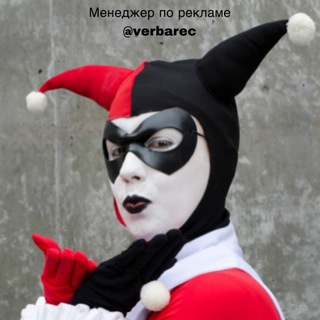
Красивый косплей | Лучшие Работы
30,475 Members () -
Group
-
Group

Italia p
7 Members () -
Group

Посиділки з бабкою Юкі
263 Members () -
Group

Valijon Turakulov | Minimalism
1,029 Members () -
Group

Lovely store
4,250 Members () -
Group

ШАХРОМИ АБДУХАЛИМ
17,142 Members () -
Group

🔥 CLUB CACHE 🔥
159 Members () -
Group

📚 فہٰوائد كہٰبٰٰار الہٰعلہٰماء🕯
1,803 Members () -
Group
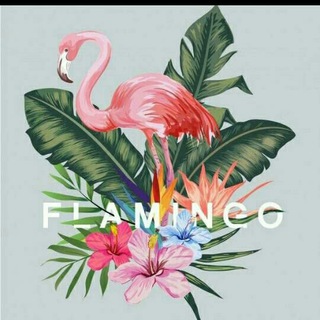
𝙵𝙻𝙰𝙼𝙸𝙶𝙾 💓🌸
254 Members () -
Group

irpubg
589 Members () -
Group
-
Group
-
Group
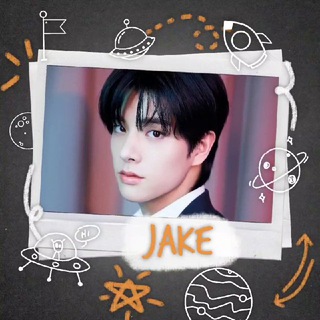
The Tertiary Hyphen, JAKE.
22 Members () -
Group

BRAVETEENAGERS 𝗚𝗛𝗜𝗕𝗔𝗛
43 Members () -
Group

اولین همایش ملی شهر آینده، اندیشه بومی
102 Members () -
Group

BasedGPT - the AI-powered future of blockchain technology
2,312 Members () -
Group
-
Group

کوئیز تاریخ و تمدن اسلامی
737 Members () -
Group

🇦🇪 Бизнес в ОАЭ - SORP GROUP
18,898 Members () -
Group

🪐الوعي و النور إكسير الحياة 🧘🏻♀️ ☯️ 💲 🌙🤍
508 Members () -
Group

Электронки #snusngs
1,043 Members () -
Group

Skolkovo LIVE
28,373 Members () -
Group

ديٰࢪتيٰہ اެݪصغيٰࢪهہ 🫶🏻🤎𖦹َ
1,091 Members () -
Group

ديوانية الموارد البشرية
4,023 Members () -
Group

Ольга Карач
529 Members () -
Group

🔞🔥PORNO VIRAL👉👌🍑
850 Members () -
Group

Candid Boys Feet 📸
2,741 Members () -
Group
-
Group

Новости Тольятти / Самарская область
15,040 Members () -
Group

iboxwebapps
2,525 Members () -
Group
-
Group

SUBYEKTIV.UZ
10 Members () -
Group

Seven Fragments, ENHYPEN.
139 Members () -
Group

V2ray صبا نت گروه
87 Members () -
Group

Actress Tempting Memes
504 Members () -
Group

Lpm bebas oot
23,482 Members () -
Group

Mini Pack Bax
344 Members () -
Group
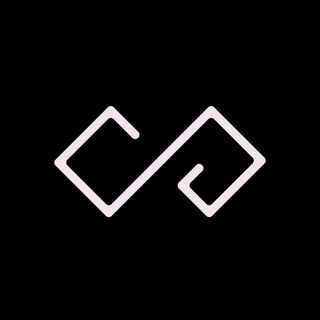
ߊࡅ࡙ߺࡅ࣪ߺܦ߭❟🍓
67 Members () -
Group

DóndeHayCombustible
901 Members () -
Group

UZBEK VIDEO CHANNEL
337,021 Members () -
Group

TON OLBANEC Chat
151 Members () -
Group

مشروع الدين النصيحة
2,589 Members () -
Group

GitHub программиста
4,662 Members () -
Group

Fast-Track Fluency
336 Members () -
Group

龄 𝐎𝐅𝐂 𝐆𝐎𝐕𝐋𝐄𝐀𝐂𝐇 龄
4,260 Members () -
Group

إلى الأبد 🌙...
3,164 Members () -
Group

المغاوير
7 Members () -
Group
-
Group

Обои для смартфона
977 Members () -
Group

الشاعرة فــآطــمــة آلَبــصـ✍ـرآوٌيــهّ
967 Members () -
Group

IvanovoNEWS | Барс | Новости | Иваново
9,700 Members () -
Group

رَحْمَـةٌ مِّـن رَّبِّـي
240 Members () -
Group

Marcello Gemmato
805 Members () -
Group

Музыкальные хиты👍Music
3,461 Members () -
Group

tabligh_hi
30 Members () -
Group

🎧 🎸 OTᗩKᙀ ᙏᙀSIᙅ 🎧 🎸
1,887 Members () -
Group

کورد فۆڵۆو 🔰
678 Members () -
Group

ICC Girls 全球高端外圍
712 Members () -
Group

🌙Поместье Ренгоку🌙
33 Members () -
Group
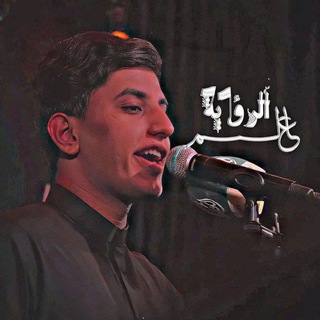
عَالم الرؤيةةَ.
111 Members () -
Group
-
Group
-
Group

Vikamoda - Одяг від виробника. Опт/Дропшипінг
406 Members () -
Group

Ubuntu Linux Brasil 🐧🇧🇷
1,626 Members () -
Group
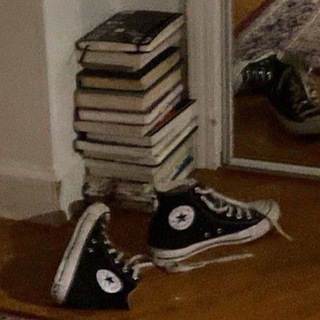
Frases y Estados para WhatsApp 💫
1,499 Members () -
Group
-
Group
-
Group

کانال دوات فرهنگ، هنر و ادبیات
206 Members () -
Group
-
Group

Students' Parliament | MU University
1,367 Members () -
Group

Астролог Кэт
37 Members () -
Group

𝐓𝐈𝐆𝐄𝐑 𝐎𝐅𝐂 𝐒𝐇𝐈𝐓𝐏𝐎𝐒𝐓
619 Members () -
Group

Nasibov Live 👨🏻💻
230 Members () -
Group

Искусство жить, как хочется!
130 Members ()
Telegram Bots You can choose to share either your current or your live location. Send My Current Location will provide a one-time update about where you are. As you can see in the below image, the app lets you manually change this before sending, so don't trust locations blindly. In addition to manually selecting a point on the map, you can choose a nearby place from a list. Since Telegram stores chats and files on a remote server instead of your device, you can also access everything (except secret chats) from the web. Access it via the web portal or any of several Chrome extensions.
When you turn on that feature, the app automatically switches to dark mode. Go to Settings > Chat Settings and toggle on Auto-Night Mode. On desktop applications, chat folders are displays in the sidebar. In the mobile app, these folders are arranged in tabs that can be easily swiped between. Here you will get the option to share either your current location or your live location. Select the live location option and then select the time limit for which your location will be shared with the person. Now, all you need to do is hit that share button to share your live location. Telegram Attachment Options
Send Uncompressed Media without Changing the File Extension Create Timestamp for Videos Enable Auto-Night Mode Telegram offers a few other handy options in chats. You can delete any message by long-pressing it, then hitting the Trash icon that appears. The app lets you delete messages at any time—even messages that the other person sent in a chat.
Telegram has a unique feature called Channels that allow you to broadcast messages to large audiences. Unlike Groups, Telegram Channels can have an unlimited amount of subscribers, and only admins have the right to post content. Add Nearby People and Group Telegram Messenger Tricks
Warning: Undefined variable $t in /var/www/bootg/news.php on line 33