Telegram NEW
-
Group
 38,165 Members ()
38,165 Members () -
Group

كنَّاشة الشّاميّ | 📖
2,402 Members () -
Group
-
Group

پشتیبان شهر ابزار ۱۱۰۵
5,405 Members () -
Group

По SUти
2,687 Members () -
Group

Этикет на пальцах
11,135 Members () -
Group

Фотополимерные тёрки SLA/LCD/DLP/MSLA/etc.
2,222 Members () -
Group

.
6 Members () -
Group

ВнешнийВраг
1,084 Members () -
Group
-
Group

راحة القلوب🫀🤍
525 Members () -
Group

متجر سوداني /Online Shop
13 Members () -
Group

vash_shefpovar
6,397 Members () -
Group

رڼا پښتو کتابتون
10,632 Members () -
Group

Rau's IAS Study Circle (Since 1953)
50,897 Members () -
Group
-
Group

دستورات
11 Members () -
Group
-
Group

Lo q uno calla 📜
171 Members () -
Group

Granjacamaleon -Todo sobre Reptiles 🦎
460 Members () -
Group

Crypto Wares
4,079 Members () -
Group
-
Group

𝑳𝒊𝒔𝒕𝒆𝒏 𝒕𝒐 𝒎𝒆𝄞
452 Members () -
Group
-
Group

Николай С. ⚜️ Private
2,286 Members () -
Group

Billlie Brasil • Parceirias
2 Members () -
Group

Archive RPL
1 Members () -
Group

N:OWFESS
1 Members () -
Group
-
Group

Conciencia Consciente 🌅
1,828 Members () -
Group

Їжа від тривог
906 Members () -
Group

DruschbaFM
26,662 Members () -
Group

SÉRIE FR 2024🍿🍿
4,043 Members () -
Group

استوريات قرآنية
2,505 Members () -
Group

客户成交图,可打包单个地区,整个地区
1,384 Members () -
Group

سیاست و دیپلماسی (کورش احمدی)
256 Members () -
Group

猫不腻资讯-Information
2,169 Members () -
Group

آموزش و پشتیبانی
67 Members () -
Group

صفحات من التاريخ
1,729 Members () -
Group

天成包网 @tiancheng 出售中
5 Members () -
Group
-
Group

Betterment Digital Announcements
13,544 Members () -
Group

Чили и Ко Харьков 👁
28,854 Members () -
Group

PipsMakerSignals 📉
1 Members () -
Group

Mirzacho'l tuman hokimligi rasmiy kanali
3,480 Members () -
Group

Pastorizia Family
8,183 Members () -
Group
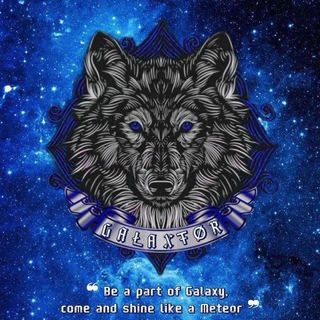
GAŁAXŦØR GΛNK
10,384 Members () -
Group

Красный маркетинг Гиязова
257,799 Members () -
Group

МК-Спорт
627 Members () -
Group

ИЗНАНКА
71,528 Members () -
Group

دنیای آهنگ 🎵 Music
4,764 Members () -
Group

𝗦𝗣𝗘𝗘𝗗 𝗥𝗔𝗖𝗘𝗥𝗦.
118 Members () -
Group
-
Group

سید یاسر جبرائیلی
897 Members () -
Group
-
Group

📡 PALABRA 📖 PROFÉ✝️ICA 🔥
1,117 Members () -
Group

Classroom of elite S3 VF🇫🇷/vostfr
23 Members () -
Group

IlmForAll.Net • العلم للجميع
3,391 Members () -
Group

ASHOO анкеты
48,167 Members () -
Group

Agios✝православие
410 Members () -
Group

America’s Frontline Doctors
17,787 Members () -
Group

Apri la tua mente ... Iveta Semetkova Official
9,432 Members () -
Group

انی پلاس: فایل های انیمه و دونگهوا با هاردساب فارسی
116,431 Members () -
Group
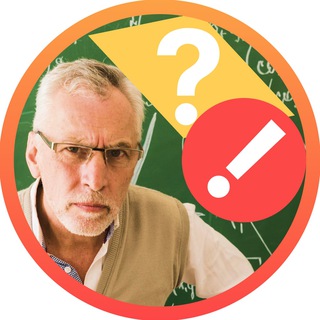
Школьная программа
2,126 Members () -
Group

ᚇᚂ🥢᭙ꪮꪹꪶᦔ ƙᩏꪮᩏ🇰🇷ᚙ
9 Members () -
Group
-
Group

Platnoe darom👌-90%
178 Members () -
Group

سينماتوگراف
868 Members () -
Group

VILLAHYPE 🎲🎲 JUEGOS DE MESA🎲🎲
785 Members () -
Group

Bullet Promotion
6,483 Members () -
Group

Община НОВОСТИ
17,012 Members () -
Group

SOLERIUM Official
10,971 Members () -
Group
-
Group
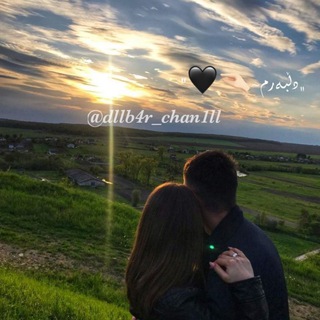
﮼دڵبەرم~🤏🏻🖤"
104 Members () -
Group

🍿🎬 HORREUR FILMS ÉPOUVANTE NONNE CONJURING ANNABELLE💯🎥
59,224 Members () -
Group

شغمُوم للخدمات الرقمية 💻 .
4,481 Members () -
Group

Polygonum Online -> Coma.Online
5 Members () -
Group

LINK - Profumo Di Libri
163 Members () -
Group
-
Group
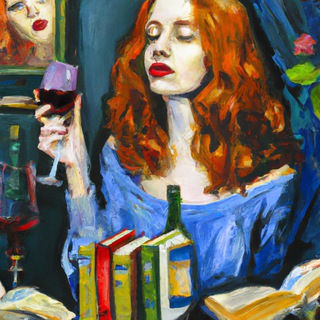
Книжкове буття
7,814 Members () -
Group

APF Coin International News
11,173 Members () -
Group

a
2 Members () -
Group

ISHTIXON TUMANI HOKIMLIGI
4,734 Members () -
Group

اطمئنان | تلاوات قرآنية
128 Members () -
Group

﮼مردووهـ ،🖤
54 Members () -
Group

ТАБАСАРАН ЧӀАЛ
1,535 Members () -
Group
-
Group

نـــوٰࢪســيـن ..°
22 Members () -
Group

Wheat Initiatives in SWS Zone
307 Members () -
Group

𝐖ᴀʟᴅᴀᴀ ᴏɢᴇᴇʏʏꞮꞮ Ǫᴏɴɴᴀᴀ ɢᴏᴅꞮɴᴀ Sʜᴀᴡᴀᴀ ʟꞮXᴀᴀ.
541 Members () -
Group

Romantic Psycho🥰🔥
652 Members () -
Group

گنجینه تست حسابداری
10,821 Members () -
Group

Детский КВН
3,239 Members () -
Group

Quotex Signals
639,708 Members () -
Group

Canal MOON Pop
219 Members () -
Group
-
Group

heartfelt - lovelys < ^_− >
2 Members () -
Group

🇪🇸↔️🇩🇪 Mary Illmiller
284 Members () -
Group

Мобилизованным - Путь домой!
8,959 Members () -
Group

Sunya IAS - Geography Optional
15,735 Members ()
Just like WhatsApp, Telegram also allows you to share live location with your contacts. This is a very handy feature that I personally use on a regular basis. To share your live location with someone, first open the chat and tap on the attachment button. Now, tap on location. To use this feature, head over to the hamburger menu by swiping right and choose Contacts. Choose ‘Find People Nearby’ and here you will see a list of contacts who have chosen to be visible. You can also scroll down to see all nearby groups and the option to create your own. Users who wish to be discovered by this feature can turn it on in the hamburger menu/People Nearby/Make myself visible. However, with new Telegram updates, they provide two-step verification for your telegram account. That means if you want to login to telegram on another device, it’s required your two-step password to log in. You can also set up it from the Privacy and Security list as I mentioned above.
What can this bot do? To schedule and send silent messages, users can simply type out their messages, but long tap on the send button instead of simply pressing it. This will show you the schedule and silent message options. Telegram is a multi-platform messaging service founded by Russian entrepreneur Pavel Durov, although it was temporarily banned in Russia and has no affiliation with any government or company. It first rolled out on iOS and Android in late 2013, and now has an estimated 550 million monthly users. Telegram’s user base tends to increase whenever a privacy scandal hits one of its larger competitors. In spite of this whooping figure, Telegram is way behind the world’s most popular messaging service, Whatsapp. However, it has all the potential to get over a billion active users.
That would be lead to provide more benefits when accessing your Telegram chat from different devices you have. To create a poll in a channel or group, simply select the “Poll” option in the attachment menu. Type in your question, add answer options and choose the configurations that fit your purpose best. Add Nearby People and Group Telegram Messenger Tricks Connect With a Proxy Server
Just press and hold on the message you want to change and then tap the “edit” button. From there, you can modify the message and resend it. Telegram will put an “edited” label on the message to let recipients know of the update. Delete Sender’s Message
Warning: Undefined variable $t in /var/www/bootg/news.php on line 33