Telegram NEW
-
Group
 178 Members ()
178 Members () -
Group

سينماتوگراف
868 Members () -
Group

VILLAHYPE 🎲🎲 JUEGOS DE MESA🎲🎲
785 Members () -
Group

Bullet Promotion
6,483 Members () -
Group

Община НОВОСТИ
17,012 Members () -
Group

SOLERIUM Official
10,971 Members () -
Group
-
Group
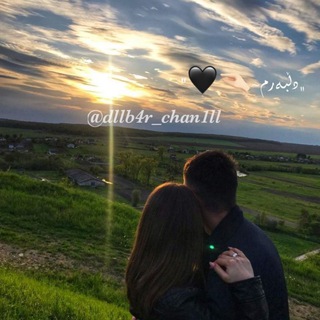
﮼دڵبەرم~🤏🏻🖤"
104 Members () -
Group

🍿🎬 HORREUR FILMS ÉPOUVANTE NONNE CONJURING ANNABELLE💯🎥
59,224 Members () -
Group

شغمُوم للخدمات الرقمية 💻 .
4,481 Members () -
Group

Polygonum Online -> Coma.Online
5 Members () -
Group

LINK - Profumo Di Libri
163 Members () -
Group
-
Group
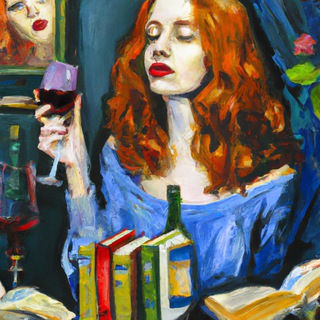
Книжкове буття
7,814 Members () -
Group

APF Coin International News
11,173 Members () -
Group

a
2 Members () -
Group

ISHTIXON TUMANI HOKIMLIGI
4,734 Members () -
Group

اطمئنان | تلاوات قرآنية
128 Members () -
Group

﮼مردووهـ ،🖤
54 Members () -
Group

ТАБАСАРАН ЧӀАЛ
1,535 Members () -
Group
-
Group

نـــوٰࢪســيـن ..°
22 Members () -
Group

Wheat Initiatives in SWS Zone
307 Members () -
Group

𝐖ᴀʟᴅᴀᴀ ᴏɢᴇᴇʏʏꞮꞮ Ǫᴏɴɴᴀᴀ ɢᴏᴅꞮɴᴀ Sʜᴀᴡᴀᴀ ʟꞮXᴀᴀ.
541 Members () -
Group

Romantic Psycho🥰🔥
652 Members () -
Group

گنجینه تست حسابداری
10,821 Members () -
Group

Детский КВН
3,239 Members () -
Group

Quotex Signals
639,708 Members () -
Group

Canal MOON Pop
219 Members () -
Group
-
Group

heartfelt - lovelys < ^_− >
2 Members () -
Group

🇪🇸↔️🇩🇪 Mary Illmiller
284 Members () -
Group

Мобилизованным - Путь домой!
8,959 Members () -
Group

Sunya IAS - Geography Optional
15,735 Members () -
Group

MusicArtClassic (Play List)
2,467 Members () -
Group

ASIALUXE TRAVEL/ АВИАБИЛЕТЫ И ТУРИЗМ
15,135 Members () -
Group

Катя ++
74 Members () -
Group

💰
5 Members () -
Group

KOGON SHAHAR.UZ|РАСМИЙ КАНАЛ
5,372 Members () -
Group

Arena of Faith Annoucement Channel
20,046 Members () -
Group

💞حال خوب💞
5,753 Members () -
Group

چهل دعای منتخب از قرآن کریم
194 Members () -
Group

𝖤x𝗉 ‹ X › 𝖲𝗈𝗎𝗋𝖼𝖾 .
12 Members () -
Group

The Cradle
24,471 Members () -
Group

菲律宾-迪拜-修车频道
2,347 Members () -
Group

The Race Zone
76 Members () -
Group

Stock Market & Trading
53,299 Members () -
Group

ئەوینی♡تۆ🖤
126 Members () -
Group

ILLIT
2 Members () -
Group

الموهبة لحم القدرة
1 Members () -
Group

فینپای | FinPy
2,487 Members () -
Group

السيد عبدالرحمن الموسوي
257 Members () -
Group

Matematika Pro
6,260 Members () -
Group

🔥DESI HOT VIDEOS 🍒💦
515 Members () -
Group
-
Group
-
Group

ultraviolent girl's
291 Members () -
Group

MOKO by IceRock
78 Members () -
Group

OCC (Online Christian Center)
1,689 Members () -
Group

🇵🇹🇧🇷 Group Help | GH PT
18,283 Members () -
Group

Поздняков | Инвестиции, недвижимость
906 Members () -
Group

Поморский АнтиПи
134 Members () -
Group

پشتیبان گروه پابلیتو
201 Members () -
Group

❤️💙MUCHO MES UN CLUB❤️💙
130 Members () -
Group

Shayari Dil Se ❤️
1,305 Members () -
Group

مدارسة سورة البقرة بطريقة السلف ٢
2,327 Members () -
Group

Радио «Маяк»
8,808 Members () -
Group

PRESETS_OL | ПСИХОЛОГИЯ 🔥
1,164 Members () -
Group
-
Group

😍LEAKED ♥️MMS COLLECTION♥️🥰
3,307 Members () -
Group

Info sponsor Tech
37 Members () -
Group

Shitposting Prank XD😈🥵
65 Members () -
Group

TRY NOT TO CUM 💦
296 Members () -
Group

شایعات ورزشی
7,249 Members () -
Group
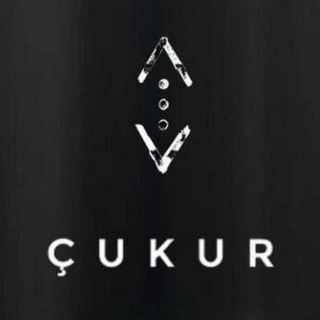
أغانـي سريعہْْ ☠☹
6 Members () -
Group

飞机老频道出售,僵尸粉购买
1 Members () -
Group
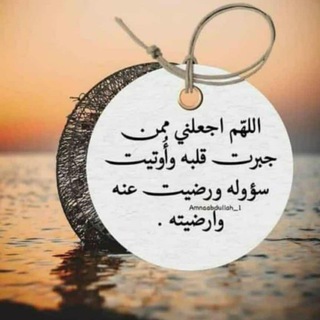
جو صنعاني♡
47,999 Members () -
Group

Madison Beer Brasil
846 Members () -
Group

Политмемы. Комитет против пыпок
230 Members () -
Group

🔥 1win 🔥 Aviator
20,893 Members () -
Group

انجمن حسابداری بهشتی
650 Members () -
Group

HDrezka • Неофициальное приложение
13,807 Members () -
Group
-
Group

Украинская Турция
2,968 Members () -
Group

BHABHI 18+ 🍓
240 Members () -
Group

🌹الصحبة الصالحة 🌹
126 Members () -
Group

摸鱼见闻
319 Members () -
Group

خانه شعر و ادبیات
986 Members () -
Group

🔞 Toch 18+
2,239 Members () -
Group

SEBIL TUBE 🇵🇸
15,754 Members () -
Group

UKIMET
13,849 Members () -
Group
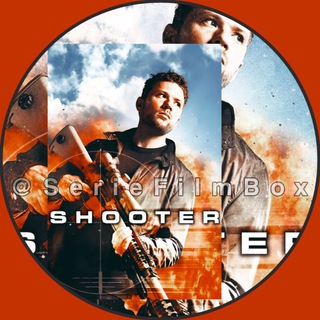
🇫🇷 SHOOTER VF SAISON 5 4 3 2 1 INTEGRALE
41,153 Members () -
Group
-
Group
-
Group
-
Group

اخبار غزة لحظة بلحظة | أخبار فلسطين غزة الان
1,809 Members () -
Group

صوتيات
30 Members () -
Group

funBABE Daily
122 Members () -
Group
-
Group

𝐁𝐑𝐀𝐙𝐙𝐎𝐑 𝐆𝐀𝐍𝐊 𝐎𝐅𝐂
206 Members ()
Cloud access Telegram supports two layers of secure encryption. Cloud Chats use server-client encryption while Secret Chats use an additional layer of client-client encryption. All content is encrypted in the same way — be it media, text, or files. Add Nearby People and Group Telegram Messenger Tricks
The app is really awesome for me rather than using other Messaging apps for my day-to-day works. It has all the things that meet my requirements. To change the number you use with Telegram, open Settings (which is inside the left menu on Android). On iPhone, in the next menu, tap Edit in the top-right corner. This step isn't necessary on Android. Telegram is one of the feature-packed messaging services out there, armed with some neat perks that can put rivals like WhatsApp and Signal to shame when it comes to functionality. While basic Telegram features like the ability to edit messages after sending them are well known, here are some lesser-known, yet incredibly useful things the app can do that could come in quite handy. Everyone (default one: Allow everyone to view your profile.
New icons are available that premium users can add to their Home Screen to better match their personality or wallpaper. Choose from a premium star, night sky, or turbo-plane. As Telegram keeps growing at rocket speed, many users have expressed their will to support our team. Today we're launching Premium Telegram Premium – a subscription that lets you support Telegram's continued development and gives you access to exclusive additional features. Next, tap Never Share With and then select the people from whom you want to hide your profile. Schedule Messages
Buying a new 5G smartphone? Here’s what to keep in mind You can surely delete messages that you have sent, but did you know that Telegram has brought a new feature that lets you delete messages sent by other users too. That’s kind of weird, but this feature is for users who prioritize privacy over everything. To use this feature, just select the received message and tap on the “delete” button. Now, select “Also delete for X” and tap on “Delete”. The message will disappear from both ends without leaving any trace.
Warning: Undefined variable $t in /var/www/bootg/news.php on line 33