Telegram NEW
-
Group
-
Group

🌼ᴄʜɪʜɪʀᴏ ꜰᴜᴊɪsᴀᴋɪ ʙʟᴏɢ🌼
12 Members () -
Group
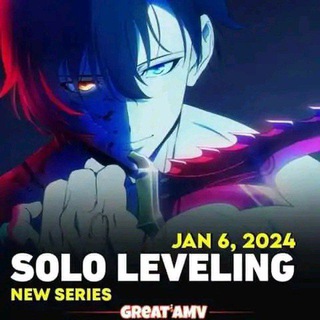
SOLO LEVELING VF/VOSTFR™️
255 Members () -
Group

Math 0x42061779
9 Members () -
Group
-
Group

IOS CHEAT (中文)
725 Members () -
Group

Olymp Trade Binary Signals
110,164 Members () -
Group

Cyrpto claim
8 Members () -
Group

XORAZM 365
4,940 Members () -
Group

Rata neo
4 Members () -
Group

Русские Советы. Москва
223 Members () -
Group

2️⃣הפרוטוקולים🚨
732 Members () -
Group

خدام الضعن 🍃
222 Members () -
Group

ALIEXPRESS OFERTAS
168 Members () -
Group

МЕМНАЯ
208 Members () -
Group

На Западном Рубеже
3,346 Members () -
Group

AgreL7
1 Members () -
Group
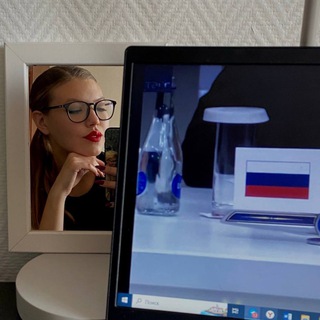
Эспертесса с экспрессо
36 Members () -
Group

Notcoin Community
3,810,059 Members () -
Group

كاريكاتير كمال شرف
2,969 Members () -
Group
-
Group

Biznesni to'g'ri boshlash Masterklass
1,228 Members () -
Group
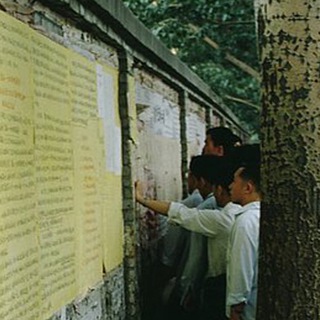
伦敦myduty民主墙
448 Members () -
Group

ТехноМозг - Нейросеть рисует
336 Members () -
Group

Может я встречу тебя в подземелье?
7 Members () -
Group

📖اقوال وحكم عظيمة
19,289 Members () -
Group

✿ إِرث السلف ✿
13,819 Members () -
Group

写点什么
607 Members () -
Group

Perlen des Tages - Frei Schnauze 🍀
18,123 Members () -
Group

CI перехід
13 Members () -
Group

Star Atlas Announcements
6,281 Members () -
Group
-
Group

قناة الرادود محسن العبادي Mohsen Al-Abadi
137 Members () -
Group

Webverse Group | Request Group
1,583 Members () -
Group

Graph Messenger Tips
3,335 Members () -
Group

Tips Mathematics By Yzann
798 Members () -
Group

🔰🔱~CARTEL BINERO~🔱🔰 (grupo de ayuda)
1,852 Members () -
Group

قلب ازرق💙
8,160 Members () -
Group

رَمَـــٓــاد ┊ 𝐀𝐒𝐇
70 Members () -
Group

Lista M3U IPTV GRUPO DE RESPALDO
173 Members () -
Group

Дмитрий Василенко
765 Members () -
Group

Online Shopping • Wholesale • Products 🛍🛒
88 Members () -
Group

شِٰہٰٰرَيِٰہآنَِ آلـٰ̲غہٰٰرَآم
21,151 Members () -
Group

Нейропанк
1,078 Members () -
Group

ROMANIA X Media
207,814 Members () -
Group

بـعـض💓الاحـلام🌸حـيـاة️
2,634 Members () -
Group

Чешир и удивительное путешествие на контейнер
4,108 Members () -
Group

شوناس
873 Members () -
Group

اثباتات ثقه عمر فاضل
1,397 Members () -
Group

Департамент образования Екатеринбурга
1,492 Members () -
Group
-
Group

Unishop.uz Reklama
28 Members () -
Group
-
Group

Quotex Reviews
234,333 Members () -
Group

🍏نظرسنجی هفتگی سیب ترش🍏
5,012 Members () -
Group

добро пожаловать в класс превосходства
15 Members () -
Group

Grupos Cuba ®
9,688 Members () -
Group

Husniddin Burhonov | IELTS
7,304 Members () -
Group

ايجي بست | فيلم نتفلكس
312,050 Members () -
Group

Crypto Insider
20,517 Members () -
Group

دقات القلب❤
318 Members () -
Group

🧚♀️قناة🔮 زينب الموسوي🔮🧚♀️
3,812 Members () -
Group
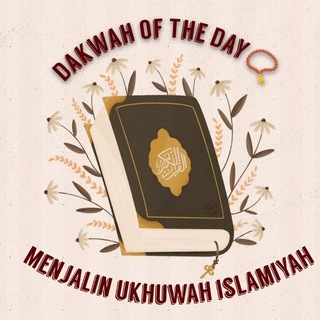
𝐃𝐚𝐤𝐰𝐚𝐡 𝐎𝐟 𝐓𝐡𝐞 𝐃𝐚𝐲📿
2,500 Members () -
Group
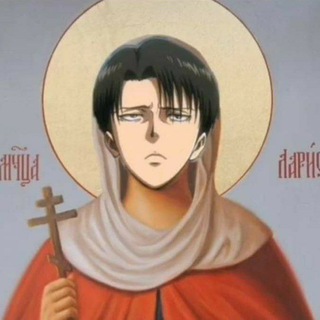
~ 🐣 World anime arts 🐣~
4 Members () -
Group

اَبعآد اِنرژی🕯
5,785 Members () -
Group

SENATOR ROBERTS UNCENSORED
10,955 Members () -
Group

Армения туристы
1,231 Members () -
Group
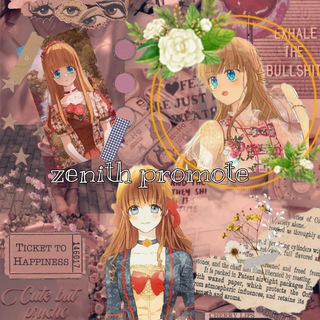
ȥҽɳιƚԋ ρɾσɱσƚҽ🐻
46 Members () -
Group

꧁𓊈༺♥Entre Frases y Poetas♥༺𓊉꧂
2,171 Members () -
Group

💛Полезные каналы💛
33 Members () -
Group

🍓شهي ولذيذ🍓
1,187 Members () -
Group

ѕʜᴋᴀᴡ❤️🩹»
564 Members () -
Group

طيبات ديــــما صحي
447 Members () -
Group

Multilevel mock | IELTS mock
7,585 Members () -
Group

GrootFiles
283 Members () -
Group

VK IAS_ Official
3,772 Members () -
Group

بانک تحصیلات | Banke Tahsilat
27,312 Members () -
Group
-
Group

- Иллюзия.
192 Members () -
Group

🧚♀🫧𝕻𝖆𝖑𝖆𝖘𝖍𝖊𝖘 𝕭𝖊𝖆𝖚𝖙𝖞🦋🧊
79 Members () -
Group

Wallpaper Brasil 🇧🇷
949 Members () -
Group

محمدعبدالسلام
3,051 Members () -
Group

💦FK WALLPAPERS🔞🔞
379 Members () -
Group

LUCKY 66 MALL OFFICIAL
27,326 Members () -
Group
-
Group

Sindor
95 Members () -
Group

5karaul
29 Members () -
Group

✨"Mi rincón literario "✨
664 Members () -
Group

Earthsummit 5BN - together we heal 🌎
2,641 Members () -
Group

SHOPEE MOD UNLOCK DAN MEMBER
1,462 Members () -
Group

2SGNetworK Canal
323 Members () -
Group

ابتسامة من القلب£
2,619 Members () -
Group

Stock market Stats
16,112 Members () -
Group

TON Society Europe
3,412 Members () -
Group

Институт компьютерных наук НИТУ МИСИС
1,365 Members () -
Group

НЕ МОРГЕНШТЕРН
1,059,392 Members () -
Group

مجله گردشگری
18,039 Members () -
Group

Портфель Генштаба
76,186 Members () -
Group

Wind Breaker In Hindi Dub
4,502 Members () -
Group
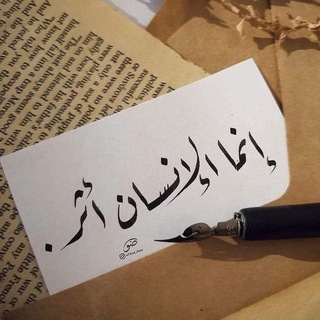
إنما الإنسان أثر 🌻💛
4 Members ()
Share Live Location 2b Telegram Messenger Tricks Stop Being Added to Random Groups
Once you have added your theme, you will see a new paint button has appeared at the top. Tap on it and then you will see the names of different elements that you can edit. Chat background Telegram Schedule Options This update includes over 100 fixes and optimizations to the mobile and desktop apps – eliminating bugs, improving speed, and expanding minor features. iOS users with the latest iPhones and iPads get significantly smoother animations (120 FPS) throughout the app. Android users will notice better audio and video quality in voice and video messages, along with options to set alternative app icons, clear all recent stickers at once and translate user bios or chat descriptions.
What makes Telegram unique is its focus on privacy, encryption, and an open-source API. There are countless unofficial clients to go along with the official Telegram apps and web interface. It also allows multiple devices to use the same account (verified by SMS), and multiple accounts on the same device. To lock a chat go to Settings->Privacy and Security->Passcode Lock and enable it. Once you create a passcode and enable it, you will be able to lock and unlock your chats by tapping on the lock icon at the top right of the app. The fact that Telegram allows users to create and install their custom theme makes using the service a joy. This is one of my favorite Telegram Messenger tricks. Basically, you can customize your Telegram app to look however you want it to. To create your own theme go to Settings->Chat Settings ->Theme and tap on “Create New Theme”. Here, first add a custom Name of your Theme and then tap OK. However, Telegram only uses this encryption in calls and in its “secret chats” feature, not in regular chats. Those are only encrypted client to server. Meanwhile, WhatsApp, the supposedly less secure service, has used end-to-end encryption in all messages, calls, and video calls since 2016.
Drafts On Android, simply slide out the left menu and choose New Secret Chat to start a new one. On iPhone, open a chat, tap the contact's name at the top, choose More, and then hit Start Secret Chat.
Warning: Undefined variable $t in /var/www/bootg/news.php on line 33