Telegram NEW
-
Group
 14,689 Members ()
14,689 Members () -
Group

مقتطفات زهـــــᬽـــ͡ــريهؔہ🥀
974 Members () -
Group

Dikeyy lovers
374 Members () -
Group

@volga_r63
11 Members () -
Group

از نگاه من
164 Members () -
Group

ناقلة العلم الشرعي
934 Members () -
Group
-
Group
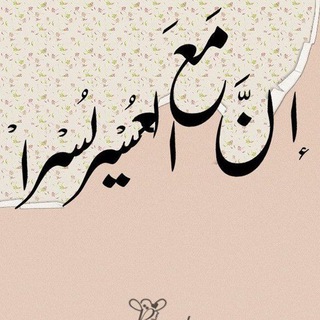
مقتطفات سلفية ..💭
1,057 Members () -
Group

FREE STEAM — игровая халява и скидки
40,073 Members () -
Group

ZadoBandCo
562 Members () -
Group

daniel
72 Members () -
Group

~ ANALİZKOLİK~
2,189 Members () -
Group

نـــهـايـهۃ🤍
521 Members () -
Group

کانال محراب بصیرتی
47 Members () -
Group

الشاعر/علي احمد لطف الله
32 Members () -
Group

قناة التوحيد
2,582 Members () -
Group

Mikasa Land!
1,107 Members () -
Group

PERSIAN CONFERENCE
37 Members () -
Group

BARÇA TV+ 📺
16,277 Members () -
Group

مَعلش
3,180 Members () -
Group

КИНОКЛУБ
349 Members () -
Group

@True_Hell
8 Members () -
Group
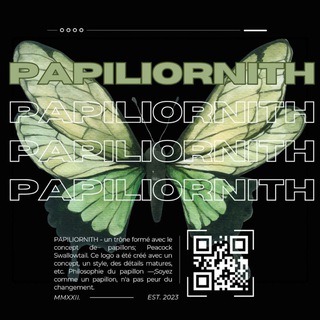
𝐏𝐀𝐏𝐈𝐋𝐈𝐎𝐑𝐍𝐈𝐓𝐇 𝐎𝐅𝐂
4,943 Members () -
Group

حكم واقوال الإمام علي (عليه السلام)
9,082 Members () -
Group

〄 मेंNTal ☬ ROOT 〄
352 Members () -
Group

ROMANIA X Media
207,814 Members () -
Group

🧐صـدفــه عـبــر الـتـاريـخ🤓
500 Members () -
Group
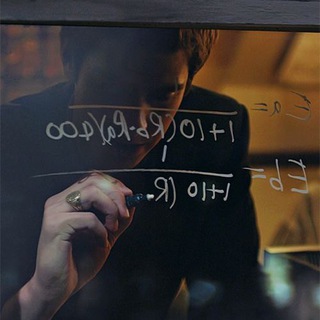
◦•●◉✿ PHOTO BATTLE ✿◉●•◦
19 Members () -
Group

🔞 𝗟𝗔 𝗣𝗔𝗝𝗔 𝗔𝗥𝗠𝗬 𝗜𝗦 𝗕𝗔𝗖𝗞 | 111K 🔥
112,071 Members () -
Group

💬 СВОИ эксперты на связи чат
192 Members () -
Group

Innovation Service
345 Members () -
Group

Смола | Медиа об окружающей среде
13,050 Members () -
Group
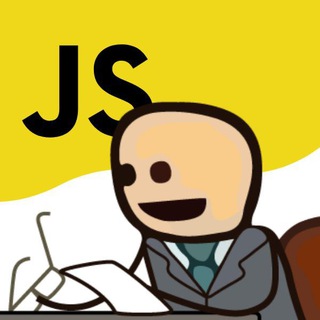
JavaScript собеседование
265 Members () -
Group

ГРОЗНЫЙ
7,758 Members () -
Group

VerbsinHebrew-3d
349 Members () -
Group
-
Group

MIRACULOUS LADYBUG
543 Members () -
Group

JENNIE UPDATE
524 Members () -
Group

قناة شاعــرة اهل البيت ام زهراء الــكعبــي
540 Members () -
Group
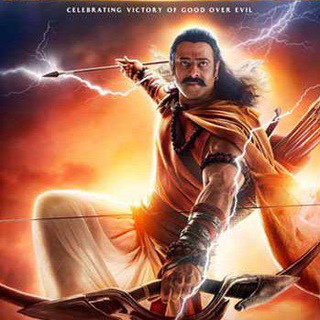
FILMY 5 WEB
636 Members () -
Group

صور وخلفيات متميزة
7,169 Members () -
Group

Coins Capital
83,334 Members () -
Group

قناة الشيخ حسين آل مستنير
156 Members () -
Group
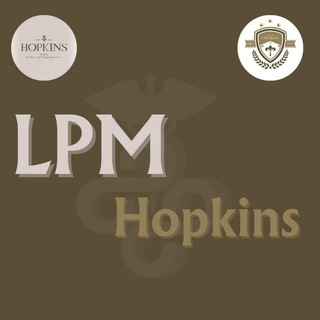
𝐋𝐏𝐌 𝐇𝐎𝐏𝐊𝐈𝐍𝐒
13,065 Members () -
Group

Сила Винила ⦿ vinylpower.ru
424 Members () -
Group

ʟ̤ɾʅ🌹ᓆȊȷ⅃Ȋ🦋 ᘓ🌹ᓆ𝖌ↄ̇⅃Ȋ
122 Members () -
Group

Free Netflix Accounts
14,569 Members () -
Group
-
Group

Сенсорно-двигательный зал «Шалтай-Болтай»
1,956 Members () -
Group

#Книжная_Аня
1,424 Members () -
Group

✍️ᴘᴏꜱᴛ insta | Готовые посты
7,723 Members () -
Group

CosmoTech Redirect
460 Members () -
Group

🌶اعتني 🔥 بقلبي❤️
2,496 Members () -
Group

💥💣Grupo Weeb Pins!
97 Members () -
Group

NASTYA&INSPIRATION
65 Members () -
Group

Cvv刷货 教学带徒 cvv学习
4,810 Members () -
Group

رشق تصويتات و توزيع ارقام
147 Members () -
Group

Notcoin Community
3,810,059 Members () -
Group
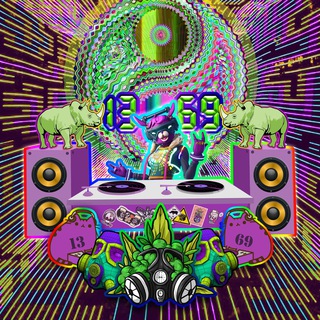
Арт Группа 13:69
352 Members () -
Group

أليماني راجي الله وباالله أستعين
604 Members () -
Group

CANALES DE TELEGRAM TOP
6,772 Members () -
Group
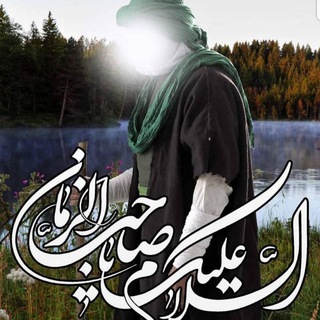
قناة رابطة شاعرات" الطفوف"
275 Members () -
Group

Знакомства Москва 💋
119 Members () -
Group

Pinky Princesa.🌸💖
107 Members () -
Group
-
Group

🔞 Dsi 🔞♨️
13,406 Members () -
Group
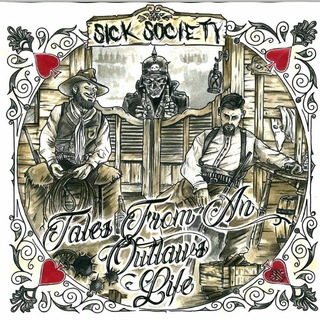
Sick Society
605 Members () -
Group

Nationalist Channels
381 Members () -
Group

TON Society Europe
3,412 Members () -
Group
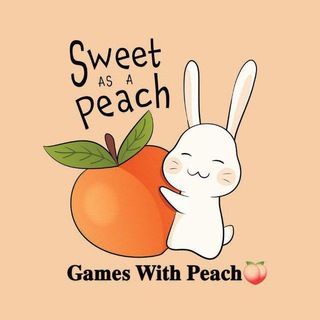
𓍯ʂɬųɖყ ῳıɬɧ ℘ɛąƈɧ🍑 ⊹ ۫ ݂ ⸼
1,186 Members () -
Group

مكتب آية الله تبريزيان
1,317 Members () -
Group

لإبنِ فاطمْ-³¹³
349 Members () -
Group

Bichos Fofos
1,436 Members () -
Group

Камера хранения
3,057 Members () -
Group

Shawwal 2024 (1445ھ)
2,323 Members () -
Group

🦊 I.N Brasil - (ROCK) 樂 - STAR - StrayKids
348 Members () -
Group

فرم پیش بینی فوتبال روزSPORT VPN
3,826 Members () -
Group

جُنگِ هنرِ مس
131 Members () -
Group

Цитаты на каждый день
112,142 Members () -
Group

Ножи Кизляра
5,469 Members () -
Group
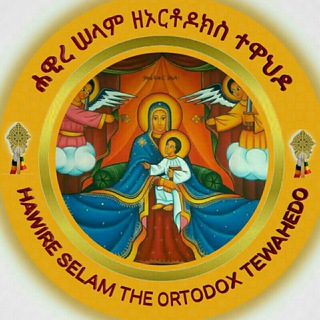
🔔ሐዊረ ሠላም ዘኦርቶዶክስ ተዋህዶ ቤተ-ክርስቲያን(EOTC- HS)
138 Members () -
Group

📜Minuto de Sabiduría🖋️
416 Members () -
Group

ㅤㅤㅤbullshit #daff.
237 Members () -
Group

XDA-HTC
125 Members () -
Group
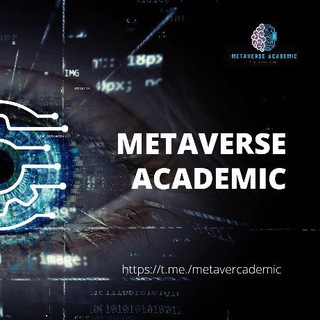
METAVERSE ACADEMIC VAKUM
4,118 Members () -
Group

دوبرعلی ( دوبله طنز مشهدی)
679 Members () -
Group

irpubg
589 Members () -
Group

قُبلة حياة💙
485 Members () -
Group

Películas Gratis 🍿
13,593 Members () -
Group

Sexo hot y atrevido♦️
3,098 Members () -
Group

ᯓ𝘾𝘼𝙉𝘿𝙔 𝙀𝘿𝙄𝙏
28,408 Members () -
Group

𝖴𝗇𝗌𝗉𝗈𝗄𝖾𝗇 𝖶𝗈𝗋𝖽𝗌
41 Members () -
Group
-
Group
-
Group

👨🔬🧑🔬Medical Information
6,038 Members () -
Group
-
Group

🌺 قناة ريشة سلفي🪶
537 Members () -
Group
-
Group

Школа №760 🏫
1,175 Members () -
Group
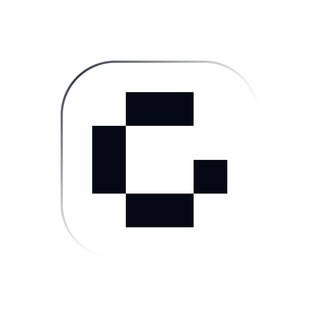
GOSH Announcements
3,216 Members ()
So, if you want to create different chat folders on Telegram for your use case then follow along. Open the hamburger menu and move to Settings -> Folders. Here, tap on “Create New Folder” and give a name like personal, work, fun, unread, etc. After that, add the chats that you would like to appear in this folder. Similarly, you can add the kinds of chats that you don’t want to be grouped under this folder. This way Telegram will learn your preferences. Now, the main screen will move to a tabbed UI making it easier to use and manage Telegram. How awesome is that? Then choose Change Number and follow the instructions. This will move all messages, clients, and media to your new mobile number. Plus, Telegram will automatically add your new number in the address books of all your contacts. Polls
“Privacy” itself isn’t a particularly attractive product feature in online services. It can be nebulous: We can’t always feel or understand it, and sometimes it’s only when privacy is taken away that we take it seriously. Edit Sent Messages Improvements for Everyone The option to automatically save media to Gallery is back with renewed vigor: saving media can now be enabled and disabled separately for chats with users, groups or channels.
To change your default folder, press and hold a folder in your chat list > Reorder > and drag your preferred folder to the first space. Send Scheduled and Silent Messages Read also: How to protect your privacy using Android Join Requests for Public Groups
The app also lets you make location-based groups, a local group that works in a small region for co-worders, students, or neighbors. Once you have created the group, users in the vicinity will be able to view it on their device and join. Telegram Saved Files
Warning: Undefined variable $t in /var/www/bootg/news.php on line 33