Telegram NEW
-
Group
-
Group

الشاعر الحسيني نسيم الحميداوي
636 Members () -
Group

走量 福利 偷拍 探花 网红 美女 女神
20,200 Members () -
Group

يوومياات بيكوووو ؟ 🐸💔
1,628 Members () -
Group
-
Group
-
Group

Психолег
18,464 Members () -
Group

Демоны старшей школы
8 Members () -
Group

فلسطينية🇵🇸❤
25 Members () -
Group

Forj Official
5,476 Members () -
Group

Threads Repost
16,457 Members () -
Group
-
Group

葉芊蕙 大奶奶後援會
316 Members () -
Group

Ropinoroyal
2 Members () -
Group

Kikit News & Announcements
1,626 Members () -
Group
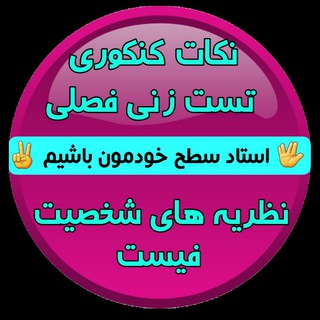
نظریه های شخصیت فیست
2,283 Members () -
Group

Films de l'heure
47,395 Members () -
Group

$PMON Trading - No NFTs allowed
599 Members () -
Group

کمیته تحقیقات دانشجویی پرستاری دانشگاه آزاد کاشان
202 Members () -
Group
-
Group

unknownbitch
4 Members () -
Group

BIN YOUTUBE PREMIUM
99 Members () -
Group

Past malakali ninja
591 Members () -
Group

Blue shop 👟👠👕
516 Members () -
Group

ru_montage_flood
498 Members () -
Group
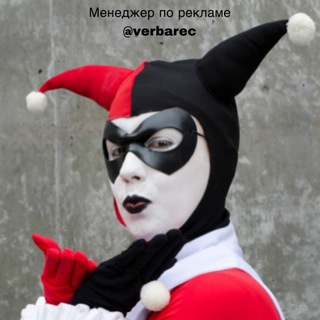
Красивый косплей | Лучшие Работы
30,475 Members () -
Group
-
Group

Italia p
7 Members () -
Group

Посиділки з бабкою Юкі
263 Members () -
Group

Valijon Turakulov | Minimalism
1,029 Members () -
Group

Lovely store
4,250 Members () -
Group

ШАХРОМИ АБДУХАЛИМ
17,142 Members () -
Group

🔥 CLUB CACHE 🔥
159 Members () -
Group

📚 فہٰوائد كہٰبٰٰار الہٰعلہٰماء🕯
1,803 Members () -
Group
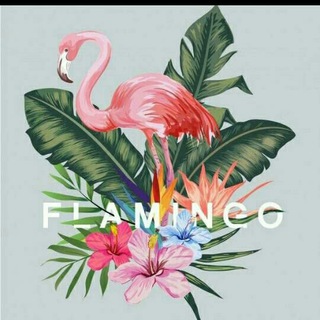
𝙵𝙻𝙰𝙼𝙸𝙶𝙾 💓🌸
254 Members () -
Group

irpubg
589 Members () -
Group
-
Group
-
Group
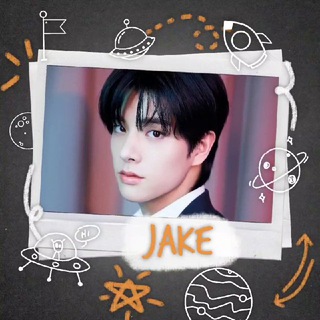
The Tertiary Hyphen, JAKE.
22 Members () -
Group

BRAVETEENAGERS 𝗚𝗛𝗜𝗕𝗔𝗛
43 Members () -
Group

اولین همایش ملی شهر آینده، اندیشه بومی
102 Members () -
Group

BasedGPT - the AI-powered future of blockchain technology
2,312 Members () -
Group
-
Group

کوئیز تاریخ و تمدن اسلامی
737 Members () -
Group

🇦🇪 Бизнес в ОАЭ - SORP GROUP
18,898 Members () -
Group

🪐الوعي و النور إكسير الحياة 🧘🏻♀️ ☯️ 💲 🌙🤍
508 Members () -
Group

Электронки #snusngs
1,043 Members () -
Group

Skolkovo LIVE
28,373 Members () -
Group

ديٰࢪتيٰہ اެݪصغيٰࢪهہ 🫶🏻🤎𖦹َ
1,091 Members () -
Group

ديوانية الموارد البشرية
4,023 Members () -
Group

Ольга Карач
529 Members () -
Group

🔞🔥PORNO VIRAL👉👌🍑
850 Members () -
Group

Candid Boys Feet 📸
2,741 Members () -
Group
-
Group

Новости Тольятти / Самарская область
15,040 Members () -
Group

iboxwebapps
2,525 Members () -
Group
-
Group

SUBYEKTIV.UZ
10 Members () -
Group

Seven Fragments, ENHYPEN.
139 Members () -
Group

V2ray صبا نت گروه
87 Members () -
Group

Actress Tempting Memes
504 Members () -
Group

Lpm bebas oot
23,482 Members () -
Group

Mini Pack Bax
344 Members () -
Group
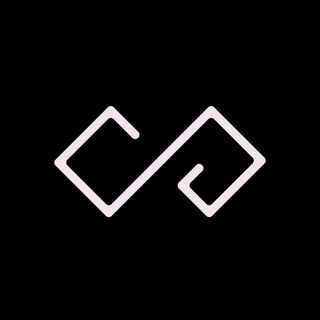
ߊࡅ࡙ߺࡅ࣪ߺܦ߭❟🍓
67 Members () -
Group

DóndeHayCombustible
901 Members () -
Group

UZBEK VIDEO CHANNEL
337,021 Members () -
Group

TON OLBANEC Chat
151 Members () -
Group

مشروع الدين النصيحة
2,589 Members () -
Group

GitHub программиста
4,662 Members () -
Group

Fast-Track Fluency
336 Members () -
Group

龄 𝐎𝐅𝐂 𝐆𝐎𝐕𝐋𝐄𝐀𝐂𝐇 龄
4,260 Members () -
Group

إلى الأبد 🌙...
3,164 Members () -
Group

المغاوير
7 Members () -
Group
-
Group

Обои для смартфона
977 Members () -
Group

الشاعرة فــآطــمــة آلَبــصـ✍ـرآوٌيــهّ
967 Members () -
Group

IvanovoNEWS | Барс | Новости | Иваново
9,700 Members () -
Group

رَحْمَـةٌ مِّـن رَّبِّـي
240 Members () -
Group

Marcello Gemmato
805 Members () -
Group

Музыкальные хиты👍Music
3,461 Members () -
Group

tabligh_hi
30 Members () -
Group

🎧 🎸 OTᗩKᙀ ᙏᙀSIᙅ 🎧 🎸
1,887 Members () -
Group

کورد فۆڵۆو 🔰
678 Members () -
Group

ICC Girls 全球高端外圍
712 Members () -
Group

🌙Поместье Ренгоку🌙
33 Members () -
Group
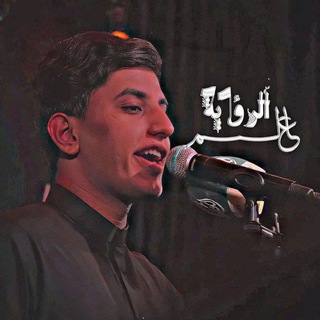
عَالم الرؤيةةَ.
111 Members () -
Group
-
Group
-
Group

Vikamoda - Одяг від виробника. Опт/Дропшипінг
406 Members () -
Group

Ubuntu Linux Brasil 🐧🇧🇷
1,626 Members () -
Group
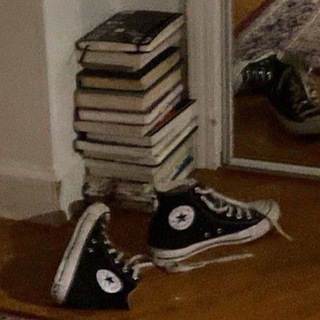
Frases y Estados para WhatsApp 💫
1,499 Members () -
Group
-
Group
-
Group

کانال دوات فرهنگ، هنر و ادبیات
206 Members () -
Group
-
Group

Students' Parliament | MU University
1,367 Members () -
Group

Астролог Кэт
37 Members () -
Group

𝐓𝐈𝐆𝐄𝐑 𝐎𝐅𝐂 𝐒𝐇𝐈𝐓𝐏𝐎𝐒𝐓
619 Members () -
Group

Nasibov Live 👨🏻💻
230 Members () -
Group

Искусство жить, как хочется!
130 Members ()
While WhatsApp remains the king of instant messaging in terms of sheer user base, Telegram is one of its main competitors and for good reason. The app offers speed, security, and simplicity, and is a strong WhatsApp alternative. Whether its due to WhatsApp being a Meta-owned company, or the privacy policy updates, or anything else, a lot of users have switched to Telegram over the last few years. If you’re on of them, here are 35 cool Telegram tricks to let you make the most out of the messaging app. Bots on Telegram can help you take quizzes, accept payments and even replace whole websites. Bot developers can now include a photo or video in the “What can this bot do?” section of their bots to show off their features. Chat Folders
If you want to add a second number instead of migrating, Telegram also lets you use multiple accounts at once. For Android, on the left sidebar, tap your contact info to expand the account switcher and choose Add Account. On iPhone, tap Edit on the profile page and choose Add Another Account. To make such a group or find people near you, swipe right on the homepage, tap on “Contacts”, and then tap on “Find People Nearby”. You will see a list of nearby people and groups sorted by distance. This security-focused messaging app allows you to register a unique username so that people can message or add you to groups without necessarily knowing your phone number. This way, you can keep your number private. Change Phone Numbers
To create your own theme, tap the three-dot button (Android) or go to Chat Themes (iOS) and choose Create new theme. Here, you can create your own look if you don't like any of the default options. Telegram has a cloud service that stores messages, photos, videos, and documents. You can access your data from any of your devices anytime without having to rely on third-party backups. Polls Telegram New Photo
Premium Unique Reactions One of the things that I love about Telegram is that the service gives me an easy way to change my phone number attached to my account without making me lose all my previous chats. If you also want to switch your Telegram number, it’s pretty easy to do. First, tap on Settings and then tap on your mobile number.
Warning: Undefined variable $t in /var/www/bootg/news.php on line 33