Telegram NEW
-
Group
 926 Members ()
926 Members () -
Group

Москва со Светланой
439 Members () -
Group
-
Group

مجموعه کتابهای تعلیم و تربیت بنیادین
252 Members () -
Group

حـبر أسود🖤!.
232 Members () -
Group

Evelin🌸
879 Members () -
Group

💡Əkrəm Hacızadə 💡
1,564 Members () -
Group

Kreativ FM | O‘qituvchilar uchun
6,258 Members () -
Group

Memes Cuba
4 Members () -
Group

</3
987 Members () -
Group

🖤*¨*•.¸Missing heart¸.•*¨*🖤
11,199 Members () -
Group

Baby Cat CEO
377 Members () -
Group

FIXED BETTING TIPSTER™
3,040 Members () -
Group

Quotex Reviews
234,333 Members () -
Group

[360p/480p] Drachin Finish
9,294 Members () -
Group

اغاني بطيء |slow music🔥
1,002 Members () -
Group

433 Football
24,208 Members () -
Group

انجمن علمی دندانپزشکی
6,432 Members () -
Group

Motivational ebook hindi
247 Members () -
Group

Japanese Study Room
686 Members () -
Group

CatWifHat l SOL
15,826 Members () -
Group
-
Group

SAMARQAND 365
8,268 Members () -
Group

زیــــزۆ ســـــاد ٢
372 Members () -
Group

بوتات خدمية
1,400 Members () -
Group

Irina 🇷🇺
58,841 Members () -
Group

Dr. Stone
3,205 Members () -
Group
-
Group
-
Group
-
Group

الشاعر والرادود والناشر سيد علي الحسني
339 Members () -
Group

Chainsaw Man
26,031 Members () -
Group
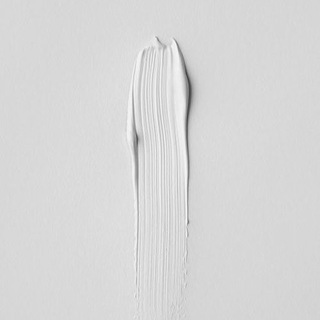
BASED ON TRUE SCARS
761 Members () -
Group

ﺷــ القـلب ــڔيَٱن 🦋💙ء
10,824 Members () -
Group
-
Group

إختبر نفسك ومتع ذهنك 💡
5,167 Members () -
Group

🌏السياحة حول العالم🌍
2,910 Members () -
Group

Best Funny Videos
228,407 Members () -
Group

Qizingiz yozdi
6 Members () -
Group

🔞🏴☠️ 𝗠𝗮𝗰𝗵𝗶𝗸𝗮
19,830 Members () -
Group

دفتر خاطرات
7 Members () -
Group

قناة د. ابراهيم الطيب الرسمية
11,687 Members () -
Group
-
Group
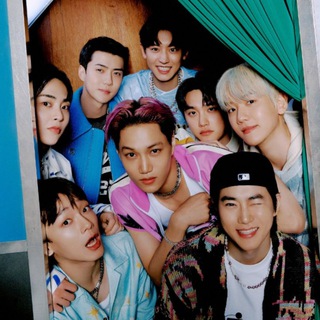
𝖤𝖦𝖦𝖹𝖮 𝖭𝖤𝖶𝖲
7,874 Members () -
Group

Adobe DOWNLOAD chat
24,605 Members () -
Group

مجله گردشگری
18,039 Members () -
Group

کانون تئاتر سَمَر
429 Members () -
Group

GenX Zanjan Community
335 Members () -
Group
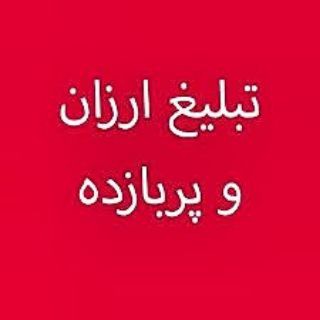
[ تبلیغات ارزان ]
5 Members () -
Group

بّــوُحً الخــــواطــــر𓅓ᥫَ🩷
37,568 Members () -
Group

Innovation Service
345 Members () -
Group

Trashed People
198 Members () -
Group

Series Collection
48,309 Members () -
Group

🦷کلینیک دندانپزشکی بیسان🦷
4,860 Members () -
Group

𝔽𝕆𝕊𝕋𝔸𝕊 • INFO-CHANNEL
52 Members () -
Group

Trap News 💎
5,507 Members () -
Group

سوق السودان الحر 🇸🇩✌
1,321 Members () -
Group

جـᓄـلات زـــیـــبا
8,636 Members () -
Group

Гороскоп на каждый день ✨
160,856 Members () -
Group
-
Group

Essenziell Aktuell 📧 Chat
464 Members () -
Group
-
Group

Продакт аналитикс
8,101 Members () -
Group

РБК
453,071 Members () -
Group

اختبر انجليزيتك English tests 🇺🇸
104,583 Members () -
Group

Stock market Stats
16,112 Members () -
Group
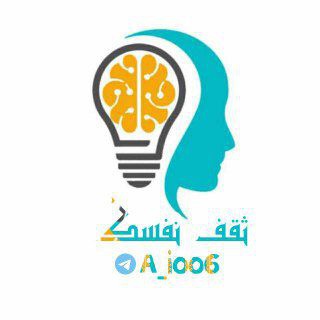
علم النفس، ثقف نفسك ، تطوير الذات، تحفيزا ❤️
2,750 Members () -
Group
-
Group

Dara K
1,864 Members () -
Group
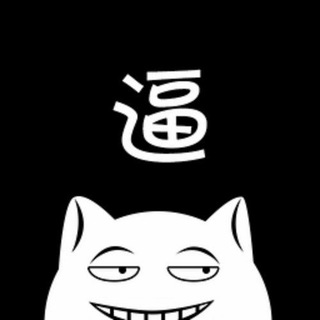
爆个逼事📩爆个逼 上海女教师 女教师出轨 16岁学生
1,353 Members () -
Group

TON Society Europe
3,412 Members () -
Group
-
Group

Rostam Xamosh
112 Members () -
Group
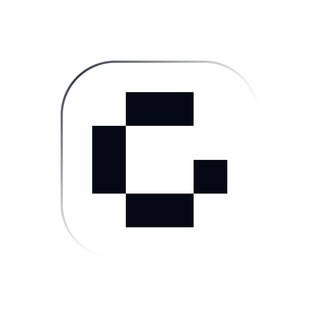
GOSH Announcements
3,216 Members () -
Group
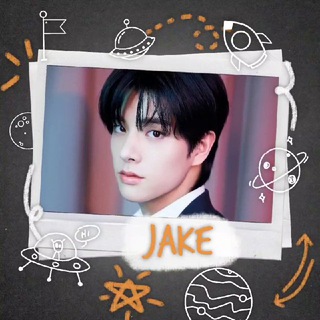
The Tertiary Hyphen, JAKE.
22 Members () -
Group

HorizonDroid - Poco F1 (Official)
37 Members () -
Group
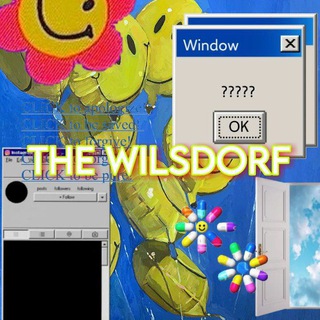
FREAKISH HOUSE: THE WILSDORF.
850 Members () -
Group

🩺𝘾𝘼𝙍𝘿𝙄𝙊𝘼𝘿𝙄𝘾𝙏𝙊𝙎🫀
4,920 Members () -
Group

Вит Дорофеев - СТИХИ - Vойна Zа Души
1,514 Members () -
Group

走量 福利 偷拍 探花 网红 美女 女神
20,200 Members () -
Group

FHNIROB (SCAM)
3 Members () -
Group

Кубань | Краснодар
388 Members () -
Group
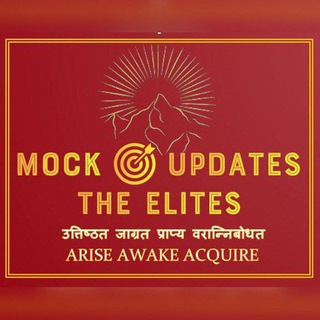
THE ELITES - OFFICIAL
6,170 Members () -
Group
-
Group

Carte Collezionabili 🤓 Affari da Nerd
8,110 Members () -
Group

Respublika bolalar kutubxonasi/Rasmiy
6,432 Members () -
Group

Videos Transcripted
1,712 Members () -
Group

⋆𝕎𝕒𝕝𝕝𝕡𝕒𝕡𝕖𝕣 ℤ𝕠𝕟𝕖🎴⋆
5,254 Members () -
Group

Боты и каналы
6 Members () -
Group
-
Group

صدای مهاجرت
1,998 Members () -
Group

Яндекс
153,314 Members () -
Group

🇧🇷 One Piece 🇧🇷
45 Members () -
Group

MONSTER PARTNERSHIP
12 Members () -
Group
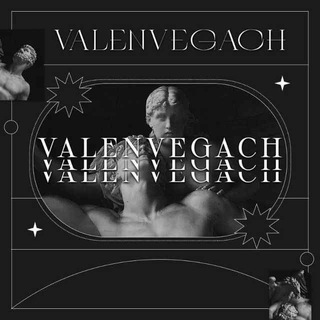
SHITPOST V2.
318 Members () -
Group
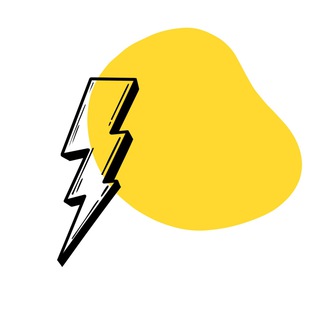
Ты в тренде или уходи
187,303 Members () -
Group

2SGNetworK Canal
323 Members () -
Group

Giochi da Tavolo 🤓 Affari da Nerd
14,260 Members () -
Group
-
Group

🫀🥹دڵ بٰـہٰٖرٰيٰـہٰٖنٰـہٰٖ 🥹🫀
2,388 Members ()
Uttarakhand resort murder: Amid questions within, BJP may revamp Dhami go... Turn off/on the auto-night mode Auto-Night Mode
To get going, open the Telegram app on your device. Then, head over to a chat and tap on the name of the chat at the top. Telegram is all about privacy and security, and it isn't beholden to larger companies like Facebook. The app also lets you make location-based groups, a local group that works in a small region for co-worders, students, or neighbors. Once you have created the group, users in the vicinity will be able to view it on their device and join. Karma Dost: App for improving medication adherence
If you want to use Telegram in a region where it's blocked, you'll appreciate the Telegram function that allows you to connect via a proxy server. Most of the time, it's better to use a VPN on your phone, but a proxy can still help you get around regional restrictions. While WhatsApp remains the king of instant messaging in terms of sheer user base, Telegram is one of its main competitors and for good reason. The app offers speed, security, and simplicity, and is a strong WhatsApp alternative. Whether its due to WhatsApp being a Meta-owned company, or the privacy policy updates, or anything else, a lot of users have switched to Telegram over the last few years. If you’re on of them, here are 35 cool Telegram tricks to let you make the most out of the messaging app. After that, hit the More button (triple-dot icon) and choose Enable Auto-Delete in the popup menu. Next, choose the desired period of time like 1 day, 1 week, or 1 month. If you would rather want to go with a custom period of time, tap Other and then adjust the time. Should You Trust Telegram?
Additionally, subscribers can enable a setting in Privacy and Security to automatically archive and mute new chats, helping organize even the busiest chat lists. Enable Auto-Night Mode 2b Telegram Messenger Tricks
Warning: Undefined variable $t in /var/www/bootg/news.php on line 33