Telegram NEW
-
Group
 55 Members ()
55 Members () -
Group

📚اهل الأثـــر 📚
1,764 Members () -
Group

F.A Capital Group
4,082 Members () -
Group

QUIZIZZ SEJARAH🤓
2,925 Members () -
Group
-
Group
-
Group
-
Group

🇹🇷يعني ¦¦ Yani
739 Members () -
Group
-
Group

Кот Шрёдингера | Наука и Факты
287,529 Members () -
Group

Steam Community
344,620 Members () -
Group

درر الشيخ الغرياني
3,465 Members () -
Group

💕💙 عاشقانههای خاص💙💕
305 Members () -
Group

Tapestri
112 Members () -
Group
-
Group

Молодая Гвардия | Нижегородская область
237 Members () -
Group

Witchyy ♤ Open App Prem
5 Members () -
Group

Best Archive 4u™
7 Members () -
Group

Patriot Front Music
374 Members () -
Group

Corações Românticos
2,167 Members () -
Group
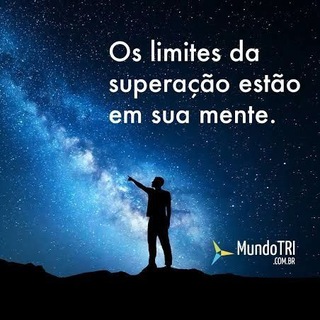
Sobrevivi pra contar
1,022 Members () -
Group

𝅄۟✎༘🦋Dιáɾισ ԃҽ υɱ αɱσɾ ♡.✧🌸𝆯.۟ ✿
218 Members () -
Group

Série Jeannie é um Gênio
1,145 Members () -
Group

MAIS SAÚDE 🏃🏃♀
1,056 Members () -
Group

ⓈⒺⓇⒾⒺ Ⓓ︎Ⓡ︎ Ⓗ︎Ⓞ︎Ⓤ︎Ⓢ︎Ⓔ︎
1,528 Members () -
Group

Império Filmes
2,060 Members () -
Group

Série Manifest - O mistério do voo 828
1,131 Members () -
Group

2022 Filmes
2,455 Members () -
Group

🎩 HOMEM DE VALOR
1,652 Members () -
Group
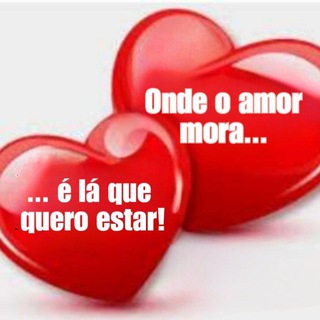
🌹 ONDE O AMOR MORA♥️🫶💙
1,602 Members () -
Group

Churrasco é Vida!
725 Members () -
Group
-
Group

Info Stars Reseller
871 Members () -
Group
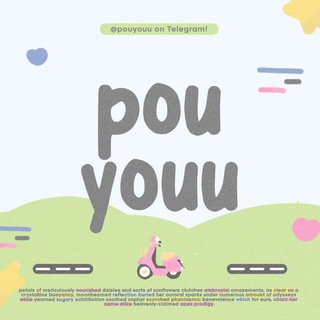
Testimoni @pouyouu
12 Members () -
Group

Посол Трюхан
342 Members () -
Group

ccy ’s prooffㅤ (∻)
4 Members () -
Group

Интеллектуальная сборная МЭИ
301 Members () -
Group
-
Group

𝐄𝐔𝐍𝐎𝐌𝐈𝐀 CLOSE
20,024 Members () -
Group

كونسبت بالعراقي
194 Members () -
Group

نبض القلوب 💗💓
335 Members () -
Group

Ivan's work&life thoughts
372 Members () -
Group
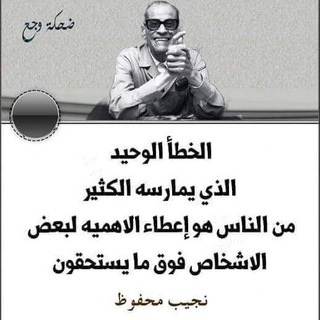
مواعظ ابن الجوزي
314 Members () -
Group

نكت تحشيش ميمز قصف جبهات🚸✨
305,949 Members () -
Group

❤️Romantic • Hentai #VanillaPorn🌼
377 Members () -
Group

ПростоПастор
571 Members () -
Group

شيلات نادر الشراري √ - 2024
23,004 Members () -
Group

الشاعر علي صيوان التميمي
212 Members () -
Group

hastaraja
4 Members () -
Group
-
Group

بّــوُحً الخــــواطــــر𓅓ᥫَ🩷
38,883 Members () -
Group

Zoe Finance Announcements
2,933 Members () -
Group
-
Group

❤️❤️بداية حياة جديدة❤️❤️
661 Members () -
Group

🔥 Hot Names
709 Members () -
Group

LPM WARD DEXTOR
209 Members () -
Group

Конкурс "Астра" для школьников Узбекистана
426 Members () -
Group

Ad Astra School
9,231 Members () -
Group
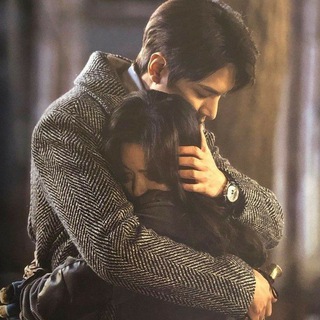
نصفي الثانـllـي١⁹🦋.
1,636 Members () -
Group

ХАЛВА
4,636 Members () -
Group

𝕋𝕣𝕖𝕖ℝ𝕒𝕚𝕟|𝕋𝕠𝕦𝕣𝕟𝕒𝕞𝕖𝕟𝕥𝕤🏆
467 Members () -
Group
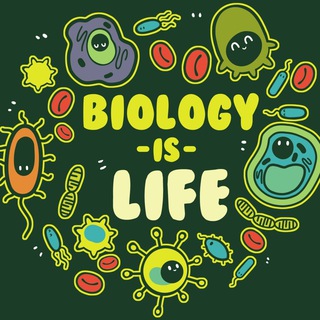
Liza Loves Biology
4,902 Members () -
Group
-
Group
-
Group

IDEAS (Chat Group)
2,591 Members () -
Group
-
Group

香港18區 指壓 交流專區🤌👐
11,008 Members () -
Group

📝هـــمســـة مـحـب ..
282 Members () -
Group
-
Group
-
Group
-
Group

ddos攻击、DDOS攻击,网站攻击
448 Members () -
Group

Livechat President Tech Award
629 Members () -
Group

VISION11
43,747 Members () -
Group
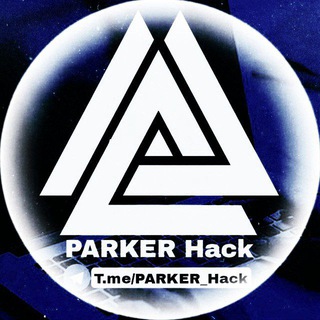
ParKer HaCk
31,043 Members () -
Group

የሄኖክ አሸብር ግጥሞች እና ወጎች
3,718 Members () -
Group

قناة مباشر غزة الآن
93,384 Members () -
Group

مملكة ❤مّـُ๛كّْ اٍّلَّلَّيٌّلّ❤️ الحب
9,351 Members () -
Group

Лего Ниндзяго | Lego Ninjago
87 Members () -
Group

learn English
1,534 Members () -
Group

غرور انثى وكبرياء رجل ❤️🔥
352 Members () -
Group
-
Group
-
Group
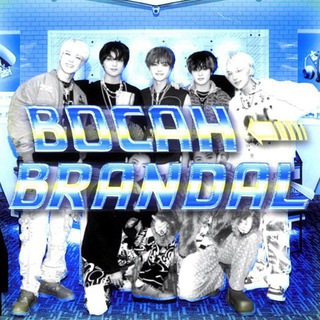
Bocah Brandal.
190 Members () -
Group

نكت
2,521 Members () -
Group

❤عشقمم امام زمان❤
2,275 Members () -
Group
-
Group
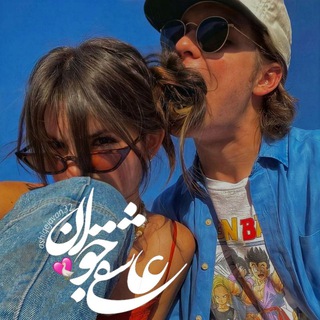
𝙰𝚂𝙷𝙸𝚀𝙴៹𝙹𝙰𝚅𝙰𝙽
350 Members () -
Group

Движение Первых | Набережные Челны
2,778 Members () -
Group

Радио "Блэк&Джейс" вещает
352 Members () -
Group

Буквы и точка 🗝
76 Members () -
Group

Соретт!!🤗 |Фан клуб Акито
220 Members () -
Group

SĀNCHY
2,322 Members () -
Group

⊰مَصَابِيحُ الظُلَم⊱
113 Members () -
Group

{ فَاذْكُرُونِي أَذْكُرْكُمْ }
453 Members () -
Group
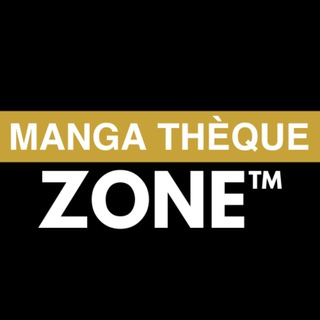
Manga Thèque Zone™ - Webtoon
25,144 Members () -
Group

Акации Первухи
251 Members () -
Group

لستات🔰ارقئ القنوات الأدبية💌
455 Members () -
Group
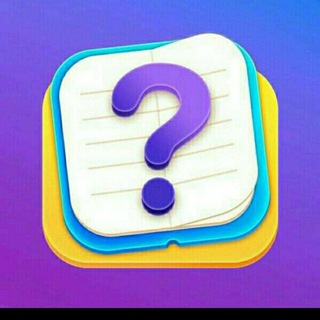
نتعلم إنجليزي صح 👍
241 Members () -
Group

الجراحة Surgery | ( فيديوهات طبيه متنوعه 💊 )
306,932 Members ()
Scheduled and Silent messages The feature is available to Premium users starting today. To set emoji statuses, tap the Premium badge at the top of your chat list or go to Settings to change status. Press and hold an emoji to set a status for a specific duration. Telegram Cloud is just like a chat, where you can save almost all common file types (such as text messages, images, links, audio and video notes, locations, contacts, and links) as long as they are not bigger than 1.5 GB.
To schedule and send silent messages, users can simply type out their messages, but long tap on the send button instead of simply pressing it. This will show you the schedule and silent message options. Use Hashtags to Organize Your Chats Have you ever needed to change your phone number but worried about transferring all your contacts and other information to the new number? While this can be a lot of work, Telegram does it all for you. You can easily change the phone number attached to your account without losing any of your chats or contacts. For power users, scheduling is a great way to achieve many tasks at a given time. We already use email scheduling a lot, but it’s awesome to see Telegram bringing this feature for messages as well. As you saw above, you can schedule a message just by pressing and holding the “send” button. Here, choose “Schedule message” and pick the date and time. The message will be sent at your preferred time.
You'll have four options to choose from: You don’t need a separate image/video editor to make your photos/videos more compelling. You can do it right in the telegram app using its intuitive interface. One of the worst parts about messaging apps is that anyone can add you to random groups without your active permission. However, the good part is that Telegram gives you an option to disable it altogether. You can change the desired settings from Settings menu -> Privacy and Security -> Groups -> My Contacts and then select all the Telegram users to “Never Allow”. I can’t tell you how much I love this Telegram trick. App Customizing Options and Themes
Edit Videos Telegram also includes useful security options in this menu, which differ in name slightly on Android and iPhone. Use Passcode Lock to keep people from reading your chats. You can review all Active Sessions and terminate any logins that you no longer use.
Warning: Undefined variable $t in /var/www/bootg/news.php on line 33