Telegram NEW
-
Group
 177,835 Members ()
177,835 Members () -
Group

صـــــوت المـــطر 🫶 ⛈🌹
2,522 Members () -
Group

Transformers Multiverse RP инфо
2 Members () -
Group

Deepika Padukone
2,180 Members () -
Group

iKurd Store
541 Members () -
Group

【金云数据】sdk|dpi|运营商大数据
2,651 Members () -
Group

走量 福利 偷拍 探花 网红 美女 女神
20,200 Members () -
Group
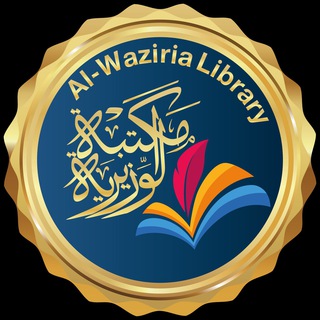
مكتبة الوزيرية للسادس المهني
4,222 Members () -
Group
-
Group
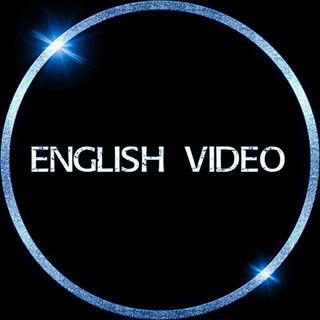
English Video
1,225 Members () -
Group
-
Group

قحميز 🤣
4,452 Members () -
Group

𝗠𝗼𝘃𝗶𝗲 𝗜 𝗹𝗮𝗻𝗱
45,704 Members () -
Group

Roswell AI DEX Official Chat & Announcements
725 Members () -
Group
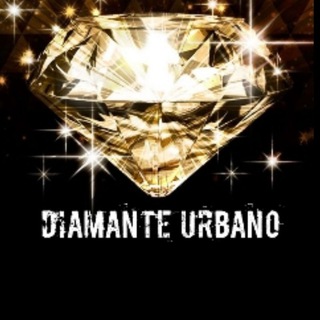
DIAMANTE URBANO🎼💎🎼
1,044 Members () -
Group

טּـهـايھّ ھّـادئـھّ 🍃💗
102 Members () -
Group

Astuces Telegram 👥💬
442 Members () -
Group

Rocketov
171 Members () -
Group

Pinky Princesa.🌸💖
107 Members () -
Group
-
Group

Magic Tree House - WickedAnime
193 Members () -
Group
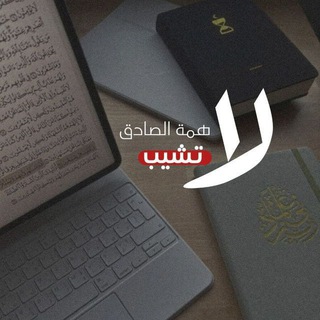
الـــزَّادُ الأَثــَــرِيّ📔
118 Members () -
Group

🧿
4 Members () -
Group

مجله گردشگری
18,039 Members () -
Group
-
Group

إشراقات/وزارة الأوقاف والدعوة والإرشاد
10,643 Members () -
Group

بانک تحصیلات | Banke Tahsilat
27,312 Members () -
Group

VK IAS_ Official
3,772 Members () -
Group
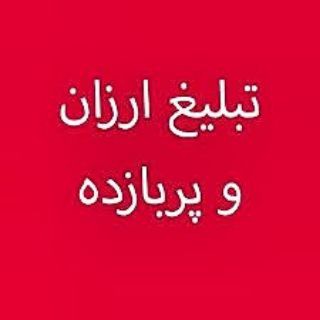
[ تبلیغات ارزان ]
5 Members () -
Group

Украина Вирт Чат 💋🇺🇦
1 Members () -
Group

Films de l'heure
47,395 Members () -
Group

MATEMATIKA | RASMIY
607 Members () -
Group
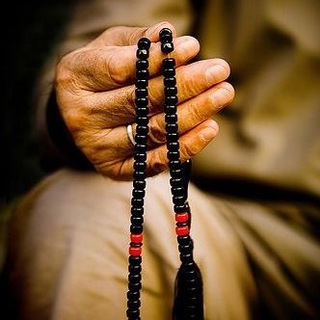
Зикр ва Дуо қиламиз 📿
1,236 Members () -
Group
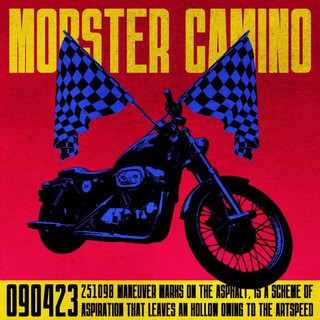
SUPERNÖVA / ... Mobster Camino; Regret and Leftovers.
3,209 Members () -
Group

خَمْرٌ مُعْتَق 𐤀
155 Members () -
Group
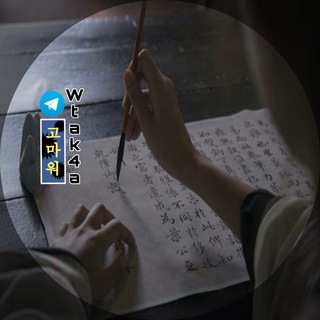
ׂ ֪ 📜 جـیـهـانـی وتــەڪــان ᰵᰵ
181 Members () -
Group

pishbini
11,430 Members () -
Group
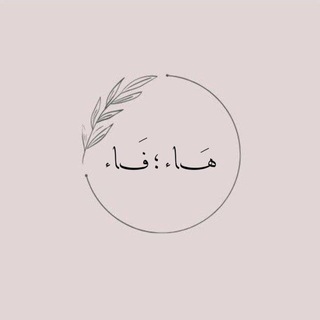
هَاء،فَاء 🍂
24 Members () -
Group
-
Group

ايات قُرآنية♥
131 Members () -
Group

Mexico $CHINGON
27 Members () -
Group

FHNIROB (SCAM)
3 Members () -
Group

لــًایــًکــً کــًدًه
1,026 Members () -
Group

(in)Sicurezza Digitale Notizie Cybersecurity
499 Members () -
Group

Respublika bolalar kutubxonasi/Rasmiy
6,432 Members () -
Group

᷂زَعفران
2,179 Members () -
Group
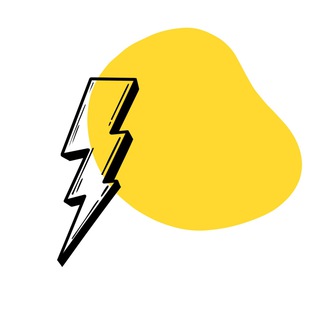
Ты в тренде или уходи
187,303 Members () -
Group

عـ🎸ـزف الـــروح ♡
3,965 Members () -
Group

🇧🇷 One Piece 🇧🇷
45 Members () -
Group

Valijon Turakulov | Minimalism
1,029 Members () -
Group
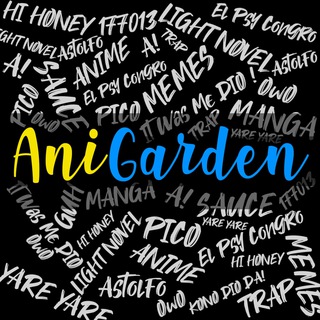
AniGarden
1,105 Members () -
Group

国产强奸 强暴 轮奸 (接广告)
82,255 Members () -
Group

🎰 Rollblock (RBLK) Announcements 📢
2,639 Members () -
Group

هفته بهار ریاضی
41 Members () -
Group

Fuse Announcements
2,200 Members () -
Group
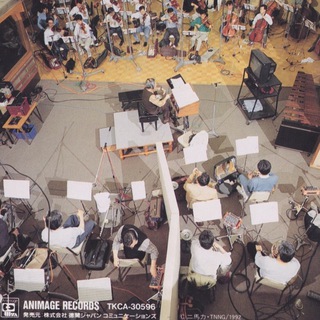
BlueSeaMusic / 蓝海音乐 - 倾听世界的声音
1,589 Members () -
Group

Situs Remaja 😍💦
277 Members () -
Group

Past malakali ninja
591 Members () -
Group

الشاعر ضرغام الغزي
251 Members () -
Group

freepik archive
1,542 Members () -
Group

FreeBITCOIN
615 Members () -
Group

Olymp Trade Binary Signals
110,164 Members () -
Group

大紀元時報-台灣
299 Members () -
Group

Finrange.com | Дмитрий Баженов
24,038 Members () -
Group

Investment kingyru 💎
323,591 Members () -
Group

SUBYEKTIV.UZ
10 Members () -
Group

Нытьё кота
68 Members () -
Group

ოԾԾภ
46 Members () -
Group

Opened Memes
38 Members () -
Group
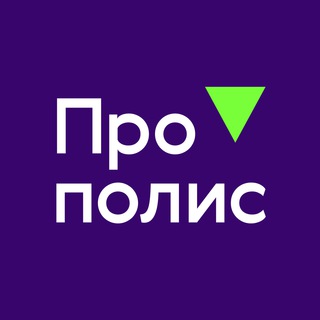
Прополис
1,912 Members () -
Group

كتاب 📖 وقهوة ☕
723 Members () -
Group

العلم النافع "لنساء فقط"
872 Members () -
Group
-
Group

🏆 Frente Pela Virtude
1,516 Members () -
Group

Stock market Stats
16,112 Members () -
Group
-
Group

Videos Transcripted
1,712 Members () -
Group

ThePeepTimes
9,580 Members () -
Group

الصراط المستقيم.
49 Members () -
Group
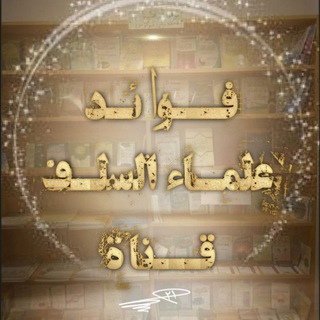
🍃 فہوآئد عہلمہآء آلسہلفہ 🍃
1,940 Members () -
Group
-
Group

#MUFC Videos & Stats🎥📊
39,073 Members () -
Group
-
Group

Redmi Note 13 Pro / Poco X6 Community
1,432 Members () -
Group

BRAD community 🔗 links
658 Members () -
Group

NURAL Forum
494 Members () -
Group

водолей core
13,691 Members () -
Group

free dating sites 18+
33 Members () -
Group

LUCKY 66 MALL OFFICIAL
27,326 Members () -
Group

〄 मेंNTal ☬ ROOT 〄
352 Members () -
Group
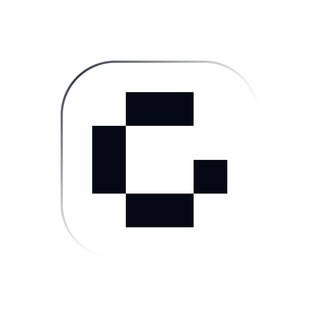
GOSH Announcements
3,216 Members () -
Group

Коучинг высших достижений
368 Members () -
Group

Data Apps Design
1,128 Members () -
Group

Ratchet & Clank Italia 🇮🇹
86 Members () -
Group

قناة فرسان السلف
90 Members () -
Group
-
Group

Центр карьеры ИРНИТУ
952 Members () -
Group

آموزش اینستاگرام و تلگرام|farazteeam|
1,219 Members () -
Group

bombadiaz PETARDI
2,019 Members () -
Group
In general, Telegram is as safe or safer than most other chat apps. It could be argued that WhatsApp’s end-to-end encryption on all messaging is a better approach, but the company’s ties to Facebook/Meta may turn off privacy advocates. Like many communication apps, Telegram includes chatbots. Bots add useful functions both on their own and into your chats; they can do everything from checking the weather to playing games. If you are using Telegram on your PC, Laptop, or another device, your secret chat is only visible to your device that you started it.
Create Timestamp for Videos There’s no denying the fact that Telegram became as popular as it is because of its focus on privacy. The service not only provides end-to-end encryption on the server-side of the things but also allows users to lock their chats. This is great for safeguarding your personal chats when you are handing out your device to anyone else. Premium subscriptions help Telegram pay not only for the additional expenses of premium features, but also support the free version of Telegram for everyone. Use These Great Telegram Features to Become a Pro
The company has redesigned the reaction panel, making it expandable. The app will also show reactions that a user frequently uses at the top. Premium Telegram Premium users can pick reactions from an infinite selection of custom emoji. Users can attach up to 3 reactions per message. These changes to reactions are currently available in groups and 1-on-1 chats. Group admins can control whether custom reactions may be used in their groups. Custom Folders Users Use Hashtags to Organize Your Chats
Since Telegram stores chats and files on a remote server instead of your device, you can also access everything (except secret chats) from the web. Access it via the web portal or any of several Chrome extensions. To lock your messages, go to “Settings”, “Privacy and Security” and tap on “Passcode Lock”. You will be asked to set a four-digit passcode and confirm it. Once you do that, you will find additional options to “unlock the app with fingerprint” and “auto-lock” it after a specific duration.
Warning: Undefined variable $t in /var/www/bootg/news.php on line 33