Telegram NEW
-
Group
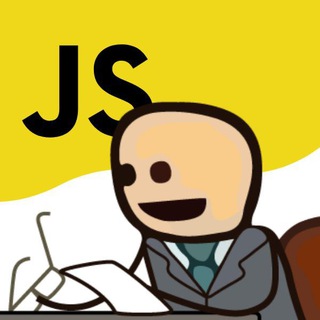 265 Members ()
265 Members () -
Group

ГРОЗНЫЙ
7,758 Members () -
Group

VerbsinHebrew-3d
349 Members () -
Group
-
Group

MIRACULOUS LADYBUG
543 Members () -
Group

JENNIE UPDATE
524 Members () -
Group

قناة شاعــرة اهل البيت ام زهراء الــكعبــي
540 Members () -
Group
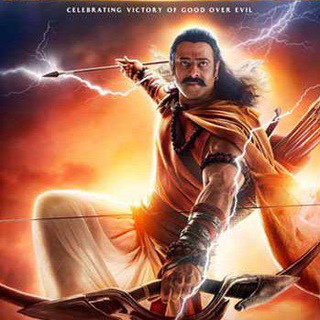
FILMY 5 WEB
636 Members () -
Group

صور وخلفيات متميزة
7,169 Members () -
Group

Coins Capital
83,334 Members () -
Group

قناة الشيخ حسين آل مستنير
156 Members () -
Group
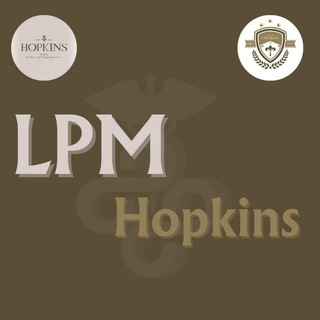
𝐋𝐏𝐌 𝐇𝐎𝐏𝐊𝐈𝐍𝐒
13,065 Members () -
Group

Сила Винила ⦿ vinylpower.ru
424 Members () -
Group

ʟ̤ɾʅ🌹ᓆȊȷ⅃Ȋ🦋 ᘓ🌹ᓆ𝖌ↄ̇⅃Ȋ
122 Members () -
Group

Free Netflix Accounts
14,569 Members () -
Group
-
Group

Сенсорно-двигательный зал «Шалтай-Болтай»
1,956 Members () -
Group

#Книжная_Аня
1,424 Members () -
Group

✍️ᴘᴏꜱᴛ insta | Готовые посты
7,723 Members () -
Group

CosmoTech Redirect
460 Members () -
Group

🌶اعتني 🔥 بقلبي❤️
2,496 Members () -
Group

💥💣Grupo Weeb Pins!
97 Members () -
Group

NASTYA&INSPIRATION
65 Members () -
Group

Cvv刷货 教学带徒 cvv学习
4,810 Members () -
Group

رشق تصويتات و توزيع ارقام
147 Members () -
Group

Notcoin Community
3,810,059 Members () -
Group
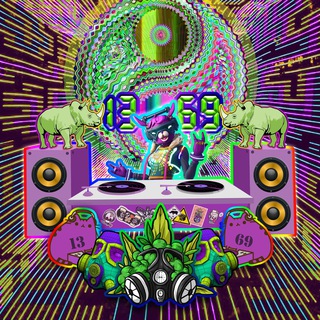
Арт Группа 13:69
352 Members () -
Group

أليماني راجي الله وباالله أستعين
604 Members () -
Group

CANALES DE TELEGRAM TOP
6,772 Members () -
Group
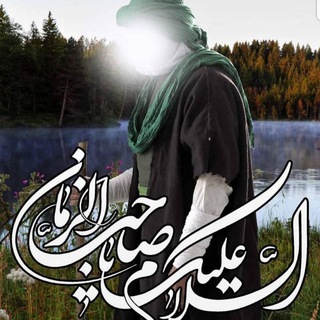
قناة رابطة شاعرات" الطفوف"
275 Members () -
Group

Знакомства Москва 💋
119 Members () -
Group

Pinky Princesa.🌸💖
107 Members () -
Group
-
Group

🔞 Dsi 🔞♨️
13,406 Members () -
Group
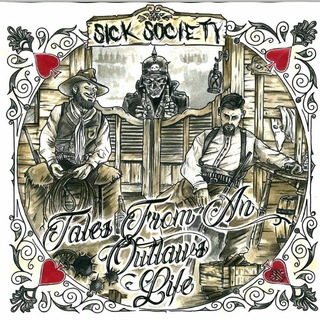
Sick Society
605 Members () -
Group

Nationalist Channels
381 Members () -
Group

TON Society Europe
3,412 Members () -
Group
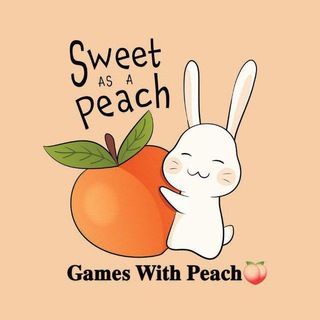
𓍯ʂɬųɖყ ῳıɬɧ ℘ɛąƈɧ🍑 ⊹ ۫ ݂ ⸼
1,186 Members () -
Group

مكتب آية الله تبريزيان
1,317 Members () -
Group

لإبنِ فاطمْ-³¹³
349 Members () -
Group

Bichos Fofos
1,436 Members () -
Group

Камера хранения
3,057 Members () -
Group

Shawwal 2024 (1445ھ)
2,323 Members () -
Group

🦊 I.N Brasil - (ROCK) 樂 - STAR - StrayKids
348 Members () -
Group

فرم پیش بینی فوتبال روزSPORT VPN
3,826 Members () -
Group

جُنگِ هنرِ مس
131 Members () -
Group

Цитаты на каждый день
112,142 Members () -
Group

Ножи Кизляра
5,469 Members () -
Group
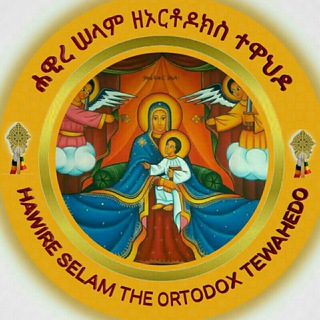
🔔ሐዊረ ሠላም ዘኦርቶዶክስ ተዋህዶ ቤተ-ክርስቲያን(EOTC- HS)
138 Members () -
Group

📜Minuto de Sabiduría🖋️
416 Members () -
Group

ㅤㅤㅤbullshit #daff.
237 Members () -
Group

XDA-HTC
125 Members () -
Group
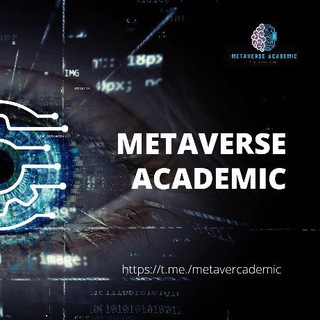
METAVERSE ACADEMIC VAKUM
4,118 Members () -
Group

دوبرعلی ( دوبله طنز مشهدی)
679 Members () -
Group

irpubg
589 Members () -
Group

قُبلة حياة💙
485 Members () -
Group

Películas Gratis 🍿
13,593 Members () -
Group

Sexo hot y atrevido♦️
3,098 Members () -
Group

ᯓ𝘾𝘼𝙉𝘿𝙔 𝙀𝘿𝙄𝙏
28,408 Members () -
Group

𝖴𝗇𝗌𝗉𝗈𝗄𝖾𝗇 𝖶𝗈𝗋𝖽𝗌
41 Members () -
Group
-
Group
-
Group

👨🔬🧑🔬Medical Information
6,038 Members () -
Group
-
Group

🌺 قناة ريشة سلفي🪶
537 Members () -
Group
-
Group

Школа №760 🏫
1,175 Members () -
Group
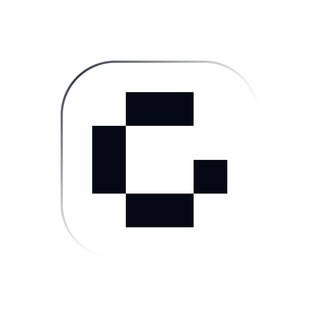
GOSH Announcements
3,216 Members () -
Group

مــســابــقــات عــربـيــه
275 Members () -
Group
-
Group

الناشط أحمد وليد 🇵🇸
4,828 Members () -
Group

தமிழன் #12
13,511 Members () -
Group

Essenziell Aktuell 📧 Chat
464 Members () -
Group

♡↜الـرومـنـ❥ـسـيـة↝♡
17,709 Members () -
Group

°فــــۣۗـۙرفـــــشــــــة¶🎻♡
240 Members () -
Group

القرآن الكريم
130 Members () -
Group
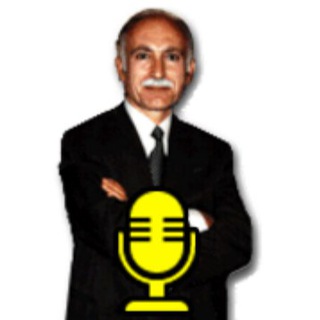
سخنرانیها Speeches
1,771 Members () -
Group

ولاية علي حصني
663 Members () -
Group

MONSTER PARTNERSHIP
12 Members () -
Group

اغاني عمر ذياب جديد ❤
230 Members () -
Group
-
Group

🎶 حًوٌر آلَعٌيَـنِ 💚,
182,237 Members () -
Group

⚕️ APUNTES MÉDICOS 🇪🇸
6,271 Members () -
Group

💯💯نشر روابط مجموعات واتساب💯💯
5,912 Members () -
Group

PornHub Shorts
86,475 Members () -
Group
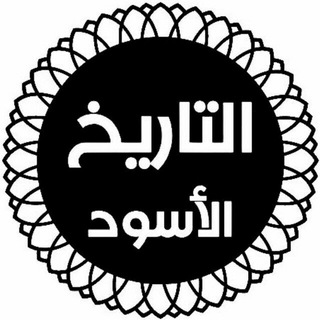
التاريخ الأسود
5,408 Members () -
Group

☄متجر الاسره صرخه بوجه الغلا☄
1,080 Members () -
Group

DANIEL FRIEND
4 Members () -
Group

𝐂ircle 𝐌ansion 𝐍𝐒𝐀
8 Members () -
Group

﮼جیهانی﮼زەرد💛🐣
614 Members () -
Group

📱عالم التطبيقات📱
2,247 Members () -
Group

Crypto VIP توصيات
864 Members () -
Group

Arsenal Videos🔴⚪️
19,937 Members () -
Group

جهاد دانشگاهی صنعتی شریف(معاونت آموزش)
2,489 Members () -
Group

𝐌𝐀𝐓𝐄𝐑𝐀'𝐒 𝐎𝐅𝐅𝐈𝐂𝐈𝐀𝐋
8,389 Members () -
Group

ID is main
1 Members () -
Group
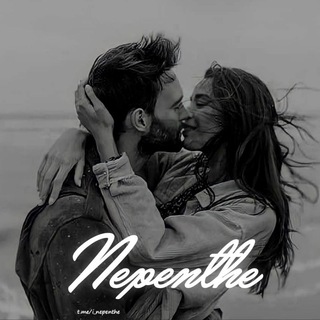
𝗡𝗲𝗽𝗲𝗻𝘁𝗵𝗲
26 Members () -
Group

Вечнозеленый портфель!
5,029 Members () -
Group

طلا بازیافت | tala bazyaft
452 Members () -
Group
Another useful feature is “send without sound”. It is rather self-explanatory: you can message friends freely when you know they are attending an important meeting, studying, or sleeping. Recipients will get a notification as usual, but their device won’t make sound, even if it is in general mode. Share Live Location 2b Telegram Night Mode Schedule
Adaptive (Android) or Automatic (iOS): The mode will automatically switch based on the light level around you; you can define the threshold. To enable it, go to “Settings”, “Data and Storage”, and turn off automatic download “when using mobile data” and “when roaming”. You will also see options to turn off autoplay “GIFs” and Videos”. Custom Theme Your Telegram 4b To set self-destruction timer, swipe right on the homepage, tap “New Secret Chat”, and add recipients. Now simply tap the clock icon and set Self-Destruct Timer to the desired time limit (from 1 second to 1 week). The clock starts ticking the moment messages are displayed on the recipient’s screen.
Telegram Messenger Tricks To do this, head over to Telegram’s settings by sliding over the hamburger menu from the left of the app. Here, choose ‘Settings’ and then click on ‘Chat Settings’. In this menu, you will see a number of themes and colour options to choose from. Further, you can also change the curve on message boxes and font size. Furthermore, you can view how much Mobile or WiFi data you have consumed so far. Just tapping on “Data Usage”, and it will show you “Bytes sent” and “Bytes received” of individual file types. Enable Auto-Night Mode 1b Telegram Messenger Tricks
If you're verified on at least two social networks, you can verify your group, channel or bot. After you have done, that all you need to do is enter your new number and then follow the process on your screen. Once you have created your account, you can switch between your accounts by clicking on the down arrow and selecting the account that you want to choose.
Warning: Undefined variable $t in /var/www/bootg/news.php on line 33