Telegram NEW
-
Group
 14,689 Members ()
14,689 Members () -
Group

مقتطفات زهـــــᬽـــ͡ــريهؔہ🥀
974 Members () -
Group

Dikeyy lovers
374 Members () -
Group

@volga_r63
11 Members () -
Group

از نگاه من
164 Members () -
Group

ناقلة العلم الشرعي
934 Members () -
Group
-
Group
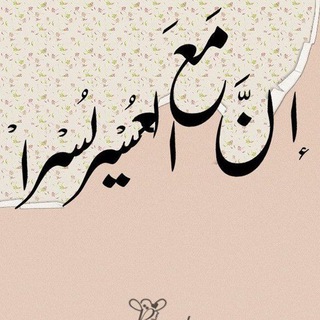
مقتطفات سلفية ..💭
1,057 Members () -
Group

FREE STEAM — игровая халява и скидки
40,073 Members () -
Group

ZadoBandCo
562 Members () -
Group

daniel
72 Members () -
Group

~ ANALİZKOLİK~
2,189 Members () -
Group

نـــهـايـهۃ🤍
521 Members () -
Group

کانال محراب بصیرتی
47 Members () -
Group

الشاعر/علي احمد لطف الله
32 Members () -
Group

قناة التوحيد
2,582 Members () -
Group

Mikasa Land!
1,107 Members () -
Group

PERSIAN CONFERENCE
37 Members () -
Group

BARÇA TV+ 📺
16,277 Members () -
Group

مَعلش
3,180 Members () -
Group

КИНОКЛУБ
349 Members () -
Group

@True_Hell
8 Members () -
Group
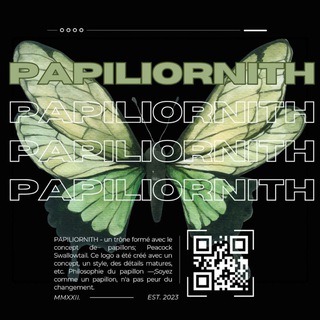
𝐏𝐀𝐏𝐈𝐋𝐈𝐎𝐑𝐍𝐈𝐓𝐇 𝐎𝐅𝐂
4,943 Members () -
Group

حكم واقوال الإمام علي (عليه السلام)
9,082 Members () -
Group

〄 मेंNTal ☬ ROOT 〄
352 Members () -
Group

ROMANIA X Media
207,814 Members () -
Group

🧐صـدفــه عـبــر الـتـاريـخ🤓
500 Members () -
Group
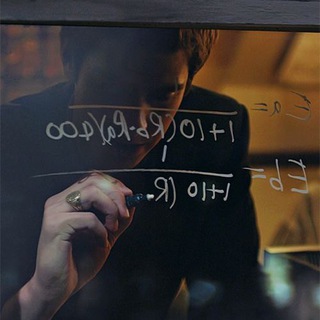
◦•●◉✿ PHOTO BATTLE ✿◉●•◦
19 Members () -
Group

🔞 𝗟𝗔 𝗣𝗔𝗝𝗔 𝗔𝗥𝗠𝗬 𝗜𝗦 𝗕𝗔𝗖𝗞 | 111K 🔥
112,071 Members () -
Group

💬 СВОИ эксперты на связи чат
192 Members () -
Group

Innovation Service
345 Members () -
Group

Смола | Медиа об окружающей среде
13,050 Members () -
Group
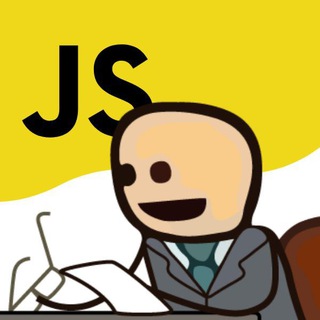
JavaScript собеседование
265 Members () -
Group

ГРОЗНЫЙ
7,758 Members () -
Group

VerbsinHebrew-3d
349 Members () -
Group
-
Group

MIRACULOUS LADYBUG
543 Members () -
Group

JENNIE UPDATE
524 Members () -
Group

قناة شاعــرة اهل البيت ام زهراء الــكعبــي
540 Members () -
Group
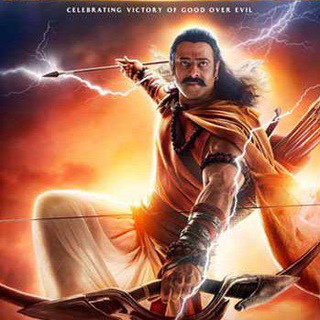
FILMY 5 WEB
636 Members () -
Group

صور وخلفيات متميزة
7,169 Members () -
Group

Coins Capital
83,334 Members () -
Group

قناة الشيخ حسين آل مستنير
156 Members () -
Group
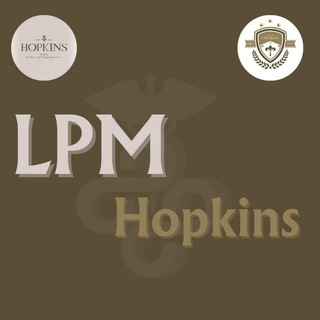
𝐋𝐏𝐌 𝐇𝐎𝐏𝐊𝐈𝐍𝐒
13,065 Members () -
Group

Сила Винила ⦿ vinylpower.ru
424 Members () -
Group

ʟ̤ɾʅ🌹ᓆȊȷ⅃Ȋ🦋 ᘓ🌹ᓆ𝖌ↄ̇⅃Ȋ
122 Members () -
Group

Free Netflix Accounts
14,569 Members () -
Group
-
Group

Сенсорно-двигательный зал «Шалтай-Болтай»
1,956 Members () -
Group

#Книжная_Аня
1,424 Members () -
Group

✍️ᴘᴏꜱᴛ insta | Готовые посты
7,723 Members () -
Group

CosmoTech Redirect
460 Members () -
Group

🌶اعتني 🔥 بقلبي❤️
2,496 Members () -
Group

💥💣Grupo Weeb Pins!
97 Members () -
Group

NASTYA&INSPIRATION
65 Members () -
Group

Cvv刷货 教学带徒 cvv学习
4,810 Members () -
Group

رشق تصويتات و توزيع ارقام
147 Members () -
Group

Notcoin Community
3,810,059 Members () -
Group
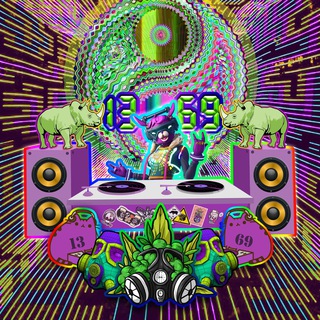
Арт Группа 13:69
352 Members () -
Group

أليماني راجي الله وباالله أستعين
604 Members () -
Group

CANALES DE TELEGRAM TOP
6,772 Members () -
Group
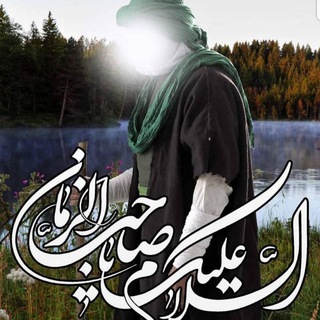
قناة رابطة شاعرات" الطفوف"
275 Members () -
Group

Знакомства Москва 💋
119 Members () -
Group

Pinky Princesa.🌸💖
107 Members () -
Group
-
Group

🔞 Dsi 🔞♨️
13,406 Members () -
Group
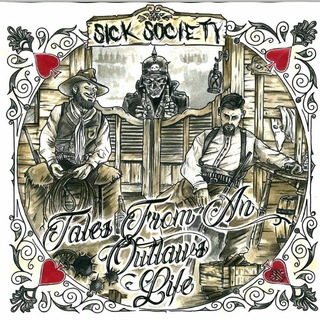
Sick Society
605 Members () -
Group

Nationalist Channels
381 Members () -
Group

TON Society Europe
3,412 Members () -
Group
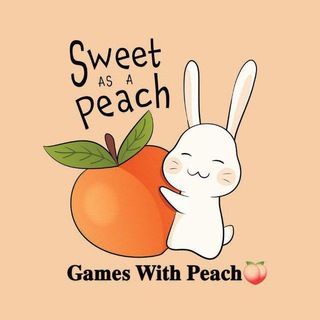
𓍯ʂɬųɖყ ῳıɬɧ ℘ɛąƈɧ🍑 ⊹ ۫ ݂ ⸼
1,186 Members () -
Group

مكتب آية الله تبريزيان
1,317 Members () -
Group

لإبنِ فاطمْ-³¹³
349 Members () -
Group

Bichos Fofos
1,436 Members () -
Group

Камера хранения
3,057 Members () -
Group

Shawwal 2024 (1445ھ)
2,323 Members () -
Group

🦊 I.N Brasil - (ROCK) 樂 - STAR - StrayKids
348 Members () -
Group

فرم پیش بینی فوتبال روزSPORT VPN
3,826 Members () -
Group

جُنگِ هنرِ مس
131 Members () -
Group

Цитаты на каждый день
112,142 Members () -
Group

Ножи Кизляра
5,469 Members () -
Group
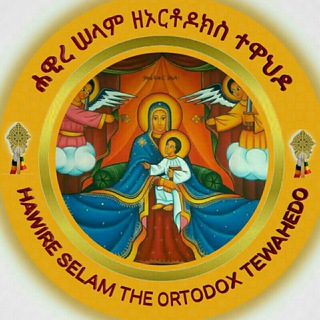
🔔ሐዊረ ሠላም ዘኦርቶዶክስ ተዋህዶ ቤተ-ክርስቲያን(EOTC- HS)
138 Members () -
Group

📜Minuto de Sabiduría🖋️
416 Members () -
Group

ㅤㅤㅤbullshit #daff.
237 Members () -
Group

XDA-HTC
125 Members () -
Group
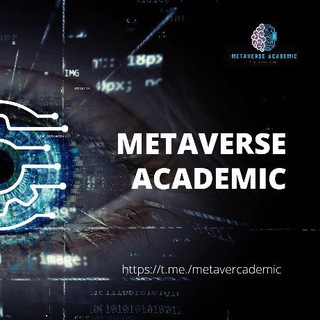
METAVERSE ACADEMIC VAKUM
4,118 Members () -
Group

دوبرعلی ( دوبله طنز مشهدی)
679 Members () -
Group

irpubg
589 Members () -
Group

قُبلة حياة💙
485 Members () -
Group

Películas Gratis 🍿
13,593 Members () -
Group

Sexo hot y atrevido♦️
3,098 Members () -
Group

ᯓ𝘾𝘼𝙉𝘿𝙔 𝙀𝘿𝙄𝙏
28,408 Members () -
Group

𝖴𝗇𝗌𝗉𝗈𝗄𝖾𝗇 𝖶𝗈𝗋𝖽𝗌
41 Members () -
Group
-
Group
-
Group

👨🔬🧑🔬Medical Information
6,038 Members () -
Group
-
Group

🌺 قناة ريشة سلفي🪶
537 Members () -
Group
-
Group

Школа №760 🏫
1,175 Members () -
Group
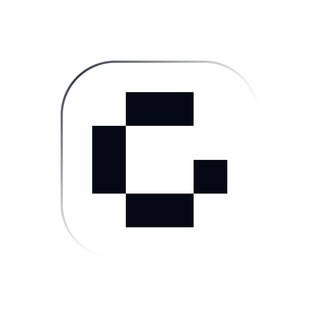
GOSH Announcements
3,216 Members ()
Telegram Attachment Options Telegram comes with some customization options absent from many of its competitors where you can choose the dominant app color, how the app opens links, whether or not the UI shows animations, and more. There is also chatbot integration where you can make use of bots to improve the experience. You can even create your own themes, bots, and full apps using the Telegram API. Over the years, Telegram has built up an extensive bot ecosystem that adds even more functionality to the app. Launch the Telegram app on your device and navigate to Settings -> Data and Storage.
By subscribing to Telegram Premium, users unlock doubled limits, 4 GB file uploads, faster downloads, exclusive stickers and reactions, improved chat management – and a whole lot more. Copy a Part of Text from a Message Telegram Messenger Tricks If you are a group admin on Telegram, Slow Mode is what you need to stop unnecessary spam and make the conversation more orderly. After you turn on the slow mode and choose the time interval, group members will have a restriction to send one message in the defined interval. Say, for instance, if you choose the time interval to be 15 seconds, after sending one message, the group member will have to wait 15 seconds to send another message. It will definitely raise the value of each member and individual messages. You can turn on Slow Mode by tapping on the Group name -> Edit (pen icon) -> Permissions -> Slow Mode. For times when you may wish to concentrate on your work or just want to keep alerts from certain Telegram chats away to prevent them from becoming distractions, you can choose to mute chats. Yeah, this is exactly what you should use to reign in the annoying chats that keep bombarding you with unnecessary messaging. Depending on your needs, you can choose to mute individual chats for specific time durations like for 1 hour, 8 hours, 1 day, 7 days, or mute until a preferred date and time.
You can use this to, for example, keep your personal and professional lives separate on Telegram without having to use another messenger app. To use live locations and proximity alerts, go to the contact’s chat window and tap on the ‘Attach’ icon shaped like a paperclip. Choose the location button here, and choose ‘Share my Live Location’. You will be able to send live locations for either 15 minutes, 1 hour or 8 hours. \Telegram Enable Proxy Polls and Quiz Mode
@ImageBot – sends pictures related to your keywords. A great way to organize your chats inside a group or channel is by using hashtags. When you use a hashtag in a message, that word becomes searchable allowing you to see all the messages relating to that topic. For example, if the group is discussing the new Avengers movie, everyone can use the Avengers hashtag. If you want to see all the messages in one location, you can just tap on the hashtag and all the messages with that hashtag will come up.
Warning: Undefined variable $t in /var/www/bootg/news.php on line 33