Telegram LIST
-
Group
 13 Members ()
13 Members () -
Group

Star Atlas Announcements
6,281 Members () -
Group
-
Group

قناة الرادود محسن العبادي Mohsen Al-Abadi
137 Members () -
Group

Webverse Group | Request Group
1,583 Members () -
Group

Graph Messenger Tips
3,335 Members () -
Group

Tips Mathematics By Yzann
798 Members () -
Group

🔰🔱~CARTEL BINERO~🔱🔰 (grupo de ayuda)
1,852 Members () -
Group

قلب ازرق💙
8,160 Members () -
Group

رَمَـــٓــاد ┊ 𝐀𝐒𝐇
70 Members () -
Group

Lista M3U IPTV GRUPO DE RESPALDO
173 Members () -
Group

Дмитрий Василенко
765 Members () -
Group

Online Shopping • Wholesale • Products 🛍🛒
88 Members () -
Group

شِٰہٰٰرَيِٰہآنَِ آلـٰ̲غہٰٰرَآم
21,151 Members () -
Group

Нейропанк
1,078 Members () -
Group

ROMANIA X Media
207,814 Members () -
Group

بـعـض💓الاحـلام🌸حـيـاة️
2,634 Members () -
Group

Чешир и удивительное путешествие на контейнер
4,108 Members () -
Group

شوناس
873 Members () -
Group

اثباتات ثقه عمر فاضل
1,397 Members () -
Group

Департамент образования Екатеринбурга
1,492 Members () -
Group
-
Group

Unishop.uz Reklama
28 Members () -
Group
-
Group

Quotex Reviews
234,333 Members () -
Group

🍏نظرسنجی هفتگی سیب ترش🍏
5,012 Members () -
Group

добро пожаловать в класс превосходства
15 Members () -
Group

Grupos Cuba ®
9,688 Members () -
Group

Husniddin Burhonov | IELTS
7,304 Members () -
Group

ايجي بست | فيلم نتفلكس
312,050 Members () -
Group

Crypto Insider
20,517 Members () -
Group

دقات القلب❤
318 Members () -
Group

🧚♀️قناة🔮 زينب الموسوي🔮🧚♀️
3,812 Members () -
Group
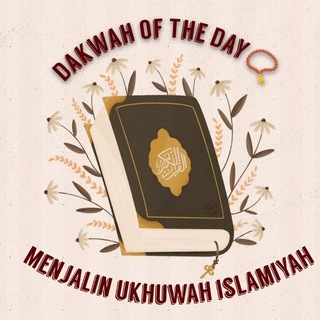
𝐃𝐚𝐤𝐰𝐚𝐡 𝐎𝐟 𝐓𝐡𝐞 𝐃𝐚𝐲📿
2,500 Members () -
Group
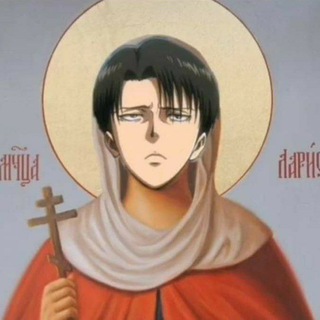
~ 🐣 World anime arts 🐣~
4 Members () -
Group

اَبعآد اِنرژی🕯
5,785 Members () -
Group

SENATOR ROBERTS UNCENSORED
10,955 Members () -
Group

Армения туристы
1,231 Members () -
Group
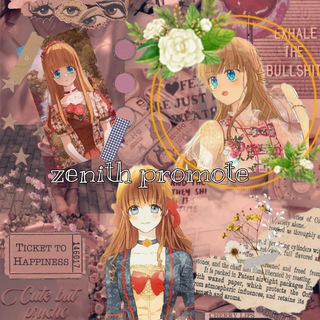
ȥҽɳιƚԋ ρɾσɱσƚҽ🐻
46 Members () -
Group

꧁𓊈༺♥Entre Frases y Poetas♥༺𓊉꧂
2,171 Members () -
Group

💛Полезные каналы💛
33 Members () -
Group

🍓شهي ولذيذ🍓
1,187 Members () -
Group

ѕʜᴋᴀᴡ❤️🩹»
564 Members () -
Group

طيبات ديــــما صحي
447 Members () -
Group

Multilevel mock | IELTS mock
7,585 Members () -
Group

GrootFiles
283 Members () -
Group

VK IAS_ Official
3,772 Members () -
Group

بانک تحصیلات | Banke Tahsilat
27,312 Members () -
Group
-
Group

- Иллюзия.
192 Members () -
Group

🧚♀🫧𝕻𝖆𝖑𝖆𝖘𝖍𝖊𝖘 𝕭𝖊𝖆𝖚𝖙𝖞🦋🧊
79 Members () -
Group

Wallpaper Brasil 🇧🇷
949 Members () -
Group

محمدعبدالسلام
3,051 Members () -
Group

💦FK WALLPAPERS🔞🔞
379 Members () -
Group

LUCKY 66 MALL OFFICIAL
27,326 Members () -
Group
-
Group

Sindor
95 Members () -
Group

5karaul
29 Members () -
Group

✨"Mi rincón literario "✨
664 Members () -
Group

Earthsummit 5BN - together we heal 🌎
2,641 Members () -
Group

SHOPEE MOD UNLOCK DAN MEMBER
1,462 Members () -
Group

2SGNetworK Canal
323 Members () -
Group

ابتسامة من القلب£
2,619 Members () -
Group

Stock market Stats
16,112 Members () -
Group

TON Society Europe
3,412 Members () -
Group

Институт компьютерных наук НИТУ МИСИС
1,365 Members () -
Group

НЕ МОРГЕНШТЕРН
1,059,392 Members () -
Group

مجله گردشگری
18,039 Members () -
Group

Портфель Генштаба
76,186 Members () -
Group

Wind Breaker In Hindi Dub
4,502 Members () -
Group
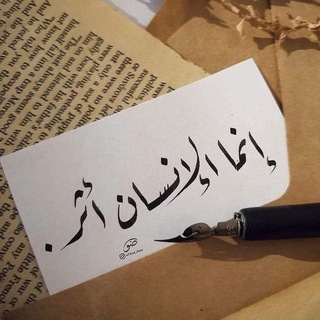
إنما الإنسان أثر 🌻💛
4 Members () -
Group

لأنك الله ✨
3,208 Members () -
Group
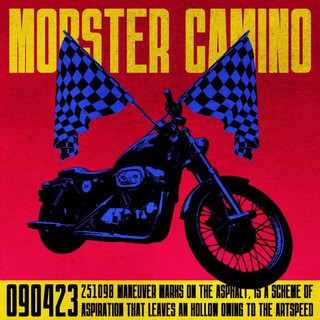
SUPERNÖVA / ... Mobster Camino; Regret and Leftovers.
3,209 Members () -
Group

🖤•SLYTHERINS•🖤
7 Members () -
Group

#MUFC Videos & Stats🎥📊
39,073 Members () -
Group

VOXEL 3D OBJECT
5,702 Members () -
Group

Holguín ᵈⁱᵛⁱˢᵃˢ ʸ ᶜʳⁱᵖᵗᵒᵐᵒⁿᵉᵈᵃˢ
1,109 Members () -
Group

الشاعره بتول الكربلائيه
1,367 Members () -
Group
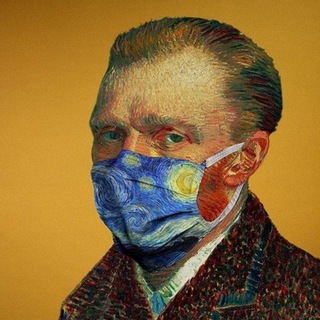
وُســِام رائــَد •
126 Members () -
Group

Clash Verge rev
7,246 Members () -
Group

Математика | Подготовка к ЕГЭ | Think24
1,812 Members () -
Group
-
Group

💎 تفسير القران الكريم للسعدي💎
3,064 Members () -
Group

English Slang Words Terms
77,552 Members () -
Group

کد پرامپت ایده آموزش
405 Members () -
Group

Transformers Multiverse RP инфо
2 Members () -
Group

tk.jese
351 Members () -
Group

PopBRC Announcement
39,512 Members () -
Group

Trap News 💎
5,507 Members () -
Group

Глобальная Авантюра
5,659 Members () -
Group

🧑💻𝐼𝑁𝑇𝐸𝑅𝑁𝐸𝑇🌧️𝐹𝑅𝐸𝐸🌍ᶜᵃⁿᵃˡ
4,562 Members () -
Group

⚠️𝐄𝐍𝐆𝐋𝐈𝐒𝐇 𝐙𝐎𝐍𝐄⚠️
16,157 Members () -
Group

Crypto Bubble
3,614 Members () -
Group

قناة / د أحمد الحامولي
1,324 Members () -
Group

🏆 گروه آموزشی محمد درویشی 🏆
198 Members () -
Group

ANDIJON 365
8,099 Members () -
Group

📚 مكتبة ابن عثيمين 📚
10,810 Members () -
Group

Dispatch LM's
2 Members () -
Group

Вит Дорофеев - СТИХИ - Vойна Zа Души
1,514 Members () -
Group

Curioŭs Fox
387 Members ()
Telegram offers a few other handy options in chats. You can delete any message by long-pressing it, then hitting the Trash icon that appears. The app lets you delete messages at any time—even messages that the other person sent in a chat. Slow Mode According to the official Telegram FAQ section, You can create secret chats that use end-to-end encryption. This means only you and your chat partner can read those messages.
To start a Secret Chat, you can either tap on the option in the hamburger menu and select a contact to start the chat. Alternatively, you can go to an existing chat, tap on the top bar for the user’s information and scroll down to find the “Start Secret Chat” option at the very bottom of the page. Once you tap on the option, the other person will have to accept your invitation to initiate the Secret Chat. From suicide to graft: After power shift in Mumbai, key cases go on the b... Change Default browser in Telegram You can also able to set your chat to self-destruct in a certain period of time after it has been read or opened.
Uttarakhand resort murder: Amid questions within, BJP may revamp Dhami go...Premium Users on macOS now have a quick way to generate a custom profile picture – choose any sticker or animated emoji as the focus, and add a colorful gradient background. You can set one for your own profile, or as a group or channel photo – making it easy to create a themed icon for chats without searching for stock photos. This kind of feature can make conversations more orderly while increasing the value of each individual message. You can enable this option from the “Group Permission” section. Keep it on forever, or toggle as necessary to throttle rush hour traffic. Can Telegram be used on PC?
Telegram Bots “Privacy” itself isn’t a particularly attractive product feature in online services. It can be nebulous: We can’t always feel or understand it, and sometimes it’s only when privacy is taken away that we take it seriously.
Warning: Undefined variable $t in /var/www/bootg/news.php on line 33