Telegram LIST
-
Group
 4,063 Members ()
4,063 Members () -
Group

سيرة الرسولﷺ❤️
2,117 Members () -
Group

کارنامه دانشگاه فرهنگیان
8,966 Members () -
Group

Redoutsite
3 Members () -
Group
-
Group

حکمتِ خاموشی
7,806 Members () -
Group

Премия Воротникова
507 Members () -
Group

noah austin. Close Tomorrow! ♥️
15 Members () -
Group

ТУРКИЯДАГИ ЎЗБЕКЛАР
22,293 Members () -
Group

Потеряшки ЦАО, Мск - ЧестерАлерт
1,804 Members () -
Group

PUBG. ID. STOR
48 Members () -
Group

﮼ئەوینی دڵم♥!.
11,431 Members () -
Group
-
Group
-
Group

ᅟⒾ︎︎ ︎·︎︎ ︎𝖱𝖮𝖢𝖪 𝖨𝖭 𝗥𝗣
226 Members () -
Group
-
Group

🦋🌸عکس نوشته پروفایل عاشقانه🌸🦋
5,783 Members () -
Group
-
Group

عَشوائيّة .
2,816 Members () -
Group

Yatora
2 Members () -
Group

ХК ЦСКА
1,097 Members () -
Group

菲律宾高端外围越南
2,426 Members () -
Group

Фестиваль ОДНА ШЕСТАЯ
922 Members () -
Group

SEND BIO LACUNA PM
144 Members () -
Group

aespa’s bubble [архив]
1,111 Members () -
Group

Dikeyy lovers
353 Members () -
Group

الشاعر حسين جبار||h𝑢𝑠𝑠𝑎𝑖𝑛 𝑗𝑎𝑏𝑎𝑟
19,464 Members () -
Group

Deep Dirty memes
1,583 Members () -
Group

Clinton Abraham
1,135 Members () -
Group

فتّاة الريف🌿
12,562 Members () -
Group

Переходник на пробник 😍
162 Members () -
Group
-
Group
-
Group

Шарманда Тв🔞
2,102 Members () -
Group

~ FERALIGANG PRIVÉ ~ April Fish 🐟
50 Members () -
Group
-
Group

short videos bot Israel
3,788 Members () -
Group

Momentum⚡️
2,944 Members () -
Group

𝑭𝒆𝒓🌙☠️
14 Members () -
Group

DeepWeb暗网中文交流群
115 Members () -
Group
-
Group

ᅠᅠ rᥲіᥒᑲ᥆ᥕ ᥣᥲᥒძ '
91 Members () -
Group

شَرْحُ الْقَوَاعِدِ الْأَرْبَع
873 Members () -
Group

Корфлювек вакцина НИИ гриппа Смородинцева
62 Members () -
Group

电影频道(高清字幕)
237 Members () -
Group

Check Spammed
9 Members () -
Group

Bundlr CIS
563 Members () -
Group
-
Group

@Domlajon kanali gruppasi
3,107 Members () -
Group

Motivasyon | Teknoloji | Girişimci
11,329 Members () -
Group
-
Group

卡地亚会所👙马尼拉修车
1,859 Members () -
Group
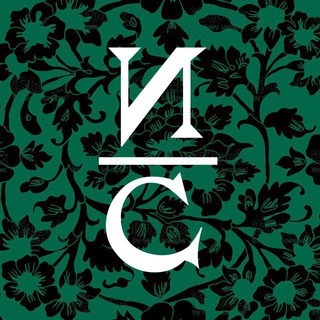
Изящное садоводство
13,191 Members () -
Group

TGBlogLeaks
8,639 Members () -
Group

𝐹𝑟𝑎𝑠𝑒𝑠 𝑡𝑢𝑚𝑏𝑙𝑟 , 𝑔𝑜𝑎𝑙𝑠 , 𝑠𝑎𝑑 𝑎𝑛𝑑 𝑏𝑓𝑓❤️🤞
46 Members () -
Group

ایدی
5 Members () -
Group
-
Group

THE DIVERGENT, DIVELOGY.
1,088 Members () -
Group
-
Group
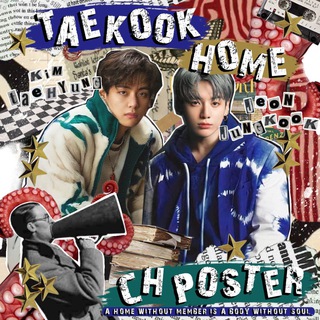
𝗣𝗢𝗦𝗧𝗘𝗥 𝗧𝗔𝗘𝗞𝗢𝗢𝗞 𝗛𝗢𝗠𝗘
12,233 Members () -
Group
-
Group

Redmi Note 13 5G Community
378 Members () -
Group

GOKU REFERÊNCIA
16 Members () -
Group

-أَمَـدْ🇸🇦.
47 Members () -
Group

تعرفه تبلیغات دسته مهندسی و گرافیک،برنامه نویسی
66 Members () -
Group

💚Lofin ᛉdas Wort ᛉEira💚
111 Members () -
Group
-
Group

IARPP Russia
1,567 Members () -
Group

رجيم مجاني👌
812 Members () -
Group
-
Group

Газета «Алданский рабочий» Алданского района
1,148 Members () -
Group
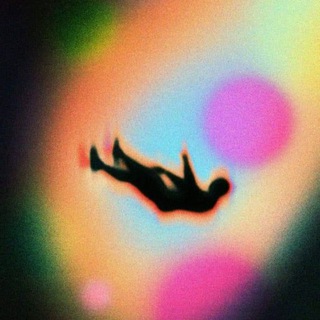
Music for Lost Souls 💽 ♪
834 Members () -
Group

ODDKUT
212 Members () -
Group

💖BEAUTY GIRL 2022💖
95,117 Members () -
Group

የሕይወት መዓዛ (አቡነ ሺኖዳ)
8,460 Members () -
Group

اکسسوری/ کره شاپ 🇰🇷
1,110 Members () -
Group

testimoni🥴
18 Members () -
Group

anater testi
3 Members () -
Group

❤️NAZIRA kelin LIBOSLARI💋
4 Members () -
Group

✶>||EL Bad BoYS ||<✶
57 Members () -
Group

مُصَـلى رَيّ الأدبِـي
59 Members () -
Group

Garage Academy
2,328 Members () -
Group

Психология саморазвитие
70,821 Members () -
Group

قنـاة الدفعة "45" اسنان♥️
1,358 Members () -
Group

Christian Taliban
1,067 Members () -
Group

CMusica_Rmx™ 🔊 📲 🔊
1,121 Members () -
Group

حفظ السنة | الدفعة الثالثة
27,682 Members () -
Group

مكتب منار الحياة للتوضيف الطبي
161 Members () -
Group

PUSAT UTBK UNJ 2024 || UTBK - SNBT
7,889 Members () -
Group

成功案例及公告
65 Members () -
Group

🇺🇿 URGUT TUMANI HOKIMLIGI
11,018 Members () -
Group
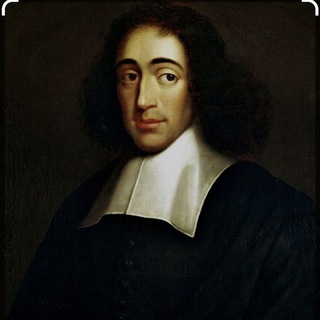
اسپینوزا، عقلانیت و معنویت
167 Members () -
Group

JS Party 🎉 Rules
159 Members () -
Group

Тексты мöрбит нам ангел. Music, despair, whatever
3,392 Members () -
Group

قناة برامج وتطبيقات أنصارالله
678 Members () -
Group
-
Group
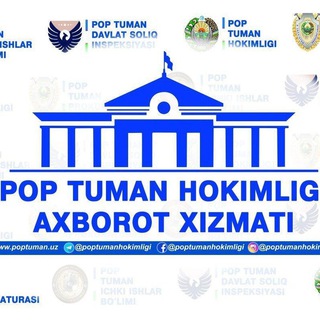
POP.TUMAN.UZ I Rasmiy kanal
3,541 Members () -
Group

NonStopDeals 2.0 ( Loot Deals and Offers)
57 Members () -
Group

Каменск - Уральский • События • Новости
27,087 Members () -
Group

نبض القلوب 💗💓
335 Members ()
Bots on Telegram can help you take quizzes, accept payments and even replace whole websites. Bot developers can now include a photo or video in the “What can this bot do?” section of their bots to show off their features. As mentioned above, the use of usernames instead of phone numbers means your account isn’t tied to just one phone. This makes it easier to log in on other devices, allows you to have multiple accounts on the same device, and makes it so you don’t have to share your phone number with someone to add them as a contact in Telegram. That’s far from saying Telegram will protect you from all privacy terrors the online world presents — you should check out our Android privacy guide for a broader look at that. Telegram just offers a good marriage of popularity and security for those with concerns over other messaging apps.
Quick GIF and YouTube Search Telegram Messenger Tricks Mute Contacts and Groups Send Silent Messages The company has redesigned the reaction panel, making it expandable. The app will also show reactions that a user frequently uses at the top. Premium Telegram Premium users can pick reactions from an infinite selection of custom emoji. Users can attach up to 3 reactions per message. These changes to reactions are currently available in groups and 1-on-1 chats. Group admins can control whether custom reactions may be used in their groups.
Telegram Mute Length If you need to know everything about Telegram, they have a nicely categorized FAQ page so you can refer to it for deep information. Who are the social leaders from Maharashtra holding up Mahatma Gandhi’s l...Premium Polls are a feature of Telegram that work with channels and groups. They are used for a variety of things, from organizing leaderless protests to deciding where to have lunch.
Telegram Privacy Options If you don’t want to go through the hassle of customizing your own theme and still want to theme your Telegram, you can do that too. To do that, tap on the search icon and search for the word Themes. In the results, tap on Android Themes Channel. The channel houses the list of all the themes that people create and share. Just scroll to find the one you like. Once you find a theme that you like, tap on the download icon. Once it’s downloaded, tap on it again and then tap on the Apply button.
Warning: Undefined variable $t in /var/www/bootg/news.php on line 33