Telegram LIST
-
Group
 1,043 Members ()
1,043 Members () -
Group

Skolkovo LIVE
28,373 Members () -
Group

ديٰࢪتيٰہ اެݪصغيٰࢪهہ 🫶🏻🤎𖦹َ
1,091 Members () -
Group

ديوانية الموارد البشرية
4,023 Members () -
Group

Ольга Карач
529 Members () -
Group

🔞🔥PORNO VIRAL👉👌🍑
850 Members () -
Group

Candid Boys Feet 📸
2,741 Members () -
Group
-
Group

Новости Тольятти / Самарская область
15,040 Members () -
Group

iboxwebapps
2,525 Members () -
Group
-
Group

SUBYEKTIV.UZ
10 Members () -
Group

Seven Fragments, ENHYPEN.
139 Members () -
Group

V2ray صبا نت گروه
87 Members () -
Group

Actress Tempting Memes
504 Members () -
Group

Lpm bebas oot
23,482 Members () -
Group

Mini Pack Bax
344 Members () -
Group
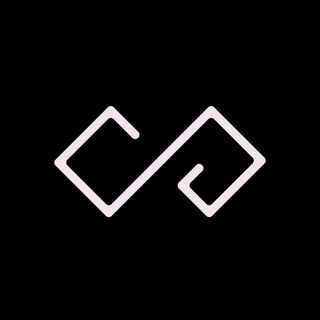
ߊࡅ࡙ߺࡅ࣪ߺܦ߭❟🍓
67 Members () -
Group

DóndeHayCombustible
901 Members () -
Group

UZBEK VIDEO CHANNEL
337,021 Members () -
Group

TON OLBANEC Chat
151 Members () -
Group

مشروع الدين النصيحة
2,589 Members () -
Group

GitHub программиста
4,662 Members () -
Group

Fast-Track Fluency
336 Members () -
Group

龄 𝐎𝐅𝐂 𝐆𝐎𝐕𝐋𝐄𝐀𝐂𝐇 龄
4,260 Members () -
Group

إلى الأبد 🌙...
3,164 Members () -
Group

المغاوير
7 Members () -
Group
-
Group

Обои для смартфона
977 Members () -
Group

الشاعرة فــآطــمــة آلَبــصـ✍ـرآوٌيــهّ
967 Members () -
Group

IvanovoNEWS | Барс | Новости | Иваново
9,700 Members () -
Group

رَحْمَـةٌ مِّـن رَّبِّـي
240 Members () -
Group

Marcello Gemmato
805 Members () -
Group

Музыкальные хиты👍Music
3,461 Members () -
Group

tabligh_hi
30 Members () -
Group

🎧 🎸 OTᗩKᙀ ᙏᙀSIᙅ 🎧 🎸
1,887 Members () -
Group

کورد فۆڵۆو 🔰
678 Members () -
Group

ICC Girls 全球高端外圍
712 Members () -
Group

🌙Поместье Ренгоку🌙
33 Members () -
Group
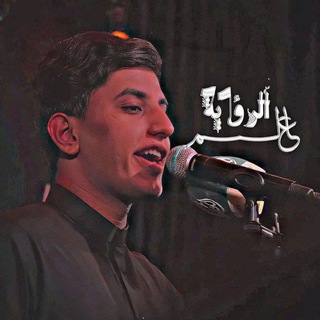
عَالم الرؤيةةَ.
111 Members () -
Group
-
Group
-
Group

Vikamoda - Одяг від виробника. Опт/Дропшипінг
406 Members () -
Group

Ubuntu Linux Brasil 🐧🇧🇷
1,626 Members () -
Group
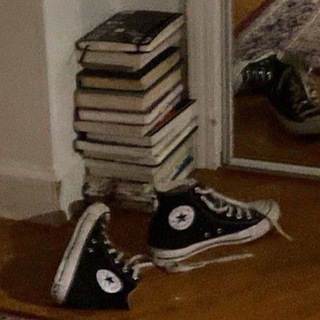
Frases y Estados para WhatsApp 💫
1,499 Members () -
Group
-
Group
-
Group

کانال دوات فرهنگ، هنر و ادبیات
206 Members () -
Group

Students' Parliament | MU University
1,367 Members () -
Group

Астролог Кэт
37 Members () -
Group

𝐓𝐈𝐆𝐄𝐑 𝐎𝐅𝐂 𝐒𝐇𝐈𝐓𝐏𝐎𝐒𝐓
619 Members () -
Group

Nasibov Live 👨🏻💻
230 Members () -
Group

Искусство жить, как хочется!
130 Members () -
Group
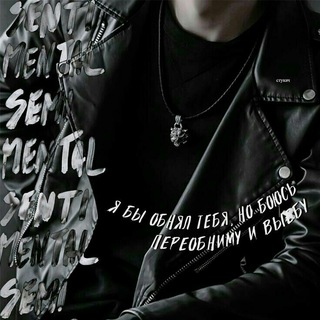
-Ꭰᥲ᥎ᥲɾꫀᥣᥣ
11 Members () -
Group

Олег Рой. Toy Roy
2,297 Members () -
Group

⦃ حـــوࢪیــاטּ بہشٺـــے ⦄
2,706 Members () -
Group

Modest Heroes Dual Audio
169 Members () -
Group

فضايح مشاهير 🔥
5,714 Members () -
Group

Plan B | Movies in English | Фильмы на английском
4,237 Members () -
Group

IQ BrainStorm
69 Members () -
Group
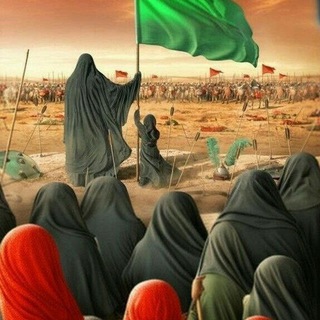
قناة الدعم الفوري
17 Members () -
Group

Marina_Alexa_91
422 Members () -
Group

Critique Community Entry Portal
222 Members () -
Group
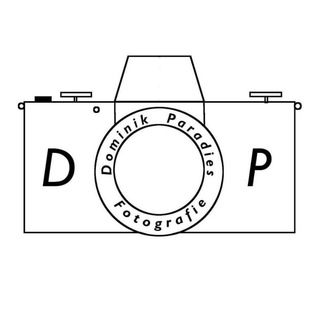
Dominik Paradies
705 Members () -
Group

اعتماد و رضایت مشتری
83 Members () -
Group
-
Group

Единая Россия - Ярославская область
465 Members () -
Group

طبخات سهلة للبنات
17,143 Members () -
Group

Твиты Маска на русском
59,049 Members () -
Group

Мемарнистика
130 Members () -
Group
-
Group

«Библио-Глобус». Все главные книги
3,111 Members () -
Group
-
Group

УФК по г. Москве
5,366 Members () -
Group

Аниме Сериалы
57 Members () -
Group

Бизнес-школа Андрея ЛЕВЧЕНКО
408 Members () -
Group
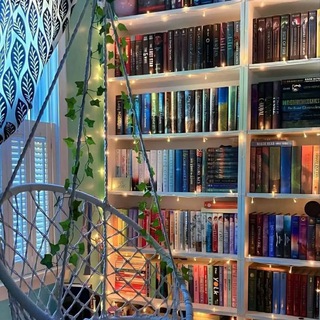
PDF ON Medicine 🎗
2,289 Members () -
Group
-
Group

ACTIVE G Space
235 Members () -
Group

REALITY CHECK
683 Members () -
Group
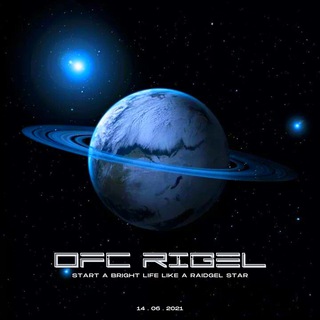
OFC RIGEL
1,873 Members () -
Group
-
Group

Isia Channel
310 Members () -
Group

МЧС Краснодарского края
2,698 Members () -
Group
🅰🅻🅻 🅽🅴🆃🆆🅾🆁🅺 🅽🅾🆆
1,446 Members () -
Group

𝘽𝙍𝘼𝙉𝘿𝙏 𝙒𝙄𝙂𝙂𝙄𝙉𝙎
675 Members () -
Group
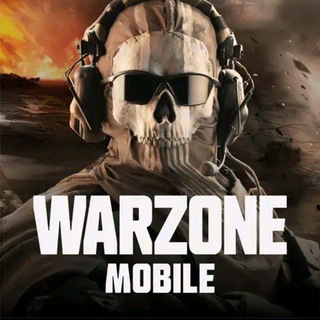
WarZone Mobile Italia 🇮🇹
593 Members () -
Group

Мысли с Пользoй
546 Members () -
Group

БА! Я поел
397 Members () -
Group

قناة أبي فوزان السلفي الكميسي
204 Members () -
Group

Филиал "Жлобинские ЭС"
170 Members () -
Group

xplygrnd°
130 Members () -
Group

World bank "Munis" loyihasi (RCP)
658 Members () -
Group

🌙moonpeach
122 Members () -
Group

Школа 1539
1,760 Members () -
Group

Коммуналка
81 Members () -
Group

omsk_putevoditel
18,470 Members () -
Group

Омск речной
154 Members () -
Group

Сила Народа.Братство - Документы 🏴☠️
795 Members () -
Group

Яшалтинский центр культуры и досуга
195 Members ()
Telegram may be among the most popular messaging services in the world, yet there are still many who don’t know what it’s all about. The app is often name-dropped in discussions regarding online privacy and security, but aren’t all messaging apps secure? Don’t more popular apps like WhatsApp and Facebook Messenger (despite their ties to Facebook) also have the fabled “end-to-end” encryption? What makes Telegram so special? Telegram also includes useful security options in this menu, which differ in name slightly on Android and iPhone. Use Passcode Lock to keep people from reading your chats. You can review all Active Sessions and terminate any logins that you no longer use. Open Telegram Links in Your Favorite Browser
Telegram is kind of a big deal for me. App Customizing Options and Themes Hide Your Profile Photo If you need to know everything about Telegram, they have a nicely categorized FAQ page so you can refer to it for deep information.
Telegram allows you to customise your app interface to your liking. To achieve that, users can choose from a number of themes and colour combinations in the app. These will change elements like the colours of chat backgrounds and messages too. Keep reading to learn what Telegram does, what its main features are, and why you might consider using it. You can also download the app right away at the link below. Premium Faster Downloads Adaptive (Android) or Automatic (iOS): The mode will automatically switch based on the light level around you; you can define the threshold.
While you can receive/send files irrespective of their type and size, you can disable automatic media download and auto-play media to save mobile data. This way, you can also avoid downloading unnecessarily large files. Moreover, as with other Telegram features, you can able to use, replies, mentions, pinned messages, invite links and you can also add bots to your channels and groups.
Warning: Undefined variable $t in /var/www/bootg/news.php on line 33