Telegram LIST
-
Group
 597 Members ()
597 Members () -
Group
-
Group
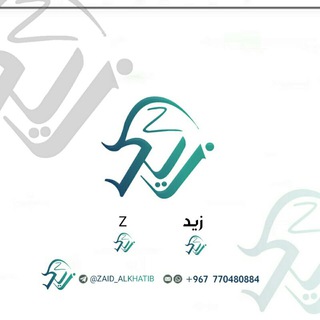
زيد الخطيب - Zaid AlKhatib
3,114 Members () -
Group

ترفند موبایل | فیلترشکن | VPN | پروکسی
105,602 Members () -
Group

绅士仓库『NSFW』
196,502 Members () -
Group

کمیته تحقیقات و فناوری پیراپزشکی
257 Members () -
Group

Comunidad D1982
2,111 Members () -
Group

Giftfrei leben 🥗
5,273 Members () -
Group

⋆ 𝗖𝖺𝗌𝗍𝗅𝖾 𝚨𝗏𝖺𝗍𝖺𝗋'𝗌 .
3,307 Members () -
Group

✿◦•●◉❤[🎀Sonhos e Delicadezas🎀]◦•●◉❤✿
854 Members () -
Group

Série MacGyver - Profissão Perigo
1,524 Members () -
Group

@motivationflowing
578 Members () -
Group

〘💌vocÊ vιroυ poeѕια💭〙
671 Members () -
Group

Série A Feiticeira
1,183 Members () -
Group

Fantasy Filmes
2,193 Members () -
Group

Entendendo a Bíblia
1,072 Members () -
Group

GOSPEL PLAY FILMES
3,898 Members () -
Group

Filmes Inesquecíveis
4,650 Members () -
Group

DESENHOS CRISTÃOS
5,002 Members () -
Group

Série 𝗛𝗔𝗡𝗡𝗔
968 Members () -
Group

Star Wars • Filmes e Séries
1,419 Members () -
Group

Segurando a mão de Deus
1,951 Members () -
Group

Lindo de se Ver
1,163 Members () -
Group

O'Keefe Media Group
23,382 Members () -
Group

proof @EunomiaStore
44 Members () -
Group

Fatima Jamal ♥️
156 Members () -
Group

PROUD BOYS CHAPTERS
1,420 Members () -
Group

Футбольный Скаут
792 Members () -
Group
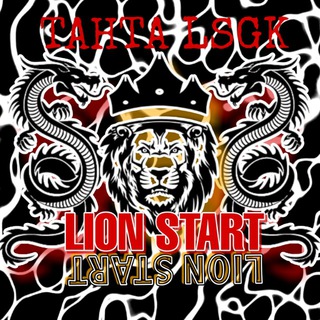
𝐀𝐓𝐁 𝐋𝐈𝐎𝐍 𝐒𝐓𝐀𝐑𝐓
60 Members () -
Group

جميع قنوات التيلجيرام الرسمية
28,436 Members () -
Group
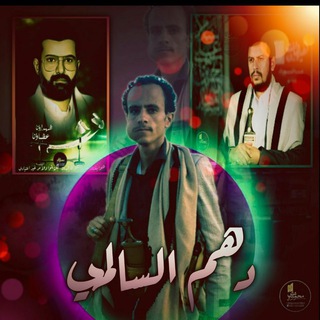
طوفان الاقصى طوفان اليمن 🇾🇪 🇵🇸
1,040 Members () -
Group

عٍذَبَ آلُِڪلُِآم🌸❥ ₎
839 Members () -
Group

احساس 🦋 الغرام
1,151 Members () -
Group

دنیای رمان 𝐏𝐃𝐅📚
3,225 Members () -
Group

dtp.kiev.ua ВОЙНА
124,726 Members () -
Group

خبر اهواز
15,356 Members () -
Group

في رحـاٰﭑب اٰﭑلرحمن💙✨
1,433 Members () -
Group

Pixel Paradise World ☁️
490 Members () -
Group

مـــاهــــی🖤
3,168 Members () -
Group

Node of Time DE
24,770 Members () -
Group

مُستودَع لـَول 🤍
1,450 Members () -
Group

梦幻中国🌈高端佳丽(菲🇵🇭)
903 Members () -
Group

شعرهای ناب و کوتآه
3,163 Members () -
Group
-
Group

معهد العلوم والتقنيه لدورات التقويه والتدريس الخصوصي
900 Members () -
Group

Бич я тнн
855 Members () -
Group
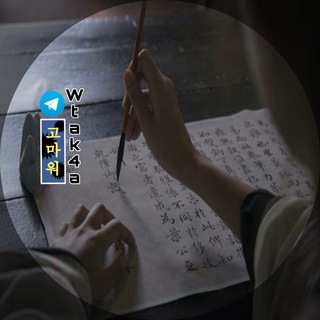
ׂ ֪ 📜 جـیـهـانـی وتــەڪــان ᰵᰵ
181 Members () -
Group

RIIZE is 7
16,962 Members () -
Group
-
Group

🌼ᴄʜɪʜɪʀᴏ ꜰᴜᴊɪsᴀᴋɪ ʙʟᴏɢ🌼
12 Members () -
Group
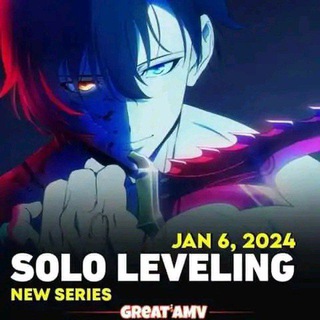
SOLO LEVELING VF/VOSTFR™️
255 Members () -
Group

Math 0x42061779
9 Members () -
Group
-
Group

IOS CHEAT (中文)
725 Members () -
Group

Olymp Trade Binary Signals
110,164 Members () -
Group

Cyrpto claim
8 Members () -
Group

XORAZM 365
4,940 Members () -
Group

Rata neo
4 Members () -
Group

Русские Советы. Москва
223 Members () -
Group

2️⃣הפרוטוקולים🚨
732 Members () -
Group

خدام الضعن 🍃
222 Members () -
Group

ALIEXPRESS OFERTAS
168 Members () -
Group

МЕМНАЯ
208 Members () -
Group

На Западном Рубеже
3,346 Members () -
Group
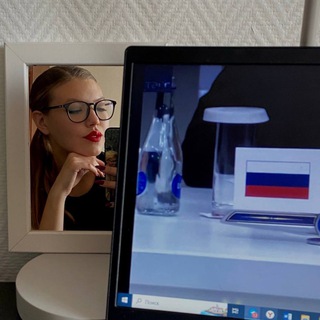
Эспертесса с экспрессо
36 Members () -
Group

Notcoin Community
3,810,059 Members () -
Group

كاريكاتير كمال شرف
2,969 Members () -
Group
-
Group

Biznesni to'g'ri boshlash Masterklass
1,228 Members () -
Group
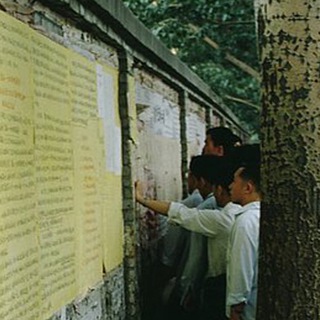
伦敦myduty民主墙
448 Members () -
Group

ТехноМозг - Нейросеть рисует
336 Members () -
Group

Может я встречу тебя в подземелье?
7 Members () -
Group

📖اقوال وحكم عظيمة
19,289 Members () -
Group

✿ إِرث السلف ✿
13,819 Members () -
Group

写点什么
607 Members () -
Group

Perlen des Tages - Frei Schnauze 🍀
18,123 Members () -
Group

CI перехід
13 Members () -
Group

Star Atlas Announcements
6,281 Members () -
Group
-
Group

قناة الرادود محسن العبادي Mohsen Al-Abadi
137 Members () -
Group

Webverse Group | Request Group
1,583 Members () -
Group

Graph Messenger Tips
3,335 Members () -
Group

Tips Mathematics By Yzann
798 Members () -
Group

🔰🔱~CARTEL BINERO~🔱🔰 (grupo de ayuda)
1,852 Members () -
Group

قلب ازرق💙
8,160 Members () -
Group

رَمَـــٓــاد ┊ 𝐀𝐒𝐇
70 Members () -
Group

Lista M3U IPTV GRUPO DE RESPALDO
173 Members () -
Group

Дмитрий Василенко
765 Members () -
Group

Online Shopping • Wholesale • Products 🛍🛒
88 Members () -
Group

شِٰہٰٰرَيِٰہآنَِ آلـٰ̲غہٰٰرَآم
21,151 Members () -
Group

Нейропанк
1,078 Members () -
Group

ROMANIA X Media
207,814 Members () -
Group

بـعـض💓الاحـلام🌸حـيـاة️
2,634 Members () -
Group

Чешир и удивительное путешествие на контейнер
4,108 Members () -
Group

شوناس
873 Members () -
Group

اثباتات ثقه عمر فاضل
1,397 Members () -
Group

Департамент образования Екатеринбурга
1,492 Members () -
Group
-
Group

Unishop.uz Reklama
28 Members () -
Group
Furthermore, you can view how much Mobile or WiFi data you have consumed so far. Just tapping on “Data Usage”, and it will show you “Bytes sent” and “Bytes received” of individual file types. With these features, you're ready to become an advanced Telegram user and take full advantage of the app. There are lots of little touches around the app that make it a joy to use, so you may find even more. If you don’t want to go through the hassle of customizing your own theme and still want to theme your Telegram, you can do that too. To do that, tap on the search icon and search for the word Themes. In the results, tap on Android Themes Channel. The channel houses the list of all the themes that people create and share. Just scroll to find the one you like. Once you find a theme that you like, tap on the download icon. Once it’s downloaded, tap on it again and then tap on the Apply button.
Customize Telegram App Icon Telegram Cloud is just like a chat, where you can save almost all common file types (such as text messages, images, links, audio and video notes, locations, contacts, and links) as long as they are not bigger than 1.5 GB. That’s far from saying Telegram will protect you from all privacy terrors the online world presents — you should check out our Android privacy guide for a broader look at that. Telegram just offers a good marriage of popularity and security for those with concerns over other messaging apps. Telegram allows you to manage the device storage: you can choose to delete media (photos, videos, and other files) shared on the app. All files will be deleted from your device after the specified duration, but they will stay in the Telegram cloud forever, so you can re-download them when you need them again. There is also an option to delete the cache and local database.
Moreover, as with other Telegram features, you can able to use, replies, mentions, pinned messages, invite links and you can also add bots to your channels and groups. Telegram is a great tool focused on making communication better and safer. Not only does Telegram warrant more security through features like end-to-end encryption and self-destructing but it also lets you customize the interface and experience significantly. Using these tips and tricks we’ve listed above, we hope you should have a better chance of being able yourself to call a Telegram tricks expert. Do you think we missed out on something? Make sure you tell us in the comments below because that’s we’ll learn about your expectations and our shortcomings. Clear Telegram Cache and Local Database Turn Off Notifications for Individual Contacts
If you select the Scheduled option, the auto-night mode will kick in at a pre-defined time which you can change. If you select the Automatic mode, the auto-night mode will start depending on the ambient light. You can slide the slider to select at what percentage of the ambient lighting do you want the night mode to start at. Personally, I prefer the scheduling option, however, you can use the one you like. High-Quality Stickers
Warning: Undefined variable $t in /var/www/bootg/news.php on line 33