Telegram LIST
-
Group
 4,063 Members ()
4,063 Members () -
Group

سيرة الرسولﷺ❤️
2,117 Members () -
Group

کارنامه دانشگاه فرهنگیان
8,966 Members () -
Group

Redoutsite
3 Members () -
Group
-
Group

حکمتِ خاموشی
7,806 Members () -
Group

Премия Воротникова
507 Members () -
Group

noah austin. Close Tomorrow! ♥️
15 Members () -
Group

ТУРКИЯДАГИ ЎЗБЕКЛАР
22,293 Members () -
Group

Потеряшки ЦАО, Мск - ЧестерАлерт
1,804 Members () -
Group

PUBG. ID. STOR
48 Members () -
Group

﮼ئەوینی دڵم♥!.
11,431 Members () -
Group
-
Group
-
Group

ᅟⒾ︎︎ ︎·︎︎ ︎𝖱𝖮𝖢𝖪 𝖨𝖭 𝗥𝗣
226 Members () -
Group
-
Group

🦋🌸عکس نوشته پروفایل عاشقانه🌸🦋
5,783 Members () -
Group
-
Group

عَشوائيّة .
2,816 Members () -
Group

Yatora
2 Members () -
Group

ХК ЦСКА
1,097 Members () -
Group

菲律宾高端外围越南
2,426 Members () -
Group

Фестиваль ОДНА ШЕСТАЯ
922 Members () -
Group

SEND BIO LACUNA PM
144 Members () -
Group

aespa’s bubble [архив]
1,111 Members () -
Group

Dikeyy lovers
353 Members () -
Group

الشاعر حسين جبار||h𝑢𝑠𝑠𝑎𝑖𝑛 𝑗𝑎𝑏𝑎𝑟
19,464 Members () -
Group

Deep Dirty memes
1,583 Members () -
Group

Clinton Abraham
1,135 Members () -
Group

فتّاة الريف🌿
12,562 Members () -
Group

Переходник на пробник 😍
162 Members () -
Group
-
Group
-
Group

Шарманда Тв🔞
2,102 Members () -
Group

~ FERALIGANG PRIVÉ ~ April Fish 🐟
50 Members () -
Group
-
Group

short videos bot Israel
3,788 Members () -
Group

Momentum⚡️
2,944 Members () -
Group

𝑭𝒆𝒓🌙☠️
14 Members () -
Group

DeepWeb暗网中文交流群
115 Members () -
Group
-
Group

ᅠᅠ rᥲіᥒᑲ᥆ᥕ ᥣᥲᥒძ '
91 Members () -
Group

شَرْحُ الْقَوَاعِدِ الْأَرْبَع
873 Members () -
Group

Корфлювек вакцина НИИ гриппа Смородинцева
62 Members () -
Group

电影频道(高清字幕)
237 Members () -
Group

Check Spammed
9 Members () -
Group

Bundlr CIS
563 Members () -
Group
-
Group

@Domlajon kanali gruppasi
3,107 Members () -
Group

Motivasyon | Teknoloji | Girişimci
11,329 Members () -
Group
-
Group

卡地亚会所👙马尼拉修车
1,859 Members () -
Group
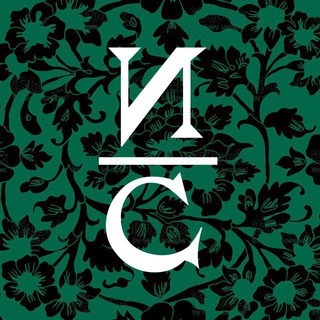
Изящное садоводство
13,191 Members () -
Group

TGBlogLeaks
8,639 Members () -
Group

𝐹𝑟𝑎𝑠𝑒𝑠 𝑡𝑢𝑚𝑏𝑙𝑟 , 𝑔𝑜𝑎𝑙𝑠 , 𝑠𝑎𝑑 𝑎𝑛𝑑 𝑏𝑓𝑓❤️🤞
46 Members () -
Group

ایدی
5 Members () -
Group
-
Group

THE DIVERGENT, DIVELOGY.
1,088 Members () -
Group
-
Group
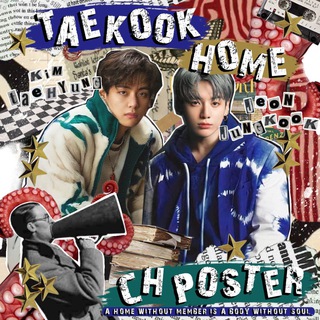
𝗣𝗢𝗦𝗧𝗘𝗥 𝗧𝗔𝗘𝗞𝗢𝗢𝗞 𝗛𝗢𝗠𝗘
12,233 Members () -
Group
-
Group

Redmi Note 13 5G Community
378 Members () -
Group

GOKU REFERÊNCIA
16 Members () -
Group

-أَمَـدْ🇸🇦.
47 Members () -
Group

تعرفه تبلیغات دسته مهندسی و گرافیک،برنامه نویسی
66 Members () -
Group

💚Lofin ᛉdas Wort ᛉEira💚
111 Members () -
Group
-
Group

IARPP Russia
1,567 Members () -
Group

رجيم مجاني👌
812 Members () -
Group
-
Group

Газета «Алданский рабочий» Алданского района
1,148 Members () -
Group
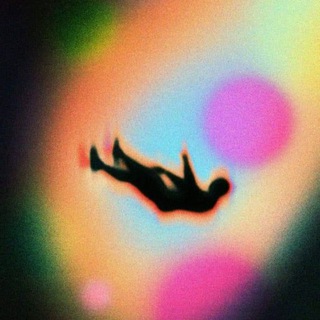
Music for Lost Souls 💽 ♪
834 Members () -
Group

ODDKUT
212 Members () -
Group

💖BEAUTY GIRL 2022💖
95,117 Members () -
Group

የሕይወት መዓዛ (አቡነ ሺኖዳ)
8,460 Members () -
Group

اکسسوری/ کره شاپ 🇰🇷
1,110 Members () -
Group

testimoni🥴
18 Members () -
Group

anater testi
3 Members () -
Group

❤️NAZIRA kelin LIBOSLARI💋
4 Members () -
Group

✶>||EL Bad BoYS ||<✶
57 Members () -
Group

مُصَـلى رَيّ الأدبِـي
59 Members () -
Group

Garage Academy
2,328 Members () -
Group

Психология саморазвитие
70,821 Members () -
Group

قنـاة الدفعة "45" اسنان♥️
1,358 Members () -
Group

Christian Taliban
1,067 Members () -
Group

CMusica_Rmx™ 🔊 📲 🔊
1,121 Members () -
Group

حفظ السنة | الدفعة الثالثة
27,682 Members () -
Group

مكتب منار الحياة للتوضيف الطبي
161 Members () -
Group

PUSAT UTBK UNJ 2024 || UTBK - SNBT
7,889 Members () -
Group

成功案例及公告
65 Members () -
Group

🇺🇿 URGUT TUMANI HOKIMLIGI
11,018 Members () -
Group
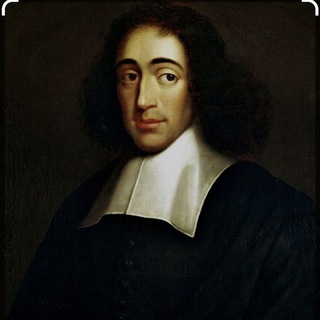
اسپینوزا، عقلانیت و معنویت
167 Members () -
Group

JS Party 🎉 Rules
159 Members () -
Group

Тексты мöрбит нам ангел. Music, despair, whatever
3,392 Members () -
Group

قناة برامج وتطبيقات أنصارالله
678 Members () -
Group
-
Group
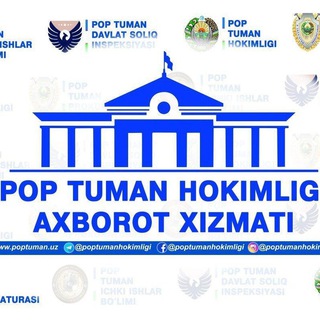
POP.TUMAN.UZ I Rasmiy kanal
3,541 Members () -
Group

NonStopDeals 2.0 ( Loot Deals and Offers)
57 Members () -
Group

Каменск - Уральский • События • Новости
27,087 Members () -
Group

نبض القلوب 💗💓
335 Members ()
Launch the Telegram app on your device and navigate to Settings -> Data and Storage. This is incredibly useful for keeping track of an important URL, getting an image to another device without cloud storage, or keeping a record of important information. Tap the title bar at the top to browse by media type and make it easier to find past messages you saved. Telegram allows you to manage the device storage: you can choose to delete media (photos, videos, and other files) shared on the app. All files will be deleted from your device after the specified duration, but they will stay in the Telegram cloud forever, so you can re-download them when you need them again. There is also an option to delete the cache and local database.
New Username Links Custom Theme Your Telegram 5b To change the number you use with Telegram, open Settings (which is inside the left menu on Android). On iPhone, in the next menu, tap Edit in the top-right corner. This step isn't necessary on Android. Slow Mode
Share Your Live Location Scheduled: Night mode will start when the sun goes down and turn off when the sun rises again. If you like, you can instead set your own times for it to turn off and on. Auto-download and Auto-play Media Disabled: Turn off automatic night mode and always use the chosen theme.
Telegram New Theme Free Unlimited Online Storage
Warning: Undefined variable $t in /var/www/bootg/news.php on line 33