Telegram LIST
-
Group
 1,812 Members ()
1,812 Members () -
Group
-
Group

💎 تفسير القران الكريم للسعدي💎
3,064 Members () -
Group

English Slang Words Terms
77,552 Members () -
Group

کد پرامپت ایده آموزش
405 Members () -
Group

Transformers Multiverse RP инфо
2 Members () -
Group

tk.jese
351 Members () -
Group

PopBRC Announcement
39,512 Members () -
Group

Trap News 💎
5,507 Members () -
Group

Глобальная Авантюра
5,659 Members () -
Group

🧑💻𝐼𝑁𝑇𝐸𝑅𝑁𝐸𝑇🌧️𝐹𝑅𝐸𝐸🌍ᶜᵃⁿᵃˡ
4,562 Members () -
Group

⚠️𝐄𝐍𝐆𝐋𝐈𝐒𝐇 𝐙𝐎𝐍𝐄⚠️
16,157 Members () -
Group

Crypto Bubble
3,614 Members () -
Group

قناة / د أحمد الحامولي
1,324 Members () -
Group

🏆 گروه آموزشی محمد درویشی 🏆
198 Members () -
Group

ANDIJON 365
8,099 Members () -
Group

📚 مكتبة ابن عثيمين 📚
10,810 Members () -
Group

Dispatch LM's
2 Members () -
Group

Вит Дорофеев - СТИХИ - Vойна Zа Души
1,514 Members () -
Group

Curioŭs Fox
387 Members () -
Group
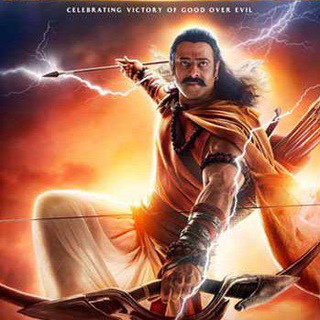
FILMY 5 WEB
636 Members () -
Group

αєsτнєτɪc
189 Members () -
Group

زمن الغرباء 🍃
1,674 Members () -
Group
-
Group

香港18區 指壓 交流專區🤌👐
11,008 Members () -
Group

〄 मेंNTal ☬ ROOT 〄
352 Members () -
Group

QAROO-MAGAZINE
9,501 Members () -
Group
-
Group

Erased: Men mavjud bo'lmagan shahar
336 Members () -
Group

تعلم برمجة الويب ذكاء اصطناعي 🌐👨🏻💻
1,997 Members () -
Group
-
Group

Valery Altamar 🔞
34,329 Members () -
Group

Care+ 🇧🇷
65 Members () -
Group

وَعَجِلۡتُ إِلَیۡكَ رَبِّ لِتَرۡضَىٰ🌸🤍
306 Members () -
Group
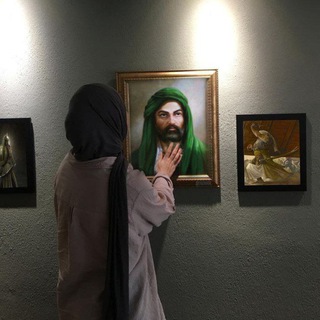
الشـجــࢪة الـطيــبة🤍ٌٍ🍃 ٍْ
1,412 Members () -
Group

₮ϴᏢ ᎬᎡϴ₮ICᎪ
1,945 Members () -
Group
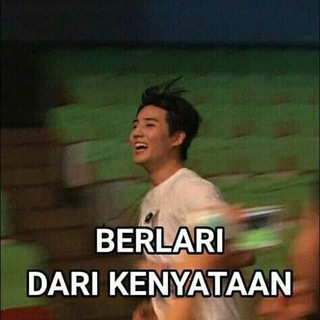
PS D'MORDERES
17 Members () -
Group

Innovation Service
345 Members () -
Group

Mega Futures
91,239 Members () -
Group

LOCKED CLUB
13,133 Members () -
Group

Integridad Bíblica
1,461 Members () -
Group
-
Group
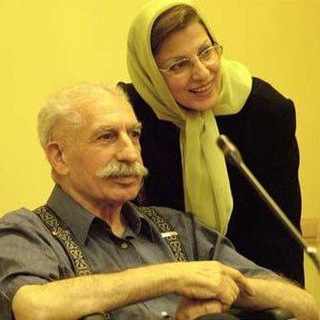
نادر ابراهیمی
581 Members () -
Group
-
Group
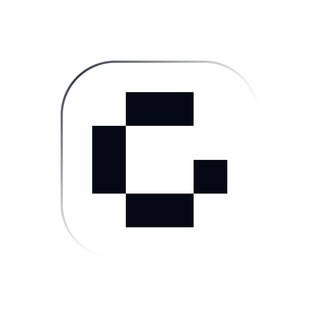
GOSH Announcements
3,216 Members () -
Group
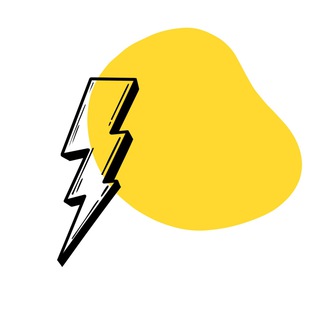
Ты в тренде или уходи
187,303 Members () -
Group

Under Average
786 Members () -
Group

Идеи дизайна интерьера
151 Members () -
Group

[ VAKUM ]𝗢𝗙𝗖 𝗟𝗩𝗘𝗥𝗢𝗡 𝗚𝗔𝗡𝗞
701 Members () -
Group

- my selflove
1,081 Members () -
Group

Pinky Princesa.🌸💖
107 Members () -
Group

Компьютерная Академия ТОП
14,443 Members () -
Group

Excel Hacks
10,055 Members () -
Group

- شرح بوت الإعلانات
104 Members () -
Group

𝖡𝗀𝗆𝗂 𝖥𝗋𝗂𝖾𝗇𝖽𝗌 ~
5,158 Members () -
Group
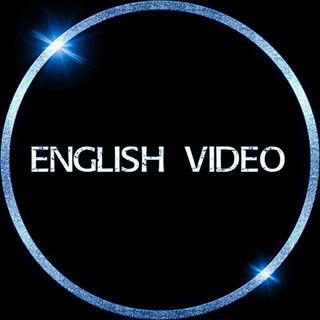
English Video
1,225 Members () -
Group

Mexico $CHINGON
27 Members () -
Group

Пикник 10.03 | Heybeliada
470 Members () -
Group

👑 PG ESPORTS 🇮🇩
1,322 Members () -
Group

صدای مهاجرت
1,998 Members () -
Group

Videos Transcripted
1,712 Members () -
Group
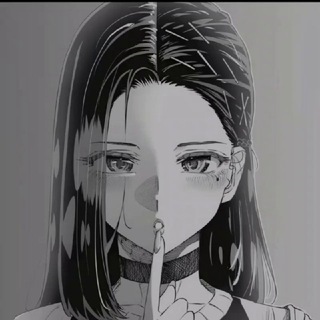
UtaSongsAnime
62 Members () -
Group

Opened Memes
38 Members () -
Group
-
Group

Awesome Walls
1,001 Members () -
Group
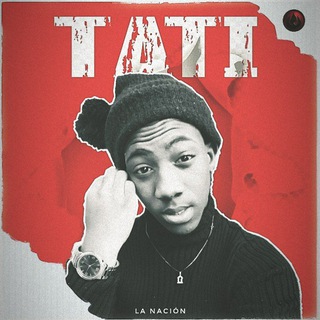
El Tati🦁🎧
122 Members () -
Group
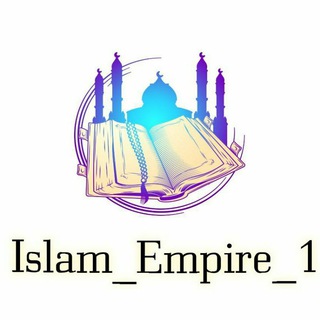
Islam_empire_1
146 Members () -
Group
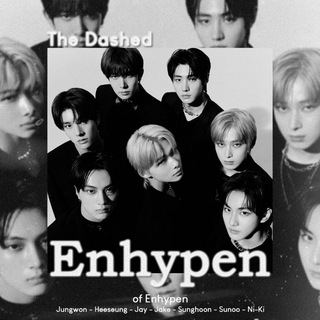
The Zenith Liaison, ENHYPEN.
11 Members () -
Group

موسسۀ علمی و تاریخی آتوسا
297 Members () -
Group

🎰 Rollblock (RBLK) Announcements 📢
2,639 Members () -
Group

ФармИнфо
573 Members () -
Group

Trashed People
198 Members () -
Group

free dating sites 18+
33 Members () -
Group
-
Group

الشاعر الحسيني نسيم الحميداوي
636 Members () -
Group

走量 福利 偷拍 探花 网红 美女 女神
20,200 Members () -
Group

يوومياات بيكوووو ؟ 🐸💔
1,628 Members () -
Group
-
Group

Психолег
18,464 Members () -
Group

Демоны старшей школы
8 Members () -
Group

فلسطينية🇵🇸❤
25 Members () -
Group

Forj Official
5,476 Members () -
Group

Threads Repost
16,457 Members () -
Group
-
Group

葉芊蕙 大奶奶後援會
316 Members () -
Group

Ropinoroyal
2 Members () -
Group

Kikit News & Announcements
1,626 Members () -
Group
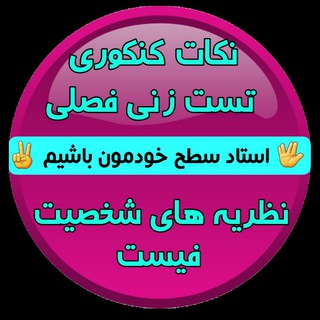
نظریه های شخصیت فیست
2,283 Members () -
Group

Films de l'heure
47,395 Members () -
Group

$PMON Trading - No NFTs allowed
599 Members () -
Group

کمیته تحقیقات دانشجویی پرستاری دانشگاه آزاد کاشان
202 Members () -
Group
-
Group

unknownbitch
4 Members () -
Group

BIN YOUTUBE PREMIUM
99 Members () -
Group

Past malakali ninja
591 Members () -
Group

Blue shop 👟👠👕
516 Members () -
Group

ru_montage_flood
498 Members () -
Group
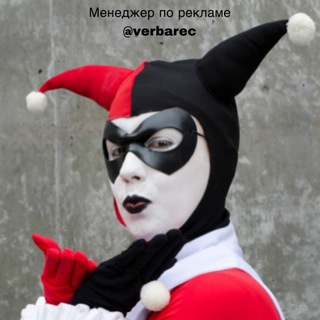
Красивый косплей | Лучшие Работы
30,475 Members () -
Group
-
Group

Italia p
7 Members ()
Did you know that you can share your live location with your contacts on Telegram? Read More On This Topic Ultimately though, using Telegram doesn’t necessarily mean your messages are more private or secure than when using WhatsApp or other messaging apps. Server-side data leaks can still happen, and no amount of encryption will help if your end device is already compromised.
Schedule Messages Telegram allows you to manage the device storage: you can choose to delete media (photos, videos, and other files) shared on the app. All files will be deleted from your device after the specified duration, but they will stay in the Telegram cloud forever, so you can re-download them when you need them again. There is also an option to delete the cache and local database. In general, Telegram is as safe or safer than most other chat apps. It could be argued that WhatsApp’s end-to-end encryption on all messaging is a better approach, but the company’s ties to Facebook/Meta may turn off privacy advocates. To create a channel, right swipe on the homepage, and tap on “New Channel”. Provide your channel name, description, select channel type, and create a unique URL. That’s it.
Here you will get the option to share either your current location or your live location. Select the live location option and then select the time limit for which your location will be shared with the person. Now, all you need to do is hit that share button to share your live location. Launch the Telegram app on your iPhone or Android device -> navigate to the Settings and choose Devices. Moreover, as with other Telegram features, you can able to use, replies, mentions, pinned messages, invite links and you can also add bots to your channels and groups. If you’ve already downloaded the app, here are some cool tricks that will help you use Telegram more efficiently. We’ve described the features and how to use them. While instructions are specific to Android devices, you can follow them on iOS devices too.
On iOS, Telegram offers you the flexibility to choose a default browser where the links are opened. Though Safari is set as the default option, you can set other browsers like Chrome, Firefox, or Microsoft Edge as the preferred choice. Change Default browser in Telegram
Warning: Undefined variable $t in /var/www/bootg/news.php on line 33