Telegram LIST
-
Group
 1,676 Members ()
1,676 Members () -
Group

ريلز قناة نكت ذماريه
1,314 Members () -
Group
-
Group

QUR'ON VA SUNNAT
182,917 Members () -
Group

Supermeta Restaking
1,554 Members () -
Group

Lider PACE G.CAVCALIUC
724 Members () -
Group

- تَمويلات سَسجاد .
4,930 Members () -
Group

Xiaomi Deals™
2,486 Members () -
Group

Шрифты от канала ✨Save memories✨
544 Members () -
Group
-
Group

URMOS VAKUM.
2,145 Members () -
Group
-
Group

Работа Сахалин и Курилы - Вакансии
7,191 Members () -
Group

❤️❤️❤️❤️❤️ 🟢
4,639 Members () -
Group
-
Group

vode spoort
13 Members () -
Group

اذكار ، قرآن الكريم ، ايات ، دعاء ، ادعيه.
211 Members () -
Group

сюрреализм
50 Members () -
Group
-
Group
-
Group

- Иллюзия.
168 Members () -
Group

⋆ 𝖠𝗏𝖾𝖾𝗇 ძ𝖾𝗌Ꭵ𝗀ᥒ𝗌
47 Members () -
Group

نكت طازجه 2022 😹🔥
2,271 Members () -
Group

𝐺𝑃 𝑟𝑜𝑚𝑎𝑛𝑘𝑎𝑑𝑒ℎ📕🦋✨
1,149 Members () -
Group

豆沙五月花
3,499 Members () -
Group
-
Group
-
Group
-
Group

Повітряні Сили ЗС України / Air Force of the Armed Forces of Ukraine
719,495 Members () -
Group

Реклама в чате
4 Members () -
Group
-
Group
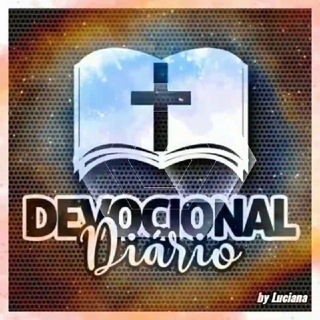
📖 𝐃𝐞𝐯𝐨𝐜𝐢𝐨𝐧𝐚𝐢𝐬 𝐃𝐢𝐚𝐫𝐢𝐨𝐬
407 Members () -
Group

SoccerHub - Technical Support
9 Members () -
Group

O'QUVCHILAR FIKRI
253 Members () -
Group

Тендерный код | Закупки по 44 и 223-ФЗ
3,822 Members () -
Group

Divulgação ™
743 Members () -
Group

MESNIE GALAU
682 Members () -
Group

Valery Altamar 🔞
36,405 Members () -
Group

The Scawyer.
337 Members () -
Group

AmericanCultPortal
48 Members () -
Group

HighScore Exams
637 Members () -
Group
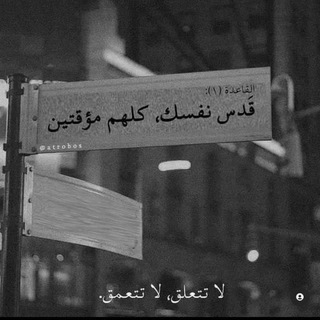
خـيبًاتـ متـتٌـالَيِّة
76 Members () -
Group

🔱仁皇会所-高端车🔱
1,700 Members () -
Group

قلافد صنعانيةه🥀ツ
1,704 Members () -
Group

AliBaba Loot Deals
2,159,311 Members () -
Group

⌜🔥🍓𝗥𝗜𝗡𝗖𝗢𝗡変𝗗𝗘𝗟態𝗛𝗘𝗡𝗧𝗔𝗜🍓🔥⌟
12,517 Members () -
Group

memasy feed
25 Members () -
Group

الساحة الفكرية
475 Members () -
Group

رياض الصالحين 🤎🍂
664 Members () -
Group
-
Group

🇨🇳河南、郑州、金水🇨🇳 唯一联系人分分男
248 Members () -
Group

Wind Breaker
102 Members () -
Group

- كتابات دوستويفسكي ، اقتباسات حب ، خواطر .
1,309,222 Members () -
Group

Netflix Tricks
1,781 Members () -
Group

☩ seductive style (MAJOR STAR).
2 Members () -
Group
-
Group

АT-TIBYAN
6,101 Members () -
Group

💃💃❤️رقص. و گیف رضا❤️💃💃
3,412 Members () -
Group

كิوٰ໑ٰكิتྲྀي᪸᪰لཻ مຼشاིعرٰ🌚🍸♥
916 Members () -
Group

Pictures and Videos
11,332 Members () -
Group

Медичний факультет №1 НМУ імені О.О. Богомольця
2,954 Members () -
Group

نحو التكامل💕🧠📈
118 Members () -
Group

小声逼逼
7,616 Members () -
Group
-
Group
-
Group

麻辣视频传媒·国产库
57 Members () -
Group

Влажный метаверс
372 Members () -
Group

كلام حــب _love
268 Members () -
Group

Arbuz Fest (Арбуз)
334,098 Members () -
Group

В селфшип км любят...
361 Members () -
Group

Xiaomi HyperOS™
18,843 Members () -
Group

Cherry Signals / Черешня
44 Members () -
Group

Элен и Бренды
2,551 Members () -
Group

🤍گروپی ڕیکلام🕯
86 Members () -
Group
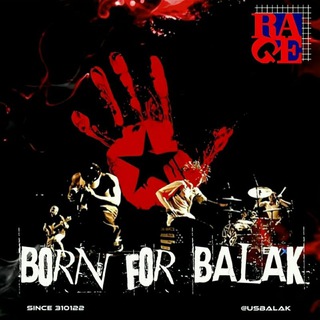
𝗕𝗢𝗥𝗡𝟰𝗕𝗔𝗟𝗔𝗞
7,721 Members () -
Group

..
168 Members () -
Group

𝐔𝐏𝐒𝐂 𝐈𝐀𝐒 𝐂𝐮𝐫𝐫𝐞𝐧𝐭 𝐀𝐟𝐟𝐚𝐢𝐫𝐬
413 Members () -
Group

rules by : YOUR TRUE LOVE
12 Members () -
Group

افلام اجنبيه جديده
1,506 Members () -
Group
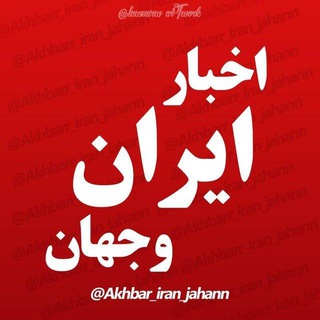
اخبارفوری ایران وجهان 🔖
176,282 Members () -
Group
-
Group

اقتباسات ، عبارات حب ، خواطر حزينه ، خلفيات
202,881 Members () -
Group

أناشيد نبوية
162 Members () -
Group
-
Group

طُوبـى للغُـرَبـٓاء
802 Members () -
Group
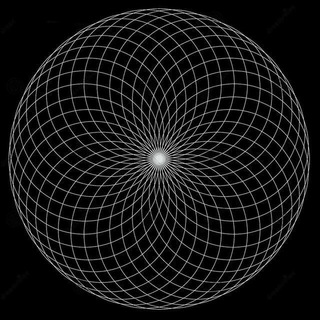
WhiteHole SoundSystem
201 Members () -
Group

خبر ایلام
27,138 Members () -
Group
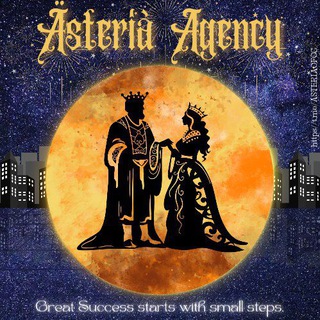
Ꭺ̈ՏͲᎬ̂ᎡᏆ́Ꭺ̃ 𝐎𝐅𝐅𝐈𝐂𝐈𝐀𝐋
2,491 Members () -
Group

ቲክቫህ-ኢትዮጵያ (ትግርኛ)
3,743 Members () -
Group
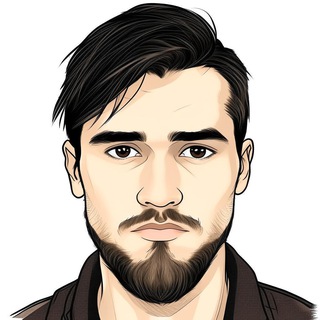
Orientalist
2,078 Members () -
Group

Max Wayld Notes
15,990 Members () -
Group

Jesucristo basta🤍
3,807 Members () -
Group
-
Group
-
Group

قناة ابو رقيه
206 Members () -
Group

نكت
2,741 Members () -
Group

يوميات رعّوي •
209 Members () -
Group

Официальный канал | INVEST 🎓
7,096 Members () -
Group

شات كل العرب
33 Members () -
Group

Закон Омска
9 Members ()
Since Telegram stores chats and files on a remote server instead of your device, you can also access everything (except secret chats) from the web. Access it via the web portal or any of several Chrome extensions. Telegram’s core functionality is the same as most other messaging apps: You can message other Telegram users, create group conversations, call contacts, make video calls, and send files and stickers. However, there are a few specific features that make it work differently from other chat apps. The iPhone 14 won’t have a physical SIM – here’s what that means for you
Finally, Telegram has brought a list view for search results in chronological order. Earlier, finding something by incessantly tapping on “next” was a tiring exercise. Now, you can just search for the term and tap on the “search bar” at the bottom to find all the search results in the list view. If you are a group admin and it’s getting hard for you to manage the group due to the sheer amount of messages, you can use utilize the slow mode feature. However, Telegram only uses this encryption in calls and in its “secret chats” feature, not in regular chats. Those are only encrypted client to server. Meanwhile, WhatsApp, the supposedly less secure service, has used end-to-end encryption in all messages, calls, and video calls since 2016. By subscribing to Telegram Premium, users unlock doubled limits, 4 GB file uploads, faster downloads, exclusive stickers and reactions, improved chat management – and a whole lot more.
One of the nagging issues I have with WhatsApp is its extremely limited text editing features. For example, if someone sends a message, you can’t select a part of text from the message. You will have to copy the whole message and then edit it out in the small text field which frankly is very annoying. However, Telegram has brought a great way to select and copy a part of a message. Tap and hold on a message to select it first and then again tap and hold to select your part of the message. That’s ingenious, right? Telegram is a great all-around messenger, especially when you start using its best features and know everything it's capable of. To preview a chat, simply press and hold its profile picture in your chat list. Enable Auto-Night Mode
While you can receive/send files irrespective of their type and size, you can disable automatic media download and auto-play media to save mobile data. This way, you can also avoid downloading unnecessarily large files. Message corners
Warning: Undefined variable $t in /var/www/bootg/news.php on line 33