Telegram LIST
-
Group
 20,024 Members ()
20,024 Members () -
Group

كونسبت بالعراقي
194 Members () -
Group

نبض القلوب 💗💓
335 Members () -
Group

Ivan's work&life thoughts
372 Members () -
Group
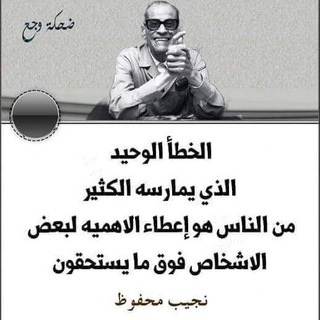
مواعظ ابن الجوزي
314 Members () -
Group

نكت تحشيش ميمز قصف جبهات🚸✨
305,949 Members () -
Group

❤️Romantic • Hentai #VanillaPorn🌼
377 Members () -
Group

ПростоПастор
571 Members () -
Group

شيلات نادر الشراري √ - 2024
23,004 Members () -
Group

الشاعر علي صيوان التميمي
212 Members () -
Group

hastaraja
4 Members () -
Group
-
Group

بّــوُحً الخــــواطــــر𓅓ᥫَ🩷
38,883 Members () -
Group

Zoe Finance Announcements
2,933 Members () -
Group
-
Group

❤️❤️بداية حياة جديدة❤️❤️
661 Members () -
Group

🔥 Hot Names
709 Members () -
Group

LPM WARD DEXTOR
209 Members () -
Group

Конкурс "Астра" для школьников Узбекистана
426 Members () -
Group

Ad Astra School
9,231 Members () -
Group
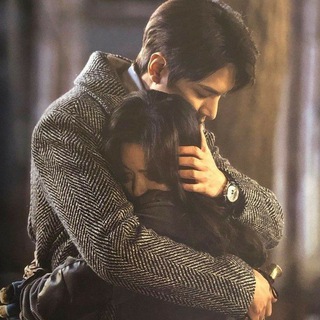
نصفي الثانـllـي١⁹🦋.
1,636 Members () -
Group

ХАЛВА
4,636 Members () -
Group

𝕋𝕣𝕖𝕖ℝ𝕒𝕚𝕟|𝕋𝕠𝕦𝕣𝕟𝕒𝕞𝕖𝕟𝕥𝕤🏆
467 Members () -
Group
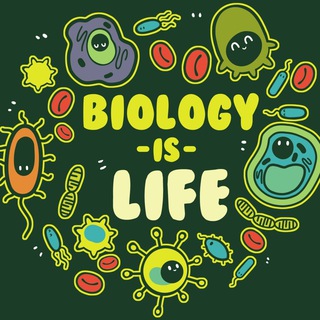
Liza Loves Biology
4,902 Members () -
Group
-
Group
-
Group

IDEAS (Chat Group)
2,591 Members () -
Group
-
Group

香港18區 指壓 交流專區🤌👐
11,008 Members () -
Group

📝هـــمســـة مـحـب ..
282 Members () -
Group
-
Group
-
Group

ddos攻击、DDOS攻击,网站攻击
448 Members () -
Group

Livechat President Tech Award
629 Members () -
Group

VISION11
43,747 Members () -
Group
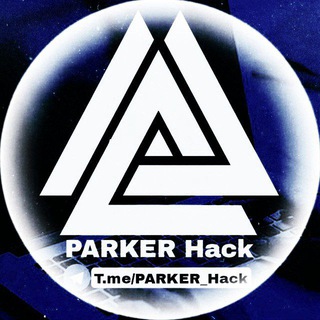
ParKer HaCk
31,043 Members () -
Group

የሄኖክ አሸብር ግጥሞች እና ወጎች
3,718 Members () -
Group

قناة مباشر غزة الآن
93,384 Members () -
Group

مملكة ❤مّـُ๛كّْ اٍّلَّلَّيٌّلّ❤️ الحب
9,351 Members () -
Group

Лего Ниндзяго | Lego Ninjago
87 Members () -
Group

learn English
1,534 Members () -
Group

غرور انثى وكبرياء رجل ❤️🔥
352 Members () -
Group
-
Group
-
Group
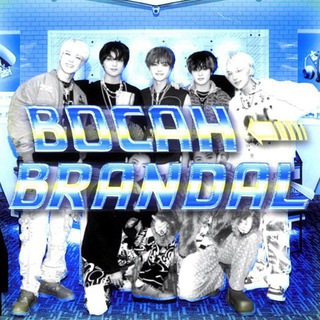
Bocah Brandal.
190 Members () -
Group

نكت
2,521 Members () -
Group

❤عشقمم امام زمان❤
2,275 Members () -
Group
-
Group
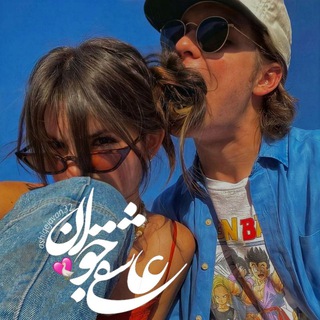
𝙰𝚂𝙷𝙸𝚀𝙴៹𝙹𝙰𝚅𝙰𝙽
350 Members () -
Group

Движение Первых | Набережные Челны
2,778 Members () -
Group

Радио "Блэк&Джейс" вещает
352 Members () -
Group

Буквы и точка 🗝
76 Members () -
Group

Соретт!!🤗 |Фан клуб Акито
220 Members () -
Group

SĀNCHY
2,322 Members () -
Group

⊰مَصَابِيحُ الظُلَم⊱
113 Members () -
Group

{ فَاذْكُرُونِي أَذْكُرْكُمْ }
453 Members () -
Group
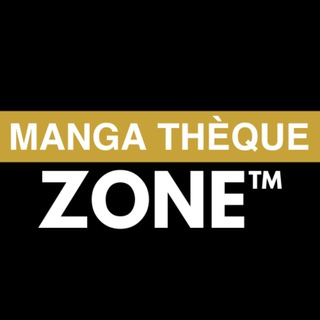
Manga Thèque Zone™ - Webtoon
25,144 Members () -
Group

Акации Первухи
251 Members () -
Group

لستات🔰ارقئ القنوات الأدبية💌
455 Members () -
Group
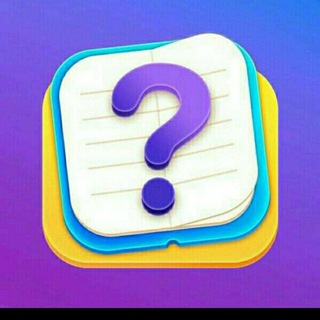
نتعلم إنجليزي صح 👍
241 Members () -
Group

الجراحة Surgery | ( فيديوهات طبيه متنوعه 💊 )
306,932 Members () -
Group

Avail Community
188,702 Members () -
Group

سرای کتاب بوطیقا
124 Members () -
Group

✍↜ ﮪّﮩْْـــــًـــدؤۋﯗ↤إآنســـــاإٱاﻥ.tt ↝
1,454 Members () -
Group

Valery Altamar 🔞
34,329 Members () -
Group

إلى قلبك ♥️
557 Members () -
Group
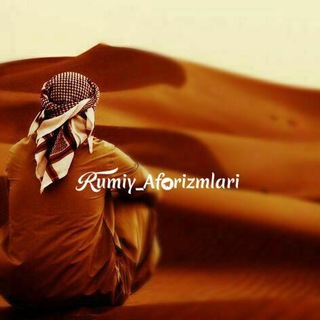
Rumiy Shaydosi
55 Members () -
Group

OhMenarikGila - Series
3,704 Members () -
Group

APKINDIA.xyz 📲 [Modded Android Apps & Windows Softwares]
58,061 Members () -
Group

Шестакова Говорит
1,260 Members () -
Group
-
Group
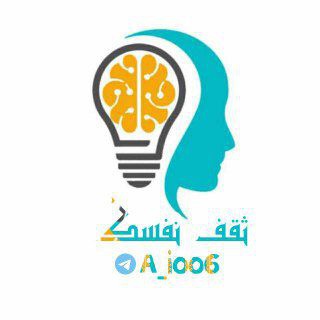
علم النفس، ثقف نفسك ، تطوير الذات، تحفيزا ❤️
2,750 Members () -
Group

JobMentor | Карьера чтобы быть собой!
1,059 Members () -
Group

🐼
71 Members () -
Group

💙 كلماتي تلامس واقعي💙
809 Members () -
Group
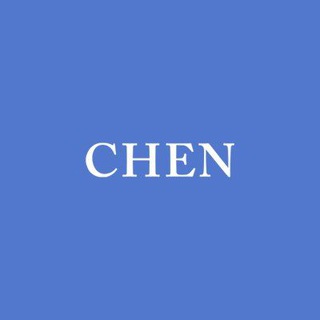
CHEN_official
5 Members () -
Group

Ььь
2 Members () -
Group

海外求职招聘、各类广告发布 ✅【官方已认证】
1,107 Members () -
Group

Patologiya.uz
8,219 Members () -
Group
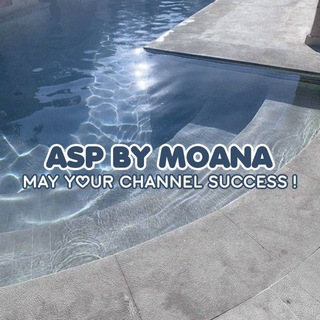
♡⃞ 🌊 ៶៲៸ 𝐂hecklι๋st 𝐌𐑀𐐼n𐐼 ꜝꜝ
15 Members () -
Group

(t. 1980: fall.)╱ “autumn found a miracle.”
2 Members () -
Group

美麗香港🇭🇰尖沙咀酒店預約
3,308 Members () -
Group

Картинки png , стикеры, плашки, фоны
962 Members () -
Group

إن المرأة المسلمة ملكة في بيتها
122 Members () -
Group
-
Group

Bichos Fofos
1,436 Members () -
Group

عناية و بشرة
5,479 Members () -
Group
-
Group

In Medicine
593 Members () -
Group

Кабинет Платоныча
498 Members () -
Group

🎁🎊AirDrop
52 Members () -
Group

Кстати, Екатеринбург
2,971 Members () -
Group

Girl DataEng
791 Members () -
Group

I HATE THE L🐒
947 Members () -
Group

Shocolatte_biysk
377 Members () -
Group

تعلم برمجة الويب ذكاء اصطناعي 🌐👨🏻💻
1,997 Members () -
Group

Сигареты Европа 🇪🇺 Cigarettes Europe
3,268 Members () -
Group

Департамент образования Екатеринбурга
1,492 Members () -
Group

ОМ BOUTIQUE🔮ЭЗОТЕРИЧЕСКИЙ БУТИК
534 Members () -
Group

•همسات دافئه ♡•
132 Members ()
Telegram Saved Messages To create your own theme, tap the three-dot button (Android) or go to Chat Themes (iOS) and choose Create new theme. Here, you can create your own look if you don't like any of the default options. Adaptive (Android) or Automatic (iOS): The mode will automatically switch based on the light level around you; you can define the threshold.
Stop Being Added to Random Groups Do you know that Telegram offers a handful of readymade app icons so that you can change the look of the icon depending on your home screen layout? Ever since I stumbled upon this hidden Telegram hack, I have been using it to amp up the home screen customization game. If you are also in the same boat, you would find it pretty cool as well. This update brings improved chat previews on par with iOS. Now you can scroll through them to view the whole chat without marking it as read. New buttons have been added to let you mark the chat as read, mute it, pin it or delete it. Telegram offers a few other handy options in chats. You can delete any message by long-pressing it, then hitting the Trash icon that appears. The app lets you delete messages at any time—even messages that the other person sent in a chat.
Add Nearby People and Group Telegram Messenger Tricks Use Hashtags to Organize Your Chats If you like to use dark themes only in the night so that the app doesn’t blind you, enabling auto-night mode can save you a lot of hassle. Once you turn the auto-night mode on, the app will automatically switch to dark mode at the scheduled time. To enable auto-night mode go to Settings-> Chat Settings-> Themes and tap on Auto-Night Mode. Here you can select between Automatic and Scheduled. To get started, open the Telegram app. Next, go to Settings and choose Appearance.
Premium Premium Badges Custom Theme Your Telegram 3b
Warning: Undefined variable $t in /var/www/bootg/news.php on line 33