Telegram LIST
-
Group
 111 Members ()
111 Members () -
Group
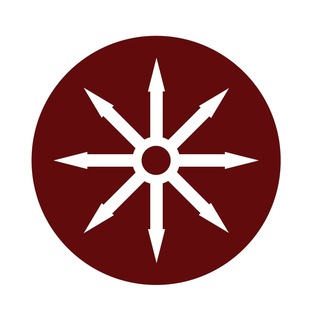
Nowl Age Announcement
619 Members () -
Group

Dios generoso 🔥
1,025 Members () -
Group

Best Funny Videos
228,827 Members () -
Group
-
Group
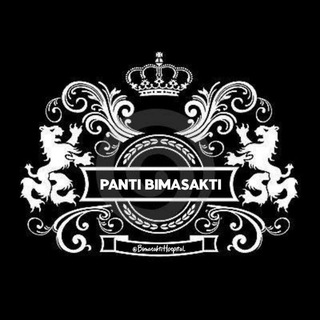
♧ 𝗣𝗔𝗡𝗧𝗜 𝗕𝗜𝗠𝗔𝗦𝗔𝗞𝗧𝗜
1,439 Members () -
Group
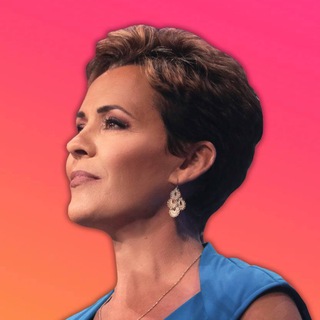
Kari Lake
29,379 Members () -
Group

БАЗА ЧАТОВ🗯Каналов | Telegram
4,229 Members () -
Group

نبض القلوب 💗💓
335 Members () -
Group

Бар «Слёзы»
1,318 Members () -
Group

خبر یاسوج
15,242 Members () -
Group

International Workers Association (IWA)
211 Members () -
Group
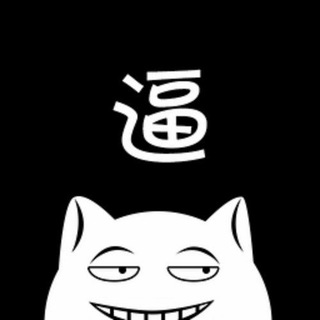
爆个逼事📩爆个逼 上海女教师 女教师出轨 16岁学生
1,360 Members () -
Group

Data Apps Design
1,160 Members () -
Group

World Pravda
37,629 Members () -
Group

𝑴𝒂𝒒𝒖𝒊𝒍𝒍𝒂𝒋𝒆💄✨𝒚 𝒕𝒊𝒑𝒔🌈
245 Members () -
Group
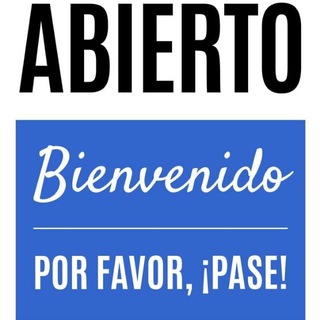
A BUEN PRECIO🇨🇺
1,990 Members () -
Group

Пуш и снайп на впне
719 Members () -
Group

𝗔𝗥𝗦𝗜𝗣 𝗖𝗢𝗟𝗟𝗔𝗕 𝗘𝗦𝗖𝗔𝗣𝗘
2 Members () -
Group

Криминал / ДТП / и т. п.
5,879 Members () -
Group

Solo Leveling English
10,169 Members () -
Group

🔱•|OTAKU ALLIANCE|•🔱
514 Members () -
Group

لــًایــًکــً کــًدًه
1,099 Members () -
Group

🌷هـمـس☺️الـحــب🌷
2,293 Members () -
Group

♡↜الـرومـنـ❥ـسـيـة↝♡
17,636 Members () -
Group

🌹🦋عِٰـِۢطِٰـِۢر ❤️آلِٰـِۢحروف🦋🌹
919 Members () -
Group

#NEWS_SAT 🛰️
20,494 Members () -
Group

ابداع←صور HD
1,074 Members () -
Group

🤪للبناتxنكت*مقالب مسلية😜وطرائف😅
1,346 Members () -
Group

🎹💭💖 ʟ̤ɾʟɺ ٱﻧــٺ
3,439 Members () -
Group

يوميات🍂رجـل مـهـزوم
963 Members () -
Group

🧐صـدفــه عـبــر الـتـاريـخ🤓
499 Members () -
Group
-
Group

𝔒 𝔱𝔢𝔪𝔭𝔩𝔬 𝔡𝔬 ℜ𝔬𝔠𝔨 & 𝔐𝔢𝔱𝔞𝔩 🤘💀🤘
184 Members () -
Group

░⃡⃟🍺⃟░⃡᭦᳟᭳᭫𝘽𝙪𝙩𝙚𝙘𝙤 𝘿𝙖 𝙑𝙞𝙡𝙖᭦᳟᭳᭫░⃡⃟🍺⃟░⃡ ᅠᅠᅠ
1,380 Members () -
Group
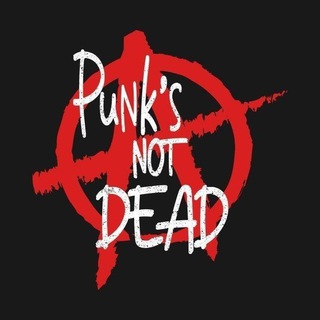
Canal Punk⚡Rock⚡HC💀🎸
336 Members () -
Group
-
Group

SARCÓFAGO DO ROCK ☠🎸🥁
39 Members () -
Group

➢❀ 𝐋𝐈𝐕𝐑𝐎𝐒 & 𝐂𝐈𝐀🦉
2,467 Members () -
Group

PROFUNDIDADE GÓTICA 🧛🏻🦇
21 Members () -
Group

Canal Musical 🎶🎶💃🏽🕺🏽 sertanejos e modas
1,083 Members () -
Group

◤⃟ٜٜٜٜٜٜٜٜٜۖ♥️Δϻιz🅰dεs ᐯιгτυ🅰ιs◤⃟ٜٜٜٜٜٜٜٜٜۖ ᅠᅠ
2,787 Members () -
Group

Cine das Princesas
2,359 Members () -
Group

🇧🇷 Ċïṅë ḟïḷṁëṡ Ḅṛäṡïḷ🇧🇷
5,196 Members () -
Group

📽 SESSÃO DA TARDE
1,639 Members () -
Group

ミ 𝘈𝘥𝘳𝘦𝘯𝘢𝘭𝘪𝘯𝘢 𝘍𝘪𝘭𝘮𝘦𝘴 彡
2,730 Members () -
Group

Impacto Filmes
2,161 Members () -
Group

FILMES NO DRIVE
788 Members () -
Group

King Séries Variadas
2,736 Members () -
Group

Divulgação 🌐Mundial
2,940 Members () -
Group

Fantasy Filmes
2,209 Members () -
Group
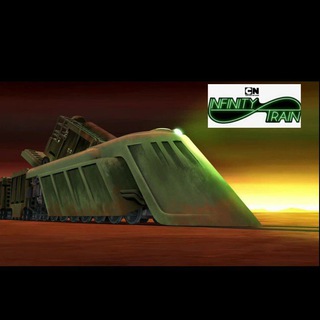
TREM INFINITO COMPLETO DUBLADO🇧🇷 BRASIL 🇧🇷
267 Members () -
Group

Кулса ан вил
249 Members () -
Group
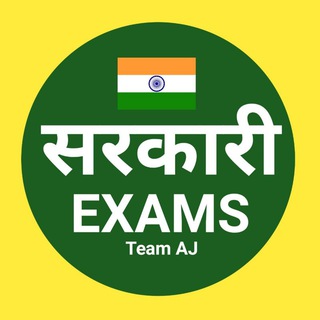
SARKARI EXAMS
8,390 Members () -
Group
-
Group

ولد القحبه عبادي
2 Members () -
Group

زندگی شاد دو نفره
6,952 Members () -
Group

AmurMedia | Хабаровск и край
3,659 Members () -
Group

LongCEO BSC Channel
2,635 Members () -
Group
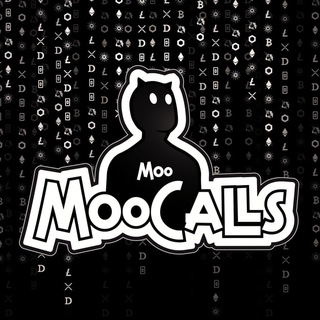
Moo Calls Lounge
1,762 Members () -
Group
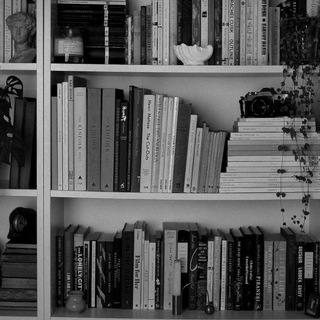
-کتابخونهٔسپیدار.!
121 Members () -
Group

Битва Экстрасенсов
107,138 Members () -
Group

🎁 1er APORTES FULL 🎁 ༒᭙.ρ.ᠻ.༒
5,393 Members () -
Group

قرآن الکریم
384 Members () -
Group

EA Sports WRC ITALIA 🇮🇹
160 Members () -
Group

PUBG. ID. STOR
48 Members () -
Group

PC COMMUNITY ITA💻
960 Members () -
Group

STAR WARS ITALIA 360 🇮🇹
134 Members () -
Group
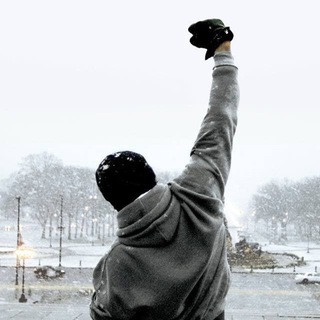
🏆 Motivação Diária
25,436 Members () -
Group

كورس انجليزي من الصفر 🇺🇲
491 Members () -
Group
-
Group

فقه العبادات
503 Members () -
Group

FPE ZONE Teleg
6 Members () -
Group

Privasea
95,152 Members () -
Group

Извещения Дигорского района.
3,208 Members () -
Group
-
Group
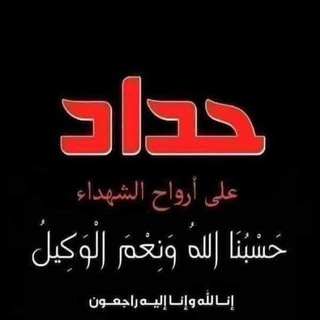
بقــايا مشـاعـر❤️
294 Members () -
Group

Arbuz Fest (Арбуз)
334,098 Members () -
Group
-
Group
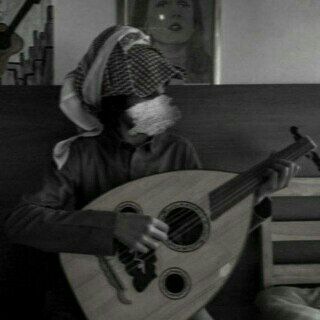
♯̶ ﺗﺘَﻮﺎﻖ١َ .
323 Members () -
Group

AMIGOS 😏 O...?
49 Members () -
Group

IOS-Crack频道
57,995 Members () -
Group

плачу от красоты сю минхао
1,035 Members () -
Group

الحملة الطلابية لمناصرة فلسطين
1,031 Members () -
Group

صدقة جارية لفواز القرني🤍
32 Members () -
Group

Farg'onaliklar
35,625 Members () -
Group

Dot Arcade x 한국🇰🇷🇰🇷🇰🇷
6 Members () -
Group

Doda | Бухгалтерия и Юриспруденция
3,152 Members () -
Group

🇫🇷 David Rachline Ⓜ️
502 Members () -
Group
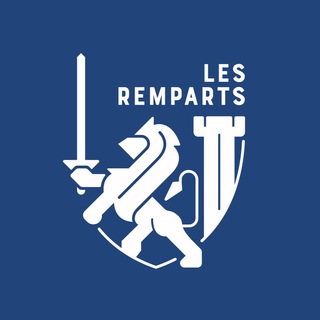
Les Remparts Lyon
2,478 Members () -
Group

Kunst Malen Zeichnen etc.
1,243 Members () -
Group

Russian Association of Software Architects
3,324 Members () -
Group

Зенитка
3,814 Members () -
Group

Balqis Shahidi
597 Members () -
Group
-
Group
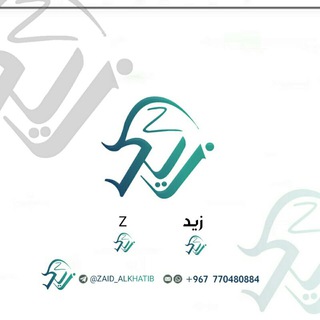
زيد الخطيب - Zaid AlKhatib
3,114 Members () -
Group

ترفند موبایل | فیلترشکن | VPN | پروکسی
105,602 Members () -
Group

绅士仓库『NSFW』
196,502 Members () -
Group

کمیته تحقیقات و فناوری پیراپزشکی
257 Members () -
Group

Comunidad D1982
2,111 Members ()
Ultimately though, using Telegram doesn’t necessarily mean your messages are more private or secure than when using WhatsApp or other messaging apps. Server-side data leaks can still happen, and no amount of encryption will help if your end device is already compromised. This is useful when you are on your way to a meeting or trying to coordinate with friends at a large event. Rather than sending static locations every minute, you can share your live location with your friend circle for 15 minutes, 1 hour, or 8 hours. Of course, you can stop sharing at any time. Cloud access
New icons are available that premium users can add to their Home Screen to better match their personality or wallpaper. Choose from a premium star, night sky, or turbo-plane. Share My Live Location continually updates that chat for the period you specify. Be careful about giving away too much information when using this. Delete Sender’s Message All Telegram users can download these extra-large documents, regardless of whether they are subscribed to Telegram Premium.
Dozens of stickers now have impressive full-screen animations, which Premium users can send in any chat to add extra emotion and expressive effects that are visible for all users. This premium sticker collection will be updated monthly by Telegram artists. Improved Chat Previews on Android To get started, open the Telegram app. Next, go to Settings and choose Appearance. @RateStickerBot – allows you to rate random stickers and discover new sticker sets.
Auto-Night Mode If you like to use dark themes only in the night so that the app doesn’t blind you, enabling auto-night mode can save you a lot of hassle. Once you turn the auto-night mode on, the app will automatically switch to dark mode at the scheduled time. To enable auto-night mode go to Settings-> Chat Settings-> Themes and tap on Auto-Night Mode. Here you can select between Automatic and Scheduled.
Warning: Undefined variable $t in /var/www/bootg/news.php on line 33