Telegram LIST
-
Group
-
Group
-
Group
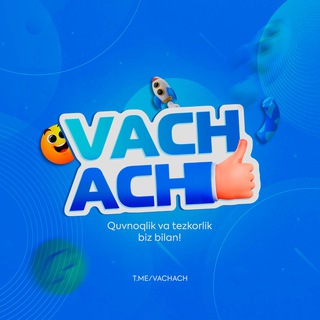
Vachaaach | Rasmiy Kanal
105,734 Members () -
Group

5ireChain Announcements
30,584 Members () -
Group
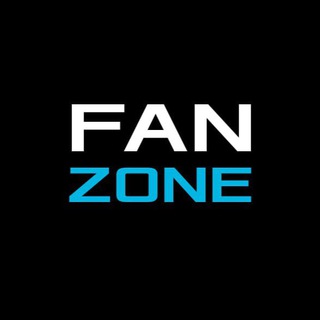
Fan Zone
5,735 Members () -
Group

نكت وطرائف
521 Members () -
Group

🧺ִֶָ ࣪ ͏ 𝗝𝘂𝘀𝘁 𝗠𝗲 ! ·′…
184 Members () -
Group
-
Group

LISTAGEM TELEGRAM 🇧🇷
27,667 Members () -
Group

أنأ ألـسُلـفّيّة يّــّأ أبِِِتًيّ⚔ 🇮🇶
867 Members () -
Group
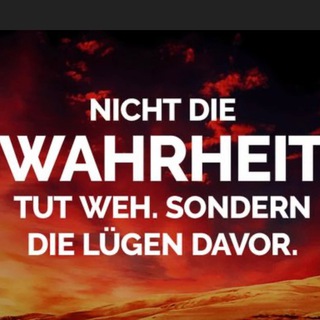
Wahrheitsjäger
50,223 Members () -
Group

αєsτнєτɪc
189 Members () -
Group

👑 PG ESPORTS 🇮🇩
1,322 Members () -
Group
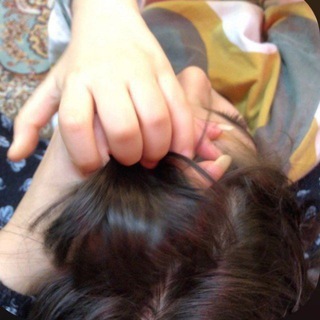
چَمره گلبي .
4 Members () -
Group

freepik archive
1,542 Members () -
Group

Mega Futures
91,239 Members () -
Group
-
Group

ADOR FIRST BOY GROUP
694 Members () -
Group

subricapause | سابریکاپاز
380 Members () -
Group
-
Group

venix 𝄞 рест на пару недель
416 Members () -
Group

تعلم برمجة الويب ذكاء اصطناعي 🌐👨🏻💻
1,997 Members () -
Group
-
Group
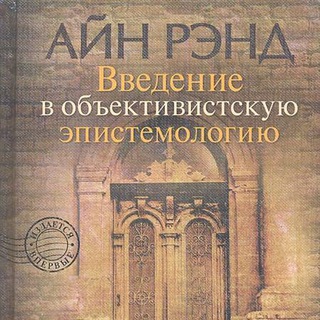
Философия Айн Рэнд
78 Members () -
Group

👗گالری بانو👗
112 Members () -
Group

Radio Farda
20,327 Members () -
Group

✍↜ ﮪّﮩْْـــــًـــدؤۋﯗ↤إآنســـــاإٱاﻥ.tt ↝
1,454 Members () -
Group

Вячеслав Пак ориджинал
45 Members () -
Group

чат канала ℕ𝕆𝕍𝔸𝕃𝔼𝕂𝕊𝔸
1,415 Members () -
Group

🌸كل شيء يخص المراة🌸
4,013 Members () -
Group

Motivation Time
205 Members () -
Group

Движение Первых | Набережные Челны
2,778 Members () -
Group

全国莞式海选会所
2 Members () -
Group

❁ تـغـريـدات مُـلـتزمـة ❁
1,302 Members () -
Group

Клоунада
227,032 Members () -
Group

Кизлярские ножи оптом и розницу
2,052 Members () -
Group

СЛИВ ХАЛЯВЫ 🎁
750,812 Members () -
Group

❤√ỉsςα💛ცαrςα💙
1,496 Members () -
Group

Mintly's Basket 🧺 - Offerte della community
3,636 Members () -
Group

Верни Свою Силу
189 Members () -
Group

📢 Etica Digitale
1,252 Members () -
Group

Girls Tattoos 🦋
4,433 Members () -
Group

Сопротивление свободной России
356 Members () -
Group

𝐋𝐎𝐕𝐄𝐋𝐘 𝐀𝐍𝐆𝐄𝐋
1,019 Members () -
Group

Мультгалерея
51 Members () -
Group

Иваново в эфире
7 Members () -
Group

Android Hacked Games apps
38,223 Members () -
Group

Здоровье и развитие детей.
568 Members () -
Group
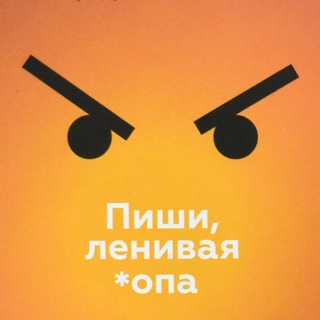
Чёрная комната
3 Members () -
Group

|GIFBOOS|
5,508 Members () -
Group

روائع التلاوات الليبية
3,534 Members () -
Group

راهنمای کانال بازار معدن
51 Members () -
Group

دورة الميكانيك الأستاذ زدون❤كاملة
9 Members () -
Group
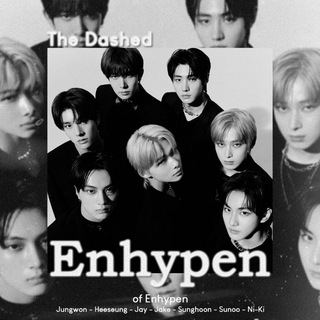
The Zenith Liaison, ENHYPEN.
11 Members () -
Group
-
Group

حلول التسويق ب الذكاء الاصطناعي
72 Members () -
Group

Департамент образования Екатеринбурга
1,492 Members () -
Group
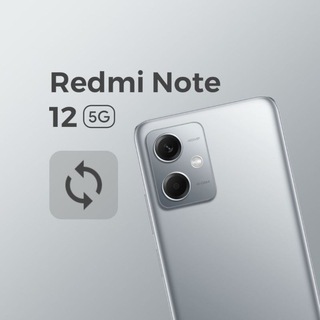
Redmi Note 12 5G Updates
574 Members () -
Group

mSpy | Parental Control
6 Members () -
Group
-
Group

Z/V Россия МыВместе!
10,070 Members () -
Group

Dracarys Official
11,559 Members () -
Group

🤍𝙃𝘼𝙉 𝙎𝙃𝙊𝙋✨
2,053 Members () -
Group

العلامة الشيخ صالح الفوزان
353 Members () -
Group

|آلقيَادة:ﭑلدوَڜڪِآٳ:اليمِانُي͡٧².🇾🇪
3,970 Members () -
Group

شهداء طريق القدس
1,672 Members () -
Group

احبك وظل حبك
30 Members () -
Group

Поиск специалистов, разовая работа, фриланс, удаленка, вакансии
15,800 Members () -
Group

خٌہڕﺑ̲ﺷ̲ﺈ̃ټُ ﯾ̃̐ﻣ̲̉ﺈ̃ﻧ̲ﯾ̃̐ة Ψ Σ🇾🇪 🌛🍭
163 Members () -
Group
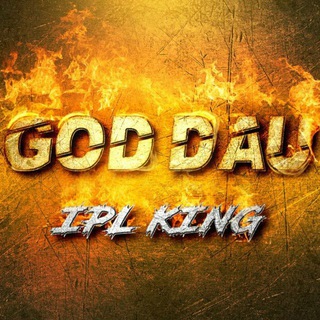
๖ۣGOD ➳Da͜͡u (Official)
2,534 Members () -
Group

SIRATOUNA accompagnement des nouveaux musulmans
1,906 Members () -
Group

合葵樓
90 Members () -
Group

DNS STORE PUBGM ⛏
926 Members () -
Group

Москва со Светланой
439 Members () -
Group
-
Group

مجموعه کتابهای تعلیم و تربیت بنیادین
252 Members () -
Group

حـبر أسود🖤!.
232 Members () -
Group

Evelin🌸
879 Members () -
Group

💡Əkrəm Hacızadə 💡
1,564 Members () -
Group

Kreativ FM | O‘qituvchilar uchun
6,258 Members () -
Group

Memes Cuba
4 Members () -
Group

</3
987 Members () -
Group

🖤*¨*•.¸Missing heart¸.•*¨*🖤
11,199 Members () -
Group

Baby Cat CEO
377 Members () -
Group

FIXED BETTING TIPSTER™
3,040 Members () -
Group

Quotex Reviews
234,333 Members () -
Group

[360p/480p] Drachin Finish
9,294 Members () -
Group

اغاني بطيء |slow music🔥
1,002 Members () -
Group

433 Football
24,208 Members () -
Group

انجمن علمی دندانپزشکی
6,432 Members () -
Group

Motivational ebook hindi
247 Members () -
Group

Japanese Study Room
686 Members () -
Group

CatWifHat l SOL
15,826 Members () -
Group
-
Group

SAMARQAND 365
8,268 Members () -
Group

زیــــزۆ ســـــاد ٢
372 Members () -
Group

بوتات خدمية
1,400 Members () -
Group

Irina 🇷🇺
58,841 Members () -
Group

Dr. Stone
3,205 Members () -
Group
Reminder on messaging apps has been one of the most sought-after features and finally, you can use it on Telegram. Recently, WhatsApp partnered with Any.do to bring Reminders, however, Telegram has implemented this feature natively. Though there is one lingering issue. You can only set reminders in the “Saved Messages” section. Type out the task and tap and hold the “send” button. Here, choose “set a reminder” and pick your date and time. Telegram will send a reminder notification just like Google Calendar or other task management apps. While the feature is good, we would have loved it more had it been available for user chats too. Custom Notification Sounds They offer a great opportunity to reach people directly, sending notifications to their devices with every post. Users can join and leave channels at any time. And once they join a channel, they can see its entire message history.
To change your default folder, press and hold a folder in your chat list > Reorder > and drag your preferred folder to the first space. To edit photos/videos, click on the “attach file” and select a file from the gallery, or capture a new one from the camera. Once you do that, you will see various options to edit the file before sending it. You can crop the picture, adjust colors, exposure, contrast, and add emojis and text to videos. Admins can reach out to users who want to join and have a chat to cover the rules, make sure they're a good fit or even plan a welcome party. When an admin reaches out, Telegram lets the user know they're reaching out as a group admin. Telegram Cloud
Furthermore, you can view how much Mobile or WiFi data you have consumed so far. Just tapping on “Data Usage”, and it will show you “Bytes sent” and “Bytes received” of individual file types. First and foremost, Telegram’s headline feature is privacy, and to ensure this it employs end-to-end encryption. This is what stops those outside a two-way conversation — be it a company, the government, hackers, or someone else — from seeing what has been sent. send silent messages To do this, head over to Telegram’s settings by sliding over the hamburger menu from the left of the app. Here, choose ‘Settings’ and then click on ‘Chat Settings’. In this menu, you will see a number of themes and colour options to choose from. Further, you can also change the curve on message boxes and font size.
Users on macOS now have a quick way to generate a custom profile picture – choose any sticker or animated emoji as the focus, and add a colorful gradient background. You can set one for your own profile, or as a group or channel photo – making it easy to create a themed icon for chats without searching for stock photos. \Telegram Enable Proxy
Warning: Undefined variable $t in /var/www/bootg/news.php on line 33