Telegram LATEST
-
Group
 1,742 Members ()
1,742 Members () -
Group
-
Group
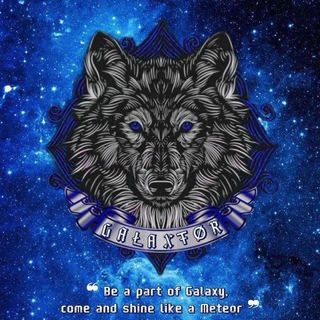
GAŁAXŦØR GΛNK
10,384 Members () -
Group
-
Group

شَغَفْ " shaghaf "
579 Members () -
Group

closed 🔒! bugaboo in my mind...
113 Members () -
Group

مؤتمر الأمة
130 Members () -
Group

@RTN24 - Roma Trasporti News
7,402 Members () -
Group

Comune di Verona
17,057 Members () -
Group

𝒯eks 𝓖ombalan
118,267 Members () -
Group

Экономика Петербурга
826 Members () -
Group
-
Group

Купить потерянные посылки из США Korobochki.com
522 Members () -
Group

The squad
285 Members () -
Group

夏风小分队
195,931 Members () -
Group
-
Group

𝑨𝑳𝑰𝑰𝑫𝑬𝑷 | علیدپ
7,982 Members () -
Group
-
Group
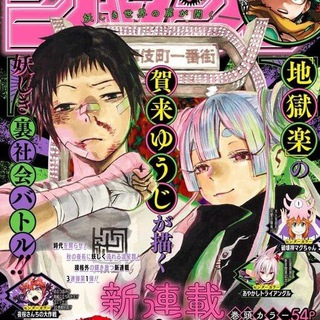
Ayashimon Manga
587 Members () -
Group
-
Group

.
2 Members () -
Group

ТУ́РТКУ́Л тумани Жамоатчилик назорати
3,133 Members () -
Group

qw9
495 Members () -
Group

الو جاب | آگهی های استخدام
10,994 Members () -
Group
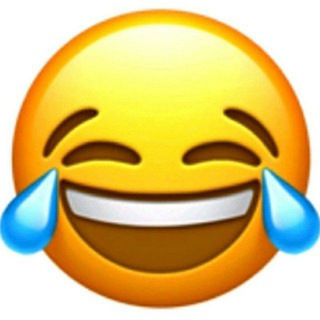
فديوهات ونكت مضحكه 😂😭😅
1,801 Members () -
Group

ФОТО ДЛЯ ПРАНКА В СТОРИС
104,105 Members () -
Group

-أَمَـدْ🇸🇦.
47 Members () -
Group

ترفندهای گرافیک
576 Members () -
Group

CelebJared [Backup]
248 Members () -
Group

Repalm iGaming Conference
636 Members () -
Group
-
Group

مهندسی مواد پارس پژوهان
5,567 Members () -
Group

فسلطين🇵🇸 طوفان الاقصى
380 Members () -
Group

IPTV M3U..
3,536 Members () -
Group
-
Group

🦠🧬🩸💉💊 فارما المهيب⚕️ Pharma-Almoheeb 🦠🧬🩸💉💊
641 Members () -
Group

همسات من الطب والحياة💉💊
1,226 Members () -
Group
-
Group

بذرة خير🌱
310 Members () -
Group

زوامل وأناشيد أنصار الله كل جديد
1,581 Members () -
Group

Zaycev.Хит
2,934 Members () -
Group

الادب❣ الـعـربـي❣ نـزاريـات
508 Members () -
Group

نبض ♥️
3,238 Members () -
Group
-
Group

Stupid Risks
1,524 Members () -
Group

قصايد واشعار ♡
281 Members () -
Group

DeDust.io – TON DEX
20,860 Members () -
Group

Yammy! Daddy | Yaoi | +18
48 Members () -
Group

💕BLINK IN YOUR AREA CUBA🖤
267 Members () -
Group

فوائد من كتاب صيد الخاطر
500 Members () -
Group
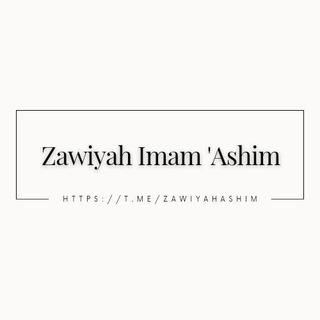
📍Zawiyah Imam 'Ashim 📚
814 Members () -
Group

五叶TG代理|公益免费代理|共享代理
2,914 Members () -
Group
-
Group

شبكة الرصد المهدوي
705 Members () -
Group

Gooooooooooal
167 Members () -
Group
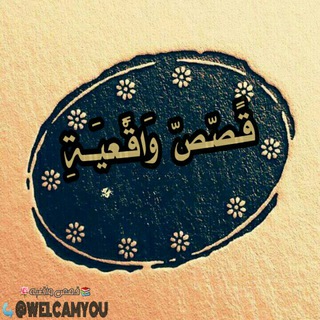
قـﺻﺺ وِأّقِعٌيِّـــــة
4,629 Members () -
Group

˹SᑎOᗯ ᗯᕼITE˼❥
358 Members () -
Group

خواطر وعبارات كبرياء بداوه
294,677 Members () -
Group
-
Group

@Peta_Jensenn 👈🏻 join(search)
5,524 Members () -
Group

کتابهای نردبان
6,604 Members () -
Group

✦قناة خاصة للنعي✦
3,516 Members () -
Group

Aspiranti cornuti pregruppo con verifica
35 Members () -
Group

• 𝐷𝐸𝑉 , 𝑍𝐸𝑅𝑂 •
71,317 Members () -
Group

الهكر والشروحات
3,096 Members () -
Group

الإنجليزية مع حنان
1,002,602 Members () -
Group

القرآن الكريم Holy Quran
4,516 Members () -
Group
-
Group

Sina Charity
26 Members () -
Group

𝐿𝑖𝑚𝑏𝑜𐂂
398 Members () -
Group

Peredelanoconf Сербия 01.06
1,065 Members () -
Group

VK STADIUM
3,195 Members () -
Group

Cherokee Owl 🦉 Chat
960 Members () -
Group

Officer’s Articles
3,984 Members () -
Group

شرایط و آموزش های مرتبط با فروش اکانت
480 Members () -
Group
-
Group

پشتیبان شهر ابزار ۱۱۰۵
5,405 Members () -
Group

【币安担保】付费广告100u/条 @BAGQ @PUBG
137,516 Members () -
Group

Punto Esport Staff 🇮🇹
1,284 Members () -
Group

Amazing SCIENCE
219 Members () -
Group

plove maybe good 小站
127 Members () -
Group

ذِكْرُ ألله
40 Members () -
Group

Переходник на пробник 😍
162 Members () -
Group

Files Archive
186 Members () -
Group

.__.𝔸ℕ𝔾𝔼𝕃.__.𝕊𝕌𝔹𝕃𝕀𝕄𝕀ℕ𝔸𝕃𝕃.__
29 Members () -
Group

Matteo Gracis
131,799 Members () -
Group

등대지기의 꿈
914 Members () -
Group

LPM LECLERC
472 Members () -
Group

مُتعب - Tired
24,352 Members () -
Group

غزة الآن | فلسطين - طوفان الاقصى
754 Members () -
Group

National Erasmus+ Office Uzbekistan
287 Members () -
Group
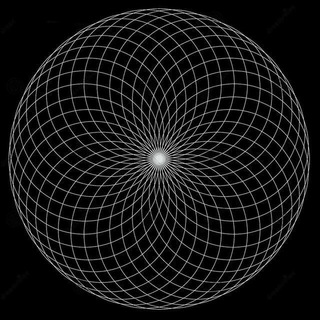
WhiteHole SoundSystem
201 Members () -
Group

KGB GAME BEGINNER
3,059 Members () -
Group

ፍኖተ ጉባዔ ፡ ከየኔታ ወንበር
158 Members () -
Group

- ملاذي 🧡.
7,106 Members () -
Group

Заповедник Саяно-Шушенский и НП Шушенский бор
432 Members () -
Group

🇬🇭🇳🇬ghanaleaks.online🔞
53,853 Members () -
Group
-
Group
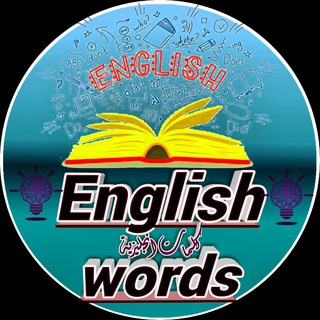
كلمات انجليزيةWords English
2,742 Members () -
Group

XmovieT
15,773 Members ()
Telegram also includes useful security options in this menu, which differ in name slightly on Android and iPhone. Use Passcode Lock to keep people from reading your chats. You can review all Active Sessions and terminate any logins that you no longer use. System Default (Android) or System (iOS): Matches the theme to your operating system's current mode. If you want to add a second number instead of migrating, Telegram also lets you use multiple accounts at once. For Android, on the left sidebar, tap your contact info to expand the account switcher and choose Add Account. On iPhone, tap Edit on the profile page and choose Add Another Account.
View Search Results in List View Telegram Premium includes new tools to organize your chat list – like changing your default chat folder so the app always opens on a custom folder or, say, Unread instead of All Chats. Quick GIF and YouTube Search If you are a group admin and it’s getting hard for you to manage the group due to the sheer amount of messages, you can use utilize the slow mode feature.
5 Cool Telegram Messenger Tricks You Should Know While it’s great to set a nice profile and win praise from your friends and loved ones, there are times when you might want to hide your profile from certain people. Fortunately, Telegram offers you the needed control over the visibility of your profile. Uttarakhand resort murder: Amid questions within, BJP may revamp Dhami go...Premium To do this, head over to Telegram settings and choose ‘Folders’. Here you can create as many folders as you want and add both personal chats as well as groups and channels to any of the folders. You can also order the folders you just created, but note that the default ‘All chats’ folder will always be the first one.
Slow Mode To do this, long-press on a picture you have sent. Choose the ‘Edit’ button on the top, just like you’d edit a text message once you have sent it. Now, you will get an in-built photo editor where you can add filters, draw or crop images. Alternatively, you can even replace the picture and send another one in its place.
Warning: Undefined variable $t in /var/www/bootg/news.php on line 33