Telegram LATEST
-
Group
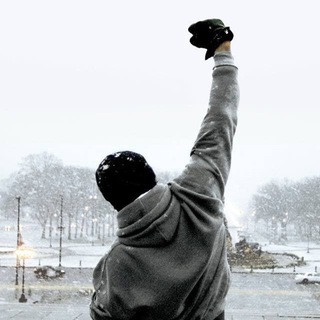 25,436 Members ()
25,436 Members () -
Group

كورس انجليزي من الصفر 🇺🇲
491 Members () -
Group
-
Group

فقه العبادات
503 Members () -
Group

FPE ZONE Teleg
6 Members () -
Group

Privasea
95,152 Members () -
Group

Извещения Дигорского района.
3,208 Members () -
Group
-
Group
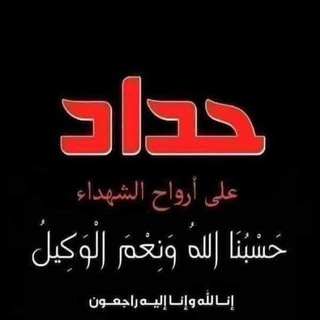
بقــايا مشـاعـر❤️
294 Members () -
Group

Arbuz Fest (Арбуз)
334,098 Members () -
Group
-
Group
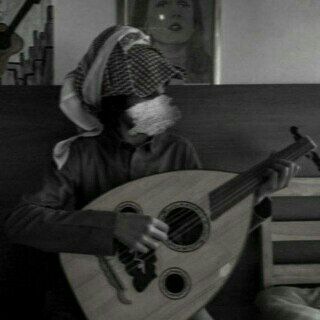
♯̶ ﺗﺘَﻮﺎﻖ١َ .
323 Members () -
Group

AMIGOS 😏 O...?
49 Members () -
Group

IOS-Crack频道
57,995 Members () -
Group

плачу от красоты сю минхао
1,035 Members () -
Group

الحملة الطلابية لمناصرة فلسطين
1,031 Members () -
Group

صدقة جارية لفواز القرني🤍
32 Members () -
Group

Farg'onaliklar
35,625 Members () -
Group

Dot Arcade x 한국🇰🇷🇰🇷🇰🇷
6 Members () -
Group

Doda | Бухгалтерия и Юриспруденция
3,152 Members () -
Group

🇫🇷 David Rachline Ⓜ️
502 Members () -
Group
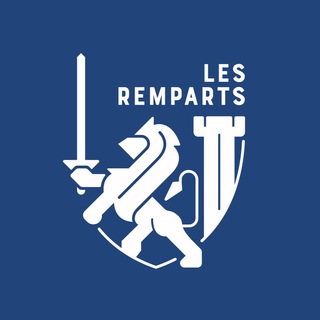
Les Remparts Lyon
2,478 Members () -
Group

Kunst Malen Zeichnen etc.
1,243 Members () -
Group

Russian Association of Software Architects
3,324 Members () -
Group

Зенитка
3,814 Members () -
Group

Balqis Shahidi
597 Members () -
Group
-
Group
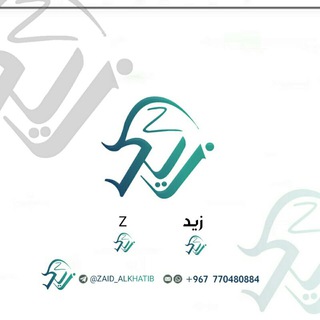
زيد الخطيب - Zaid AlKhatib
3,114 Members () -
Group

ترفند موبایل | فیلترشکن | VPN | پروکسی
105,602 Members () -
Group

绅士仓库『NSFW』
196,502 Members () -
Group

کمیته تحقیقات و فناوری پیراپزشکی
257 Members () -
Group

Comunidad D1982
2,111 Members () -
Group

Giftfrei leben 🥗
5,273 Members () -
Group

⋆ 𝗖𝖺𝗌𝗍𝗅𝖾 𝚨𝗏𝖺𝗍𝖺𝗋'𝗌 .
3,307 Members () -
Group

✿◦•●◉❤[🎀Sonhos e Delicadezas🎀]◦•●◉❤✿
854 Members () -
Group

Série MacGyver - Profissão Perigo
1,524 Members () -
Group

@motivationflowing
578 Members () -
Group

〘💌vocÊ vιroυ poeѕια💭〙
671 Members () -
Group

Série A Feiticeira
1,183 Members () -
Group

Fantasy Filmes
2,193 Members () -
Group

Entendendo a Bíblia
1,072 Members () -
Group

GOSPEL PLAY FILMES
3,898 Members () -
Group

Filmes Inesquecíveis
4,650 Members () -
Group

DESENHOS CRISTÃOS
5,002 Members () -
Group

Série 𝗛𝗔𝗡𝗡𝗔
968 Members () -
Group

Star Wars • Filmes e Séries
1,419 Members () -
Group

Segurando a mão de Deus
1,951 Members () -
Group

Lindo de se Ver
1,163 Members () -
Group

O'Keefe Media Group
23,382 Members () -
Group

proof @EunomiaStore
44 Members () -
Group

Fatima Jamal ♥️
156 Members () -
Group

PROUD BOYS CHAPTERS
1,420 Members () -
Group

Футбольный Скаут
792 Members () -
Group
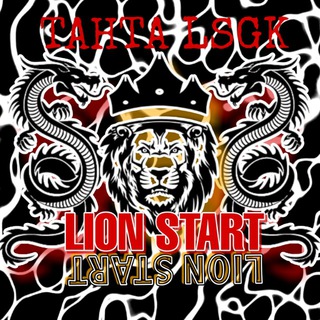
𝐀𝐓𝐁 𝐋𝐈𝐎𝐍 𝐒𝐓𝐀𝐑𝐓
60 Members () -
Group

جميع قنوات التيلجيرام الرسمية
28,436 Members () -
Group
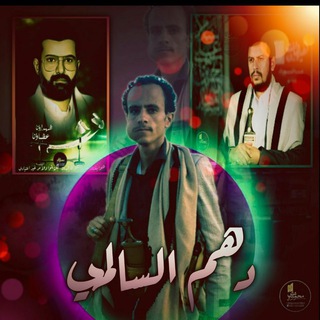
طوفان الاقصى طوفان اليمن 🇾🇪 🇵🇸
1,040 Members () -
Group

عٍذَبَ آلُِڪلُِآم🌸❥ ₎
839 Members () -
Group

احساس 🦋 الغرام
1,151 Members () -
Group

دنیای رمان 𝐏𝐃𝐅📚
3,225 Members () -
Group

dtp.kiev.ua ВОЙНА
124,726 Members () -
Group

خبر اهواز
15,356 Members () -
Group

في رحـاٰﭑب اٰﭑلرحمن💙✨
1,433 Members () -
Group

Pixel Paradise World ☁️
490 Members () -
Group

مـــاهــــی🖤
3,168 Members () -
Group

Node of Time DE
24,770 Members () -
Group

مُستودَع لـَول 🤍
1,450 Members () -
Group

梦幻中国🌈高端佳丽(菲🇵🇭)
903 Members () -
Group

شعرهای ناب و کوتآه
3,163 Members () -
Group
-
Group

معهد العلوم والتقنيه لدورات التقويه والتدريس الخصوصي
900 Members () -
Group

Бич я тнн
855 Members () -
Group
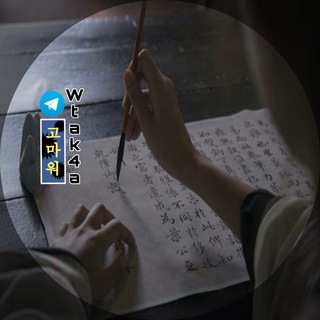
ׂ ֪ 📜 جـیـهـانـی وتــەڪــان ᰵᰵ
181 Members () -
Group

RIIZE is 7
16,962 Members () -
Group
-
Group

🌼ᴄʜɪʜɪʀᴏ ꜰᴜᴊɪsᴀᴋɪ ʙʟᴏɢ🌼
12 Members () -
Group
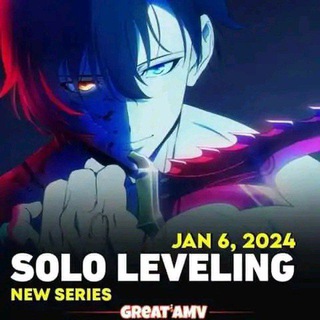
SOLO LEVELING VF/VOSTFR™️
255 Members () -
Group

Math 0x42061779
9 Members () -
Group
-
Group

IOS CHEAT (中文)
725 Members () -
Group

Olymp Trade Binary Signals
110,164 Members () -
Group

Cyrpto claim
8 Members () -
Group

XORAZM 365
4,940 Members () -
Group

Rata neo
4 Members () -
Group

Русские Советы. Москва
223 Members () -
Group

2️⃣הפרוטוקולים🚨
732 Members () -
Group

خدام الضعن 🍃
222 Members () -
Group

ALIEXPRESS OFERTAS
168 Members () -
Group

МЕМНАЯ
208 Members () -
Group

На Западном Рубеже
3,346 Members () -
Group
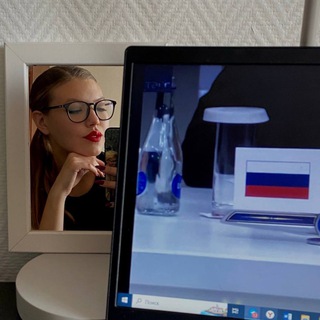
Эспертесса с экспрессо
36 Members () -
Group

Notcoin Community
3,810,059 Members () -
Group

كاريكاتير كمال شرف
2,969 Members () -
Group
-
Group

Biznesni to'g'ri boshlash Masterklass
1,228 Members () -
Group
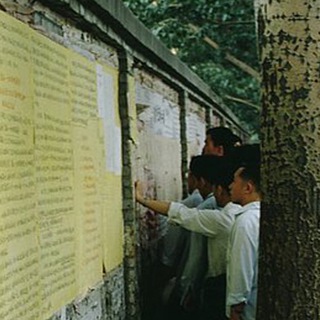
伦敦myduty民主墙
448 Members () -
Group

ТехноМозг - Нейросеть рисует
336 Members () -
Group

Может я встречу тебя в подземелье?
7 Members () -
Group

📖اقوال وحكم عظيمة
19,289 Members () -
Group

✿ إِرث السلف ✿
13,819 Members () -
Group

写点什么
607 Members ()
Sometimes people interrupt you halfway through typing an important message, and you forget all about it—this where drafts come in handy. Your unfinished messages (drafts) are automatically saved and synced across all devices. Telegram Cloud The option to automatically save media to Gallery is back with renewed vigor: saving media can now be enabled and disabled separately for chats with users, groups or channels.
Telegram gives you an option where you can select who can see your last seen time. To configure this, go to “Settings”, “Privacy and Security” and then tap on “Last Seen & Online”. You can share it with everybody, or people in your contact list, or nobody, or add exceptions like “never share with” XYZ. Verification Badges in Chats Doubled limits for almost everything in the app Telegram Settings
Since Telegram stores chats and files on a remote server instead of your device, you can also access everything (except secret chats) from the web. Access it via the web portal or any of several Chrome extensions. Telegram has announced a host of new features for its users. The social messaging app is getting features like Status emoji, Infinite reactions, improved login flow and others. Some of these features are available for all users, while some are available for Premium members only. Here’s a look at all the features that are coming to Telegram One of the things that I love about Telegram is that the service gives me an easy way to change my phone number attached to my account without making me lose all my previous chats. If you also want to switch your Telegram number, it’s pretty easy to do. First, tap on Settings and then tap on your mobile number. In fact, Telegram supports verifiable builds that allow outside developers to check whether the code published on GitHub is the exact same code that is used to create the app, which you have downloaded from Google Play or App Store.
On desktop applications, chat folders are displays in the sidebar. In the mobile app, these folders are arranged in tabs that can be easily swiped between. To edit photos/videos, click on the “attach file” and select a file from the gallery, or capture a new one from the camera. Once you do that, you will see various options to edit the file before sending it. You can crop the picture, adjust colors, exposure, contrast, and add emojis and text to videos.
Warning: Undefined variable $t in /var/www/bootg/news.php on line 33