Telegram LATEST
-
Group
 1,742 Members ()
1,742 Members () -
Group
-
Group
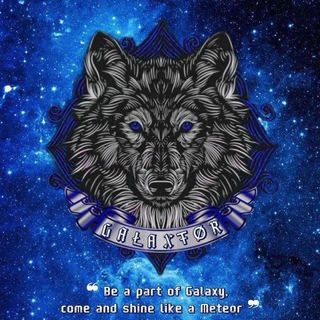
GAŁAXŦØR GΛNK
10,384 Members () -
Group
-
Group

شَغَفْ " shaghaf "
579 Members () -
Group

closed 🔒! bugaboo in my mind...
113 Members () -
Group

مؤتمر الأمة
130 Members () -
Group

@RTN24 - Roma Trasporti News
7,402 Members () -
Group

Comune di Verona
17,057 Members () -
Group

𝒯eks 𝓖ombalan
118,267 Members () -
Group

Экономика Петербурга
826 Members () -
Group
-
Group

Купить потерянные посылки из США Korobochki.com
522 Members () -
Group

The squad
285 Members () -
Group

夏风小分队
195,931 Members () -
Group
-
Group

𝑨𝑳𝑰𝑰𝑫𝑬𝑷 | علیدپ
7,982 Members () -
Group
-
Group
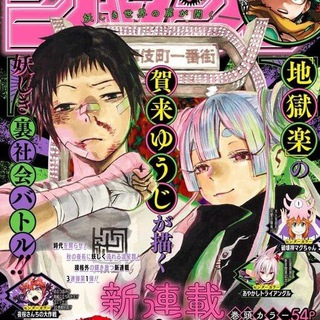
Ayashimon Manga
587 Members () -
Group
-
Group

.
2 Members () -
Group

ТУ́РТКУ́Л тумани Жамоатчилик назорати
3,133 Members () -
Group

qw9
495 Members () -
Group

الو جاب | آگهی های استخدام
10,994 Members () -
Group
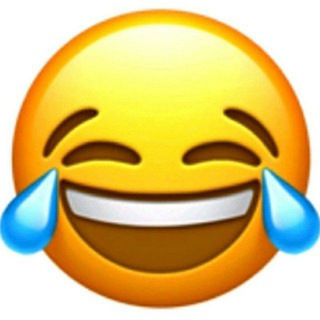
فديوهات ونكت مضحكه 😂😭😅
1,801 Members () -
Group

ФОТО ДЛЯ ПРАНКА В СТОРИС
104,105 Members () -
Group

-أَمَـدْ🇸🇦.
47 Members () -
Group

ترفندهای گرافیک
576 Members () -
Group

CelebJared [Backup]
248 Members () -
Group

Repalm iGaming Conference
636 Members () -
Group
-
Group

مهندسی مواد پارس پژوهان
5,567 Members () -
Group

فسلطين🇵🇸 طوفان الاقصى
380 Members () -
Group

IPTV M3U..
3,536 Members () -
Group
-
Group

🦠🧬🩸💉💊 فارما المهيب⚕️ Pharma-Almoheeb 🦠🧬🩸💉💊
641 Members () -
Group

همسات من الطب والحياة💉💊
1,226 Members () -
Group
-
Group

بذرة خير🌱
310 Members () -
Group

زوامل وأناشيد أنصار الله كل جديد
1,581 Members () -
Group

Zaycev.Хит
2,934 Members () -
Group

الادب❣ الـعـربـي❣ نـزاريـات
508 Members () -
Group

نبض ♥️
3,238 Members () -
Group
-
Group

Stupid Risks
1,524 Members () -
Group

قصايد واشعار ♡
281 Members () -
Group

DeDust.io – TON DEX
20,860 Members () -
Group

Yammy! Daddy | Yaoi | +18
48 Members () -
Group

💕BLINK IN YOUR AREA CUBA🖤
267 Members () -
Group

فوائد من كتاب صيد الخاطر
500 Members () -
Group
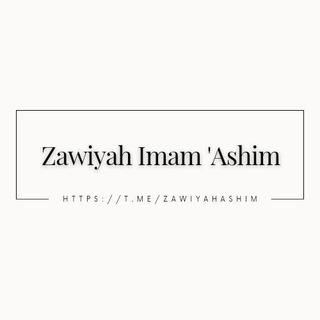
📍Zawiyah Imam 'Ashim 📚
814 Members () -
Group

五叶TG代理|公益免费代理|共享代理
2,914 Members () -
Group
-
Group

شبكة الرصد المهدوي
705 Members () -
Group

Gooooooooooal
167 Members () -
Group
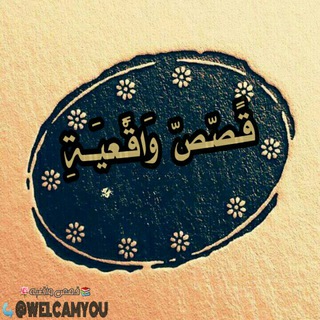
قـﺻﺺ وِأّقِعٌيِّـــــة
4,629 Members () -
Group

˹SᑎOᗯ ᗯᕼITE˼❥
358 Members () -
Group

خواطر وعبارات كبرياء بداوه
294,677 Members () -
Group
-
Group

@Peta_Jensenn 👈🏻 join(search)
5,524 Members () -
Group

کتابهای نردبان
6,604 Members () -
Group

✦قناة خاصة للنعي✦
3,516 Members () -
Group

Aspiranti cornuti pregruppo con verifica
35 Members () -
Group

• 𝐷𝐸𝑉 , 𝑍𝐸𝑅𝑂 •
71,317 Members () -
Group

الهكر والشروحات
3,096 Members () -
Group

الإنجليزية مع حنان
1,002,602 Members () -
Group

القرآن الكريم Holy Quran
4,516 Members () -
Group
-
Group

Sina Charity
26 Members () -
Group

𝐿𝑖𝑚𝑏𝑜𐂂
398 Members () -
Group

Peredelanoconf Сербия 01.06
1,065 Members () -
Group

VK STADIUM
3,195 Members () -
Group

Cherokee Owl 🦉 Chat
960 Members () -
Group

Officer’s Articles
3,984 Members () -
Group

شرایط و آموزش های مرتبط با فروش اکانت
480 Members () -
Group
-
Group

پشتیبان شهر ابزار ۱۱۰۵
5,405 Members () -
Group

【币安担保】付费广告100u/条 @BAGQ @PUBG
137,516 Members () -
Group

Punto Esport Staff 🇮🇹
1,284 Members () -
Group

Amazing SCIENCE
219 Members () -
Group

plove maybe good 小站
127 Members () -
Group

ذِكْرُ ألله
40 Members () -
Group

Переходник на пробник 😍
162 Members () -
Group

Files Archive
186 Members () -
Group

.__.𝔸ℕ𝔾𝔼𝕃.__.𝕊𝕌𝔹𝕃𝕀𝕄𝕀ℕ𝔸𝕃𝕃.__
29 Members () -
Group

Matteo Gracis
131,799 Members () -
Group

등대지기의 꿈
914 Members () -
Group

LPM LECLERC
472 Members () -
Group

مُتعب - Tired
24,352 Members () -
Group

غزة الآن | فلسطين - طوفان الاقصى
754 Members () -
Group

National Erasmus+ Office Uzbekistan
287 Members () -
Group
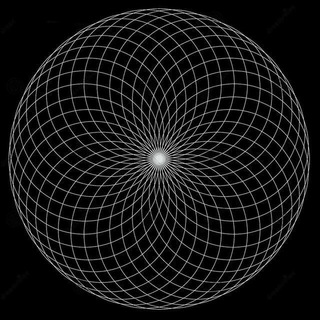
WhiteHole SoundSystem
201 Members () -
Group

KGB GAME BEGINNER
3,059 Members () -
Group

ፍኖተ ጉባዔ ፡ ከየኔታ ወንበር
158 Members () -
Group

- ملاذي 🧡.
7,106 Members () -
Group

Заповедник Саяно-Шушенский и НП Шушенский бор
432 Members () -
Group

🇬🇭🇳🇬ghanaleaks.online🔞
53,853 Members () -
Group
-
Group
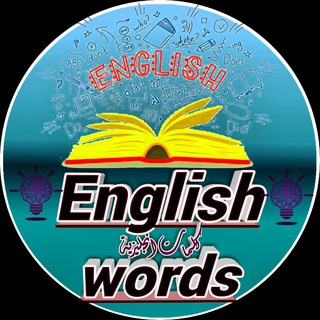
كلمات انجليزيةWords English
2,742 Members () -
Group

XmovieT
15,773 Members ()
Since an update in 2019, Telegram has allowed users to delete messages sent by other users, across all devices. It’s a somewhat divisive feature. Having your messages deleted by someone else doesn’t feel very good. But if your conversation is between you and a person you trust, it’s another handy way to control your online communications. Premium Animated Profile Pictures Copy a Part of Text from a Message
Edit and replace pictures while sending Who are the social leaders from Maharashtra holding up Mahatma Gandhi’s l...Premium Unlike mass-market messengers like WhatsApp and Line, Telegram is an open-source app. This means anyone can check the app’s source code, protocol, API, and see how it works and make an informed decision. Telegram Cloud is just like a chat, where you can save almost all common file types (such as text messages, images, links, audio and video notes, locations, contacts, and links) as long as they are not bigger than 1.5 GB.
You can also customize your chat background image in “Chat Background” in Chat Settings. Additionally, subscribers can enable a setting in Privacy and Security to automatically archive and mute new chats, helping organize even the busiest chat lists. Uttarakhand resort murder: Amid questions within, BJP may revamp Dhami go...Premium Share My Live Location continually updates that chat for the period you specify. Be careful about giving away too much information when using this.
Telegram is a multi-platform messaging service founded by Russian entrepreneur Pavel Durov, although it was temporarily banned in Russia and has no affiliation with any government or company. It first rolled out on iOS and Android in late 2013, and now has an estimated 550 million monthly users. Telegram’s user base tends to increase whenever a privacy scandal hits one of its larger competitors. So, if you want to create different chat folders on Telegram for your use case then follow along. Open the hamburger menu and move to Settings -> Folders. Here, tap on “Create New Folder” and give a name like personal, work, fun, unread, etc. After that, add the chats that you would like to appear in this folder. Similarly, you can add the kinds of chats that you don’t want to be grouped under this folder. This way Telegram will learn your preferences. Now, the main screen will move to a tabbed UI making it easier to use and manage Telegram. How awesome is that?
Warning: Undefined variable $t in /var/www/bootg/news.php on line 33