Telegram IN
-
Group
 6,550 Members ()
6,550 Members () -
Group

❤ദേശി ആന്റി🍓
2,296 Members () -
Group

Dating Doctor ❗️PKT❗️
372 Members () -
Group

தமிழ் நூலகம் 📚
1,615 Members () -
Group

.
22,933 Members () -
Group

Thallumaala
359 Members () -
Group

Promotion New
682 Members () -
Group

LOGS ARENA
742 Members () -
Group

MadMen Reviews!
1,000 Members () -
Group

Singles Collection ❤️
673 Members () -
Group

Phoenix Pubg Hacks❣️🇳🇵
1,442 Members () -
Group

Incognito Coder Mods
18,117 Members () -
Channel

PUBG LITE ID UNBAN
1,895 Members () -
Group

نجوم العرب 2
1,835 Members () -
Group
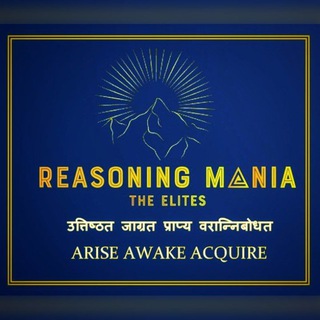
Reasoning mania(The ELITE)
1,739 Members () -
Group

Hinduism's Spiritual Growth
447 Members () -
Group

💵جهشمالی گروه6 | توحید شجاعی💵
1,880 Members () -
Group

❌⭕❌⭕
2,058 Members () -
Channel

ModdingToolsK
538 Members () -
Group

📯BINNER'S CLUB💳
672 Members () -
Group

Engineering Govt Private Jobs
42,699 Members () -
Group

🍁| Hindi Thoughts |🍁
91,109 Members () -
Group

Madness in love ❗PKT❗
332 Members () -
Group

не хентай, а тянки
8,390 Members () -
Group

DOORDIEBGM_
21,203 Members () -
Group

AFFIX HACKS CHAT [#AF]
1,073 Members () -
Group

Rohit Tamil serials9791878715
368 Members () -
Channel

PUBG & BGMI ACCOUNTS ✔️
98,293 Members () -
Group

Doubtnut Government Exams
33,835 Members () -
Channel

🇲ɪssɪᴏɴ¬"Ꭲʜᴇ 🇸ᴜᴄᴄᴇss"🎯
6,718 Members () -
Group

Confess&Share
4,264 Members () -
Group

Acchi Batein
3,163 Members () -
Channel

⚠️NEET JEE NIKALO POLLS⚠️
6,606 Members () -
Group

OxygenOS by #oofgang
7,214 Members () -
Channel

✪𝐇𝐈𝐍𝐃𝐈 𝐌𝐎𝐕𝐈𝐄𝐒 𝐃𝐎𝐖𝐍𝐋𝐎𝐀𝐃✪
1,351 Members () -
Group

🔥 𝟏𝟖+ 𝐖𝐞𝐛 𝐒𝐞𝐫𝐢𝐞𝐬 𝐋𝐢𝐧𝐤 🔥
2,423 Members () -
Group

•Lotus Stories🏹༒
4,260 Members () -
Group

Rashmika Mandanna
20,887 Members () -
Channel

Thappad Movie Download
8,231 Members () -
Group

Money creates Money
159,250 Members () -
Channel

Vaa Arugil Vaa Tamil Serial
1,424 Members () -
Group

VIP Numbers Always
1,888 Members () -
Group

OctaviOS - News | Announcements
5,571 Members () -
Group

Shobhit Nirwan Official
77,420 Members () -
Group

Amir Bhai YT
811 Members () -
Group

˼لاویسـ♡ـم⸀
702 Members () -
Group

SATTA KING BHAI SINGAL SOT
393 Members () -
Channel

MDS PG ENTRANCE PREPERATION
754 Members () -
Group

Dark Network
656 Members () -
Channel

NOBLE PUBLICATION
3,783 Members () -
Channel
-
Channel

Anime Sensei List
385 Members () -
Group

🇮🇳MAKE CASH NOW NO
3,349 Members () -
Channel

Jai Jai Jai Bajrang Bali Full HD
478 Members () -
Group

Free Udemy Courses | Udemy Coupons
38,438 Members () -
Group

𝗗𝗲𝗩𝗶́𝗟 𝗦𝘁𝗼𝗿𝗲 𝗣𝗿𝗼𝗼𝗳𝘀〽️
302 Members () -
Group

Latest Movies Only
5,341 Members () -
Group

Cosplay Wifu
9,445 Members () -
Channel

Qureka All quiz answers
415 Members () -
Group

𝙋𝘼𝙏𝙍𝙉 📴 𝙏𝙃𝙀 𝙆𝙄𝙉𝙂
3,487 Members () -
Channel

தமிழ் சீரியல் / Tamil_Serials
6,371 Members () -
Channel
-
Channel

BOX OFFICE NETFLIX
1,677 Members () -
Group
-
Group
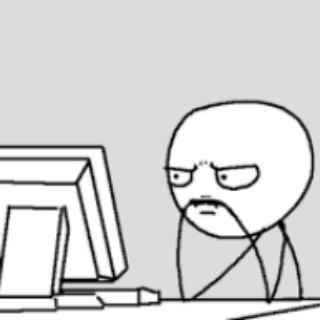
Programming Jokes 💻
557 Members () -
Channel

BlAcK pAnThEr
14,364 Members () -
Group

Sketchy biochemistry
4,267 Members () -
Group

🛍 Shopping Offers Deals 🛍
128,504 Members () -
Group

"GOD Of PUBG" "R D X" Clan pubg lite🤘💪
820 Members () -
Group

Aunty Pornn Sexx Videoss Leakk
3,351 Members () -
Group

Fliz Movies and series ✅
8,085 Members () -
Group

Lust On Actresses💦💦💦
985 Members () -
Channel

Talati materials©
1,158 Members () -
Group

Ash S
1,444 Members () -
Channel

RDX WEB SERIES™
8,939 Members () -
Group

Paytm money
2,929 Members () -
Group

JD GROUP NETWORK CHANNEL
560 Members () -
Group

OHAAkademy
5,726 Members () -
Group
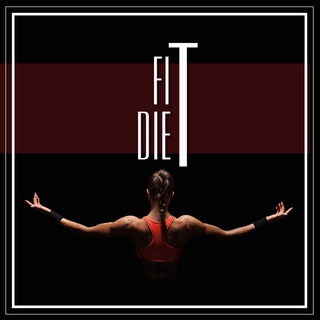
Фитнес | Диеты | Упражнения
41,903 Members () -
Channel

ᎢᎪᎷᏆᏞ ᎷᎾᏙᏆᎬ'Ꮪ
2,556 Members () -
Group

अश्लील शायरी
20,886 Members () -
Group
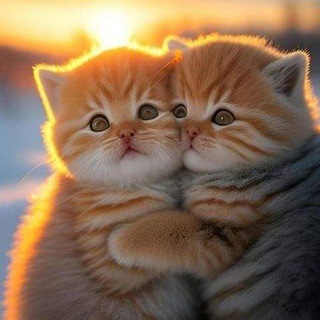
MummyBaby Household Item
1,515 Members () -
Group

Masterpiece GaminG Channel 🇮🇩
28,162 Members () -
Group

Zᴇᴇ KᴇʀᴀʟᴀM
35,121 Members () -
Group

𝙍𝙐𝘿𝙀𝙑 𝙏𝙍𝘼𝘿𝙀𝙍𝙎 😇💵
3,939 Members () -
Channel

KGF CHAPTER 1 , 2
2,219 Members () -
Channel

عبارات تركيه 👉مترجمه😍
6,457 Members () -
Group
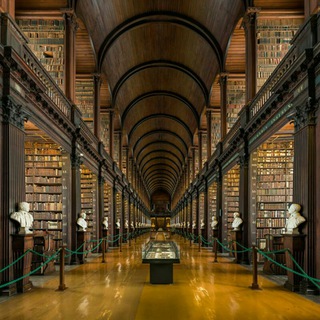
● Procurement ●
5,768 Members () -
Group

APK Editor Pro Official Group
5,949 Members () -
Group

X-SANTANA STORE🇮🇩
435 Members () -
Channel

MC MOVIE WORLD
1,410 Members () -
Group

Seeko Classes
689 Members () -
Group

Retailers Tips
26,923 Members () -
Channel
-
Group
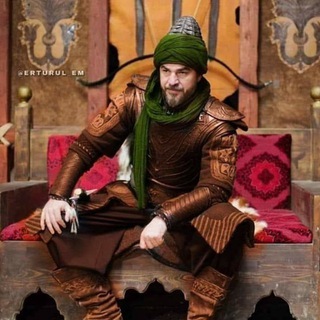
Dirilis Ertugrul in Hindi
441 Members () -
Group

Mood Maker Videos
1,759 Members () -
Group

DIAMOND PREMIUM
306 Members () -
Group

Courses Hub | Free
1,627 Members () -
Group

Tony jaa & iko uwais movies
996 Members () -
Group

New Punjabi Whatsapp Status Video Songs
1,714 Members ()
Connect With a Proxy Server For times when you may wish to concentrate on your work or just want to keep alerts from certain Telegram chats away to prevent them from becoming distractions, you can choose to mute chats. Yeah, this is exactly what you should use to reign in the annoying chats that keep bombarding you with unnecessary messaging. Depending on your needs, you can choose to mute individual chats for specific time durations like for 1 hour, 8 hours, 1 day, 7 days, or mute until a preferred date and time. By subscribing to Telegram Premium, users unlock doubled limits, 4 GB file uploads, faster downloads, exclusive stickers and reactions, improved chat management – and a whole lot more.
Does it ever happen that you send a message, and within a few seconds you find out a glaring typo? Well, there is an edit button to save you on Telegram, but not so much on Twitter. All you have to do is select the message and tap on the “Edit (pen)” icon at the top and you can easily edit the message. However, it will show you an “Edited” label after you have made the changes. Also, there are no time-bound restrictions for editing messages on Telegram. You can only edit messages up to 48 hours of sending them (forever if the messages are posted in your “Saved Messages” chat). Telegram Saved Messages All premium users get a Premium special badge that appears next to their name in the chat list, chat headers, and member lists in groups – showing that they help support Telegram and are part of the club that receives exclusive features first. Lock Your Chats
Create Channel We all have that one person that annoys us by sending too many forwarded messages. Well, Telegram makes it really easy to silence such a contact. Just open the chat and tap on the profile photo of the contact. If you don’t want to go through the hassle of customizing your own theme and still want to theme your Telegram, you can do that too. To do that, tap on the search icon and search for the word Themes. In the results, tap on Android Themes Channel. The channel houses the list of all the themes that people create and share. Just scroll to find the one you like. Once you find a theme that you like, tap on the download icon. Once it’s downloaded, tap on it again and then tap on the Apply button. Take Control of Telegram Privacy and Security
Migrate Phone Numbers, or Add a Second Number Hopefully, I have listed enough Telegram features to help you understand why the Telegram app is so popular and secure.
Warning: Undefined variable $t in /var/www/bootg/news.php on line 33
IN