Telegram IN
-
Group
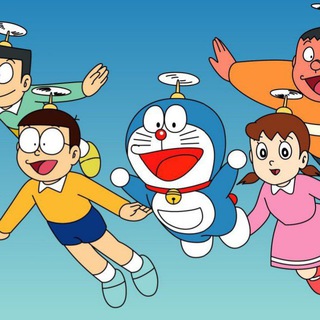 1,039 Members ()
1,039 Members () -
Group
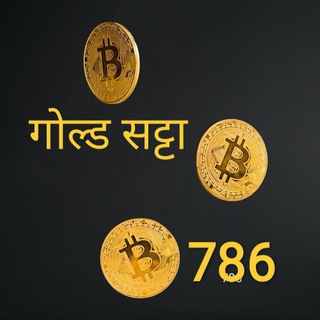
💥GOLD SATTA 786💥
1,263 Members () -
Channel

NONVBVCC.CO
18,109 Members () -
Channel

「ŜỦGẨℜ」
2,430 Members () -
Group

SexWife channel
235,982 Members () -
Group

💗
5,816 Members () -
Channel

Coursehero
631 Members () -
Channel

SparkCheats - Now SparkSkillz
63,830 Members () -
Channel

SocialPanel2020
1,482 Members () -
Group

GSI Tutorials | Updates
1,785 Members () -
Channel

💹S & R INVESTMENT💹🗞 NISM CERTIFIED (E & D)
5,608 Members () -
Group

👳💻MAME ISLAMIC POST💻🧕
19,528 Members () -
Group

Libros ZUBY
11,449 Members () -
Group

LUCENT GK Quiz & one Liners TRICKS
3,387 Members () -
Group

Construction Management
3,622 Members () -
Group

KINGTECH BLOGGERS
1,280 Members () -
Group

All Channels | Hot Web series Cave
367 Members () -
Group

Free Courses With Certificates!
187,226 Members () -
Group

AFFIX HACKS CHAT [#AF]
1,073 Members () -
Channel
-
Group

Porno Cosplay
22,801 Members () -
Group

🇧 🇮 🇹 🇹 🇺 🇫 🇮 🇽 🇪 🇷
14,697 Members () -
Group

Indian Evidence Act 1872 Quiz
1,702 Members () -
Channel

WEBBBSERIES
556 Members () -
Group

@TANGOXYZZ YE SEARCH KARO NEW CHANNEL MIL JAYEGI
340 Members () -
Group

GUIDANCE FOR GPSC
854 Members () -
Channel

Aoba's Development Stuffs
698 Members () -
Group

Kurung Muslimah Syarie(KMS) Collection
925 Members () -
Group

։۫ᩬ🌵᷎༘ໍ a.c.e disclosure ⚘๋࿆.•۟
303 Members () -
Group
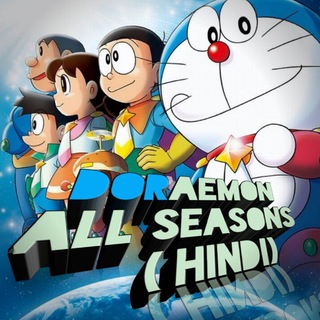
Doraemon all episodes hindi
25,197 Members () -
Group

♕ 𝐁𝐀𝐃𝐀𝐒𝐇𝐀 𝐊𝐈𝐍𝐆 ♕
15,734 Members () -
Group

A Z H A R™ [Tennis-Football] Tips
61,792 Members () -
Group

مشدد
587 Members () -
Group

Family Comics
3,624 Members () -
Channel

2 जोडी का बादशाह
5,168 Members () -
Group
-
Group

اليابان🇯🇵 JAPAN
1,256 Members () -
Group

LUSTY✊💦 EDITSS
10,783 Members () -
Group
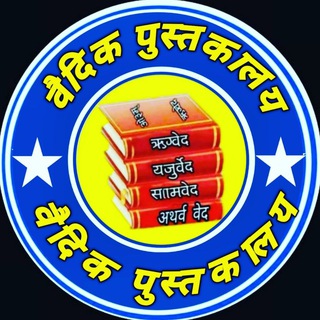
वैदिक पुस्तकालय™
16,162 Members () -
Group

Shang-Chi and The Legends of Ten Rings
5,561 Members () -
Group

Intraday traderrs
6,400 Members () -
Channel

AS CʜêâTS🇮🇳
2,822 Members () -
Group

𝐓𝐀𝐍𝐄𝐉𝐀 𝐂𝐀𝐑𝐃𝐈𝐍𝐆 𝐃𝐄𝐀𝐋𝐒™✓
2,208 Members () -
Channel

English By Ravi Sir (C)
533 Members () -
Group

Education Website
2,975 Members () -
Group

ishq ki Manmarziyan ❗️PKT❗️
506 Members () -
Group

The Adult Society
1,443 Members () -
Channel

Wondershare Filmora X
480 Members () -
Channel

MEKELLE ONLINE ○ መቐለ ኦንላይን
497 Members () -
Channel

Mohanlal Odiyan
4,282 Members () -
Group

خِ̐ـٰٚـِْ✮ِـٰٚـِْﯛ̲୭آطِـٰٚـِْ✮ِـٰٚـِْر ⇣✿
1,008 Members () -
Group
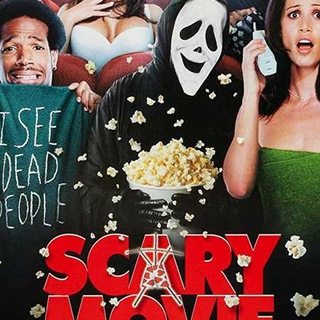
Scary Movie (2000) • Movie Series
945 Members () -
Group

CoupanGuruji
1,447 Members () -
Group

جُرعٌٌـة اٌملٌٌ 🌺✨💉
694 Members () -
Group
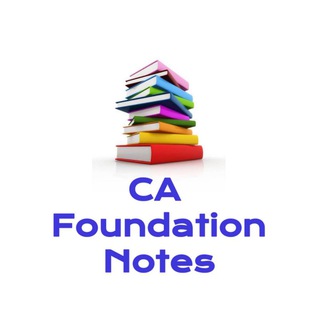
CA Foundation Notes ✅
33,161 Members () -
Group

Развитие детей
10,518 Members () -
Group

takt op.Destiny (English Sub)
637 Members () -
Group
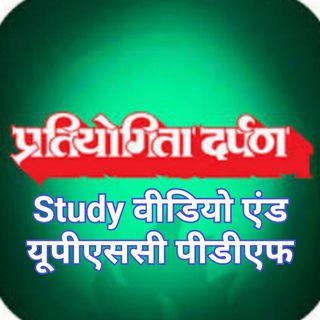
प्रतियोगिता दर्पण पीडीएफ 4Upsc
4,064 Members () -
Channel

Black Sails Series Hindi
6,485 Members () -
Group

𝙍𝙐𝘿𝙀𝙑 𝙏𝙍𝘼𝘿𝙀𝙍𝙎 😇💵
3,939 Members () -
Group
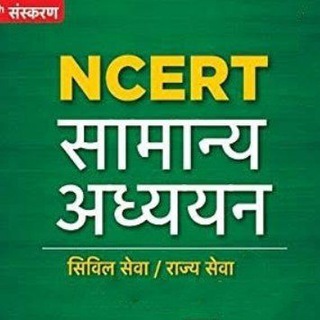
NCERT MCQ Quiz 📘
15,652 Members () -
Channel
-
Group

🔞 Zee5 Hot Web 🔞
1,584 Members () -
Channel

Electrical Engineering Jobs 🇮🇳
10,133 Members () -
Group

💰𝐁𝐀𝐀𝐙𝐈𝐆𝐀𝐑 𝟒 𝐉𝐎𝐃𝐈 𝐅𝐈𝐗💰
15,645 Members () -
Group

જ્ઞાન ગંગા એકેડમી
31,119 Members () -
Group

𝐏𝐇𝐀𝐍𝐓𝐎𝐌 - 𝐓𝐇𝐄 𝐂𝐔𝐑𝐒𝐄 𝐎𝐅 𝐓𝐇𝐄 𝐊𝐑𝐀𝐅𝐓𝐎𝐍
603 Members () -
Channel

Robot 2.0
322 Members () -
Group

Rukmini Prakashan Live
130,573 Members () -
Group

🔻 ™sᴛᴀʀs_ʜᴅ》√
2,524 Members () -
Group

🔞聊天室 @ladykiller2
17,464 Members () -
Channel

Spotify Hotstar Premium Zee5 Accounts
1,392 Members () -
Group
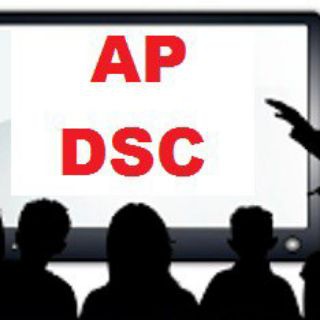
AP TET 2022
435 Members () -
Channel

Hack wiz 😎
3,773 Members () -
Group

मोहब्बत शायरी
49,884 Members () -
Group

Shak Tiger | Betting school
101,794 Members () -
Group

Modded Apps & Games Free
8,527 Members () -
Group
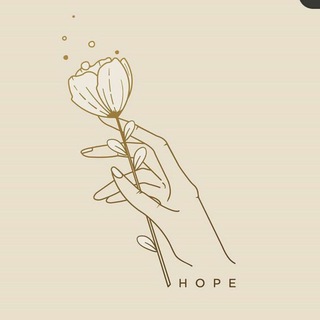
Feel good status
1,057 Members () -
Channel
-
Group

نجوم العرب 2
2,724 Members () -
Channel

✯𝗠𝗡𝗧 𝐖𝐞𝐛𝐬𝐞𝐫𝐢𝐞𝐬✯
3,352 Members () -
Channel

കാമം💋പൂക്കുന്ന💦താഴ്വാരം 🔞
6,264 Members () -
Group

Gs with Riddhi Raja👍
2,997 Members () -
Group
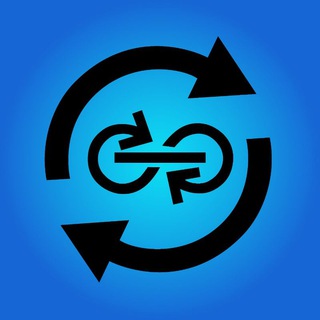
YearnSwap.org Global Community
7,174 Members () -
Channel

Beauty Queen And Most Naughty
534 Members () -
Group

اڪـتـفـينـا وجـــ؏،💔🎶⌯
4,226 Members () -
Channel

𝑭𝑹𝑬𝑬 𝑹𝑫𝑷/𝑽𝑷𝑺 & 𝑺𝒆𝒍𝒍
943 Members () -
Group

𝐅𝐫𝐞𝐞 𝐅𝐢𝐫𝐞 𝐑𝐞𝐚𝐥 𝐌𝐨𝐝𝐬 𝐁𝐲 𝐢𝐭𝐬 𝐑𝐚𝐛𝐛𝐲 Gaming
948 Members () -
Group

𝐌𝐨𝐯𝐢𝐞𝐬 𝐖𝐨𝐫𝐥𝐝™
124,654 Members () -
Group

Upsc prelims mains History optional hindi medium
535 Members () -
Group

Titanic Magazin
343 Members () -
Channel

Savita😈comic😘😘
356 Members () -
Group

رازهای پنهان و انرژی کائنات
2,717 Members () -
Group

♡👩֟፝֟͢ 🌷ᑕᗩᑎᎢᏆᑎᕼᝪ💝 ᗞᗩ ᑎᗩᑎᑎᎩ Ꮶᕼᗩᑎ♡👩֟፝֟͢ 🌷
74,514 Members () -
Group

Ak Television (Ak Sah) | Baalveer 3
1,037 Members () -
Group

Mission UPSC
350 Members () -
Group

استیکر فارسی متحرک
26,337 Members () -
Group

Pussy💋🔥
4,166 Members () -
Group
-
Channel

JEE NEET Corner™
50,444 Members ()
If you ever receive any cool short audio clip like a meme sound or any hilarious sound effect (also works with the sent audio) just long-press on it and choose the “Save for Notifications” option in the popup. Telegram also supports hashtags. If you tap a hashtag, you can search across all of your activate chats for it. This makes it easy to find messages in the future or categorize information for yourself. Even better, thanks to Cloud Themes, you can share your custom themes (or try themes created by others) using a link. If the owner updates the theme, everyone using it through that link will see the changes. Long-press on a theme and choose Share to make it available to others.
To create a username, go to “Settings” and tap “Username” under the account section. There is also a “Bio” option, where you can add a few lines about yourself. Anyone who opens your profile will see this text. Telegram has announced a host of new features for its users. The social messaging app is getting features like Status emoji, Infinite reactions, improved login flow and others. Some of these features are available for all users, while some are available for Premium members only. Here’s a look at all the features that are coming to Telegram Settings in Telegram The app also lets you make location-based groups, a local group that works in a small region for co-worders, students, or neighbors. Once you have created the group, users in the vicinity will be able to view it on their device and join.
Open a Telegram chat With Telegram, you can send thousands of high-quality stickers right from the chatbox. Just tap the “sticker icon” on the left bottom, and it will show you dozens of trending stickers and masks. You can search for specific stickers and add them to your virtual keypad. Slow Mode Telegram Night Mode Schedule
\Telegram Enable Proxy Bots on Telegram can help you take quizzes, accept payments and even replace whole websites. Bot developers can now include a photo or video in the “What can this bot do?” section of their bots to show off their features.
Warning: Undefined variable $t in /var/www/bootg/news.php on line 33
IN