Telegram HK
-
Group
 50,047 Members ()
50,047 Members () -
Channel

😏❤ᗅℳ⌾ℛ ⅈℕᝨℰℕՏ⌾😏
308 Members () -
Group
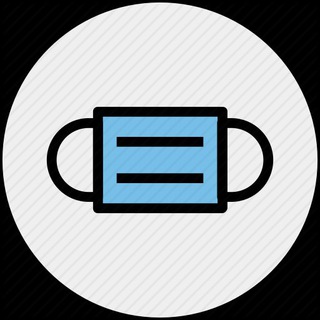
抗疫物資上架通知😷
855 Members () -
Group

👩❤️💋👨GF spa✨💓
772 Members () -
Group
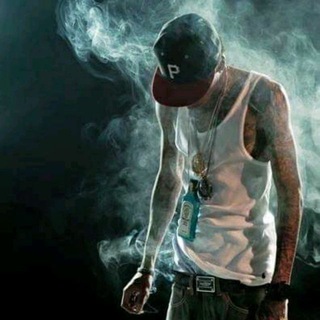
እንደ mudy💀
608 Members () -
Group
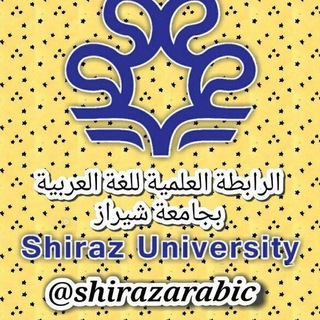
الرابطةالعلميةللغةالعربيةبجامعةشيراز
2,420 Members () -
Group

初戀情人,兼職女友
32,367 Members () -
Channel

康健雜誌
2,588 Members () -
Group

海珠公民
362 Members () -
Group

Tehranbet
750 Members () -
Channel

🇹 🇷 🇦 🇩 🇪🅷🆄🅽🆃🅴🆁🆂➶✿➶
803 Members () -
Group

Free Courses©universities
7,765 Members () -
Channel

後勤醫醫
1,510 Members () -
Group

寶林邨公海
393 Members () -
Group

Doge Edits
3,775 Members () -
Group

アニメプラネット
1,384 Members () -
Channel

紅磡人紅磡事資訊台
1,707 Members () -
Group

Baby Floki Up Community
4,817 Members () -
Group
-
Group

طريق الهداية
734 Members () -
Group

香港影像製作同業(工會籌備中)
384 Members () -
Channel

❤️Yerin快活谷🆓⚽️
5,336 Members () -
Group

攬炒Channel
26,558 Members () -
Channel

Bass Music
1,136 Members () -
Group
-
Group

黃埔公開資訊發放站2.0🐤
3,136 Members () -
Channel

美女廚房報告收集區
731 Members () -
Group

📝賤客名單🤬玩野飛機👩🏻🎓
1,476 Members () -
Channel

電蟲剪報小組
17,140 Members () -
Group

Make America Great Again
4,992 Members () -
Group
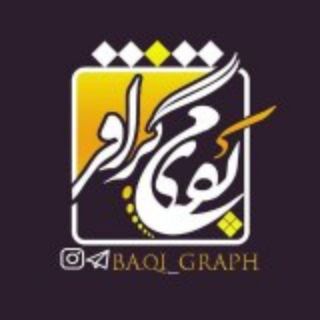
رسانه هنری بقیع |BAQI
499 Members () -
Group

💦GK睇相Channel👅🔥🍑💘
7,289 Members () -
Group
-
Channel

♡
531 Members () -
Group
-
Group
-
Channel

Стюардесса
2,753 Members () -
Group

🌸❤️水源❤️🌸睇图区54222718
4,496 Members () -
Group

SS Relay 丨机场滞销
1,297 Members () -
Group

[睇pin同description] 連登洗地組 - 公海
780 Members () -
Group

مبادرة مُسامِر ☘
2,721 Members () -
Group

Underground | زیرزمین
1,980 Members () -
Group

美女写真套图-每日更新
10,188 Members () -
Group

YOKdata Chat
4,950 Members () -
Group

#️⃣ Hashtag Spa #️⃣
1,953 Members () -
Group
-
Channel

⚡️⚡️光速時代有限公司⚡️⚡️
637 Members () -
Group
-
Channel
-
Group

关于鸡蛋饼干保质期的研究方案
6,153 Members () -
Group

Eleven❤️Spa 睇圖號
3,146 Members () -
Group
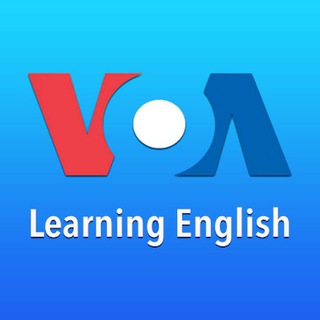
VOA Learning English
2,488 Members () -
Group

無碼版J圖日報
10,299 Members () -
Group

關注何歡喜食屎日常
754 Members () -
Group
-
Group

MCQs Of internal medicine
415 Members () -
Channel
-
Channel

樓盤速遞(中國/香港/日本/海外)
314 Members () -
Group

將軍澳山區公海(請睇簡介)
739 Members () -
Group

❄️雪花新聞❄️
367 Members () -
Group

لِـ هتانَ١².
794 Members () -
Channel
-
Group

新蛤社
10,067 Members () -
Group

新港島十八銅人谷🤜🤛
10,083 Members () -
Group

土瓜灣睇圖專線
776 Members () -
Group

IqraaTube-ኢቅራ ቲዩብ
1,273 Members () -
Group

قنات شعار فراك ورمنسيه
1,413 Members () -
Group
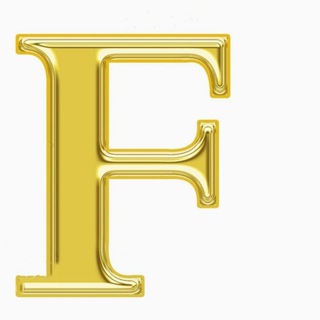
F0⃣0⃣8⃣5⃣2⃣賽後報告(每日更新)
3,030 Members () -
Group

الكيمياء | الاستاذ جمال الاسدي
1,099 Members () -
Group
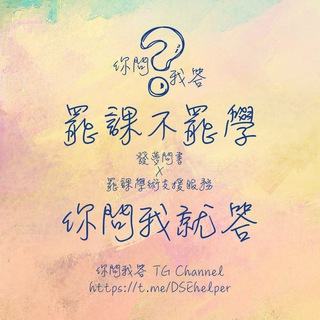
[新導師招募區]答書教功課
499 Members () -
Group
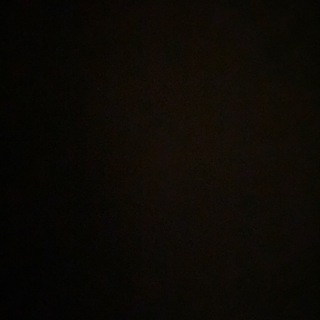
飲食業
622 Members () -
Group

💋❤️非凡SPA❤️
3,319 Members () -
Channel
-
Channel
-
Channel

警甴罪證資料庫
7,045 Members () -
Group
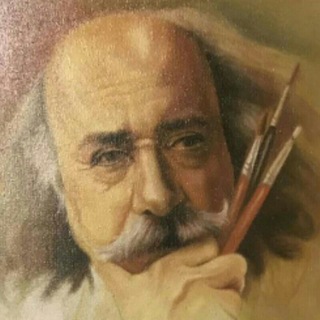
فلسفه و هنر
2,066 Members () -
Group

🏆贏家金融資訊🏆分享討論群🏆股票期貨外匯
870 Members () -
Group

Рушничок🇺🇦
561 Members () -
Channel

دعم زيـن +1k
1,326 Members () -
Group

外國娛樂八卦區👀
334 Members () -
Group
-
Group
-
Group

股市世界中心
362 Members () -
Group

🌸•°𝚖𝚒𝚛𝚊𝚌𝚞𝚕𝚘𝚞𝚜°•🌸
385 Members () -
Group

Attractive
1,177 Members () -
Group

許志安老院👴J片J圖交流
962 Members () -
Group

屯門區資訊頻道
369 Members () -
Group
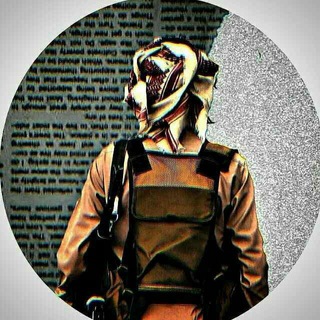
بوح كازمي'
381 Members () -
Group

🐷飛豬拯救隊(抗爭被捕支援)🐷
1,730 Members () -
Channel
-
Group

淋周毒雞事件簿完整bkup(永久保存版)
646 Members () -
Channel
-
Group

環球旅人谷🌏✈️
513 Members () -
Group

MaMaEat慢慢食
2,894 Members () -
Group

ማራናታ Maranata
475 Members () -
Group

قناة نتائج برنامج ثمرات التعليمي
16,993 Members () -
Group

|غبار الأحرف | علي فلسطيني 6`
1,854 Members () -
Group

تحديثات واتساب عمر
1,745 Members () -
Channel

Ꮓᝪᕼᝪᑌᖇ
3,808 Members () -
Channel

清泉教室
719 Members ()
@RateStickerBot – allows you to rate random stickers and discover new sticker sets. Customize Theme and Message Corners Another useful feature is “send without sound”. It is rather self-explanatory: you can message friends freely when you know they are attending an important meeting, studying, or sleeping. Recipients will get a notification as usual, but their device won’t make sound, even if it is in general mode.
One of the things that I love about Telegram is that the service gives me an easy way to change my phone number attached to my account without making me lose all my previous chats. If you also want to switch your Telegram number, it’s pretty easy to do. First, tap on Settings and then tap on your mobile number. Reminder on messaging apps has been one of the most sought-after features and finally, you can use it on Telegram. Recently, WhatsApp partnered with Any.do to bring Reminders, however, Telegram has implemented this feature natively. Though there is one lingering issue. You can only set reminders in the “Saved Messages” section. Type out the task and tap and hold the “send” button. Here, choose “set a reminder” and pick your date and time. Telegram will send a reminder notification just like Google Calendar or other task management apps. While the feature is good, we would have loved it more had it been available for user chats too. Telegram API: lets you create your own customized Telegram clients. You can read Telegram’s open-source code to know how the platform works. The reason for this is Telegram’s enhanced use of the cloud. Essentially, it stores all of your messages and photos on a secure server. This means you can access them from any connected device, making Telegram much more multi-platform friendly than other chat apps like WhatsApp.
Chat folders Polls Set Reminders When you turn on that feature, the app automatically switches to dark mode. Go to Settings > Chat Settings and toggle on Auto-Night Mode.
Telegram has a feature that not only lets you send messages at a particular time but also on a particular date. Just hold the “send” button in any chat and choose “Schedule Message” to automatically send content at a specified time in the future. This feature also works in your “Saved Messages” chat, turning your planned messages into reminders. Next up, tap “Mute for” in the menu and then choose the desired mute duration in the pop-up menu. If you want to choose a custom date and time, tap Mute until and then set the date and time.
Warning: Undefined variable $t in /var/www/bootg/news.php on line 33
HK