Telegram HK
-
Group
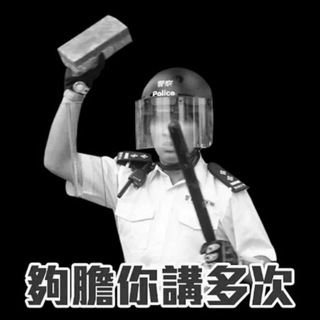 30,486 Members ()
30,486 Members () -
Group
-
Group

🧖🏻♀️日常生活🍜PTGFHK👩🏻🎓
957 Members () -
Channel
-
Group

مهندسی برق
3,339 Members () -
Channel

北區連線官方Channel
880 Members () -
Group
-
Group

بَـوْح
324 Members () -
Group

為了梗圖,說不定連蘿莉也能幹壞
6,371 Members () -
Group

新聞看點-沐陽
2,538 Members () -
Channel

🐼ᴀɴɪᴍᴇ🐼
1,611 Members () -
Group

爆料革命 新中国联邦 郭文贵
7,170 Members () -
Group

聯合資訊 - 柴小杏公開群
2,350 Members () -
Channel
-
Group

征戰神州⛳45°&90°骨討論谷
14,236 Members () -
Group

嘉兴司机探讨
972 Members () -
Group

❤️ عالم الأنمي ❤️
2,451 Members () -
Group

香港大專院校哲學公海
535 Members () -
Group

内心探索交流群
381 Members () -
Group
-
Channel

香港公關及傳訊業總工會Channel
389 Members () -
Channel

卂ρ𝐏ડ༒Dꪖ𝕣𝕜
12,989 Members () -
Channel

ㅤ
365 Members () -
Group

馬會投資小村莊⚽️🏀🏈💹🈯️
1,166 Members () -
Group

暴大畢業禮總動員
398 Members () -
Group

色狼基地
1,102 Members () -
Channel
-
Group

日本語
1,164 Members () -
Group

تحديثات كادي
4,088 Members () -
Channel

————🔥菜菜云🔥————官方频道|ssr/v2ray/节点/科学上网/翻墙/vpn
1,311 Members () -
Group

👑منووعٍـــــآت جٍميلُِهـ👑
2,154 Members () -
Group

ツ أســمـــو بأخــلاقــي ツ
1,115 Members () -
Group

流亡手足心事台
3,616 Members () -
Channel

戰術研究學會頻道
1,115 Members () -
Group
-
Group

مملــ👑ــكَــة الْخَـوَاطِـ💌ــرْ
4,308 Members () -
Channel

暴暴Channel
2,162 Members () -
Group

" رایحه ی سیب "
2,296 Members () -
Group

沙田連儂牆
485 Members () -
Group

🕊 جشن دلتنگی 🌿
3,658 Members () -
Group
-
Group

🔞咸濕俱樂部🔞
10,840 Members () -
Group

دححَبوش 𓅓.
1,545 Members () -
Channel
-
Group
-
Group

Dentist
23,251 Members () -
Group

العشـق المقـدس
463 Members () -
Group

⚠️大角咀違泊📝報料⚠️🤫只限即時違泊📝訊息🤫
856 Members () -
Group

"بَهجَةُ قَلب." 🍂
951 Members () -
Group

💸💸 الحرية المالية مع الكوتش نوال💸💸
1,484 Members () -
Group
-
Group

🇹🇼中華民國護旗手公海🇹🇼
953 Members () -
Group
-
Group
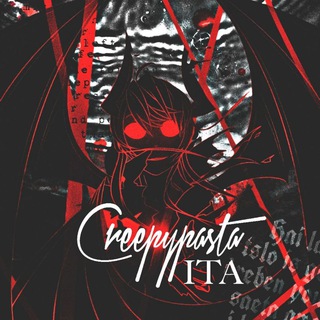
匚尺乇乇卩ㄚ卩卂丂ㄒ卂ⁱᵗᵃ
430 Members () -
Group
-
Group

口罩約會group
1,970 Members () -
Group

熱血巴膠資訊台
935 Members () -
Group

同盟會free水台🎧🈵️
793 Members () -
Group

夜空克拉克࿐ Angeles࿐
488 Members () -
Channel

⚡️⚡️光速時代有限公司⚡️⚡️
637 Members () -
Group

行動討論區
391 Members () -
Group
-
Group

🇵🇸بدايه جديده مع الله 🇵🇸
13,436 Members () -
Group

Tiffany🇭🇰H.K🔥搵食谷🌸
13,957 Members () -
Group

🇪🇺 European and British studies 🇬🇧
844 Members () -
Group

KopCloud-云加速
2,671 Members () -
Group

九龍區 今日有咩女💋
8,515 Members () -
Group

紫嫣(佐敦,旺角,天水围按摩:61735784)
2,066 Members () -
Channel

空氣清新裝備賣場
495 Members () -
Channel

垃圾人渣關注組
1,487 Members () -
Group

香港物業管理及保安職工總會(公海)
319 Members () -
Group

專業自由工作者交流平台
744 Members () -
Group

杯子萌的咖啡屋
754 Members () -
Group

(舊)香港Gay野裸互約交流討論區2022
885 Members () -
Group

الستوري الصدري
1,110 Members () -
Channel

noustiker.
2,067 Members () -
Group

TOO CLOSE
928 Members () -
Group

🔥🔥🔥🔥日本工作交流 |投资| |找工作| |创业| |交流| |华人|🇨🇳🇯🇵
604 Members () -
Channel
-
Group

九龍灣和你Lunch-入來投票
2,532 Members () -
Channel
-
Channel
-
Group

上水兼職😍搵食😍預約
2,495 Members () -
Channel
-
Group

黃圈集郵攻略乂西柚
672 Members () -
Channel

《背水目測》—港島台
1,624 Members () -
Group

水晶港及vv 預約電話56023554
3,424 Members () -
Channel

❯͟͞∶ᬼᐷ☾︎𝑉𝑒𝑛𝑢̈𝑠☽︎❯͟͞∶ᬼᐷ
1,383 Members () -
Group
-
Channel

𝐐𝐔𝐄𝐄𝐍&𝐊𝐈𝐍𝐆👄⚔️
3,282 Members () -
Group

8⃣5⃣2⃣非主流一仔暨長駐🐥情報集中谷
11,154 Members () -
Group

🙎🏾♀Agent吸毒大媽名單🧟♀
1,509 Members () -
Group

Udemy Gdrive Courses!
24,016 Members () -
Channel

🙇🏻♂討論交流🧘🏻♀PTGFHK👩🏻🎓
3,285 Members () -
Channel
-
Group

KT觀塘抄牌警報
1,638 Members () -
Channel

🤟🏻💖čutě💖🤟🏻
1,032 Members () -
Group

暴徒檔案室3.0
897 Members () -
Group
-
Group
Another useful feature is “send without sound”. It is rather self-explanatory: you can message friends freely when you know they are attending an important meeting, studying, or sleeping. Recipients will get a notification as usual, but their device won’t make sound, even if it is in general mode. If you're part of many Telegram chats—maybe you joined too many of the best Telegram channels—they can quickly become annoying. When this happens, you can always mute a chat without leaving it. This way, you can check it on your own terms instead of getting a ping for every new message. When multiple users share their live location within a group, they’re displayed on an interactive map. To use this feature, choose “location” from the attachment menu and tap on “Share my location for…”
The feature is available to Premium users starting today. To set emoji statuses, tap the Premium badge at the top of your chat list or go to Settings to change status. Press and hold an emoji to set a status for a specific duration. Telegram is kind of a big deal for me. Let’s say you have enabled the “Slow Mode” and set an interval of 1 minute. Now members in the group can only send one message per minute. A timer will show them how long they have to wait before sending the next message. Once you and your contact have both shared your live locations with each other, Telegram will show both parties on either map, which allows them to track each other. Once here, choose the proximity alert button on the top right. You can choose your distance parameters here while the app shows you a live preview of the circular distance you have chosen.
You can take a new photo, upload an existing one, search the web for a new image, or remove your current photo. To do this, long-press on a picture you have sent. Choose the ‘Edit’ button on the top, just like you’d edit a text message once you have sent it. Now, you will get an in-built photo editor where you can add filters, draw or crop images. Alternatively, you can even replace the picture and send another one in its place. Signal Vs. Telegram: Which Secure Messaging App Is Better? For power users, scheduling is a great way to achieve many tasks at a given time. We already use email scheduling a lot, but it’s awesome to see Telegram bringing this feature for messages as well. As you saw above, you can schedule a message just by pressing and holding the “send” button. Here, choose “Schedule message” and pick the date and time. The message will be sent at your preferred time.
Auto-download and Auto-play Media Upload Multiple Profile Pictures to Telegram
Warning: Undefined variable $t in /var/www/bootg/news.php on line 33
HK