Telegram HK
-
Group
-
Group

صور photo
404 Members () -
Group

خياطه واعمال يدوية 👗👗👗
1,005 Members () -
Group
-
Group

格仔餅
576 Members () -
Channel

𝚂𝚃𝚄𝙳𝙴𝙽𝚃𝚂 𝚃𝙴𝚇𝚃 𝙱𝙾𝙾𝙺
5,787 Members () -
Group
-
Group

老散炒股日誌
2,237 Members () -
Group

亞洲美女頻道👙💃🏻
35,561 Members () -
Group

IG獵人-青兵攻略
799 Members () -
Group
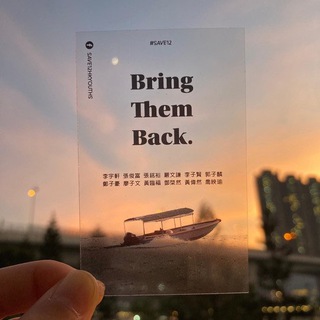
有緣再見
13,141 Members () -
Group
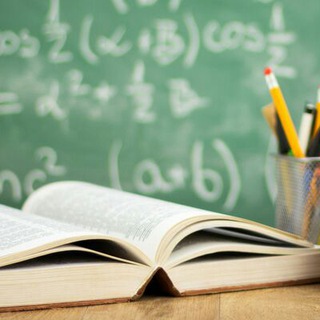
香港教育資訊交流群
410 Members () -
Channel

Adult Web Series
700 Members () -
Group
-
Group
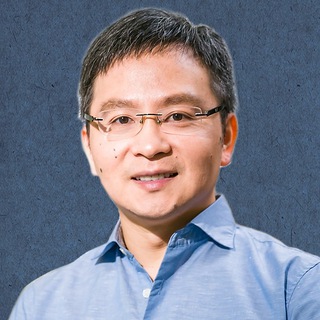
文昭談古論今
10,338 Members () -
Channel
-
Channel

空氣污染關注小組
529 Members () -
Channel
-
Channel
-
Group

JOKER Channel
345 Members () -
Group

Washington Insider
6,489 Members () -
Channel
-
Group

Чиптрип СПб
6,660 Members () -
Group

📚📕 ﮼قصص﮼التائبين📕 📚
1,211 Members () -
Group

Los Locos Tristes
376 Members () -
Group
-
Group

水晶港及vv 預約電話56023554
3,424 Members () -
Channel

青衣認證哨頻道
3,329 Members () -
Channel
-
Channel
-
Group

八仙女 spa
4,829 Members () -
Group

mengy_ACG_Origin
534 Members () -
Channel

暴徒廢青資料庫
974 Members () -
Group

🎩紳士交流🙇🏻♂️禁止招人👩🎓
481 Members () -
Group

馬鞍山武漢肺炎速報
2,445 Members () -
Channel
-
Group
-
Group
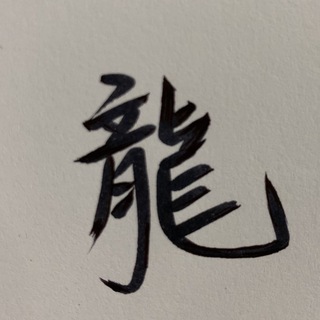
東九龍人小禮物交收區
326 Members () -
Group

Muse💕
4,167 Members () -
Channel
-
Group

UNRAID中文讨论组
342 Members () -
Group

🇹🇼中華民國護旗手公海🇹🇼
953 Members () -
Group

瘦西湖
776 Members () -
Group

行動討論區
391 Members () -
Channel

Funwithhk🔞淘野性情總匯
4,589 Members () -
Group

大埔_和你唱⭐️
374 Members () -
Group

WALLCRAFT
6,001 Members () -
Group
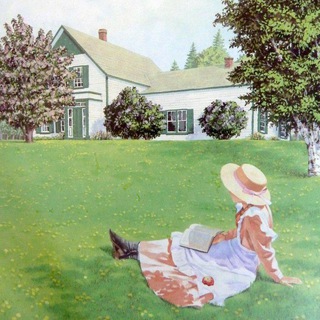
" سَلْسَبيلْ "
2,392 Members () -
Channel

🙎🏾♀Agent舉報✋PTGFHK🧟♀
815 Members () -
Group

History of Computers
461 Members () -
Channel
-
Group

交友Channel👫🏻搵情人💕男女朋友👩🏻 ❤👦🏻
23,637 Members () -
Group
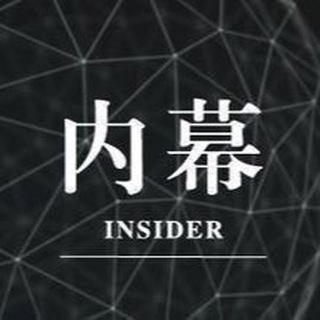
你不知道的内幕消息
27,066 Members () -
Group

香港 神秘房 討論區
3,117 Members () -
Group
-
Group

الكيمياء | الاستاذ جمال الاسدي
1,099 Members () -
Group

青衣島民口罩互助公海
1,580 Members () -
Group

新蛤社
10,067 Members () -
Group

رسالة💌 Message
320 Members () -
Channel

𝐏𝐈𝐀𝐍𝐎♬.♩.?
592 Members () -
Group

Medical_at_net
1,721 Members () -
Group

V2SpaceX-公告板
785 Members () -
Group
-
Group
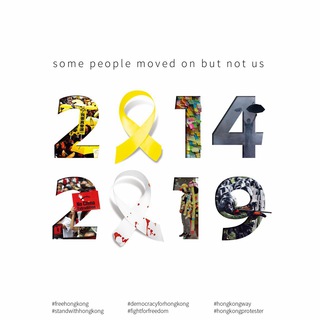
國際文宣株式會社
1,045 Members () -
Group

Bobir Akilkhanov | Rasmiy Kanal
3,527 Members () -
Channel

備餐區
6,136 Members () -
Group
-
Group

😷民間衛生局公海😷
5,709 Members () -
Group

Jahongir Latipov
3,219 Members () -
Group

我愛台妹.頻道
3,265 Members () -
Group
-
Group

- بِرفقَة الهِدوءْ .
1,143 Members () -
Group

林.大.康-大埔外賣圈
368 Members () -
Group
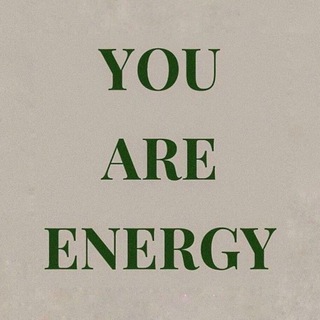
Don’t worry
1,225 Members () -
Group

机场云 测速☁️频道
4,711 Members () -
Channel

高登音樂台 觀眾頻道
3,766 Members () -
Group

笑掉大牙
1,599 Members () -
Group

🔴革大物資組🔴
4,815 Members () -
Group
-
Group
-
Group

﮼لــــذة ﮼غـــرام↲❥⁸⁸•
407 Members () -
Group

ذائقتي 🦋
2,262 Members () -
Group
-
Group

報告旅遊達人今期又有好野玩啦😍😍😍。吃喝玩樂總台
433 Members () -
Group

每日快訊
662 Members () -
Channel

大埔和你宵資訊channel
949 Members () -
Channel

IVE仔Channel
2,178 Members () -
Channel

香港保險㒰人職工會Channel
1,710 Members () -
Group
-
Group

🔥Sound|Музыка 2019|Music|Deep House
4,638 Members () -
Group
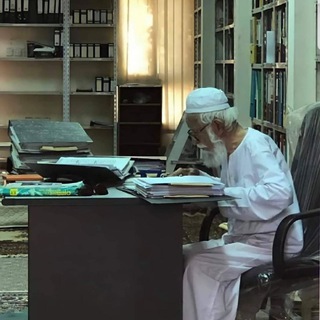
كناش الأنظار والفوائد
8,973 Members () -
Group

中年嗜好談
302 Members () -
Group

政治討論群
3,208 Members () -
Group

菲乐园资讯论坛【禁黄禁广禁止霸屏】
5,088 Members () -
Channel

香港公關及傳訊業總工會Channel
389 Members () -
Group

夢幻spa新相冊
6,453 Members () -
Group

台南美食景點討論區
325 Members () -
Group
-
Group

ʟᴏᴠᴇ
421 Members () -
Group

Пошлые анекдоты 🍓
707 Members ()
Now tap on Notifications and mute the contact for either a custom period of time or forever. I generally leave it for forever. Next up, tap “Mute for” in the menu and then choose the desired mute duration in the pop-up menu. If you want to choose a custom date and time, tap Mute until and then set the date and time. To enable or disable this service, go to “Settings”, “Notification and Sounds”, and swipe down to the “Other” section. You will also find a “Repeat Notifications” option, which you can select as per your convenience.
CLICK HERE FOR MORE There are times when we know our close ones studying, sleeping, or attending meetings, but we want to send some messages without disturbing them. Well, there is a feature called Silent Messages on Telegram. Basically, you can send messages and it will not make any sound or vibration even if the recipient has not turned on DND. That’s great, right? So to use this feature, type out your message and then tap and hold the “send” button. Here, choose “Send without sound” and you are done. Use Hashtags to Organize Your Chatsb Telegram Messenger Tricks Delete Sender’s Message
If you ever receive any cool short audio clip like a meme sound or any hilarious sound effect (also works with the sent audio) just long-press on it and choose the “Save for Notifications” option in the popup. It’s that simple. Open the chat and find the attachment button at the bottom of the chat. Then, click on Location and choose to “Share my live location” with your custom time period. This is a handy feature for users who want to save disk space. To access it, go to the “Settings”, “Data and Storage”, and then tap “Storage Usage”. You will find four options: keep media on your device for three days, one week, one month, or forever. Like many communication apps, Telegram includes chatbots. Bots add useful functions both on their own and into your chats; they can do everything from checking the weather to playing games.
You can also customize your chat background image in “Chat Background” in Chat Settings. Open Telegram app -> Settings -> Privacy and Security.
Warning: Undefined variable $t in /var/www/bootg/news.php on line 33
HK