Telegram HK
-
Group
 29,231 Members ()
29,231 Members () -
Group

💓VIP💓美少女聚集頻道🔥🔥🔥🔥🔥🔥預約Whatsapp:64818080 66748629
8,284 Members () -
Group

助理文書主任(ACO)討論區
1,882 Members () -
Group

لما نكون سوا 💜🌸🌙
438 Members () -
Group

卓,开心看图号
10,939 Members () -
Group
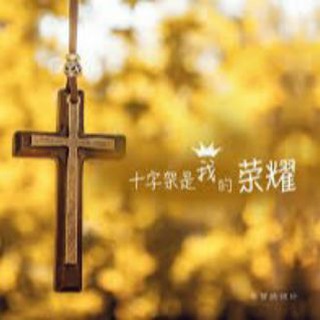
主内信仰资源分享
677 Members () -
Group
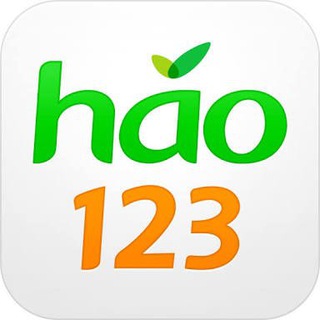
中文搜群神器
3,700 Members () -
Group
-
Channel

還押3寶手足開飯
480 Members () -
Group

VerifyClub | وریفای کلاب
13,858 Members () -
Group

مسائل حقوقی پرستاری
591 Members () -
Group

Freiheitsbeweise
2,319 Members () -
Channel

🐼ᴀɴɪᴍᴇ🐼
1,611 Members () -
Group

🎶 м̃̾ŏŏď 🎶
376 Members () -
Group

白小姐 好評報告區
1,496 Members () -
Channel
-
Group

健康生活方式交流群
752 Members () -
Group

港島東•鷹眼🦅
11,805 Members () -
Group

搜群神器|中文频道|中文导航群
150,344 Members () -
Channel

里番本子分享
1,308 Members () -
Channel

香港人嘅冰室資源分享中心Channel
3,985 Members () -
Channel

@Wallpaper_4K_Download
638 Members () -
Group
-
Group
-
Group

#DMLWannaBe 💞 Chat Grup
93,305 Members () -
Group

💡لاتحزن 📚 ﴿ إن الله معنا ﴾
7,387 Members () -
Group

『财神科技』SEO谷歌百度排名
6,372 Members () -
Group
-
Group

😼😻貓貓聯盟◾️▫️寵物群
961 Members () -
Group

[公海]警甴罪證收集處
2,596 Members () -
Group

屯門和你Din公海(睇Pin)
711 Members () -
Group

📚 کتابخانه 📚 (گاج نشر الگو و...)
74,293 Members () -
Channel
-
Channel
-
Channel

🍽️純約飯腳🎤唱K睇戲👩🏻🎓
1,281 Members () -
Channel

STC-API
2,119 Members () -
Channel

COVID-19關注站
2,057 Members () -
Group

VIP 美女👧👧看圖及好評 預約請WhatsApp:66748629
12,181 Members () -
Group

18區連儂公海 (無人駕駛, 多謝各位)
2,257 Members () -
Group
-
Group

🔥夏之沙龍對決2020
4,805 Members () -
Channel

豬媽豚購
1,960 Members () -
Group
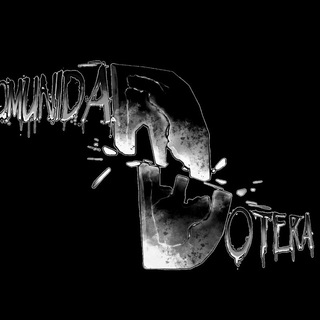
ⒸⓄⓂ️ⓊⓃⒾⒹⒶⒹⒹⓄⓉⒺⓇⒶ
477 Members () -
Group

ANi
2,898 Members () -
Group
-
Group

أزرﻖ • 𝐁𝐋𝐔𝐄 💙
2,065 Members () -
Group

🌈 Rainbow Spa ⛅️(尖沙咀)
7,033 Members () -
Group

♡ناس وناسه ♡
328 Members () -
Group

🔥破解软件|教程|资源|电影|线报 |羊毛线报福利频道🔥
18,819 Members () -
Group

8⃣5⃣2⃣非主流一仔暨長駐🐥情報集中谷
11,275 Members () -
Group

hk852_休閒吃喝旅遊區
592 Members () -
Group

水之戀新group 電話56643799
1,379 Members () -
Group

🎼愛音樂❤️愛生活🌏你點我唱🤣
393 Members () -
Group

YOKdata Chat
4,950 Members () -
Channel

🌸大奔走遍大江南📸頻道🌸
2,735 Members () -
Group

Crypto Zone
14,661 Members () -
Group

(香港優先)Gay BDSM交流區
788 Members () -
Channel

🦑🐟Eging小物根釣🐟🦑
933 Members () -
Group

Utkersh Jodhpur classes
340 Members () -
Channel

@PSN_Experts
327 Members () -
Group

心聆樹窿
541 Members () -
Channel

艾薇兒🇭🇰搵女睇圖🔞每日更新
2,538 Members () -
Group
-
Group

12.1感謝美國保護香港大遊行
716 Members () -
Group

ПИАР|ПРОДВИЖЕНИЕ|АККАУНТЫ
3,247 Members () -
Group

СЕКРЕТЫ КРАСОТЫ
842 Members () -
Group

股票致富~陳Sir(舊頻道不再更新!)
1,032 Members () -
Group

Seethedots
2,645 Members () -
Group

⭐️香港18區之 男人 運動會 好評 區⭐️
49,051 Members () -
Group
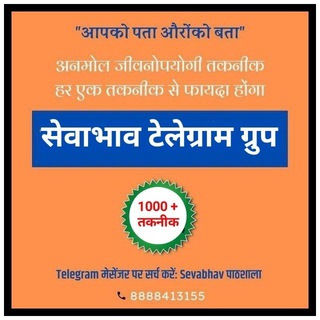
सेवाभाव परिवार
638 Members () -
Group

❤️ 萌妹子聚集地 ❤️
3,287 Members () -
Group
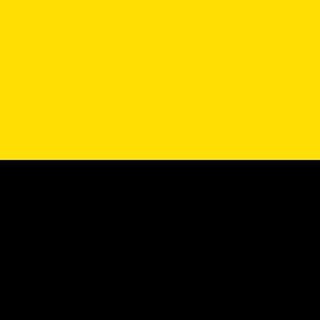
(原群:527)
2,534 Members () -
Channel

👼Angie❤️Spa🧼
2,822 Members () -
Group
-
Group
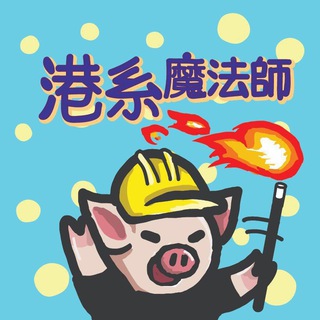
香港魔法研究學院
11,488 Members () -
Group

色狼基地
983 Members () -
Group

FDEX沃德官方1社群
2,885 Members () -
Group

屯門牛牛和你Sing🐮🎤
519 Members () -
Group

印象杭州
308 Members () -
Group

今天abc看了啥 🤔
2,143 Members () -
Channel

浸大學生會哨兵
1,621 Members () -
Group

A Spa 元朗 睇相號
8,953 Members () -
Group
-
Group

💙SkyAnime
3,408 Members () -
Channel
-
Group

香港獨立連儂文宣組
375 Members () -
Group
-
Group
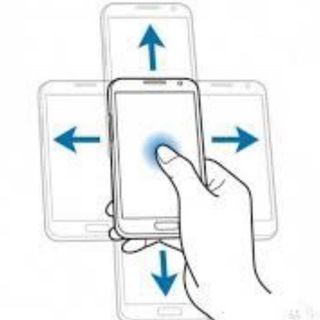
TG操作注意事項📑@callginhk
1,629 Members () -
Group

Гіпертелія
2,052 Members () -
Channel

私の想像力
441 Members () -
Group

FF🇭🇰新睇圖頻道🧏🏻♀💃🏻
10,395 Members () -
Group

海
461 Members () -
Group

🌼夜來香SPA 睇圖號🌼
3,465 Members () -
Channel
-
Group

ⓍⓄ
398 Members () -
Group
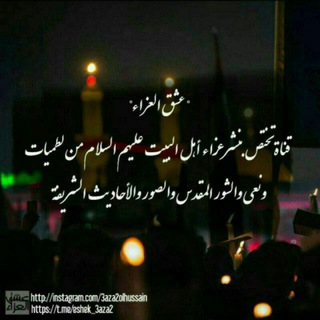
عشق العزاء
335 Members () -
Group

"🌶️Xaveco Secrety💞💞💞
412 Members () -
Group

DayDayJ圖新鮮Share
475 Members () -
Group

手机卡🌈注册卡🌈
1,600 Members () -
Group
−
4,924 Members ()
To change the number you use with Telegram, open Settings (which is inside the left menu on Android). On iPhone, in the next menu, tap Edit in the top-right corner. This step isn't necessary on Android. The app also lets you make location-based groups, a local group that works in a small region for co-worders, students, or neighbors. Once you have created the group, users in the vicinity will be able to view it on their device and join. The Telegram icon on an Honor View 20 on a flowery pillow.
Telegram Change Number Use Multiple Telegram Accounts SUBSCRIBER ONLY STORIESView All “Privacy” itself isn’t a particularly attractive product feature in online services. It can be nebulous: We can’t always feel or understand it, and sometimes it’s only when privacy is taken away that we take it seriously.
Upload Multiple Profile Pictures to Telegram Lock Your Chats Then choose Change Number and follow the instructions. This will move all messages, clients, and media to your new mobile number. Plus, Telegram will automatically add your new number in the address books of all your contacts. Telegram allows you to customise your app interface to your liking. To achieve that, users can choose from a number of themes and colour combinations in the app. These will change elements like the colours of chat backgrounds and messages too.
Launch the Telegram app on your iPhone or Android device -> navigate to the Settings and choose Devices. This update includes over 100 fixes and optimizations to the mobile and desktop apps – eliminating bugs, improving speed, and expanding minor features. iOS users with the latest iPhones and iPads get significantly smoother animations (120 FPS) throughout the app. Android users will notice better audio and video quality in voice and video messages, along with options to set alternative app icons, clear all recent stickers at once and translate user bios or chat descriptions.
Warning: Undefined variable $t in /var/www/bootg/news.php on line 33
HK