Telegram HK
-
Group
-
Group

LA Action Updates
394 Members () -
Group

我不是火燎森
8,458 Members () -
Group

handle.fi troop [Official] (42,🦍)
1,589 Members () -
Group

مٌلُتْـقًى الأشـعة التشـخيصية
4,039 Members () -
Group

Рушничок🇺🇦
561 Members () -
Group

Astu hair stayl
642 Members () -
Group

IqraaTube-ኢቅራ ቲዩብ
1,273 Members () -
Group

Ýellow 💛🌻🌛
1,423 Members () -
Channel
-
Channel
-
Group
-
Group

國難年宵宵宵宵宵嘉年華~
1,392 Members () -
Channel

艾薇兒🇭🇰搵女睇圖🔞每日更新
2,080 Members () -
Channel

清泉教室
719 Members () -
Group
-
Channel

ふわふわPics
1,027 Members () -
Group

【網上改文平台】你肯寫我肯改
1,763 Members () -
Group
-
Group

卷毛鼠广播电视交流群
4,607 Members () -
Group

Microbiology courses
3,789 Members () -
Channel

香城書院Channel
343 Members () -
Channel

二百萬三罷聯合陣線
49,439 Members () -
Channel

學生同協
478 Members () -
Group

DadKey.ru Adobe Canva Windows
1,099 Members () -
Group

العظماء المائة
7,943 Members () -
Channel
-
Group

美女精选妹子-学生福利写真-空姐美腿短裙-宝藏图集
316 Members () -
Group

澳門地球物理氣象局頻道
1,820 Members () -
Group

˗ˏˋ𝗕𝗣𝗧𝗨𝗠𝗕𝗟𝗥;:୭̥
1,587 Members () -
Group

🐼熊貓樂園🟣(尖沙咀)看👀圖🦋頻道📣
7,506 Members () -
Group

哈哈
318 Members () -
Group

希望之聲新聞頻道
4,374 Members () -
Channel
-
Group

ⓢⓦⓔⓔⓣ
622 Members () -
Group

跑分 车队 代收代付
2,404 Members () -
Channel

金大仙channel
3,289 Members () -
Group

🥰Eleven spa🥰(尖沙嘴只此一間)
6,531 Members () -
Group

الكيمياء | الاستاذ جمال الاسدي
1,099 Members () -
Group

全港九區議會資訊頻道
5,023 Members () -
Group

😷檢測及認證業同路人公海🧪
513 Members () -
Group

保羅妹足球尚氣賭博頻道💔
4,916 Members () -
Group

老王用户群
66,874 Members () -
Group

地區文青學生少女支援熱線
728 Members () -
Group

水之戀預約電話56643799
2,775 Members () -
Channel

﮼لــ﮼نــوࢪ 🦅🌍❤️
313 Members () -
Group

😂Ethio ቀልድ😂™
602 Members () -
Channel

《背水一戰馬拉松路面目測-主頻道》
20,692 Members () -
Channel

我要投訴你!1823投訴範例
401 Members () -
Group

Давньогрецька мова
629 Members () -
Group
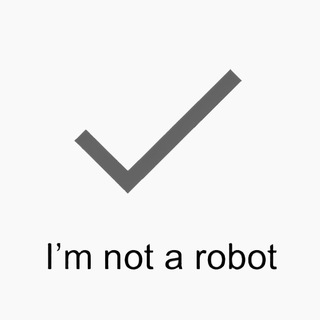
自訂型入群驗證🤖公告頻道
740 Members () -
Group

فرحة العمر 🌻💛
637 Members () -
Channel

超級無敵老豆搵仔
18,555 Members () -
Channel
-
Channel
-
Group

全网鉴黄中心
200,000 Members () -
Group

Proofs OF A-STAR,
1,288 Members () -
Group

𝒊𝒔𝒍𝒂𝒎𝒊⇱512⇲
2,492 Members () -
Channel

٢٢ مَارس .
325 Members () -
Group

Эмпирей
16,377 Members () -
Group
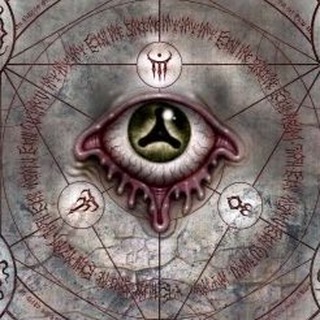
Совершенно Секретно 👁
87,002 Members () -
Group

股市世界中心
362 Members () -
Group

香港豹台(飲食報告區)
803 Members () -
Channel

4Ever Spa 💕相薄💕
4,833 Members () -
Group

老司機上車囉
376 Members () -
Group
-
Channel

❯͟͞∶ᬼᐷ☾︎𝑉𝑒𝑛𝑢̈𝑠☽︎❯͟͞∶ᬼᐷ
1,383 Members () -
Group
-
Group

深水埗spa 好評區
973 Members () -
Group

尖沙咀小飛豬 🎀 吸精小豬咀
3,644 Members () -
Group

تحديثات كادي
4,088 Members () -
Group

HK首家莞式服務入場
9,103 Members () -
Group

ذائقتي 🦋
2,262 Members () -
Channel

HH🇭🇰中港無料案內所❤️
2,052 Members () -
Group
-
Group

WEGT😎睇相頻道👸👩🦰🤩
1,963 Members () -
Channel

中環和你lunch
2,140 Members () -
Group

ᏴᎡᎬᎬᏃᎬ
634 Members () -
Group

🔵我是藍絲文宣谷🔵
2,195 Members () -
Group

TLG📡推谷宣傳群
930 Members () -
Channel

香港金融業職工總會消息發佈
4,389 Members () -
Group

南區黄色經濟圈
1,069 Members () -
Channel
-
Group

Дмитрий Дюков: отзывы и запись на приём
1,161 Members () -
Group

中文頻道群組搜索機器人
1,868 Members () -
Group
-
Channel
-
Group
-
Group

ASMR 老司机 音声
51,466 Members () -
Channel

上水社區互助網絡地區支援
370 Members () -
Group

الــ✌🏾ـــًخواجــِـ👑ـــةة
2,055 Members () -
Channel

何歡喜 - 流亡台灣日常 4.0
2,962 Members () -
Channel

•
1,740 Members () -
Channel
-
Group

💎外烟💎|💿免税烟💿|🎱爆珠烟🎱|⭕中免日免烟⭕
887 Members () -
Group

◇♧ᏗᎥᏒᎧᏦᏗᏕᏖ♧◇
1,351 Members () -
Channel

游蕙禎頻道
611 Members () -
Group

淺水灣VIP預約電話56023554
670 Members () -
Channel

ㅤㅤ
457 Members () -
Group

MIÉNTEME
14,404 Members ()
Hopefully, I have listed enough Telegram features to help you understand why the Telegram app is so popular and secure. Premium users get increased limits for almost everything in the app. With Premium, you can follow up to 1000 channels, create up to 20 chat folders with up to 200 chats each, add a fourth account to any Telegram app, pin 10 chats in the main list and save up to 10 favorite stickers. This will allow us to offer all the resource-heavy features users have asked for over the years, while preserving free access to the most powerful messenger on the planet.
New Username Links Here you will get the option to share either your current location or your live location. Select the live location option and then select the time limit for which your location will be shared with the person. Now, all you need to do is hit that share button to share your live location. Auto-download and Auto-play Media To create a poll in a channel or group, simply select the “Poll” option in the attachment menu. Type in your question, add answer options and choose the configurations that fit your purpose best.
To lock a chat go to Settings->Privacy and Security->Passcode Lock and enable it. Once you create a passcode and enable it, you will be able to lock and unlock your chats by tapping on the lock icon at the top right of the app. Pin Messages in Channels Telegram is a great all-around messenger, especially when you start using its best features and know everything it's capable of. The aforementioned secret chats are where you can take part in end-to-end encrypted messaging with a contact. But that’s not its only benefit: Secret chats also don’t allow a person forward messages from there or take screenshots. Of course, someone could take a picture of the screen with another device, but it’s still discouraged, and it’s bolstered by another feature: self-destruct timers.
To change your default folder, press and hold a folder in your chat list > Reorder > and drag your preferred folder to the first space. Telegram Pin Messages
Warning: Undefined variable $t in /var/www/bootg/news.php on line 33
HK