Telegram FR
-
Channel
 315 Members ()
315 Members () -
Channel

𝐎𝐬𝐜𝐚𝐫࿐𝐑𝐀𝐉𝐏𝐔𝐓°5
398 Members () -
Group

Ядрово. Хроника
422 Members () -
Channel

Play Latino
318 Members () -
Group

بزرگترین مرجع پکیج های پولی
20,332 Members () -
Group

کفش یونیک جمالی عمده بازار تهران
659 Members () -
Channel

🚩 وکیلستان
3,473 Members () -
Channel

ᏞᎥfᎬ ᎥᏁ ᏢᎪsᏆ
4,932 Members () -
Group

نگهِہهِہ آُنجَلَيـﮯزيـﮯهِہ ذٌوُقَ
2,147 Members () -
Group
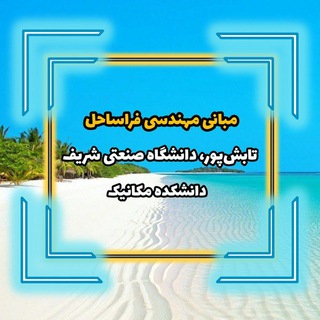
مهندسی فراساحل
681 Members () -
Group

✨🧚♀️ 11/19 🔐💛
389 Members () -
Channel

MSF Channel
1,697 Members () -
Channel
-
Group
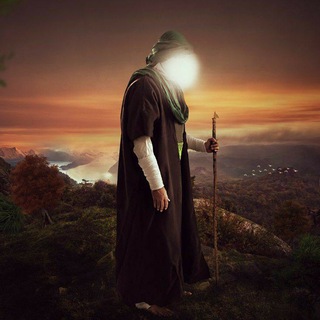
رحٍيقٌ آلُِآنتظـآر³¹³
587 Members () -
Group

⚫️روائع🥀الڪلمات📚
11,383 Members () -
Channel

كن محسنَآ🤍🌿
338 Members () -
Group

Бизнес-культура
22,998 Members () -
Group

حملة الرجوع الى الله
1,018 Members () -
Group

💙🌸حوش الكيف💙😍
1,305 Members () -
Group

PALOMITAS 3D
1,997 Members () -
Group

بازی آنلاین زولا Zula.ir
7,748 Members () -
Group

♦️تعز - اليمنTaiz - Yemen♦️
441 Members () -
Group
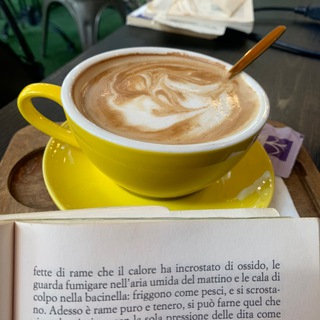
💜آموزش زبان ایتالیایی🇮🇹
6,834 Members () -
Group

جامع البطاقات الدعوية
975 Members () -
Group

😊لبخندانه😊
3,201 Members () -
Group

AllSportsChain SOC
501 Members () -
Channel

🔥G ̶u ̶c ̶c ̶i🐲G ̲a ̲n ̲g ̲🔥
2,043 Members () -
Group
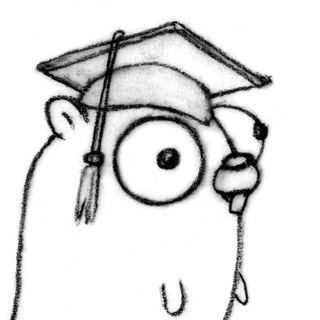
Go Library
3,057 Members () -
Group

نكت قوه القوه😂
5,449 Members () -
Channel

كانال النگو💎طلاى صدف
1,379 Members () -
Channel

لیگ جزیره| premier League
5,734 Members () -
Group

AllStandUp | Весь стендап
17,948 Members () -
Group
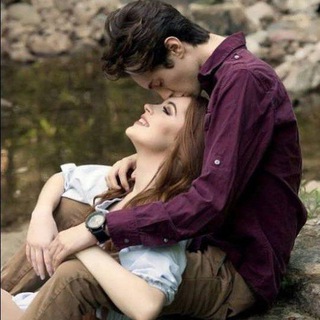
❤️کانال شعر و متن های عاشقانه❤️
2,946 Members () -
Channel

كاندي إيجابية
799 Members () -
Channel

Коронавірус_інфо 🗣
565 Members () -
Channel

نبـــض🔥؏ــــشق
2,170 Members () -
Group

تِتعَمَقِش🖤.
2,567 Members () -
Group

🇮🇹 Film Italia 🇮🇹
21,855 Members () -
Channel
-
Group

Funny Telegram Videos
92,475 Members () -
Group

f’s world🫶🏻
338 Members () -
Group

إتزآن - poise 💙
3,827 Members () -
Group

خـلـفيـات ٲﺳـاطير ڰـرة قـد۾
2,100 Members () -
Channel

The Calvert Journal
1,253 Members () -
Channel
-
Group

🌸| Qizlar_Uchun_Rasmlar |🌸
14,486 Members () -
Group

سیگنال سهام (VIP)
1,408 Members () -
Group

کلاهبرداران ستلایت
2,336 Members () -
Group

Yearn financescam
970 Members () -
Group

قناة النجباء الفضائية
11,628 Members () -
Group
-
Channel

دڵنووس | Dilnûs
372 Members () -
Group

ضوء القمر
7,814 Members () -
Group
-
Channel

💫Official ✨teddy💫
1,161 Members () -
Group

[學生專用樹窿x吹水]唔好自爆 抱持盼望 煲底相見!
683 Members () -
Group
-
Group

- ﻃَـرﯾِـﻖ
3,130 Members () -
Group

وتيني أنت ❤🖇
832 Members () -
Channel

Берлин с дядей Андреем
1,535 Members () -
Group
-
Group

رشق مشاهدات تيليجرام 👀
1,528 Members () -
Channel

اعلانات قنوات
381 Members () -
Group

Candid fx group
4,137 Members () -
Group

➸ Avenida 210🗼
5,319 Members () -
Group
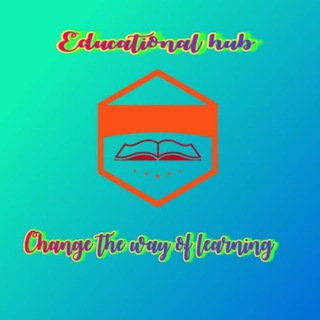
मैराथन -जीत की दौड़ (pdf)
423 Members () -
Channel

Apple Motion Template
2,738 Members () -
Group

💔شکسته دل ها کانال مهراب💔
4,850 Members () -
Group

The Handmaid's Tale @TeleSeriesHD
606 Members () -
Group

شبكة تعز الإخبارية🥇
1,133 Members () -
Channel
-
Group

رمضان كريم "وَتِين"🖤🫀.
4,470 Members () -
Group

📊Trending channels list
394 Members () -
Channel

آرشیو هندی.تی.وی
549 Members () -
Channel
-
Group

حيــاتــك غـيـر
379 Members () -
Group

እግር ኳስ Meme
9,251 Members () -
Group

رفل الشمري للجادين 😋🔞😍
1,001 Members () -
Group

𝑪𝒂𝒇𝒆 𝑺𝒊𝒏 𝑻𝒊𝒏𝒕𝒂.🤎
16,526 Members () -
Channel

علم اللُّغة .
2,410 Members () -
Group

ۤ؏ـآلمـيِٰ|m̶y̶ w̶o̶r̶l̶d̶««💭✨🏹
789 Members () -
Channel

أخبار تعز
6,577 Members () -
Group
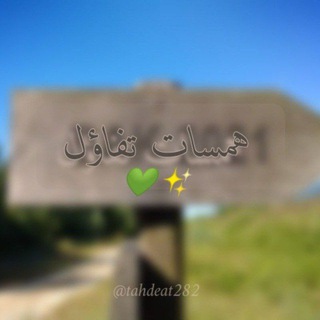
همسات تفاؤل ( بكلوريات )💚✨
462 Members () -
Group
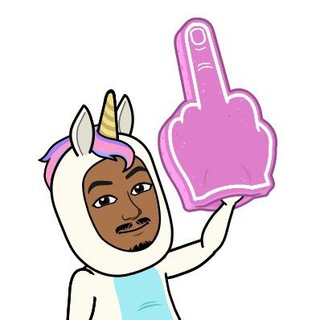
Potty Humour
1,998 Members () -
Group

هوه الروح 🍂
668 Members () -
Channel

👑 WTF... حسابات ببجي ...👑
1,320 Members () -
Channel

Discovery|Science and technology
10,820 Members () -
Channel

مەولانای ڕۆمی ، 💙
8,022 Members () -
Group

غربـــﮩ رﯢﯢح 🌒
10,334 Members () -
Group

🤪Bibliothèque Du Rire™ 🤣
2,371 Members () -
Group

♥تیک تاک TikTok♥
4,455 Members () -
Channel
-
Channel

Team of Carders
3,303 Members () -
Channel

Российский Ритейл
4,226 Members () -
Group

مدونة شباب الأهواز
4,751 Members () -
Group

وظائف - السعودي للتوظيف 🌐
41,531 Members () -
Group

الدوري الاسباني
3,574 Members () -
Channel

「 مـࢪيـضۿ نـفَسيـاً 」
2,081 Members () -
Group

Yosh Tadbirkor
12,136 Members () -
Group
Edit Photos/Videos Before Sending Them One of the things that I love about Telegram is that the service gives me an easy way to change my phone number attached to my account without making me lose all my previous chats. If you also want to switch your Telegram number, it’s pretty easy to do. First, tap on Settings and then tap on your mobile number. To edit any element’s color, tap on it and then select your desired color. Once you are done editing, tap on Save Theme and your customized theme will be saved and applied.
Search Friends by Username Global message deletion To enable or disable this service, go to “Settings”, “Notification and Sounds”, and swipe down to the “Other” section. You will also find a “Repeat Notifications” option, which you can select as per your convenience. Stories and statuses
This the part that I mostly addict to use Telegram. When we using digital communication, there are so many bots in various types of services. Telegram Bots can do everything from helping you to do different kinds of things that save you time. Another security feature that adds usability is usernames. Instead of giving people your phone number, you can simply give them your username. This gives you better control over what information is out there, and how people can contact you in the future. Mute a Telegram chat Self-destruct is a popular feature on Telegram, but it has been limited to the separate “Secret Chat” option only. However, with the recent update, now you can self-destruct media like photos and videos on normal chats too. Just select a photo or video and then tap on the “timer” button. Now, you can choose the time after which the media will be deleted from everywhere.
Yes, with the recent update, now you can add animated stickers of Telegram on both images and videos. We all love Telegram’s high-quality animated stickers and now you can bring life to still images using these popular animated stickers. However, keep in mind, after adding stickers, images will turn into GIFs and might lose some quality. So to use this feature, just select your image/video and tap on the “brush” icon at the bottom. After that, tap on the sticker icon and add animated stickers to your media. That’s it. This is a handy feature for users who want to save disk space. To access it, go to the “Settings”, “Data and Storage”, and then tap “Storage Usage”. You will find four options: keep media on your device for three days, one week, one month, or forever.
Warning: Undefined variable $t in /var/www/bootg/news.php on line 33
FR