Telegram FR
-
Group
 1,087 Members ()
1,087 Members () -
Group

🌍 Earth Planet
4,888 Members () -
Group

لـــ " نــرج Narg "
1,431 Members () -
Group
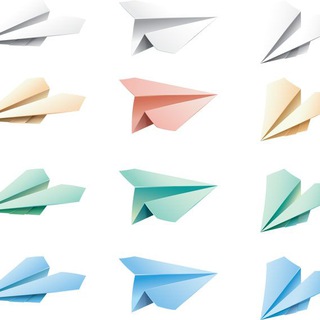
youtube资源节点分享频道
1,435 Members () -
Group

نـ😂ـكـت😂وبــس😂
1,484 Members () -
Group

فتوحات التاريخ
3,291 Members () -
Channel
-
Group

" رایحه ی سیب "
2,296 Members () -
Group

🇮🇹 Tokyo Revengers〢AG
779 Members () -
Channel

[Voices]
2,396 Members () -
Channel

الرادود علي الاسدي✔
543 Members () -
Group

عبق الياسمين💚🍃
577 Members () -
Group

مقولات مشاهير 📜.
7,903 Members () -
Group
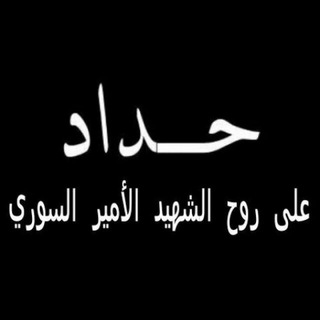
قۣۗہۣۗہۣۗراصہۣۗہنۣۗہۣۗہۣۗة الہۣۗہعۣۗہۣۗہۣۗرب
489 Members () -
Group
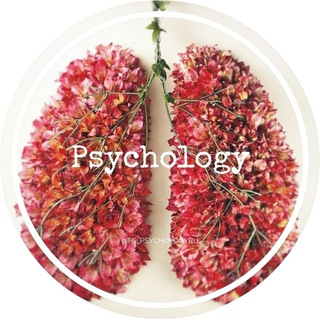
Психология✨
18,098 Members () -
Group

Rock Music
1,947 Members () -
Group
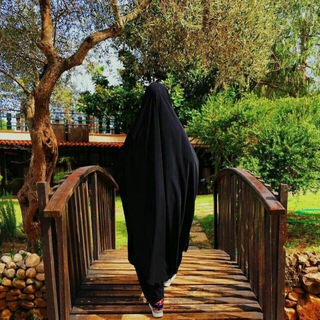
الحجاب الزينبي 🌷💕
558 Members () -
Group

Monggo join 😉
383 Members () -
Group
-
Group
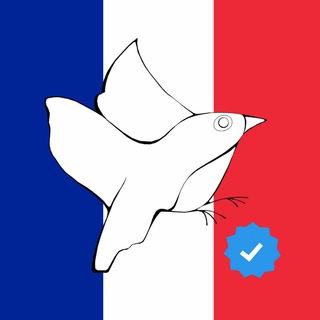
А как там в Париже?🇫🇷
40,082 Members () -
Channel

GENERAL "ⒻⓇⒺⒺ ⓃⒺⓉ ⒹⒶⓉⒶ ⓉⓇⒾⒸⓀⓈ "
810 Members () -
Channel

المكتبة الإلكترونية الشاملة
1,352 Members () -
Channel

بێ لۆگۆ&Belogo
1,388 Members () -
Group

- نِـين ."
2,738 Members () -
Group

نُهم دی 🇮🇷
4,152 Members () -
Group

• 𖤍🎥 شـريآن ❁𖤍
1,821 Members () -
Group

سالم ال منصور
124,939 Members () -
Channel

𝙻𝚘𝚟𝚎𝚜𝚝𝚘𝚛𝚢 ♡︎
369 Members () -
Group

• إِلْهَـاْمْ •
1,365 Members () -
Group

⚜رَوَائــــــــــْع المَنشُــــورات⚜
3,835 Members () -
Group

لِــ نفٌسّيِ ♥
10,080 Members () -
Group

EGRUL и компания
18,214 Members () -
Group

Shop DamemaGlitcher
606 Members () -
Group

Paskoocheh | پسکوچه
101,628 Members () -
Group

ضًــًـَاع 💔ألًاٍمًـــل💔
1,051 Members () -
Channel

❝ anything novel ❞
362 Members () -
Group
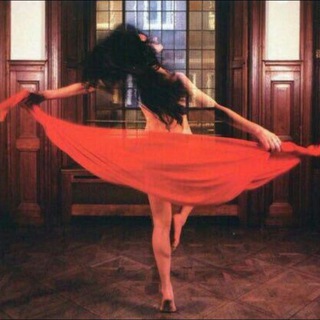
|| دورة خـصـر 🙊🙈||
1,296 Members () -
Group
-
Group

صنعاء فديت روحش🇾🇪❤️
5,334 Members () -
Group
-
Group
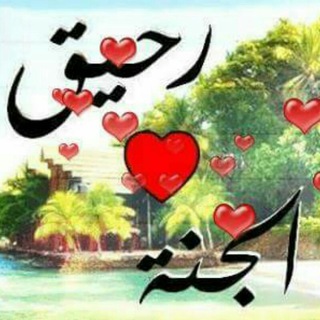
🌸 رحيق الجنة 🌸
443 Members () -
Group
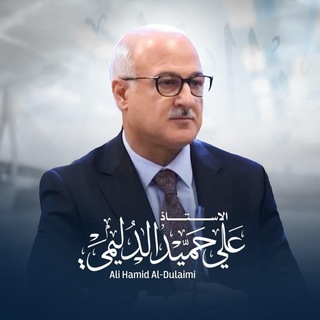
أ. علي حميد الدليمي
62,880 Members () -
Group

أميرة آل خُلَيّفْ.
1,545 Members () -
Channel

Pics World
408 Members () -
Channel

نورس للدراسات (الاحتياطية)
1,864 Members () -
Channel

꧁ † ᗰᑌᔕƗᑕ ᙖᖇᗩ乙ƗᒪƗᗩᘉ †꧂
841 Members () -
Group

Black Devil Official ᶜʰᵃᵗ ᴳʳᵒᵘᵖ
2,056 Members () -
Channel

مساعد_دليل الدراسات في تركيا
526 Members () -
Channel
-
Group

Hindi Shayri Motivation
429 Members () -
Group

Sarafi Baloch صرافی بلوچ
1,113 Members () -
Group

Passion 4 Books
8,339 Members () -
Group

💻┊متجر لمسات
1,850 Members () -
Channel

» tentang hati «
944 Members () -
Group
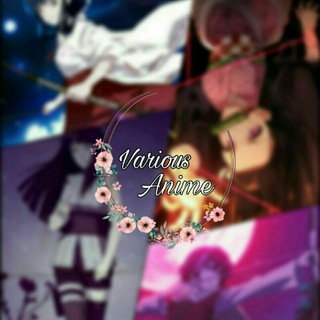
Various 💗Anime~💗🕊🎼انمي منوع
933 Members () -
Channel

ᗩᑎOᑎYᗰOᑌՏ ᑕᗩᖇᗴ ᖴᖇᗴᗴᑎᗴT
1,314 Members () -
Group

اقتباسات | coption
566 Members () -
Group

Science
4,634 Members () -
Group
-
Channel

J҉ o҉ s҉ e҉ ͲᎬᏟᎻ
429 Members () -
Group

نكت
3,023 Members () -
Group
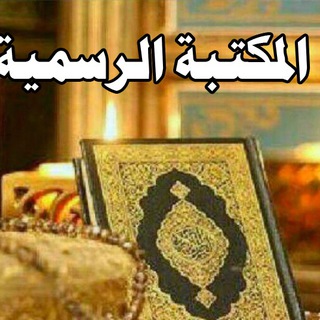
مكتبة القرآن نور دربي
627 Members () -
Channel
-
Group

مجموعة طريق الروح للعلاج بالريكي وتقنية الثيتا
650 Members () -
Channel

Jivani Tricks
818 Members () -
Group
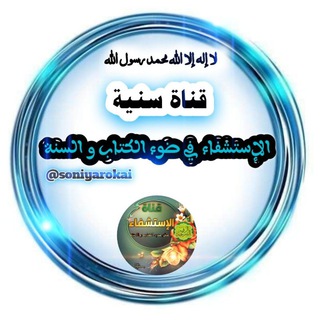
﮼الإستشفاء﮼في﮼ضوء﮼الكتاب﮼والسنة
14,326 Members () -
Group
-
Group
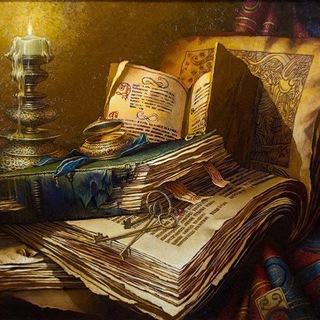
ХРИСТИАНСКИЕ РАССКАЗЫ 📜
2,368 Members () -
Channel

Говорун ЦФО
882 Members () -
Group

رفل الشمري للجادين 😋🔞😍
1,001 Members () -
Group

Лига РПЛ
567 Members () -
Channel

☆☆Paris☆☆ Мир Парфюма
1,347 Members () -
Channel

🔱CANAL PIRATA🔱
638 Members () -
Group

ᴅᴀʀᴋɴᴇᴛ ʜᴀᴄᴋᴇʀᴢ™
19,528 Members () -
Channel

world of books
19,104 Members () -
Group

خذلان
1,112 Members () -
Channel

المُربي الحبيب عمر ماليزيا 🇲🇾
22,397 Members () -
Group

Noble Flowers
560 Members () -
Group

وردتك تـــجي
1,495 Members () -
Group

📸 حالات وخلفيات 🎥
535 Members () -
Group
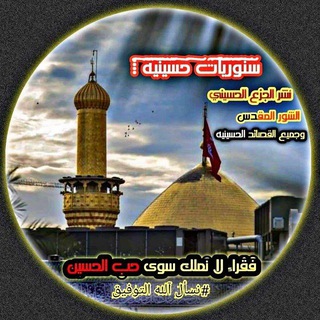
س͠ت͠و͠ري͠آ͠ت͠ ح͠س͠ي͠ن͠ي͠ه͠ ⁞♩⁽💎🌩₎⇣✿🇮🇶💔
11,365 Members () -
Channel

▸𝐄𝐥𝐃𝐞𝐦𝐇𝐚𝐧.͜.⁽🦋⁾◂
1,266 Members () -
Group

دڵێِڪٓیٔ ڕەشِـٰٚـِْ✮ِـٰٚـِْھـ🙂🖤
975 Members () -
Group

ارزانسرا فتحی
38,706 Members () -
Group

Overthinking.!
9,637 Members () -
Group

Инвест ревью | Финансы
263,513 Members () -
Group
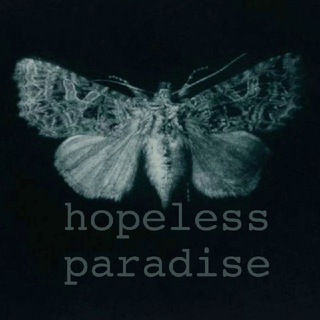
HOPELESS PARADISE
1,185 Members () -
Group

إستراحـة كاتـب📓!
2,663 Members () -
Channel

مُنبثّات | پراکنده ها و شطحیات یک پژوهشگر
1,960 Members () -
Group

📚 تعلم اللغة الإنجليزية 📚
5,752 Members () -
Group

سَائِـرٌ إِلَى رَبِّـهِ! .
2,694 Members () -
Channel

قناة الواعري للرقية الشرعية
743 Members () -
Group

مصممات ديكور 🏡
1,020 Members () -
Group

❔🧠TELEGRAM QUIZ🧠❓
19,970 Members () -
Group

👉ALi EXPRESS👈~
2,076 Members () -
Group

سری آنلاین
1,127 Members () -
Group

😅حسن ریوندی😂
76,640 Members () -
Channel
-
Group

روائع د. راغب السرجاني
13,519 Members () -
Channel

پایّتەختٔی دڵمٔ💙✨
1,458 Members ()
To do this, head over to Telegram’s settings by sliding over the hamburger menu from the left of the app. Here, choose ‘Settings’ and then click on ‘Chat Settings’. In this menu, you will see a number of themes and colour options to choose from. Further, you can also change the curve on message boxes and font size. The reason for this is Telegram’s enhanced use of the cloud. Essentially, it stores all of your messages and photos on a secure server. This means you can access them from any connected device, making Telegram much more multi-platform friendly than other chat apps like WhatsApp. Cloud access
Customize Telegram App Icons Read More On This Topic To do this, choose the items you want to send and tap on the three-dot menu. Now select “send without compression”, and you are good to go. While you can send uncompressed media in other messaging apps, you have to convert it in another format like EXE or PDF. Telegram, however, allows you to send uncompressed video and images directly (without converting them into another format). It saves you a lot of trouble.
On Android, simply slide out the left menu and choose New Secret Chat to start a new one. On iPhone, open a chat, tap the contact's name at the top, choose More, and then hit Start Secret Chat. In Telegram, you can adjust the color and background. If you like, you can even set up your own custom theme to make Telegram look exactly the way you like. Telegram allows you to classify all your chats into various folders. This lets you deal with a group of chats at a time and avoid others when they are not important. For instance, you could set a group to include all chats from your work colleagues and another to manage your personal social circle. A recently introduced feature, Telegram’s new Group Voice Chats allow users in a group to initiate a common group voice chat for all members. However, users can choose to drop out of the ongoing group chat and re-enter at any given point. To make use of this, head into any group of choice and tap on the group name. Now head to the three-dot menu on the top right and choose Start Voice Chat.
Save to Gallery Settings on Android App Passcode Options
Warning: Undefined variable $t in /var/www/bootg/news.php on line 33
FR