Telegram DE
-
Channel
 750 Members ()
750 Members () -
Group

الفِكر والرُقي .💡
6,376 Members () -
Channel
-
Group
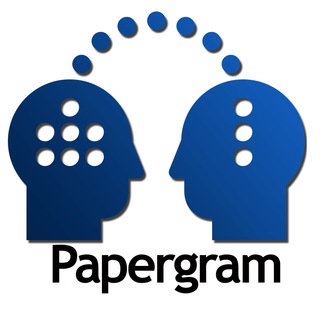
Computer Research
10,909 Members () -
Group

⭐️ نجمة الطبخ الليبية ⭐️
1,212 Members () -
Channel

─═हई🅕🅛🅐🅜🅔🅓🅞🅖1536🅣🅡🅘🅒🅚🅢ईह═─
364 Members () -
Group

Админим с Буквой
5,397 Members () -
Channel

Mixx Movies ™
1,192 Members () -
Group
-
Group

دفتر توسعه پایدار دانشگاه صنعتی امیرکبیر
460 Members () -
Group

✨گآفلچين💙℡ᴖ̈💊
2,635 Members () -
Group

🎥حالات قصايد واشعار👍
856 Members () -
Channel

𝐅𝐑𝐎𝐌𝐍𝐈𝐍𝐄、
1,399 Members () -
Group

CHI by Decadence House
1,724 Members () -
Group

کـانـاڵـی بـانـگـهواز
1,098 Members () -
Channel

بــﮩـوﺡ راٲقـــ♡ـﮯﻲ..💙ֆء
508 Members () -
Group
-
Group

Paid Android Softwares
2,202 Members () -
Group

التخدير ( نظري - عملي )
419 Members () -
Channel
-
Channel
-
Group

"لِيَطْمَئِنَّ قَلْبِيْ"💗
3,184 Members () -
Channel

᷂الوصَال 𓄄 .
18,316 Members () -
Channel

𝘽𝙇𝘼𝘾𝙆𝙋𝙄𝙉𝙆🖤💗фото видео.
1,614 Members () -
Channel

என்ன சொல்ல போகிறாய்
504 Members () -
Group

Чудо каждого дня
2,948 Members () -
Group

Записки мануального терапевта
12,872 Members () -
Group

زمن الغرباء 🍃
1,141 Members () -
Channel

القرآن الكريم
1,346 Members () -
Channel

بعدني اشتاگلك
484 Members () -
Group

♥️ ' 7ayaa ' ♥️
1,178 Members () -
Group

👑 پرورش راز جذب 👑
31,123 Members () -
Channel

³³ مدريدي ساخر ¹³ 😂👌
17,729 Members () -
Channel

C Competitive Questions👨💻
5,491 Members () -
Channel

Gli Sconti del Web
6,907 Members () -
Group

together-against-nwo
2,632 Members () -
Channel
-
Group

شبکه کاران
22,040 Members () -
Group

♡بروفايلاتي ❥
994 Members () -
Group

حقائق سوداء
399 Members () -
Group

ПИАР ЧАТ ВЗ ПОДПИСКА ТИКТОК ТЕЛЕГРАМ ИНСТАГРАМ
719 Members () -
Channel
-
Channel

@deutsch_bahar
384 Members () -
Group
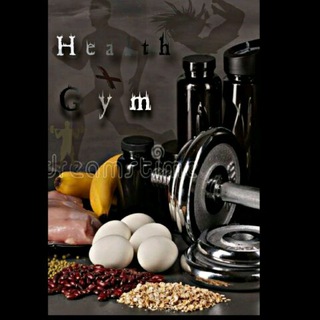
Health+gym,,,,info 💊 + 💪💉
477 Members () -
Group

Anonymous Chat Group
1,450 Members () -
Group
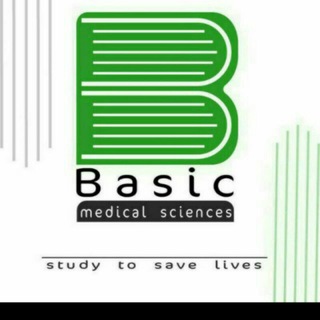
BMS.EMBRYOLOGY✔
5,177 Members () -
Group

عالم الطبيعه
1,153 Members () -
Group

ملازم ابن بابل
18,112 Members () -
Group

𝒜 ♡ 𝒟
1,764 Members () -
Group

أحاديث وسنن نبويه 📚
2,459 Members () -
Channel

Gaza Cybergang - فريق قراصنة غزة
839 Members () -
Channel

GooayeCHAT
2,623 Members () -
Group

[جبـر الخـواطـر]💭🌷.
319 Members () -
Channel

﮼ذڪرىـﮧَ ،𖤐.
3,031 Members () -
Group

دليل شايمون ³.
541 Members () -
Group

TRADE
19,893 Members () -
Group

فن😍ون العشاق
1,277 Members () -
Group
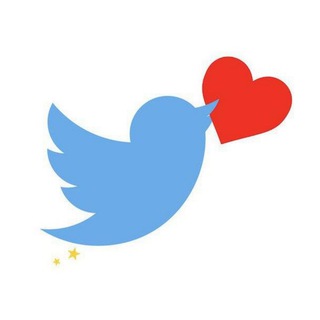
推特精选
3,172 Members () -
Group
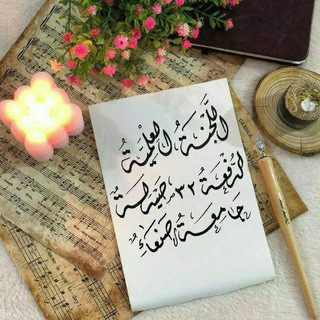
اللجنة العلمية32_كلية الصيدلة..
1,521 Members () -
Group
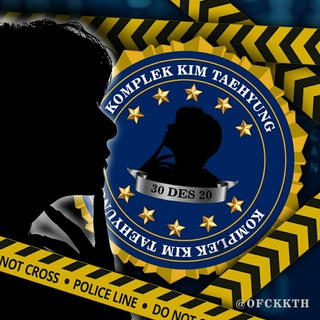
𝐊𝐎𝐌𝐏𝐋𝐄𝐊 𝐊𝐓𝐇 𝐎𝐅𝐂
2,860 Members () -
Group

تطبيقات
847 Members () -
Group

خنده بازار 🌹
38,484 Members () -
Channel

کانال آهنگهای ایرانی
2,321 Members () -
Channel

ممول دعم سيفو حسابات انستا
459 Members () -
Channel

💙ﮫٓـمسة حـﹻـٰٰ۫۫ﹻـب❝💙🍃
1,117 Members () -
Channel
-
Group

Airbloc Protocol_English
1,197 Members () -
Group

أحياء ثالث ثانوي
4,795 Members () -
Group

EAGLE GAMER - BGMI
3,230 Members () -
Group

ملازم اسد بابل والاستاذ احمد صاحب
4,229 Members () -
Group

TipicoBet | Прогнозы на спорт
1,566 Members () -
Channel
-
Group

❤️🥩
3,330 Members () -
Group

يوميات ليبي متقربع
1,282 Members () -
Group

مكتبة القانون 📚
3,993 Members () -
Group

Aviva Nuestros Corazones
4,730 Members () -
Channel

Abstract
622 Members () -
Group

ملامحۦ،∞ِۢ
14,666 Members () -
Group

لـِ زهــــراء..🦋🤎
1,609 Members () -
Group

Маркетинг и Реклама
7,789 Members () -
Group

جدد حياتك💡
14,414 Members () -
Group

💼اتبعوا ولا تبتدعوا فقد كفيتم💼🇩🇿
1,032 Members () -
Group

🌸جبر الخواطر🌺
422 Members () -
Group

Міжнародний Кур'єр
12,587 Members () -
Group

🌹زیباییهای طبیعت و آفرینش 🌹
26,072 Members () -
Channel

⸀𝑳𝒐𝒗𝒆𝒍𝒚 𝑺𝒊𝒔𝒕𝒆𝒓𝒔༄🌿♥️˼
814 Members () -
Group
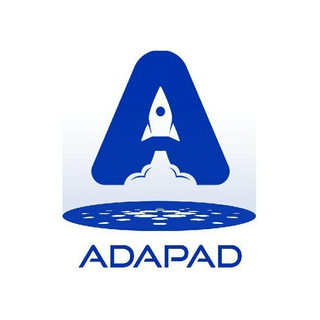
ADApad Announcements
19,673 Members () -
Group
-
Group

🍿🔥⚡️ UNION 4K⚡️🔥🍿
4,295 Members () -
Group
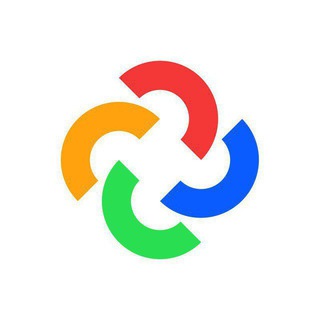
TORG Vietnamese
302 Members () -
Channel

最右 - 专治不开心
935 Members () -
Group

کانال "مهدیاران"
44,112 Members () -
Group

00:00
1,647 Members () -
Group

کانال های زیرمجموعه ایران مشاوره
436 Members () -
Group
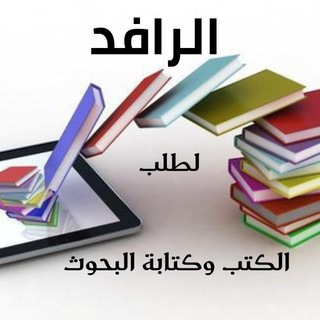
الرافد لطلب الكتب والاعلانات
12,346 Members () -
Group

كن مـ؏ الله يكن معك دائـماً
2,766 Members () -
Group

Bio chemistry 1st dentistry with Dr. Mohammed alammari 💜🔥💪
1,057 Members () -
Group

کافه دلتنگی
10,826 Members () -
Group

👽ʟᴇᴛꜱ ʜᴀᴄᴋ ᴛʜᴇ ᴡᴏʀʟᴅ☠️
6,067 Members () -
Group
Use These Great Telegram Features to Become a Pro Premium No Ads We all have that one person that annoys us by sending too many forwarded messages. Well, Telegram makes it really easy to silence such a contact. Just open the chat and tap on the profile photo of the contact.
Telegram users will now be able to press and hold any items in the list to reorder them and change their priority – downloading the top file first. Change Phone Numbers That would be lead to provide more benefits when accessing your Telegram chat from different devices you have. To preview a chat, simply press and hold its profile picture in your chat list.
Quick GIF and YouTube Search Telegram Messenger Tricks In some countries, Sponsored Messages are shown in large, public one-to-many channels. These minimalist, privacy-conscious s help support Telegram's operating costs, but will no longer appear for subscribers of Telegram Premium. As you might now, Telegram allows you to create Channels which is a tool for broadcasting public messages to large audiences. The basic difference between a group and a Channel is the fact that a Channel can have unlimited numbers and the messages you sent inside a Channel are marked with the Channel name and not yours. However, if your channel is very large, it might become difficult to broadcast a message which is ready by everyone before it is lost in other messages. To solve this problem, you can pin messages inside a Channel. To pin a message, just tap on it and tap on Pin. Now the message will always be on top before the reader removes them. While all Telegram chats are client-server encrypted, default chats are still stored on Telegram's servers. This conveniently allows you to access your messages on multiple devices, but it might raise privacy concerns.
To adjust the theme, go to Settings > Chat Settings on Android, or Settings > Appearance on iOS. Here you can change the text size, bubble colors, night mode settings, and similar options. Choose Chat Background to set a new wallpaper for your groups. To do this, long-press on a picture you have sent. Choose the ‘Edit’ button on the top, just like you’d edit a text message once you have sent it. Now, you will get an in-built photo editor where you can add filters, draw or crop images. Alternatively, you can even replace the picture and send another one in its place.
Warning: Undefined variable $t in /var/www/bootg/news.php on line 33
DE