Telegram DE
-
Group
 2,313 Members ()
2,313 Members () -
Group

☬•🌸ҒᎡᎪՏᎬՏ & ᏞᎬᏀᎬΝᎠᎪՏ🌸•☬
1,092 Members () -
Group

🤎 Mørphiňe | مُورفِـين
1,758 Members () -
Group

أنااقة قلم ❤️😍
1,507 Members () -
Group

کانال رسمی دکتر موذن زاده
3,148 Members () -
Group
-
Channel

➥INTENTIONS®
303 Members () -
Group

🔬 الطب المخبري والتشخيصي🔬
8,205 Members () -
Group

DIARY OF ME
1,408 Members () -
Channel
-
Group

تولید و پخش پوشاک میچکا *MICHKA*
10,622 Members () -
Group

گفتمان
3,026 Members () -
Channel

POLUSLADKOE
1,149 Members () -
Group
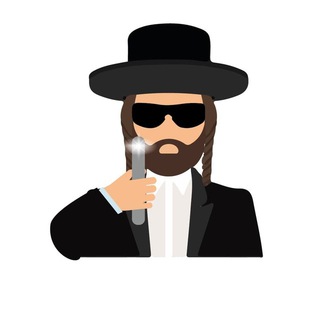
Люди в черном
7,614 Members () -
Group

𝑵𝑶𝑻𝑰𝑻𝑨𝑺.🤍
2,127 Members () -
Channel

PHOTOGROPHY📷
917 Members () -
Group

أنـتـيِـكــا ⊹
2,627 Members () -
Group
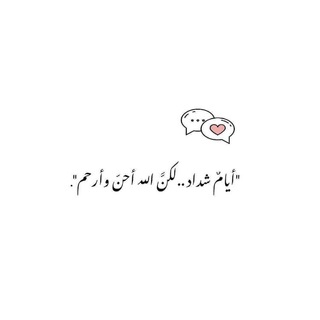
سَـيـخضـرُّ الأمَــل 🖤🕊
825 Members () -
Group

THE LEGEND STORE ™️
349 Members () -
Group

BlitzWolf & AirAux Ofertas!
454 Members () -
Channel

عبـارات سـطر حزينــة🇹🇷
5,872 Members () -
Group

اخبار و جزوه برتر
38,259 Members () -
Channel

' ناࢪفــ͡ـين،| 🧜🏼♀️ 𖤇"
315 Members () -
Group
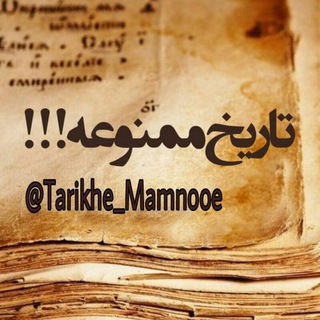
🔥تاریخ ممنوعه!🔥
16,566 Members () -
Group
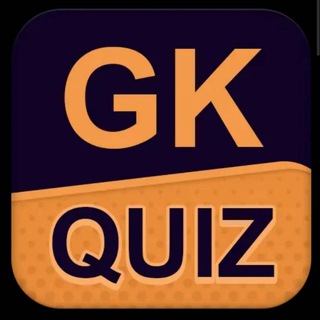
Daily Quiz
561 Members () -
Group

نصيحه
3,160 Members () -
Group

مـْـْْـْتـٌـٌٌـفُــآئلُـِـِِ💜ـِِِـِِـِـة 🕊
471 Members () -
Group

- تمويلات زيد .
5,624 Members () -
Channel

Do you know | هل تعلم
2,112 Members () -
Group

Nachrichtensender
2,915 Members () -
Channel
-
Channel

𝑭𝒆𝒆𝒍𝒊𝒏𝒈𝒔. 🖤
872 Members () -
Group

یادداشت های حسن انصاری
5,441 Members () -
Group

❤️ꦿ໋͙ ❥֟፝͜͡༅EncantoDasCitacoes❥֟፝͜͡༅❤️ꦿ໋͙
303 Members () -
Group

🚩الإعلام الشعبي اليمني
22,426 Members () -
Group

🎯 HALL GROUP Center Gay
3,028 Members () -
Group

All GK
2,415 Members () -
Channel

°•[ background khaas ]•°
1,642 Members () -
Group
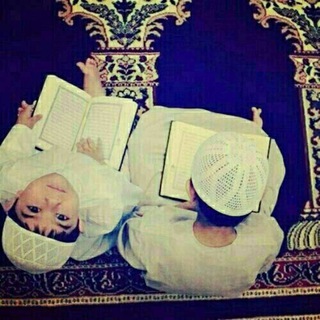
الصحبة الصالحة✺➻
11,744 Members () -
Group

SUCCESS & EXCELLENCE
925 Members () -
Group
-
Group
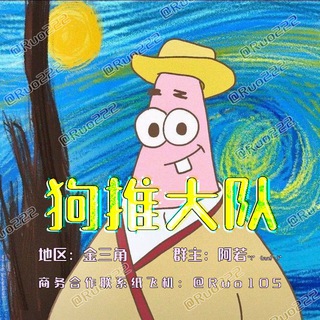
【东南亚】🏆狗推大队︎🏅金三角🚩
20,484 Members () -
Group

آکادمی طراحی و دوخت ناهید افشار
986 Members () -
Channel

HKAAP 香港會計專業人員協會
1,282 Members () -
Group

PURE TABOO
713 Members () -
Group
-
Group

آرشیو موزیک🎛️ nochatmusic🔥
532 Members () -
Channel
-
Group
-
Group

Mineserver通知频道
359 Members () -
Channel

اسـئلہ سـتـِـوري .
396 Members () -
Group

حُب || 11:11 ♥️🪐
515 Members () -
Group

Mᴀᴄᴀɴ Cʟᴜʙ
3,463 Members () -
Group

فرص للعمل
470 Members () -
Group

🇾🇪↜حُــب يماني↜🇾🇪
3,496 Members () -
Channel

Все о репортаже
613 Members () -
Group

SoccerManiaET™®
19,446 Members () -
Group

Bengali HD Movies
75,512 Members () -
Group

روحيـن بجسـد🔐♥️
9,644 Members () -
Group

طمأنينـة 🕊️"❤️"
3,068 Members () -
Group

↵ٴ⁽̯ رُگـہـِاآم،ﮧ⚚
403 Members () -
Channel
-
Group
-
Channel

Broken
2,060 Members () -
Group

مشاعر💔 مشرده
667 Members () -
Group

بازرگانی رضایی💯💯
3,307 Members () -
Group
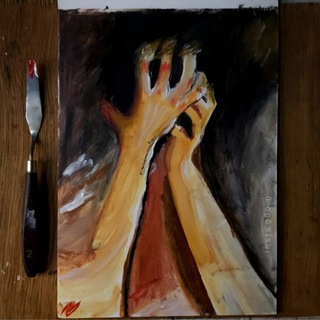
مآ بقلبي ☁️
3,018 Members () -
Group

الِمُزون🇸🇦 .
2,285 Members () -
Group

Save Money Everywhere
1,122 Members () -
Group

الصيدلية التعليمية💊🎯
1,137 Members () -
Group

بنت التفاصيل 💛✨
503 Members () -
Group
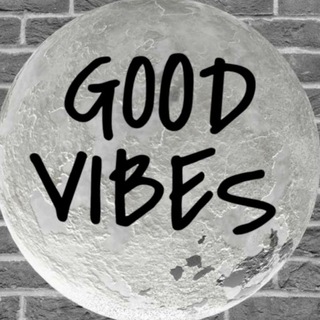
Good Vibes
895 Members () -
Group

لستات السلــطان الاصيل ♛
964 Members () -
Group
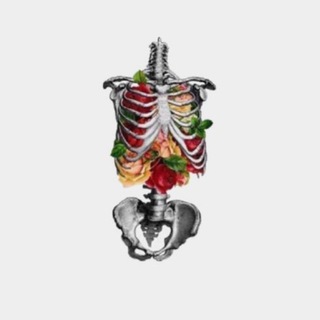
-قـلبي اطمأنّ🫀.
2,944 Members () -
Group

غــ😂ـــاغـــ😜ــة
388 Members () -
Group

Basim Karbalaei _ MP3
7,919 Members () -
Group
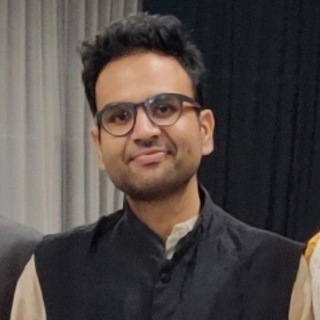
Explained- Aasan Bhasha- Vikas Kanukollu
8,590 Members () -
Group

Анекдоты🔞 Юмор🔥 Шутки
13,334 Members () -
Channel

- rohan Alvesh.
722 Members () -
Group

⚡Legion Network - Community
32,266 Members () -
Group

موضة👗فاشن👠
683 Members () -
Group

Mediaweb
22,648 Members () -
Group
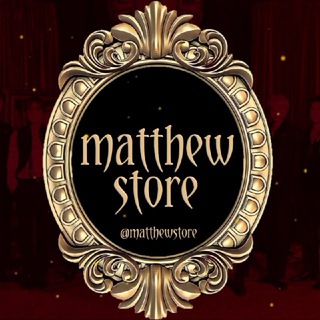
OPEN | Matthew Store
439 Members () -
Group
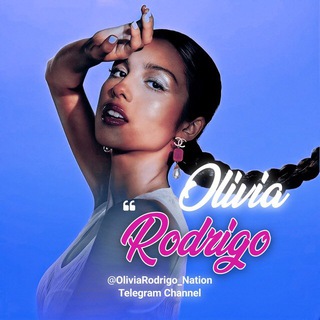
Olivia Rodrigo
3,076 Members () -
Group

حربي تعز _ Harbi Taiz
644 Members () -
Channel

archiveshaaby
3,118 Members () -
Channel
-
Group

( قَنَاةُ تَراقِيّ )
2,398 Members () -
Group

حياتنا روايه👌✍
9,084 Members () -
Channel

Хренов Рифмоплет
495 Members () -
Channel

FreeYOUTH HK
11,279 Members () -
Group

VIP ШАБЛОНЫ 💥B/N💥обзор
690 Members () -
Group
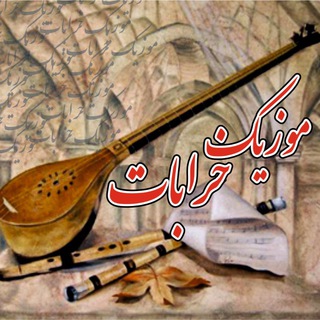
🍷موزیک خرابات🍷
2,076 Members () -
Group

اقتباسات 🕊 ..
578 Members () -
Group

فيديوهات اسلامية
1,589 Members () -
Group

Bersama Syiekh Dr. Umar Kalash
4,625 Members () -
Group
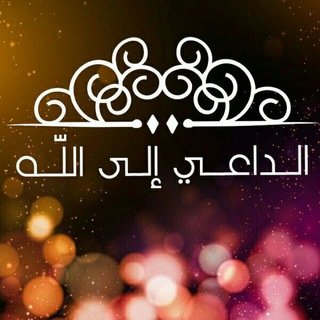
🕌🌙الدا؏ـــي إلــى اللّـــہ 🌙🕌
3,419 Members () -
Group

محارم | VIDS 👩🧑👨👩🦱
966 Members () -
Group
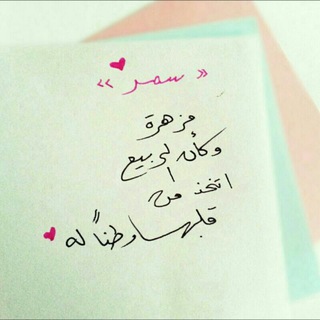
حرفٌ نابضٌ"♡"
2,092 Members () -
Channel

M O H T A L♥✔
333 Members ()
Telegram Proxy Options How often have you sent a message to a colleague or friend and then realized it is filled with typos? With Telegram, you can quickly make it right with its edit feature. Telegram has a personal ‘Saved Messages’ space for each user. This is accessible from the left hamburger menu on the main screen. Users can save important messages here which will be backed up on Telegram’s secure cloud just like your chats. The Saved Messages space can then be accessed across you’re your phone, laptop and any other device where your account is logged in.
However, with new Telegram updates, they provide two-step verification for your telegram account. That means if you want to login to telegram on another device, it’s required your two-step password to log in. You can also set up it from the Privacy and Security list as I mentioned above. Owners of public groups can enable join requests via Group Info > Edit > Group Type > Who Can Send Messages > select Only Members > enable Approve New Members. Telegram is one of the feature-packed messaging services out there, armed with some neat perks that can put rivals like WhatsApp and Signal to shame when it comes to functionality. While basic Telegram features like the ability to edit messages after sending them are well known, here are some lesser-known, yet incredibly useful things the app can do that could come in quite handy. First and foremost, Telegram’s headline feature is privacy, and to ensure this it employs end-to-end encryption. This is what stops those outside a two-way conversation — be it a company, the government, hackers, or someone else — from seeing what has been sent.
Automatic Saving to Gallery on Android Send Scheduled and Silent Messages Does it ever happen that you send a message, and within a few seconds you find out a glaring typo? Well, there is an edit button to save you on Telegram, but not so much on Twitter. All you have to do is select the message and tap on the “Edit (pen)” icon at the top and you can easily edit the message. However, it will show you an “Edited” label after you have made the changes. Also, there are no time-bound restrictions for editing messages on Telegram. You can only edit messages up to 48 hours of sending them (forever if the messages are posted in your “Saved Messages” chat). Yes, with the recent update, now you can add animated stickers of Telegram on both images and videos. We all love Telegram’s high-quality animated stickers and now you can bring life to still images using these popular animated stickers. However, keep in mind, after adding stickers, images will turn into GIFs and might lose some quality. So to use this feature, just select your image/video and tap on the “brush” icon at the bottom. After that, tap on the sticker icon and add animated stickers to your media. That’s it.
Possibly the biggest disadvantage Telegram has over more popular messages is simply that: popularity. Despite its hundreds of millions of fans, Telegram is still leagues behind WhatsApp, Facebook Messenger, and WeChat in active monthly users. To use a proxy server in Telegram, open Settings > Data and Storage > Proxy Settings. Enable Use Proxy and you'll need to fill in all the required information to add it. You can find server info for this online if needed.
Warning: Undefined variable $t in /var/www/bootg/news.php on line 33
DE