Telegram DE
-
Group
 8,209 Members ()
8,209 Members () -
Group

BrainlessChanel
7,965 Members () -
Group

بلقيس٭🌻
458 Members () -
Group
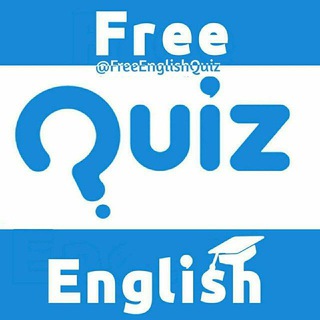
FreeEnglishQuiz اینجا رایگان انگلیسی تست بزن
96,258 Members () -
Group

ـ˼ঌ شـعـر و شـعـور ❥.˹
6,697 Members () -
Channel

AMV SPAKE⇡ 🎧 ٰ
466 Members () -
Group

Crypto Daily – биткоин, криптовалюта
73,799 Members () -
Channel
-
Group

Comic books
8,466 Members () -
Group

⋋ 𝔸ℕ𝔻ℝ𝕆𝕀𝔻 ℙℝ𝔼𝕄𝕀𝕌𝕄 ⋌
461 Members () -
Group

﮼من،تصويري"📸"﮼وذوقي،♥️🎼⇣
15,756 Members () -
Channel

• تصاميم •|• Ask 💝💍 "
7,422 Members () -
Channel

الغربة في زمن الفتن
521 Members () -
Channel

GROUP LPM CHANNEL ROLEPLAYER
2,106 Members () -
Group
-
Channel

જ્ઞાન ગુજરાતી
2,706 Members () -
Channel

МИР ФУТБОЛА
42,034 Members () -
Group

Alia Bhatt
5,072 Members () -
Group

Beauty сфера
754 Members () -
Group
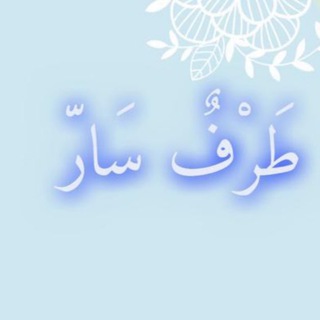
✨السيرة النبوية✨ أ. أمل الحميضي
376 Members () -
Channel
-
Group

❤خانومانه♡محرمانه❤
14,566 Members () -
Group
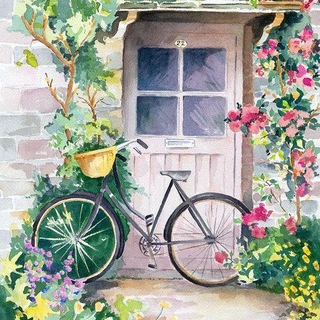
غِراس "محطَّة ابتهاج"🎈💛
1,308 Members () -
Group

نواعم👒
7,810 Members () -
Group
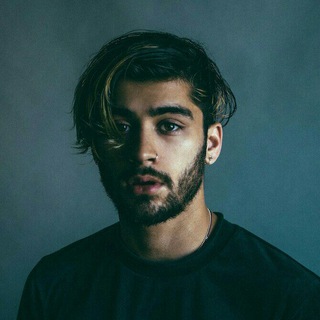
ZaynMalik️️️Things
4,948 Members () -
Group

⏰ TEMPO DE REFLETIR 💭
803 Members () -
Group
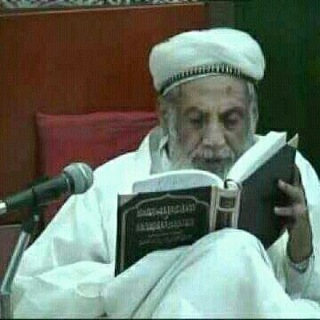
📱فتاوى العمراني 📲
332 Members () -
Group
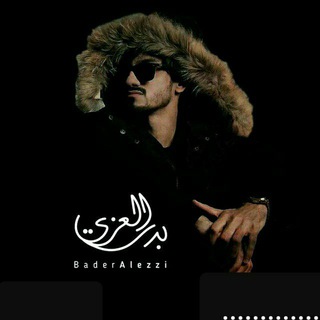
شيلات بدر العزي
659 Members () -
Group

VideosOnTime ®
3,890 Members () -
Group

دانستنی ها
857 Members () -
Group

هـ💔ـنـآ آوجـ💔ـآعي
10,008 Members () -
Channel

𝒍𝒊𝒇𝒆 𝒈𝒐𝒆𝒔 𝒐𝒏 ⤸
1,037 Members () -
Group
-
Group
-
Group
-
Group

نور الزهراء للألبسة الجاهزة🛍️
370 Members () -
Group

Telegram 4PDA
362 Members () -
Group

الصف الثامن - مجلس
1,241 Members () -
Group
-
Group

بحبك ربي تحلو الحياة ☘️❤️
381 Members () -
Group

MOUSV - موسي سام
3,996 Members () -
Group
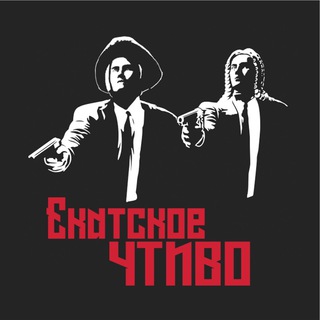
Екатское Чтиво
54,608 Members () -
Group
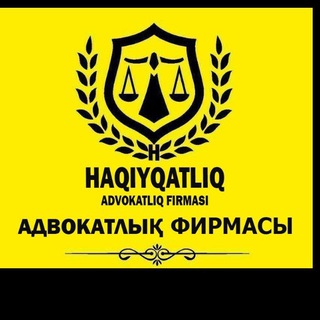
Сизиң Адвокат Нокис - Ваш адвокат Нукус "HAQIYQATLIQ" АБ
1,831 Members () -
Channel
-
Group

أجر.
531 Members () -
Group
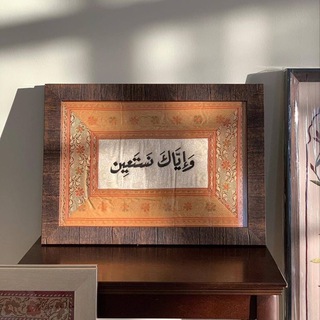
اللَّهُمّالْجَنَّة
39,050 Members () -
Group
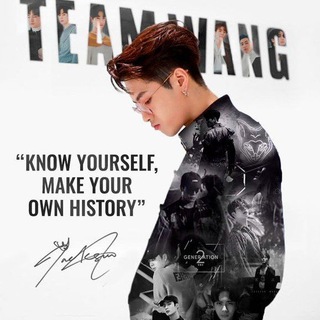
LPM BULLNAUGHT
9,506 Members () -
Group

Маркетолог
17,508 Members () -
Channel

قناة ليبيا الحدث - Libya Alhadath TV
704 Members () -
Group

وتەی فارسی 🇮🇷
588 Members () -
Group

「دُخترونہ༢࿔ུها」
1,817 Members () -
Channel

Paying bot and sites🤑💰💶
423 Members () -
Group

Fit Doctor Mom
536 Members () -
Group

رضا الرحمن غایتی 😇
1,295 Members () -
Group
-
Group

﴿ وَ اذْكُر ربّكَ إِذَا نَسِيتَ ﴾
2,614 Members () -
Channel

الجنـوب برس لـلمـونتـاج
313 Members () -
Group

فوت توییت ⚽
28,630 Members () -
Channel

Akabenezer / Likeee😂❤️
3,828 Members () -
Group

Sounds of Nuhi
706 Members () -
Group

آموزش زبان فرانسوی
20,691 Members () -
Group
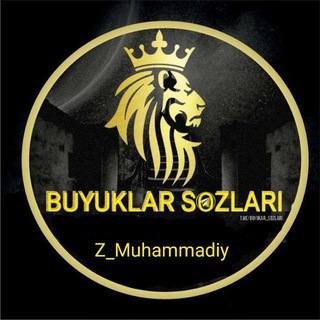
Buyuklar so'zi 🕊
7,765 Members () -
Group

CAIROKEE - كايروكي
14,168 Members () -
Group
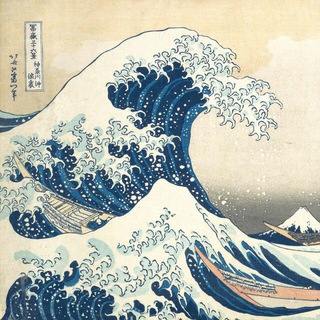
It's.
4,145 Members () -
Group

احاسيس يمانيه | خلفيات اليمن |🇾🇪
2,147 Members () -
Group

خوَاطِرَ ْعامٌُه ♥
2,340 Members () -
Group

كوني👸ملكة
2,581 Members () -
Group

حالات واتس أب الرسمية 🎥
44,787 Members () -
Channel

متجر هاكات • PUBG 🏅
902 Members () -
Group
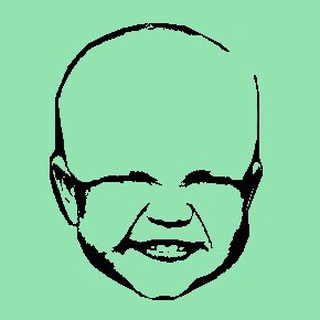
Модный пузырёк
650 Members () -
Group
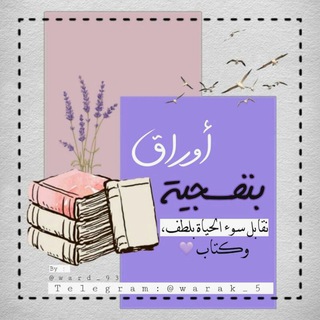
أوراق بنفسجيَّة💜📜
7,924 Members () -
Group

سالم المسعودي SalemAlmasoudi
970 Members () -
Group

Ella kids Town👶🧒👧
388 Members () -
Group
-
Group

Код 56
548 Members () -
Channel

﮼تەرزە ♡︎
380 Members () -
Group

أَنْتِ فُؤادُ الْأُمّےـة | 🖋📜
1,261 Members () -
Group

BULUX STORE CHAT
1,059 Members () -
Group

كبرياء رجل وغرور انثئ 👑💖
575 Members () -
Group

نـآز |✿.
429 Members () -
Group

𝐋𝐈𝐌 𝐒𝐓𝐎𝐑𝐄 👑
1,891 Members () -
Group

هیئت بزرگ تمنای ظهور در سراسر کشور
36,918 Members () -
Channel

الشيخ / محمد سيد حاج
13,117 Members () -
Channel
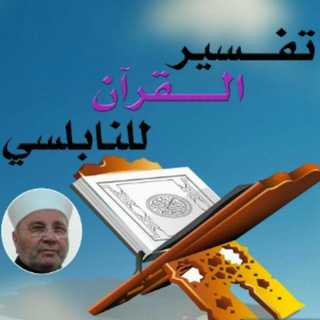
تفسير القرآن الكريم كاملاً للدكتور محمد راتب النابلسي
3,500 Members () -
Group

EinvestBank Traders ©
11,727 Members () -
Group

"يّزَنٌ | 𝐘𝐀𝐙𝐀𝐍"
529 Members () -
Group

🔱 R E D - LATAM 🔱
1,472 Members () -
Channel

𝐎𝐅𝐂 𝐁𝐏 𝐆𝐈𝐑𝐋𝐒
2,055 Members () -
Group
-
Group

Civil & Arc
23,612 Members () -
Group

ضياء الگرعاوي
1,525 Members () -
Channel

ئیسلام و زانیاری ، 🌼
1,309 Members () -
Channel

Target ssc
4,253 Members () -
Group

مكتب الدعوة النسائي
1,034 Members () -
Group

عالم الشروحات والتطبيقات😍
407 Members () -
Group
-
Group
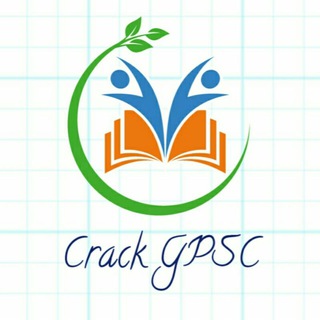
Crack GPSC ©
3,272 Members () -
Group

𝐕𝐀𝐋𝐋𝐎𝐌𝐀 | BUBAR
1,517 Members () -
Group

Really Graceful fans
1,521 Members () -
Group
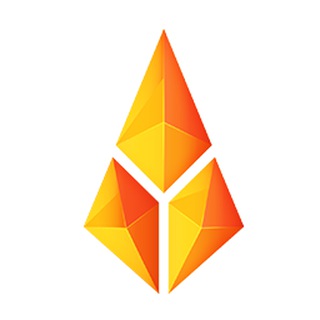
Open Source University Group
1,032 Members ()
Custom Theme Your Telegram 4b Telegram Cloud Signal Vs. Telegram: Which Secure Messaging App Is Better?
On iOS, Telegram offers you the flexibility to choose a default browser where the links are opened. Though Safari is set as the default option, you can set other browsers like Chrome, Firefox, or Microsoft Edge as the preferred choice. To edit photos/videos, click on the “attach file” and select a file from the gallery, or capture a new one from the camera. Once you do that, you will see various options to edit the file before sending it. You can crop the picture, adjust colors, exposure, contrast, and add emojis and text to videos. You'll have four options to choose from: Self-destruct Media in Normal Chats
System Default (Android) or System (iOS): Matches the theme to your operating system's current mode. Telegram is a great tool focused on making communication better and safer. Not only does Telegram warrant more security through features like end-to-end encryption and self-destructing but it also lets you customize the interface and experience significantly. Using these tips and tricks we’ve listed above, we hope you should have a better chance of being able yourself to call a Telegram tricks expert. Do you think we missed out on something? Make sure you tell us in the comments below because that’s we’ll learn about your expectations and our shortcomings. Sharing your location lets others keep an eye on your progress to a destination or help look out for your safety. In Telegram, open a chat, tap the paper clip button, and choose Location to share it. You can also able to set your chat to self-destruct in a certain period of time after it has been read or opened.
Just press and hold on the message you want to change and then tap the “edit” button. From there, you can modify the message and resend it. Telegram will put an “edited” label on the message to let recipients know of the update. To make such a group or find people near you, swipe right on the homepage, tap on “Contacts”, and then tap on “Find People Nearby”. You will see a list of nearby people and groups sorted by distance.
Warning: Undefined variable $t in /var/www/bootg/news.php on line 33
DE