Telegram DE
-
Group
 9,614 Members ()
9,614 Members () -
Group
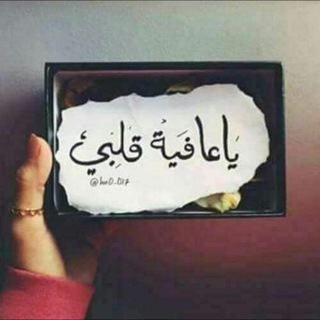
عآفُيِتٍي♪🌸
2,229 Members () -
Group

Ellikqal'a Yangiliklari | Расмий канали
3,893 Members () -
Group

Ta`lim xabarlari | Rasmiy kanal
8,756 Members () -
Group

༄︎ 𝑵𝑨𝑵𝑨 : ننـــآا •
958 Members () -
Group

Phuket Holiday Coin Official 🗣
1,002 Members () -
Group

Время Мысли 🧠
21,407 Members () -
Group

𝐴𝑃𝐾𝑆 𝑌 𝐽𝑈𝐸𝐺𝑂𝑆 𝑉𝐼𝑃
6,932 Members () -
Group

𝖒𝚒𝕩𝕖𝒹 f𝐞𝐞𝙡𝙞𝚗𝚐 ' 𝚂
772 Members () -
Group
-
Group

» ᗷᗩᖇᗩᑎ »`ᵍʳᵘᵖ
508 Members () -
Group
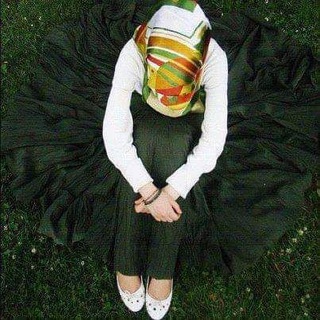
🎀❁نــِقِـــأّء 🎀 أّلَقِــــلَـــوِبِ❁ 🎀
343 Members () -
Channel

قناة التقارير والبحوث
20,338 Members () -
Group

دنیای کپشن
26,225 Members () -
Group

Kings Movie Network 🎞️🎥
2,955 Members () -
Group

ستوريات +نشر جهات
439 Members () -
Group

قنات ملابس وجنط
738 Members () -
Group

أصفـر || 𝔂𝓮𝓵𝓵𝓸𝔀💛 𖤐
314 Members () -
Group

طرفداران سید ابراهیم رئیسی
98,868 Members () -
Group

𝘼𝙘✇𝙪𝙣𝙩 𝘾𝙚𝙣𝙩𝙚𝙧
302 Members () -
Group

دریــــــای ساکت
310 Members () -
Group
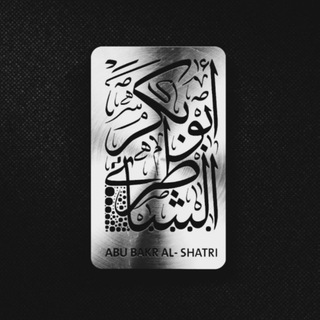
الشیخ ٲبوبکر الشاطري
749 Members () -
Group

Real Nature
187,100 Members () -
Group

• حَرْفٌ | 🌸
25,980 Members () -
Group

Parieurs Sportifs - CAN 2024 🏆⚽️
6,883 Members () -
Group

روائـع المےـعلومات
11,505 Members () -
Group

تـصـامـيـم ـالـمـطـيـري🎬
601 Members () -
Channel
-
Channel

ѕσℓσ ᴰᴱⱽᴵᶜᴱ ᴿᴼᴼᵀᴵᴺᴳ
769 Members () -
Group

لِّيَطْمَئِنَّ قَلْبِي ❝
844 Members () -
Group

🍒 Chats⚡️محادثات 🍒
979 Members () -
Group
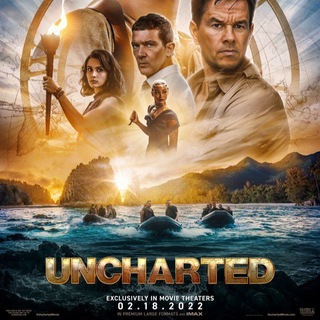
NETFLIX MOVIES 🔞🎥📺
2,998 Members () -
Group

BD集团 亚博🔥华体会🔥乐鱼体育🔥爱游戏🏆官方招募
375 Members () -
Group
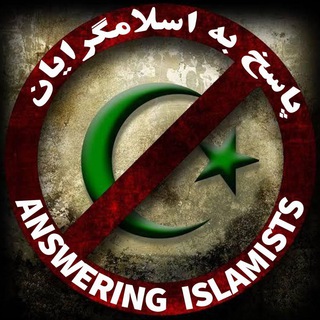
پاسخ به اسلامگرایان
6,406 Members () -
Channel

꧁☬ MILES ENGINES 256 ☬꧂ NEWS
808 Members () -
Group

پاسارگاد نیوز KFP
11,828 Members () -
Group

موضة👗فاشن👠
683 Members () -
Group

Nur Hafie's Channel
311 Members () -
Group

صيدلي طموح 💊💉
1,813 Members () -
Group

AMS Simferopol Симферополь
5,717 Members () -
Group

هيبة هدوء💛🍃
691 Members () -
Group
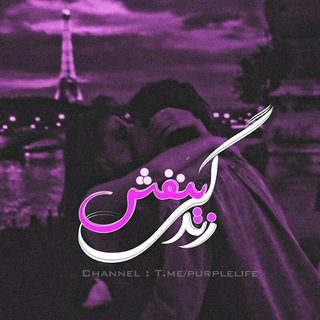
「 زنِدگیِ بَنَفش 」
6,616 Members () -
Group

📰 World News 📰
810 Members () -
Group

❁ۿٍَُِﮩٍّﮩٌٍُِّﮩٌٍُِّمـسات آلعِآٍشـقـيـٍن😍❤️
383 Members () -
Channel

ᗩᗷO TIᗰ ᗩᒪᕼᗩᒪᗩᗷI 𖠲
604 Members () -
Group

خير متاع الدنيا المرأة الصالحة 🇩🇿👑
11,429 Members () -
Group

بانک آموزشی صوتی پرستاری
10,025 Members () -
Group

عروس بيروت الجزء الثاني 2
2,412 Members () -
Group
-
Group
-
Group

Current Affairs magazine
1,688 Members () -
Group

ريـــــٱن | Rayan
6,487 Members () -
Group
-
Group

هہيݪ وݪيݪ࿅
721 Members () -
Group

تيسير الله المعين ل تجويد القرآن الكريم
818 Members () -
Group
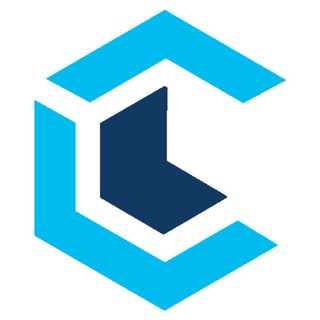
Coin Crunch (Public)
521 Members () -
Group

Всё о сексе
31,021 Members () -
Channel
-
Channel
-
Group

عُزلة
513 Members () -
Group

اشعاار عاشق
8,112 Members () -
Group
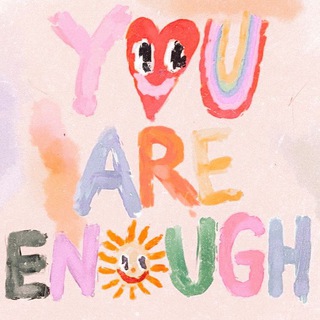
практики анализа
1,319 Members () -
Group

Λ-Reading ♡
15,874 Members () -
Group

PrimeBlock
2,161 Members () -
Channel

Sport Designs
481 Members () -
Channel

•نورسين ⁽🧸💛⇣
993 Members () -
Group

💕Ƭհε๓ε𝑠 ⨏Ծ𝑟 𝔸ℓℓ💕
866 Members () -
Group

شتاوي ليبيه 🇱🇾
29,163 Members () -
Group
-
Group

上海修车分享交流
1,152 Members () -
Group

BLACK EGYPT GROUP ❤️
1,622 Members () -
Group

ARCS (ARX) Bangladesh 🇧🇩
534 Members () -
Group

معـاً للقمـ✨ـــــــة
485 Members () -
Channel
-
Channel

Open mem || ᴏꜰᴄ ᴀɴɢᴋʀɪɴɢᴀɴ 223
1,726 Members () -
Group

菲骗子【pianzi.ph】揭发曝光群(禁广告)
1,306 Members () -
Group

ابراهیم سردشتی
10,078 Members () -
Channel
-
Channel

EARN PAYTM MONEY🥳
450 Members () -
Channel

- خااآب ظنني âNd خللليد 🗞!.
540 Members () -
Group

🌹الـحـب ❣والــورد🌹
636 Members () -
Group

Trump Supporters Chat 🇺🇸
3,528 Members () -
Group

اقتباسات وعبارات
1,355 Members () -
Group
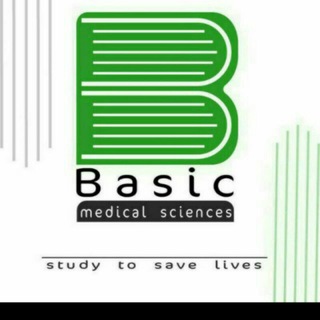
BMS.EMBRYOLOGY✔
5,177 Members () -
Channel

Black Sabbath
549 Members () -
Channel

🔥Sensualidade Total🔥🔥🔥❤️
414 Members () -
Group
-
Group
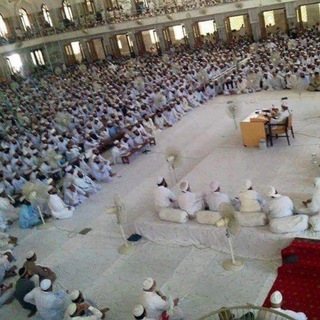
مدرسة الحديث السبكية
1,133 Members () -
Group

شعور قلبي.
2,178 Members () -
Group

پرسیار و وەڵام 📊
4,337 Members () -
Group

📚کتابخانۀ کُردی📚
2,538 Members () -
Channel
-
Channel

CARDoholic 🍻
302 Members () -
Group

إعلام الثورة السودانية
7,465 Members () -
Channel

عبـارات سـطر حزينــة🇹🇷
5,872 Members () -
Group

.کانال موزیک 🎶🎤
609 Members () -
Group
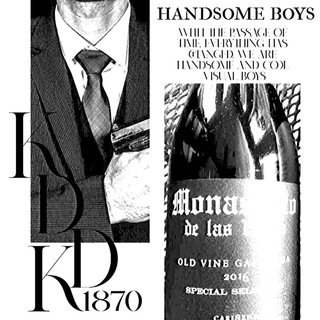
MEMORIES.
522 Members () -
Group

د . أيمن سويد | Dr . Ayman Swaid
24,536 Members () -
Group

قناة إذاعة زدني العلمية 📻🎙
5,578 Members () -
Group

الأغلالٌ الناعمة
1,252 Members ()
Speaking of multiples, Telegram allows you to upload additional profile photos. While the latest photo is the profile picture your contacts will see, they can swipe to see the rest of your pictures. Can Telegram be used on PC? If you don’t want messages in your secret chats to hang around forever, Telegram lets you set self-destruct timers to permanently remove them. After a message is received, it remains in the chat for a predetermined period — you can choose times between one second and one week – before disappearing.
Hide Your Profile Photo Even better, thanks to Cloud Themes, you can share your custom themes (or try themes created by others) using a link. If the owner updates the theme, everyone using it through that link will see the changes. Long-press on a theme and choose Share to make it available to others. Utilize Telegram Bots While we are going to release more exciting features for Premium subscribers, we will keep implementing free features available for everyone, and do it faster than any other massively popular app. This update is no exception – it adds join requests for public groups, an animated screen for external sharing, improved bot descriptions, and more.
In fact, Telegram supports verifiable builds that allow outside developers to check whether the code published on GitHub is the exact same code that is used to create the app, which you have downloaded from Google Play or App Store. Bot API: lets you build programs that use Telegram messages for an interface. You don’t need to have knowledge of MTProto encryption protocol. The intermediary server will handle all communication and encryption with Telegram API for you. Terminate Active Sessions Self-destruct is a popular feature on Telegram, but it has been limited to the separate “Secret Chat” option only. However, with the recent update, now you can self-destruct media like photos and videos on normal chats too. Just select a photo or video and then tap on the “timer” button. Now, you can choose the time after which the media will be deleted from everywhere.
To edit any element’s color, tap on it and then select your desired color. Once you are done editing, tap on Save Theme and your customized theme will be saved and applied. Next up, tap “Mute for” in the menu and then choose the desired mute duration in the pop-up menu. If you want to choose a custom date and time, tap Mute until and then set the date and time.
Warning: Undefined variable $t in /var/www/bootg/news.php on line 33
DE